United Bank is managed by United Bankshares, Inc. It was established in 1839. It has dual headquarters in Washington, Dc and Charleston, West Virginia.
- Routing Numbers & Wire Transfer
- United Bank Headquarters Info
- Branch / ATM Locator
- Website: https://www.bankwithunited.com/
- Routing Number: 282974161
- Swift Code: Not Available
- Mobile App: Android | iPhone
- Telephone Number: 1-800-327-9862
- Headquartered In: West Virginia
- Founded: 1839 (186 years ago)
- Bank's Rating:
United Bank online banking services provides a convenient, free and most secure way to manage your account. It further uses another layer of security to protect its customers from online fraud and identity theft. If you have a checking account with the bank, you can follow the steps below to sign up, log in and reset forgotten password.
HOW TO LOG IN?
If you are already subscribed to the online banking platform, use the guide below to log in.
Step 1 – Open this link https://www.bankwithunited.com/ to access the institution website
Step 2 – In the homepage, please select your location under Online Banking Login & Sign Up
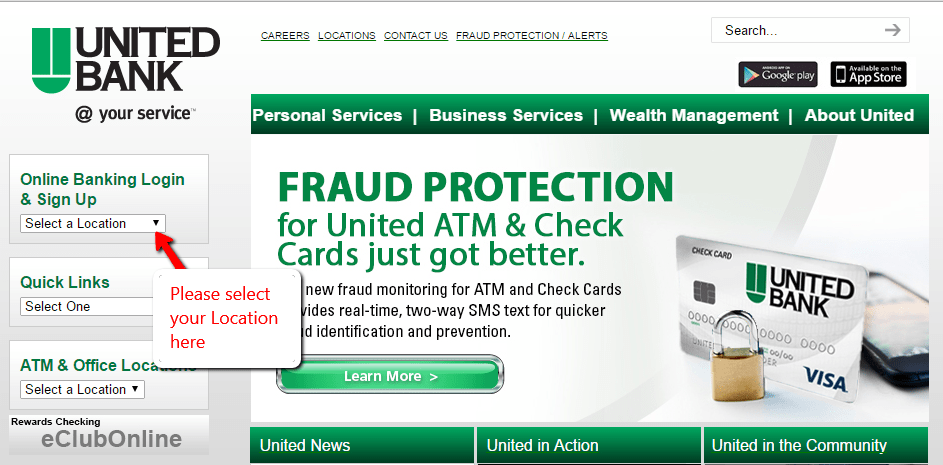
Step 3 – In the Hagerstown, MD Online Services user account panel click Log in under personal account category
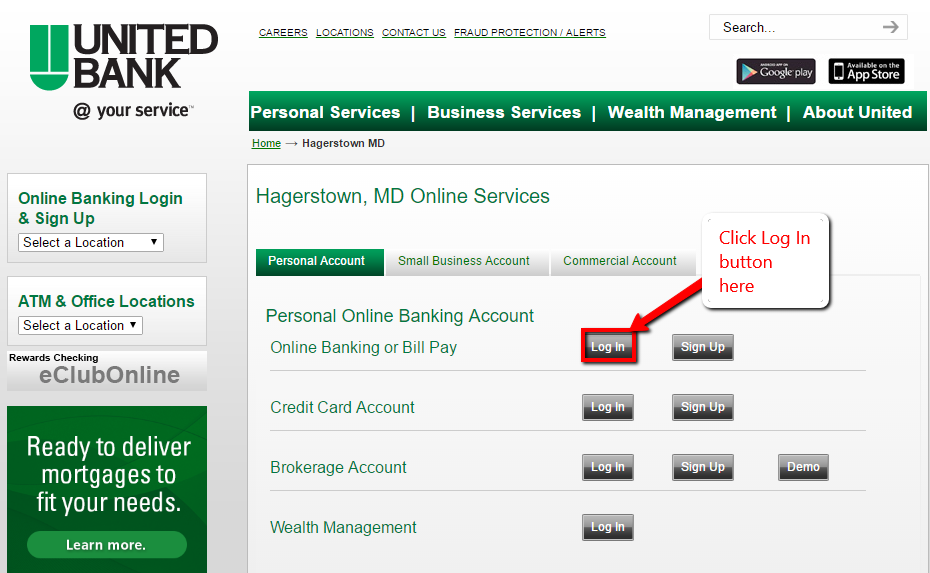
Step 4 – In the new page enter your User ID then click Continue
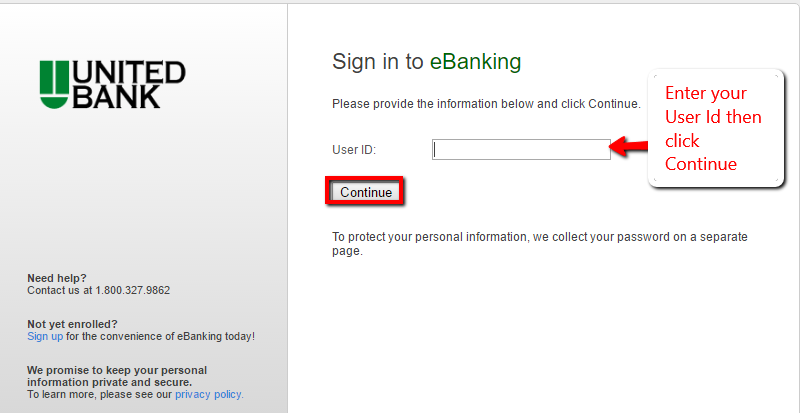
Step 5 – Once prompted for one-time Security Code click Continue with Security Code button
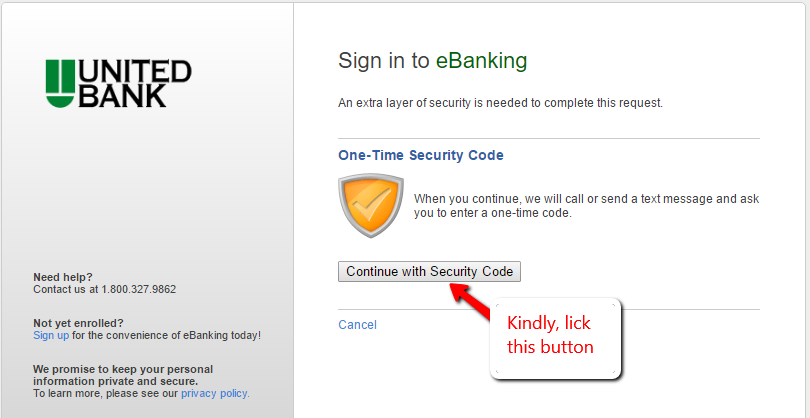
Step 6 – Provide the way the security code should be send and click Continue
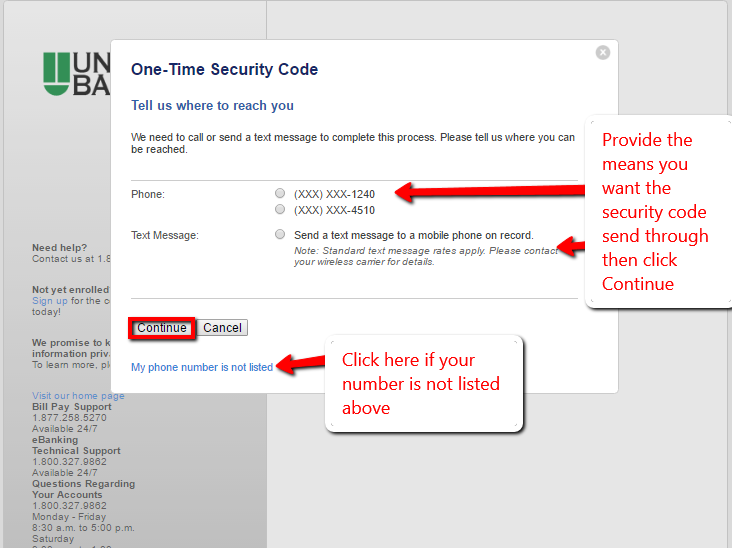
- If your number is not listed click on My number is not listed link below.
You will receive a code which you will be prompted to enter. You will then enter your password and the system will automatically redirect you to you online account.
FORGOTTEN PASSWORD/ LOGIN ID?
United Bank allows you to self-reset your account password but you have to go through a series of security checks. Follow the guide below to know how.
Step 1 – Follow the first six steps above under How to Login.
Step 2 – When prompted to enter your Password click Forgotten Password link
You will be prompted to answer some Secret Question which you set during Sign up, if the answers are correct you will be allowed to set a temporary password. Once you login to your account using the temporary password you will be requested to update your password.
HOW TO ENROLL
If you have a checking, savings and money market account you can sign up for the online banking service.
Step 1 – In the Hagerstown, MD Online Services user account panel click Sign Up under personal account category
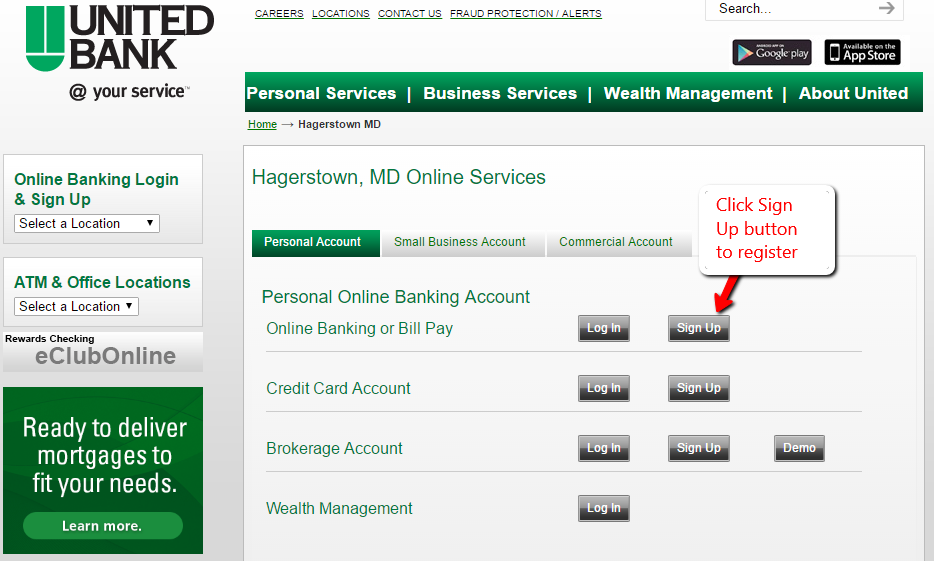
Step 2 – Please your account type, review the eBanking disclosure terms and accept them then click Continue
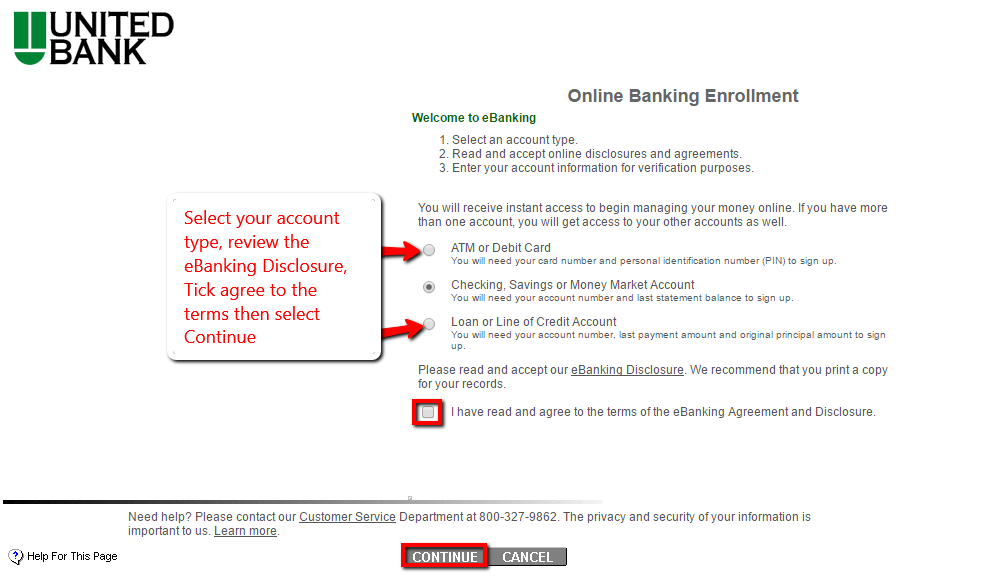
Step 3 – Fill in the Online banking enrollment form provided correctly, then click Continue
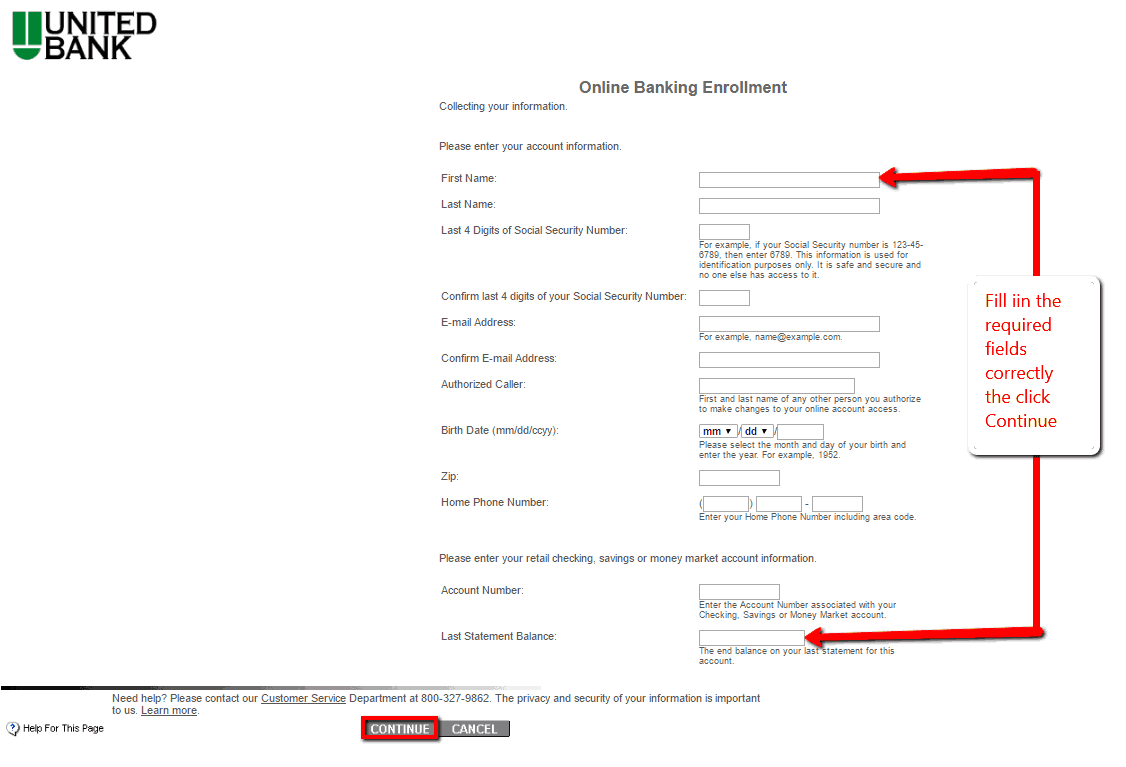
The bank online system will verify the information you have provided and if it is correct your account will be set and log in details send to your email address.
MANAGE UNITED BANK ONLINE ACCOUNT
When you are enrolled to United Bank online banking you can:
- See account balance
- View account transaction history
- Transfer funds
- Pay bills online
- Receive account alerts
- View account statistics
- Order checks
- Manage your account
- Locate nearby ATM machine
Federal Holiday Schedule for 2025 & 2026
These are the federal holidays of which the Federal Reserve Bank is closed.
United Bank and other financial institutes are closed on the same holidays.
| Holiday | 2025 | 2026 |
|---|---|---|
| New Year's Day | January 2 | January 1 |
| Martin Luther King Day | January 20 | January 19 |
| Presidents Day | February 17 | February 16 |
| Memorial Day | May 26 | May 25 |
| Juneteenth Independence Day | June 19 | June 19 |
| Independence Day | July 4 | July 3 |
| Labor Day | September 1 | September 7 |
| Columbus Day | October 13 | October 12 |
| Veterans Day | November 11 | November 11 |
| Thanksgiving Day | November 27 | November 26 |
| Christmas Day | December 25 | December 25 |






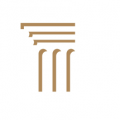

628. PICK RD VILLAGE NANTY AT GLO JOHNSTOWN PA 15909