Watertown Savings bank offers personal banking, business banking and other financial services like investing, insurance, planning for retirement and small business retirement.
- Branch / ATM Locator
- Website: https://www.watertownsavings.com/
- Routing Number: 211370176
- Swift Code: Not Available
- Mobile App: Android | iPhone
- Telephone Number: (800) 207-2525
- Headquartered In: Massachusetts
- Founded: 1870 (155 years ago)
- Bank's Rating:
Watertown Savings Bank has an easy to use website that enables their customers to make payments, check their transaction history and balances and transfer money between accounts. The Bank’s internet banking services are free and customers can confidently login into their accounts from the comfort of their homes. In this step-by-step post, we will walk you through the process of creating an online account, resetting your password and enrolling for the online services
How to login
In order to login, you must have created an account with the company before. With an easy to use platform, it is very easy to login into your account. Here are the steps you need follow to successfully login:
Step 1-Open https://www.watertownsavings.com/ in your web browser
Step 2-There are two sections (personal and business). Enter access code for the account you want to login and click ‘GO’
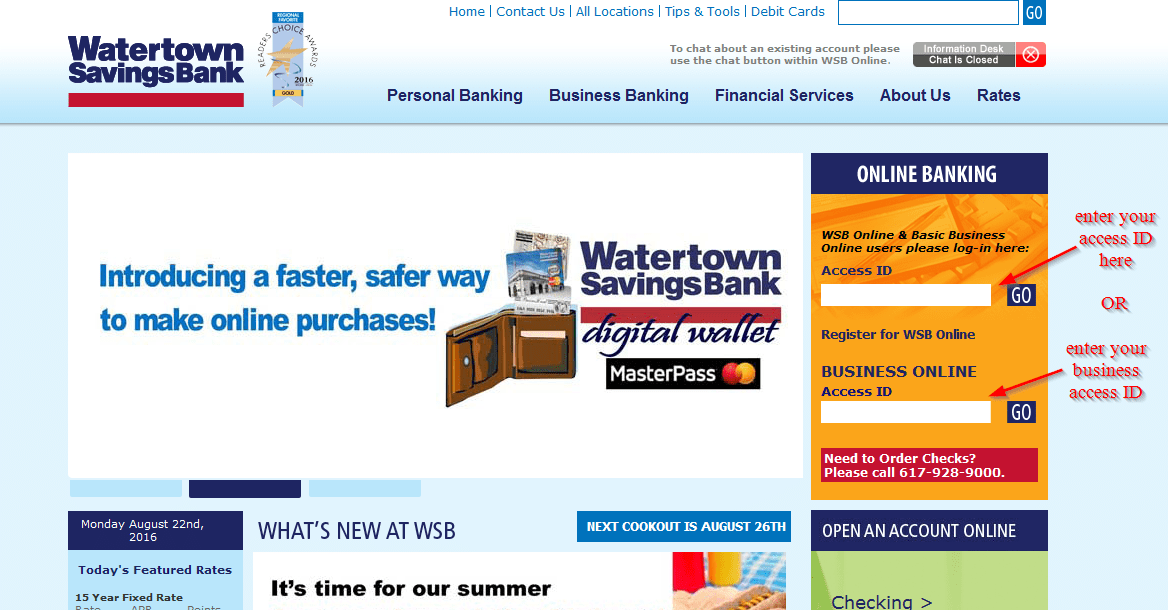
Step 3-Enter your password
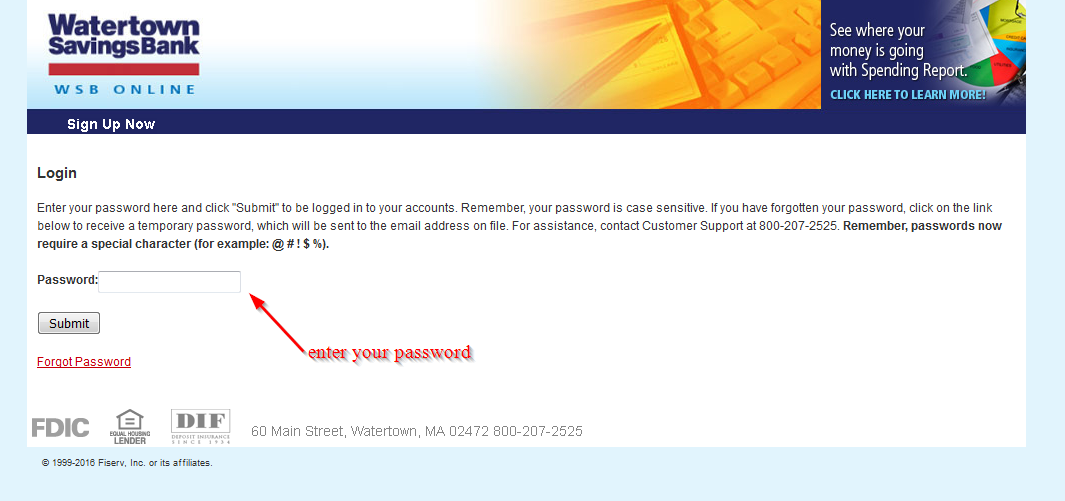
If the password you have used is correct, you will be able to login into your online account
How to reset your password
Changing your Watertown Bank online account password is easy. All you need is a computer and internet connection and your login ID, of course. Here are the steps you need to follow:
Step 1-Go to the Homepage and follow the first three steps
Step 2-Click ‘forgot your password?’
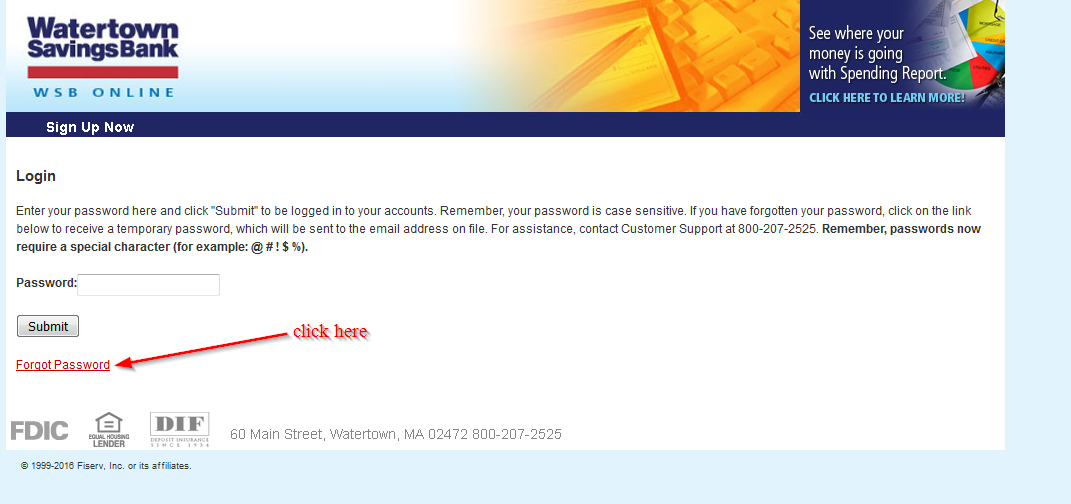
Step 3-Enter your access ID, last 4 digits of Tax ID number and email address and click ‘submit’
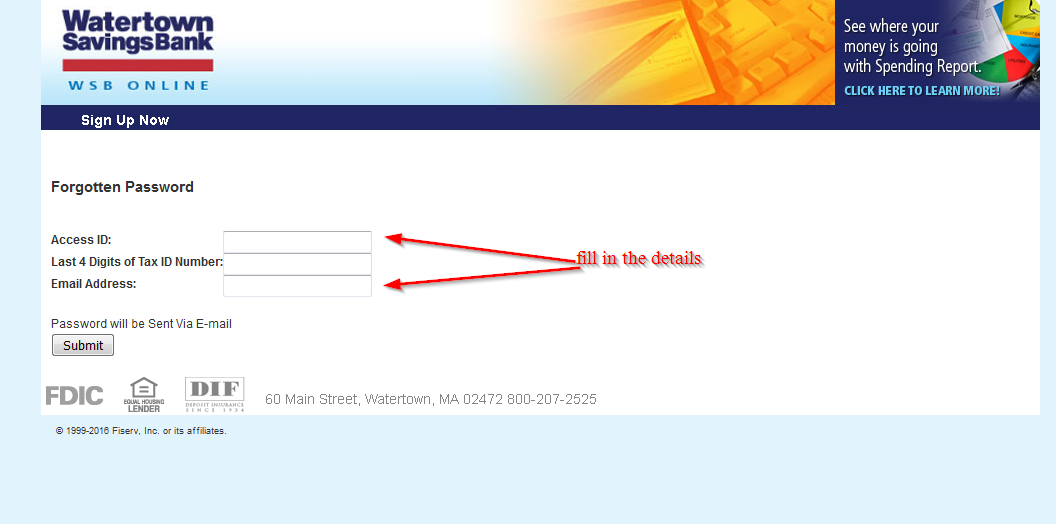
How to enroll
It all starts with enrolling/creating a free account with the Bank. If you want a personal banking account or business banking account, you will need to create it. Here are the steps you need to follow:
Step 1-Start over on the homepage and choose the account you want to open (checking, savings, personal loan, mortgage or home equity)
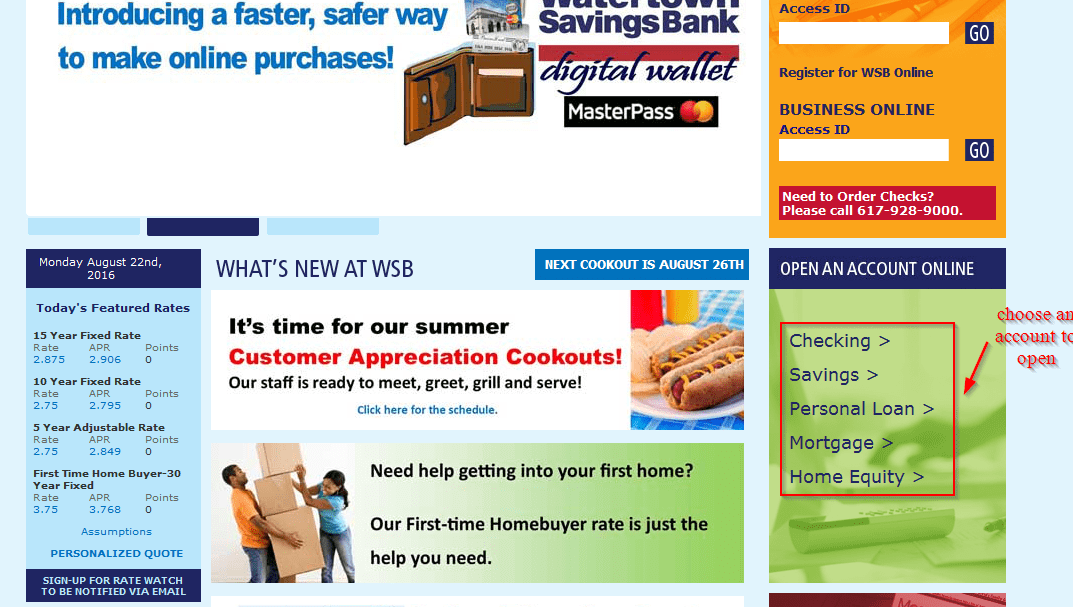
Step 2– Read the information in the page and click ‘continue’
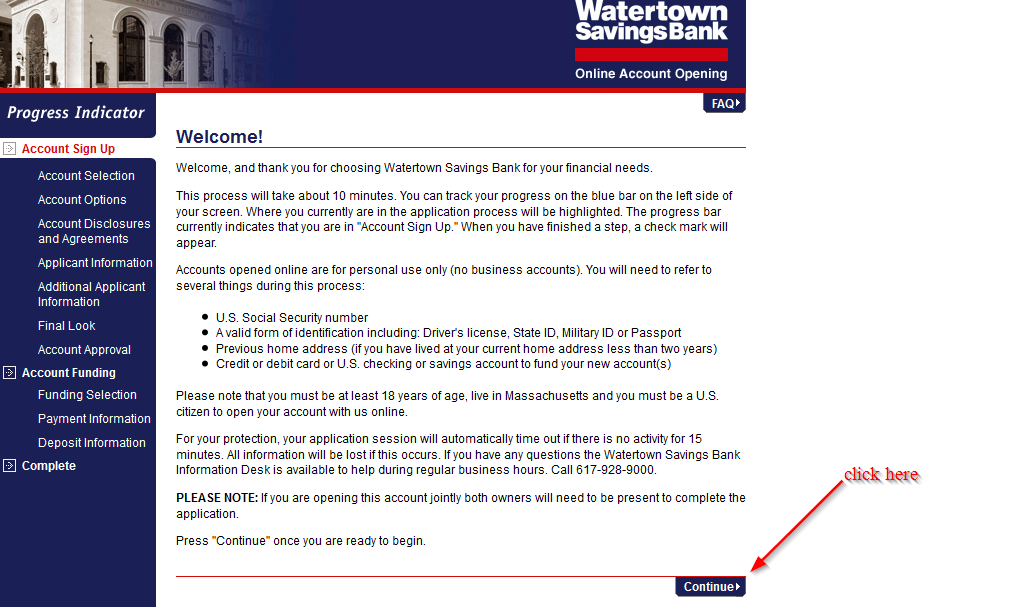
Step 3-Enter your Massachusetts ZIP code and enter your promotion code and click ‘continue’
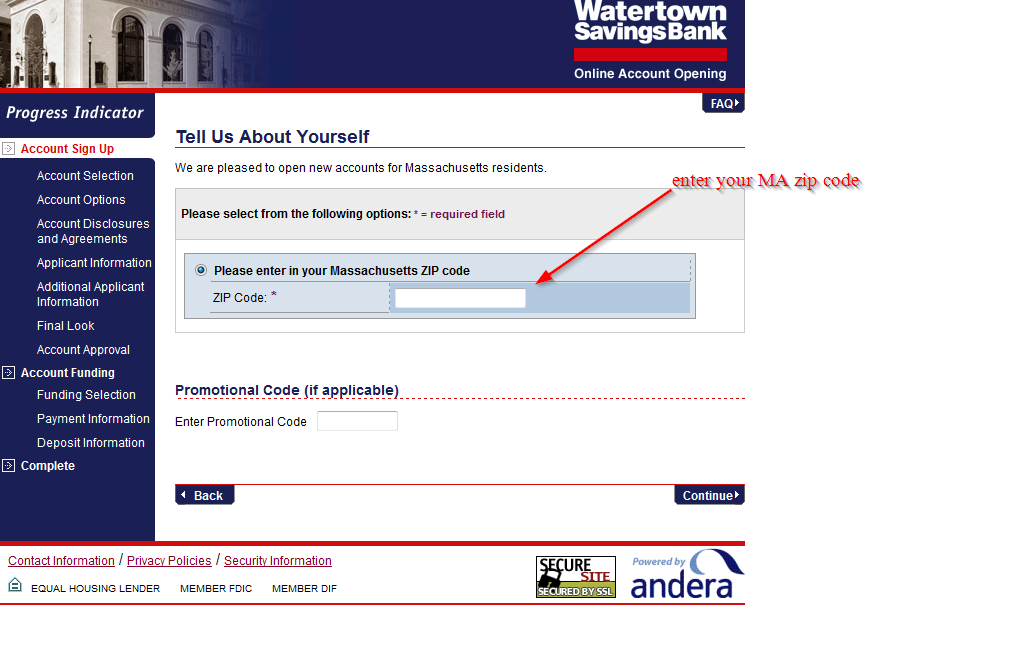
Manage your Watertown Savings bank online account
Here are the benefits of having an online account with the Bank:
- Check your account balance and transaction history
- Transfer money between accounts
- Apply for mortgage online
- 24/7 access to your online account
Federal Holiday Schedule for 2025 & 2026
These are the federal holidays of which the Federal Reserve Bank is closed.
Watertown Savings Bank and other financial institutes are closed on the same holidays.
| Holiday | 2025 | 2026 |
|---|---|---|
| New Year's Day | January 2 | January 1 |
| Martin Luther King Day | January 20 | January 19 |
| Presidents Day | February 17 | February 16 |
| Memorial Day | May 26 | May 25 |
| Juneteenth Independence Day | June 19 | June 19 |
| Independence Day | July 4 | July 3 |
| Labor Day | September 1 | September 7 |
| Columbus Day | October 13 | October 12 |
| Veterans Day | November 11 | November 11 |
| Thanksgiving Day | November 27 | November 26 |
| Christmas Day | December 25 | December 25 |








I am in Hanoi, Vietnam; I notified bank of travel. I need to log into account, and you ask for extra security by sending text message to my phone.. You do not understand internatinal travel because I have a sim card from Vietnam and cannot recieve american texts.. therefore cannot sign into my account. Very Unhelpful!!
Victor Capoccia
vcapoccia@gmail.com