Waukon State Bank was founded in 1871 and has its headquarter in Waukon, Iowa. The bank has grown to more than $240 million in assets with over $31 million in capital from its initial capital of $10,000 over 140 years ago.
- Branch / ATM Locator
- Website: https://www.waukonstatebank.com/
- Routing Number: 073903985
- Swift Code: Not Available
- Mobile App: Not Available
- Telephone Number: 563-568-3451
- Headquartered In: Iowa
- Founded: 1871 (153 years ago)
- Bank's Rating:
Waukon State Bank prioritizes on giving you personal and friendly banking service. The bank understands that you have a very busy life and thus meets your everyday banking via its online banking that makes it convenient for you to perform your banking transactions 24 hours a day. Through Internet Banking from Waukon State Bank, you can access your checking accounts, savings accounts, certificates of deposits and loans. However, you have to decide what accounts you want access to via the Internet depending on your individual needs. The guide below shows you the steps taken by individual Waukon State Bank customers to login, recover forgotten online banking credentials and enroll for online banking.
HOW TO LOG IN
For registered online banking customers in Waukon State Bank, please follow these steps to log in:
Step 1- Click here https://www.waukonstatebank.com/ to access Waukon State Bank website
Step 2- In the homepage, Enter your User ID within the Online Banking Login section, then click Log in
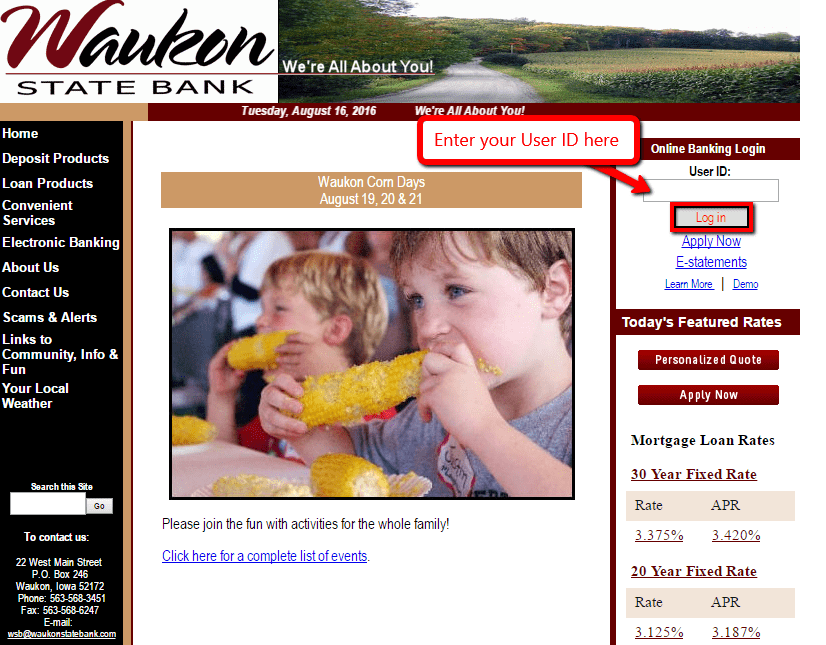
Step 3- Please Answer your security question in the shown field, then click Submit
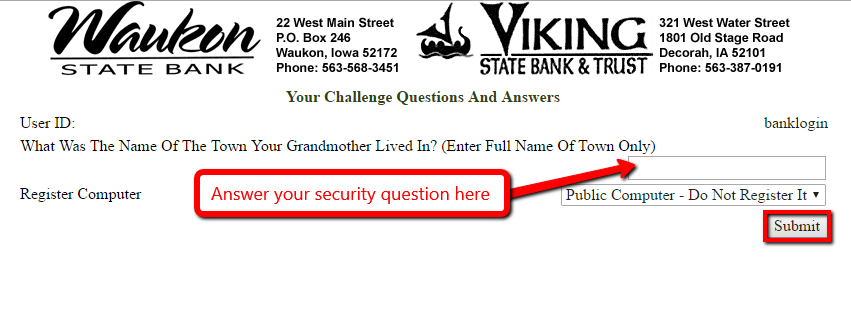
The bank will verify your credentials before directing you to the password-entry page.
FORGOTTEN PASSWORD/ LOGIN ID?
If you are a registered online banking customer in Waukon State Bank and you can’t recall your online banking credentials, please call the bank on 563-568-3451 for details on how you can recover your online banking credentials.
HOW TO ENROLL
For an individual account holder in Waukon State Bank who wants to register for online banking, here are the enrollment steps:
Step 1- In the homepage, click the Apply Now link shown below in the Online Banking Login section
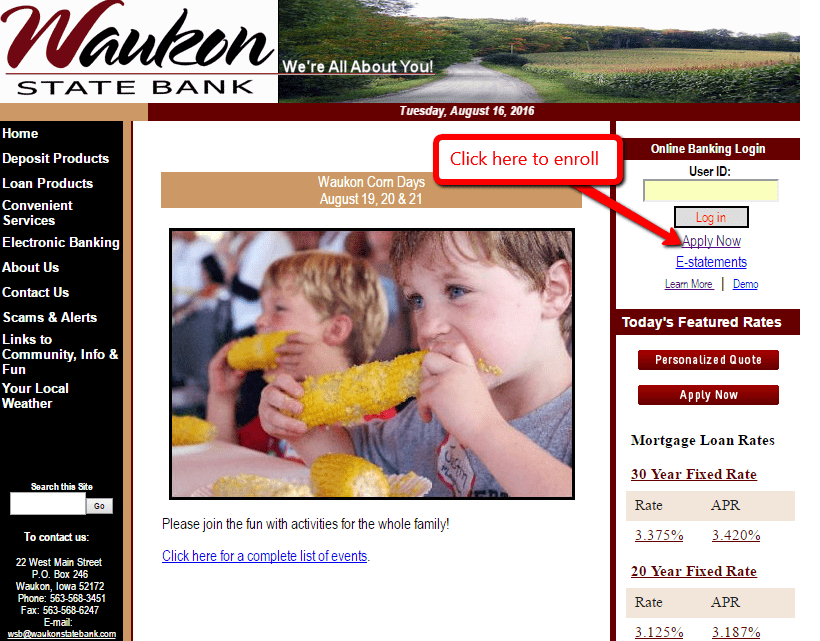
Step 2- For personal enrollment click on the Personal Internet Banking Enrollment link shown below
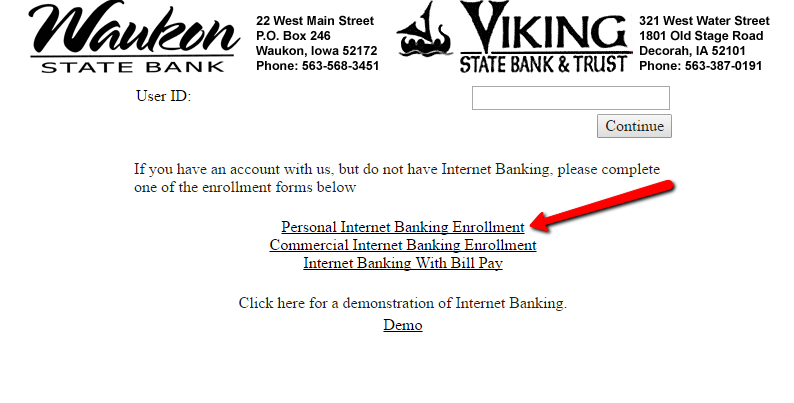
Step 3- Please click on shown Personal Internet Banking Enrollment Agreement link below to review the agreement, then click I Accept
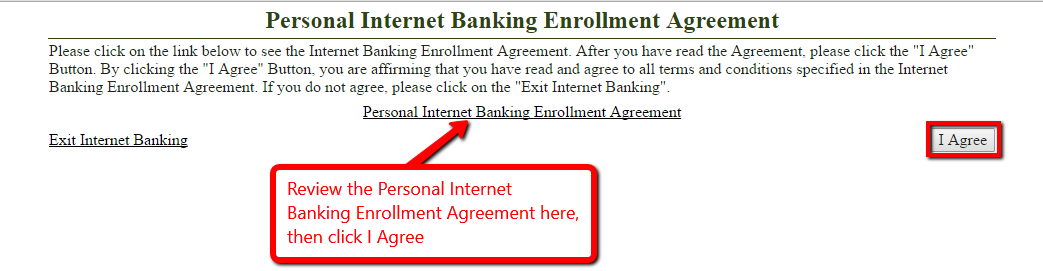
Step 4- Fill in the Personal Internet Banking Enrollment form, then click Submit
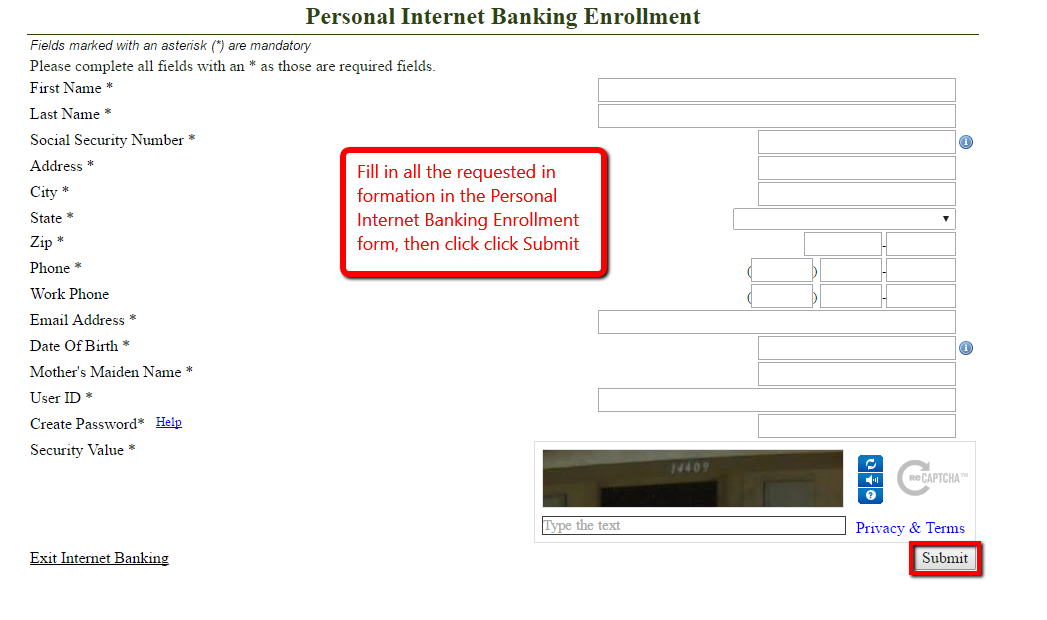
The bank after approving your information, it will activate your online banking account and notify you.
MANAGE WAUKON STATE BANK ONLINE ACCOUNT
Waukon State Bank through its Online Banking allows you to:
- See account balances
- Review account history
- Make loan payments
- Schedule recurring payments
- Transfer funds between accounts
- Set up activity alerts on accounts
- Pay bills electronically
- Download account information into preferred financial software programs
Federal Holiday Schedule for 2023 & 2024
These are the federal holidays of which the Federal Reserve Bank is closed.
Waukon State Bank and other financial institutes are closed on the same holidays.
| Holiday | 2023 | 2024 |
|---|---|---|
| New Year's Day | January 2 | January 1 |
| Martin Luther King Day | January 16 | January 15 |
| Presidents Day | February 20 | February 19 |
| Memorial Day | May 29 | May 27 |
| Juneteenth Independence Day | June 19 | June 19 |
| Independence Day | July 4 | July 4 |
| Labor Day | September 4 | September 2 |
| Columbus Day | October 9 | October 14 |
| Veterans Day | November 10 | November 11 |
| Thanksgiving Day | November 23 | November 28 |
| Christmas Day | December 25 | December 25 |



 (5 votes, average: 3.40 out of 5)
(5 votes, average: 3.40 out of 5)


