Wells Federal Bank is a community oriented, full-
- Branch / ATM Locator
- Website: https://www.wellsfederal.com/
- Routing Number: 291270665
- Swift Code: Not Available
- Mobile App: Not Available
- Telephone Number: 800-944-5869
- Headquartered In: Minnesota
- Founded: 1934 (91 years ago)
- Bank's Rating:
Perform your banking anytime, anywhere through Wells Federal Bank’s Online Banking service. Online Banking is an easy, secure and free way of managing your finances and accounts whenever and wherever you want. Wells Federal Online Banking provides you the convenience of accessing your bank accounts and information instantly, regardless of whether you’re at home, office, or on vacation. Wells Federal Bank gives real-time Online Banking. The following guide will help personal account holders access online banking service.
HOW TO LOG IN
Personal online banking account holders must provide their login credentials to access their accounts. To log in, follow the steps shown below:
Step 1- Open this link https://www.wellsfederal.com/ to access Wells Federal Bank website
Step 2- In homepage, click Internet Banking Login tab to access login page
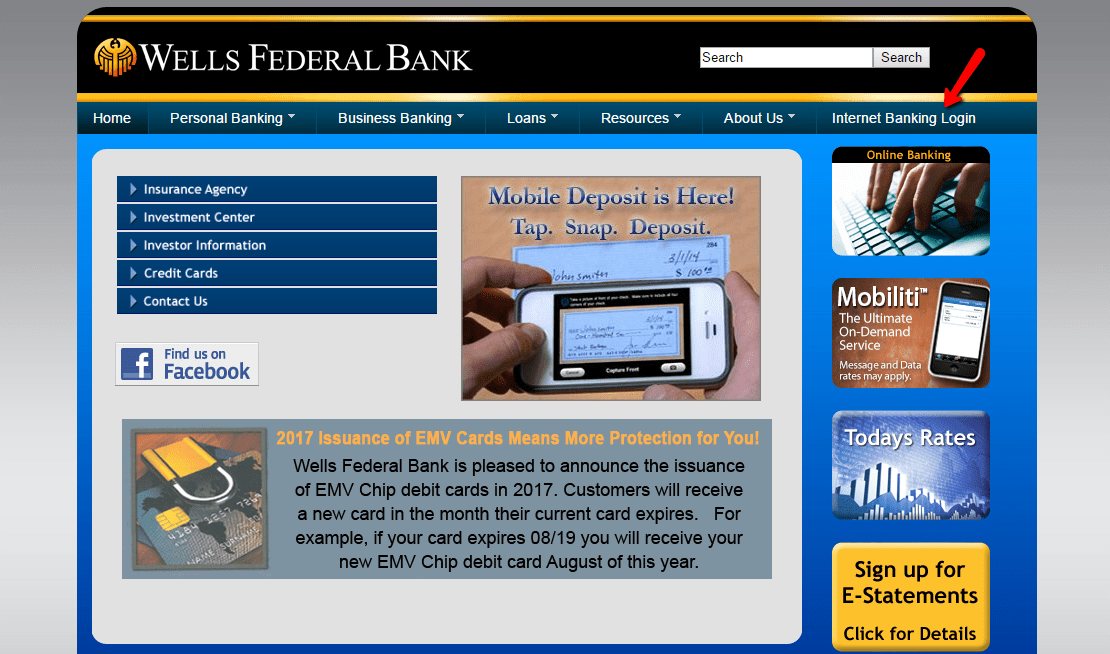
Step 3- Please enter your Access ID and choose the page your want to access, then click Submit to access password-entry page
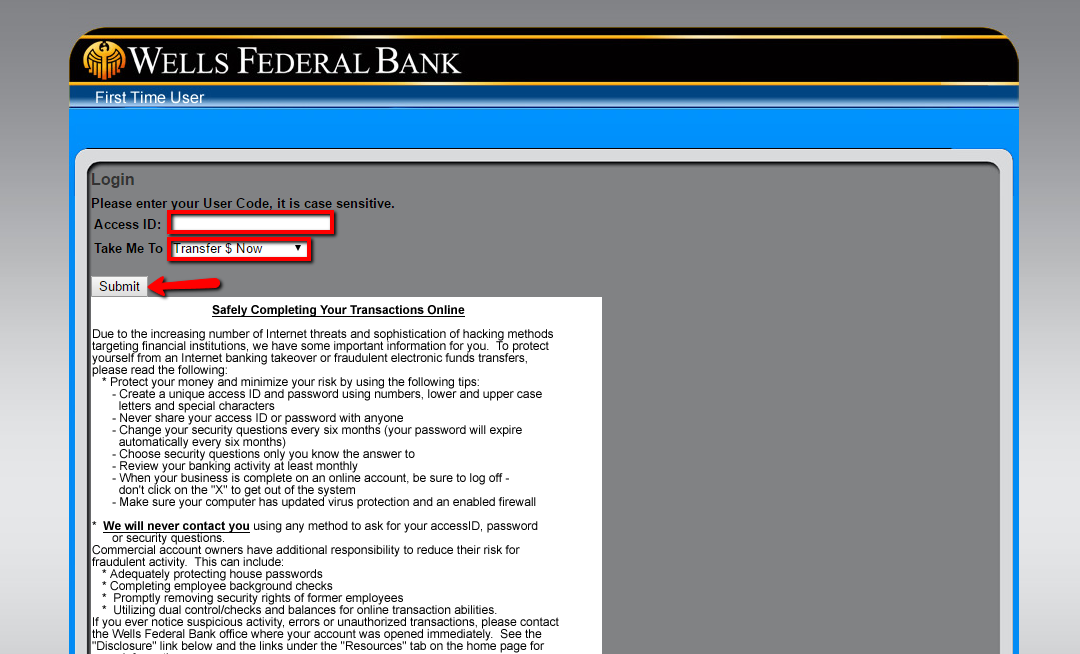
Step 4- Please enter your password, then click Submit
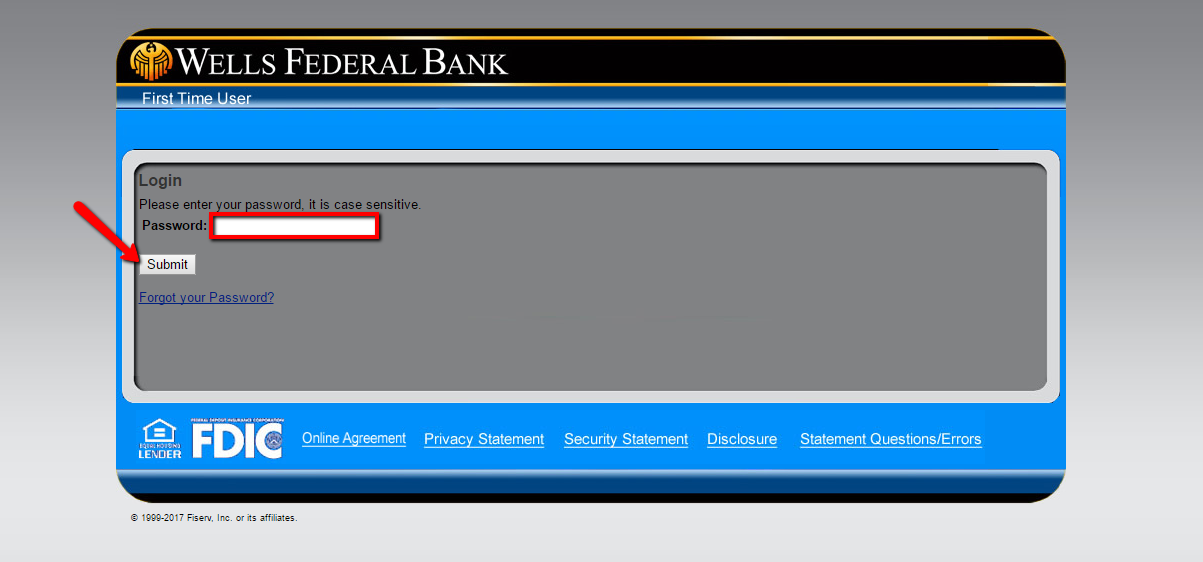
After the online banking system approves your credentials, you will be granted access to your account.
FORGOTTEN PASSWORD/LOG ID?
In case you can’t recall your online banking password, please follow the simple steps outlined below to reset it:
Step 1- In the password entry page, click Forgot your Password? link
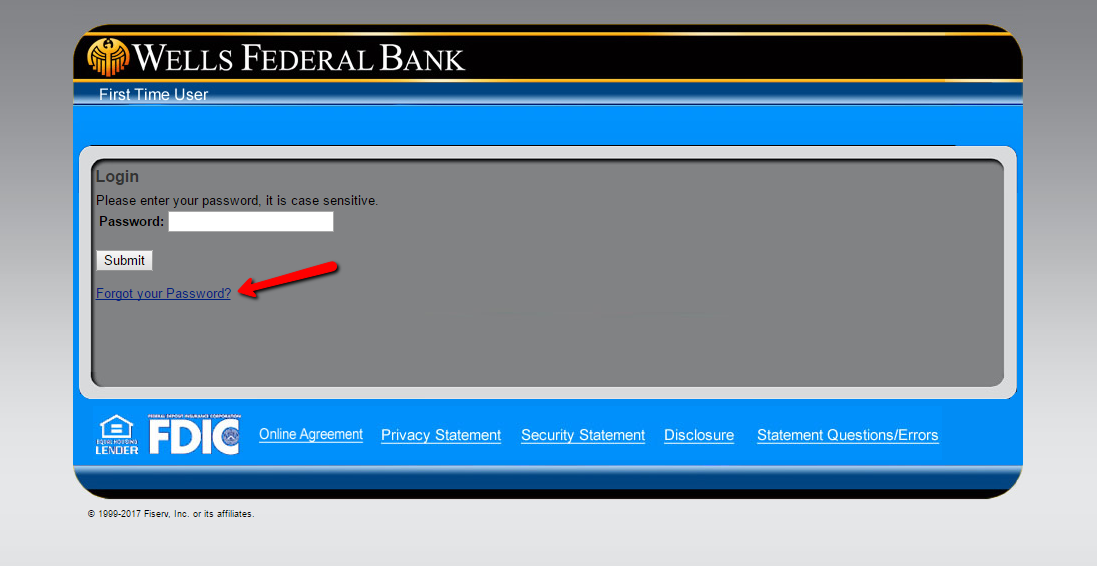
Step 2- Please enter your Access ID, Last 4 Digits of Tax ID Number and email address, then click Submit
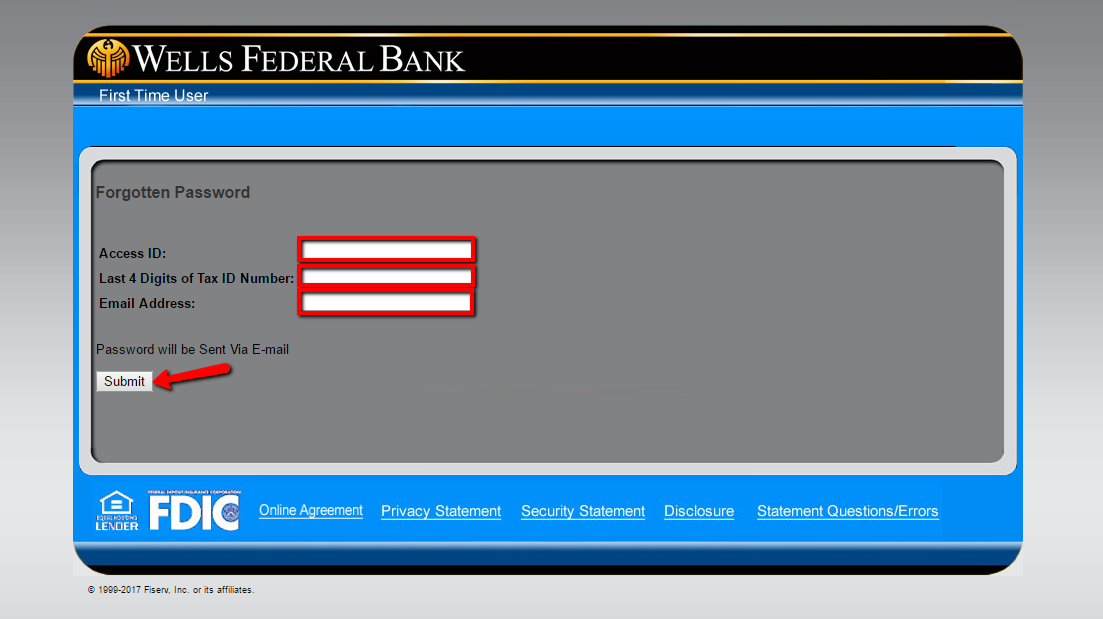
After your account details are approved by the system, you will receive your password via email.
HOW TO ENROLL
For your security, enrollment is required to be able to view your bank accounts online. No accounts are available on the internet without enrollment. To enroll, follow the steps outlined below:
Step 1- In the login page, click First Time User link to access the enrollment page
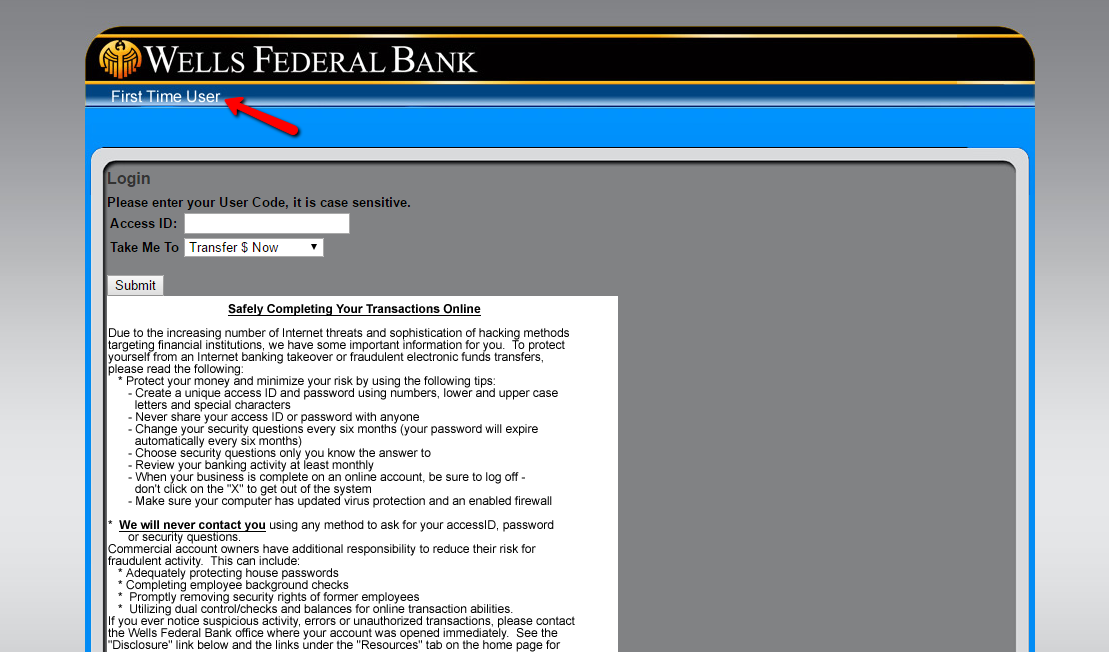
Step 2- Fill in the First Time User Authentication form, then click Submit
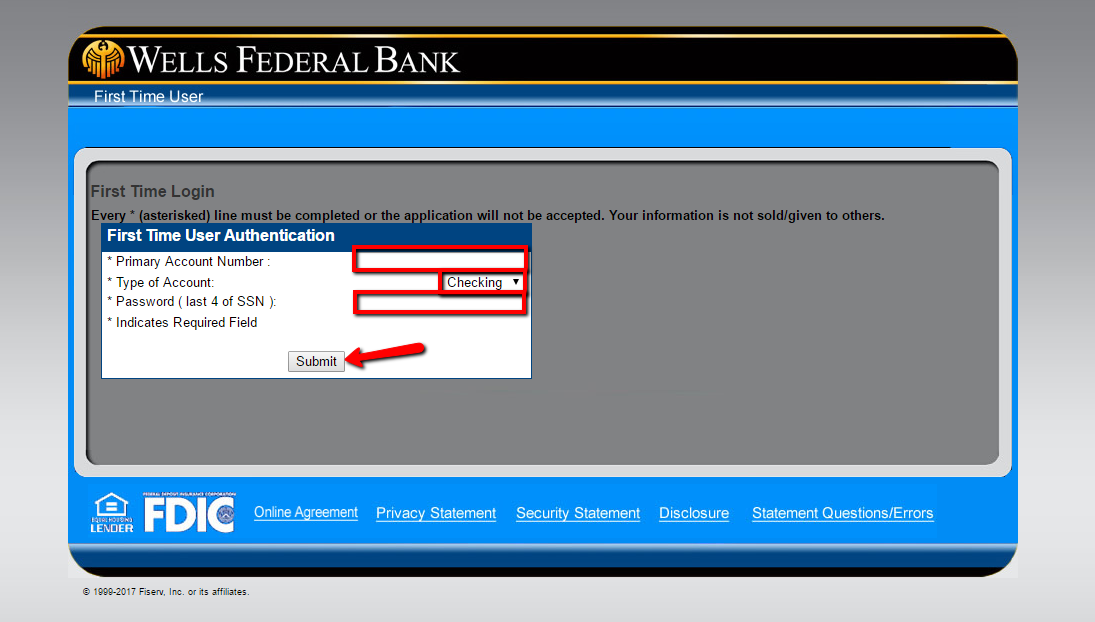
The system will take you through rest of the enrollment process after it validates your account details.
MANAGE WELLS FEDERAL BANK ONLINE ACCOUNT
Wells Federal Bank’s online banking service allow users to:
- Check accounts and balances at a glance
- Verify account activity and detailed transaction information
- Instant access to check images
- View, print or save online statements
- Download statement information to preferred financial software
- Make fast and easy transfers
- Pay bills online
Federal Holiday Schedule for 2025 & 2026
These are the federal holidays of which the Federal Reserve Bank is closed.
Wells Federal Bank and other financial institutes are closed on the same holidays.
| Holiday | 2025 | 2026 |
|---|---|---|
| New Year's Day | January 2 | January 1 |
| Martin Luther King Day | January 20 | January 19 |
| Presidents Day | February 17 | February 16 |
| Memorial Day | May 26 | May 25 |
| Juneteenth Independence Day | June 19 | June 19 |
| Independence Day | July 4 | July 3 |
| Labor Day | September 1 | September 7 |
| Columbus Day | October 13 | October 12 |
| Veterans Day | November 11 | November 11 |
| Thanksgiving Day | November 27 | November 26 |
| Christmas Day | December 25 | December 25 |



 (6 votes, average: 3.33 out of 5)
(6 votes, average: 3.33 out of 5)


