Winona National Bank was founded in 1874. The bank provides financial products and services that fit your needs through its three locations, electronic options and focus on community. The bank headquarter is in Winona, Minnesota.
- Branch / ATM Locator
- Website: https://www.winonanationalbank.com/
- Routing Number: 091900216
- Swift Code: Not Available
- Mobile App: Android | iPhone
- Telephone Number: 507-454-8800
- Headquartered In: Minnesota
- Founded: 1874 (150 years ago)
- Bank's Rating:
With Winona National Bank Online Banking, the bank is always open, which gives you access to your Winona National Bank accounts 24/7 through web-enabled PC. Online Banking is a secure, Internet-based home banking program. The service gives you the flexibility you need in today’s rapidly changing world. Below is a guide which gives directions on how Winona National Bank customers login, reset forgotten online banking password and enroll for online banking.
HOW TO LOG IN
The following steps help legitimate online banking customers to login into their accounts, online. Consider them to log in:
Step 1- To have access to Winona National Bank, click this link https://www.winonanationalbank.com/
Step 2- Please click the Login button in the Internet Banking section within Winona National Bank homepage
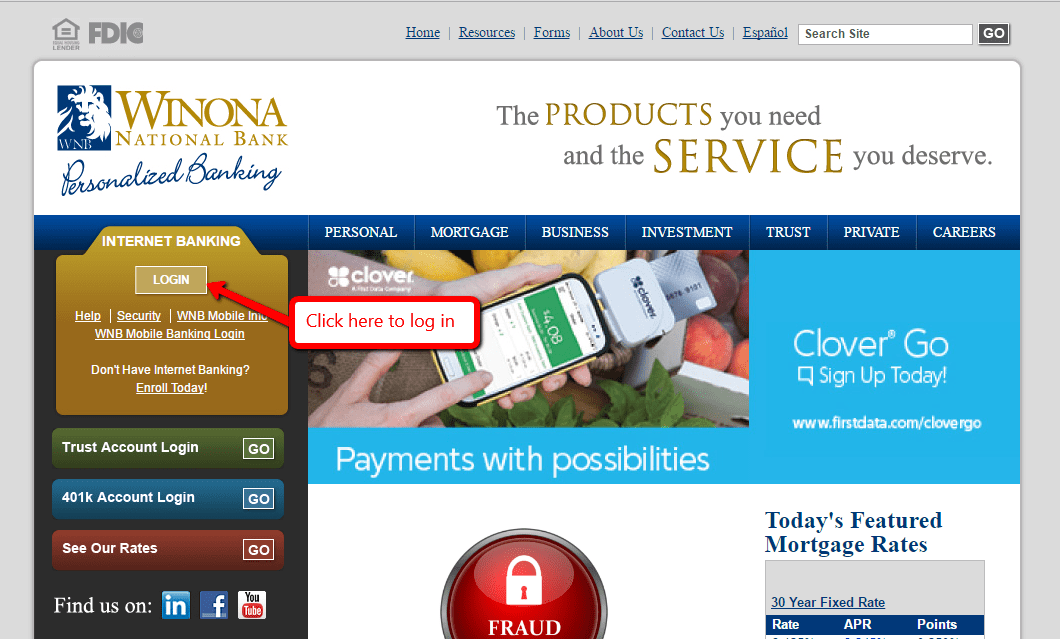
Step 3- Please enter your
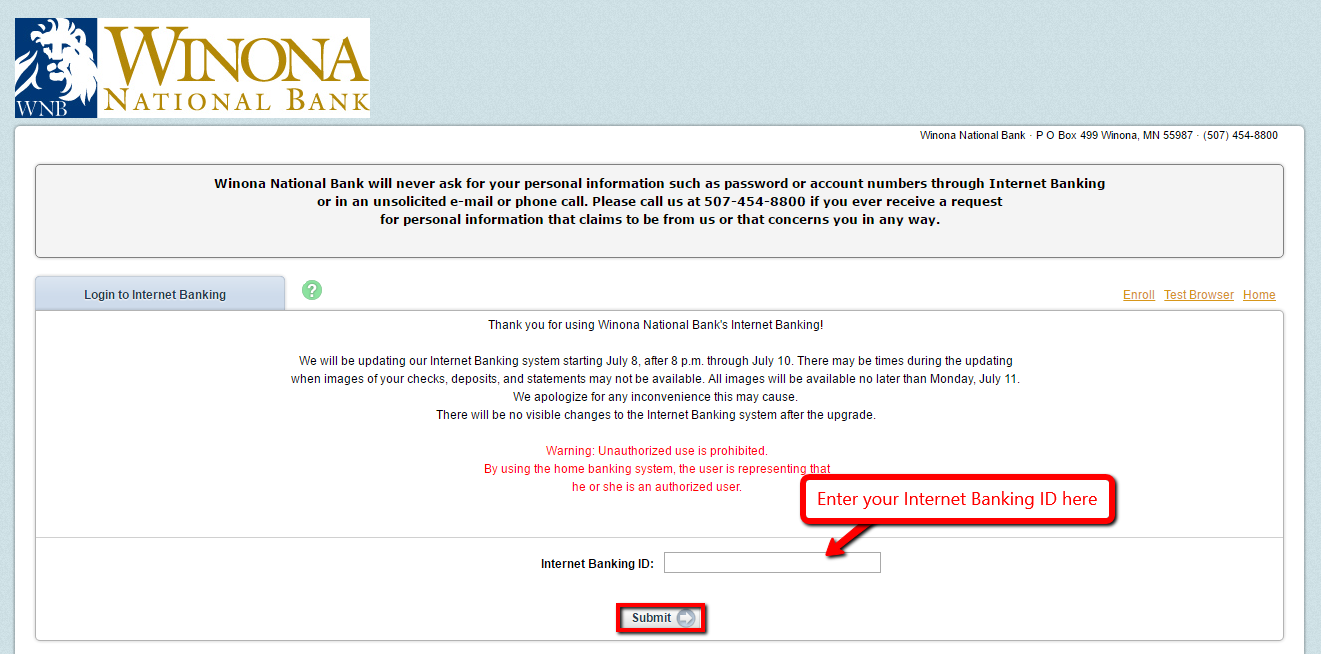
Step 4- Verify if the image on the left is your Personal Identification Image. If so, enter your
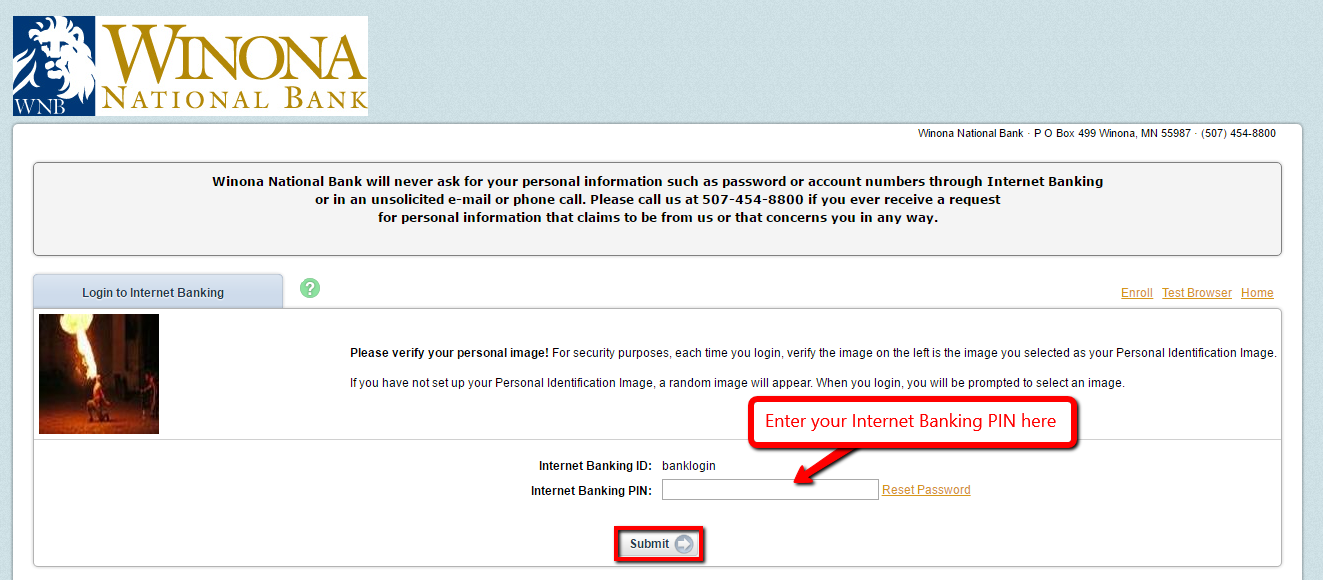
The bank after approving your online banking credentials, it will give you access to your account.
FORGOTTEN PASSWORD/ LOGIN ID?
Provided you are a valid online banking customer, please follow these steps to reset your forgotten online banking password:
Step 1- Please follow the first three steps in the How To Login section above
Step 2- Click the shown Reset Password link next to the Internet Banking PIN field
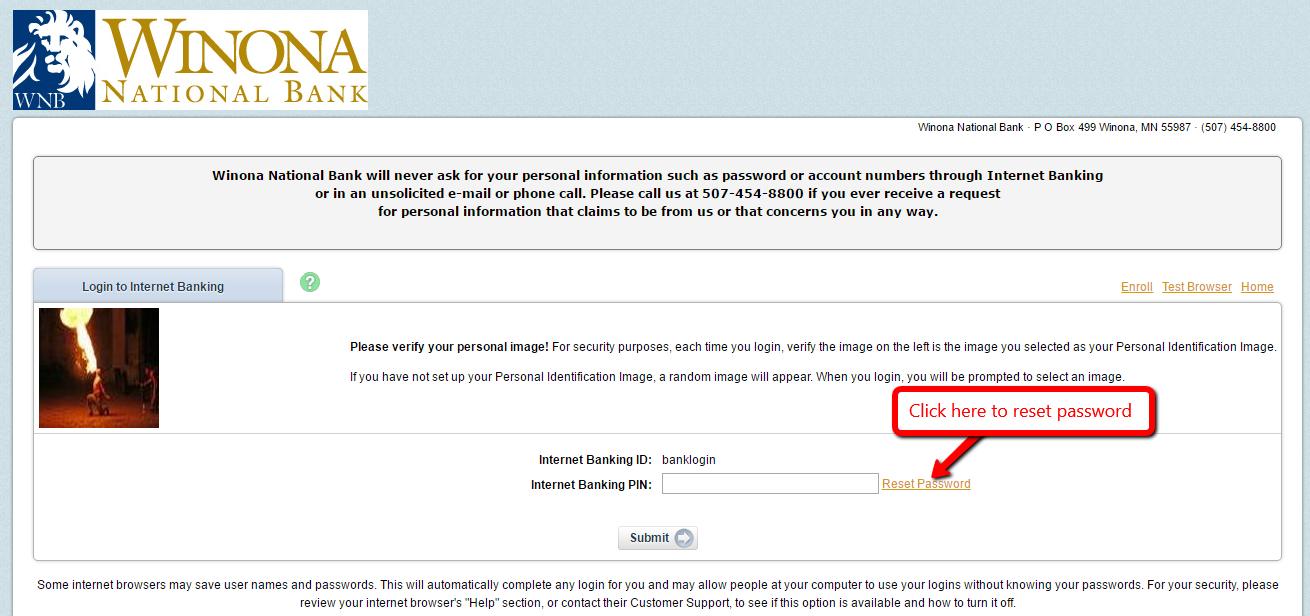
Step 3- Please enter your Internet Banking ID, E-mail Address in the bank records and an
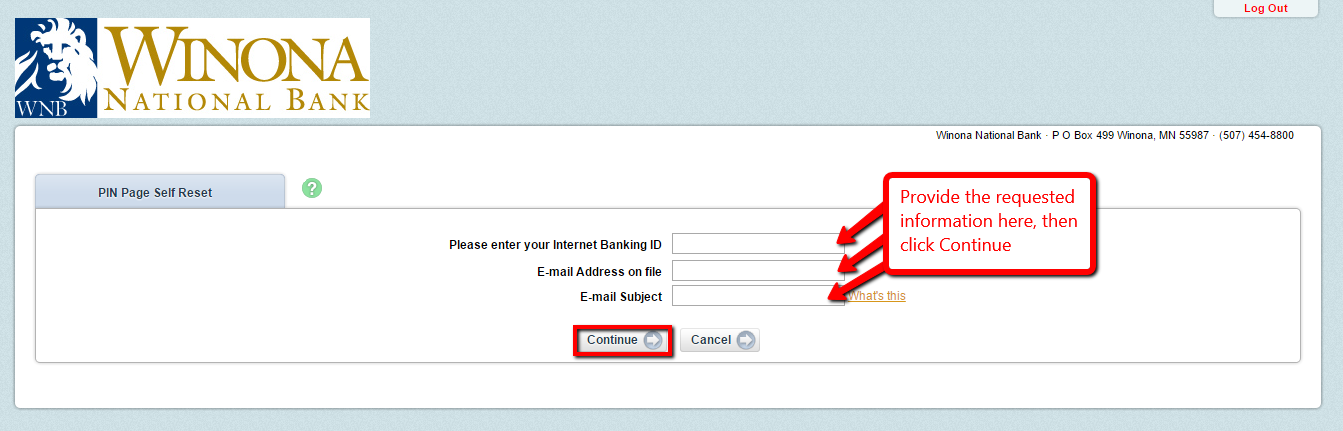
You will receive a PIN Self-Reset email from the bank.
HOW TO ENROLL
Please follow these online banking enrollment steps if you have an account in the bank. Here are the steps:
Step 1- In Winona National Bank homepag, click the shown Enroll Today! link in the Internet Banking section
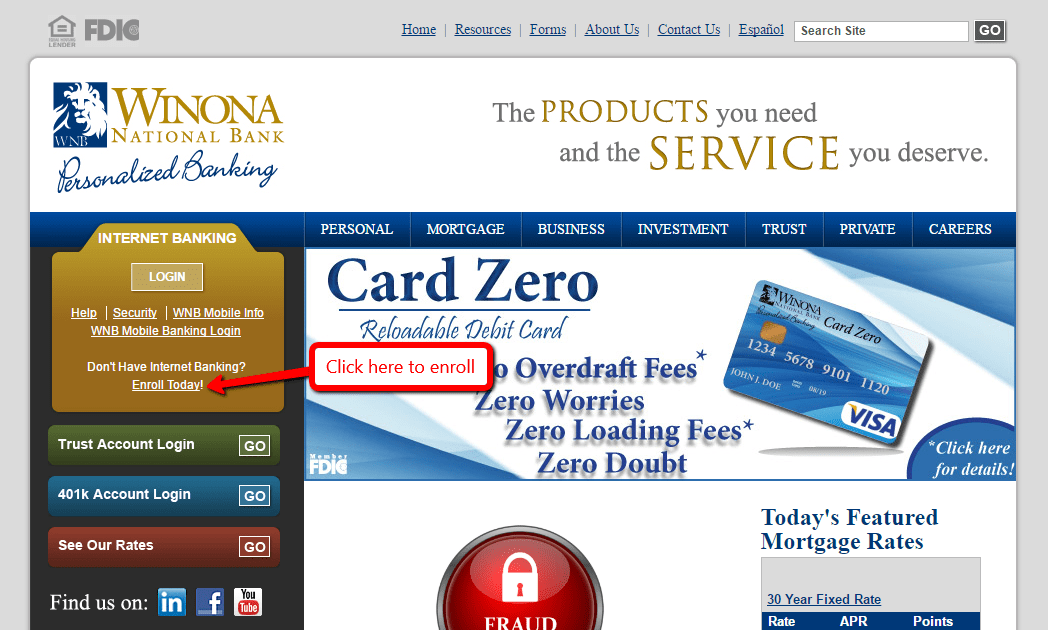
Step 2- Please review the Online Enrollment Agreement, then click on the I Agree button
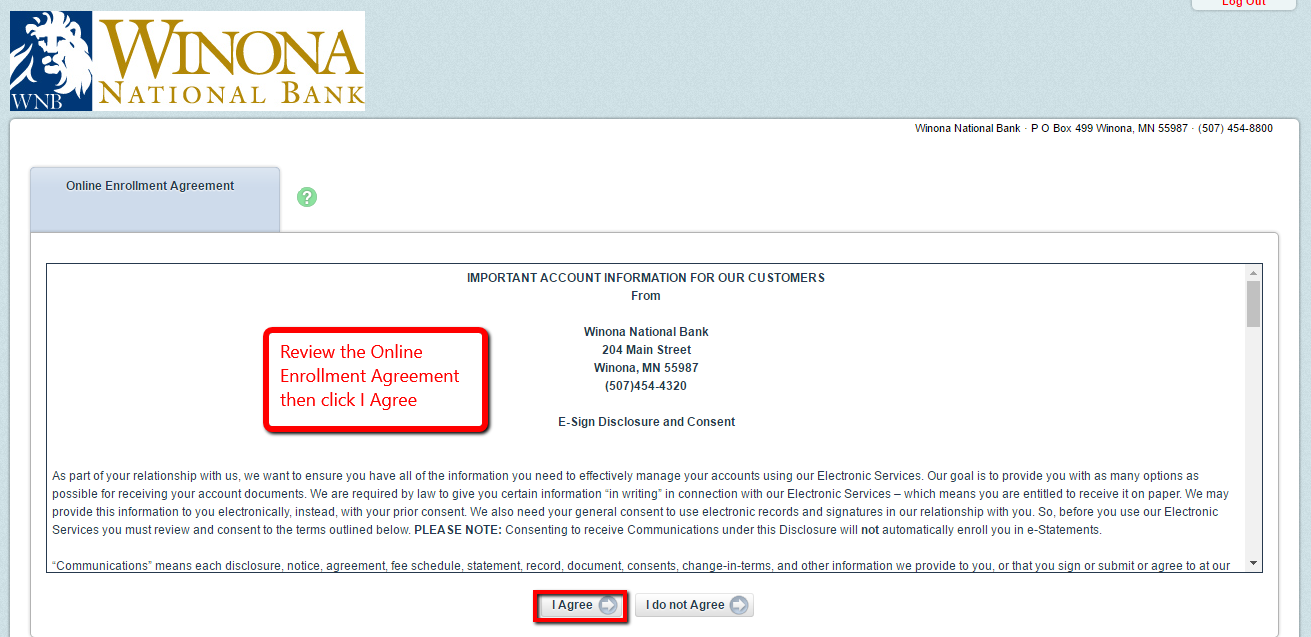
Step 3- Please your account number at Winona National Bank, Social Security number (SSN) and email address in the bank records, then click Continue
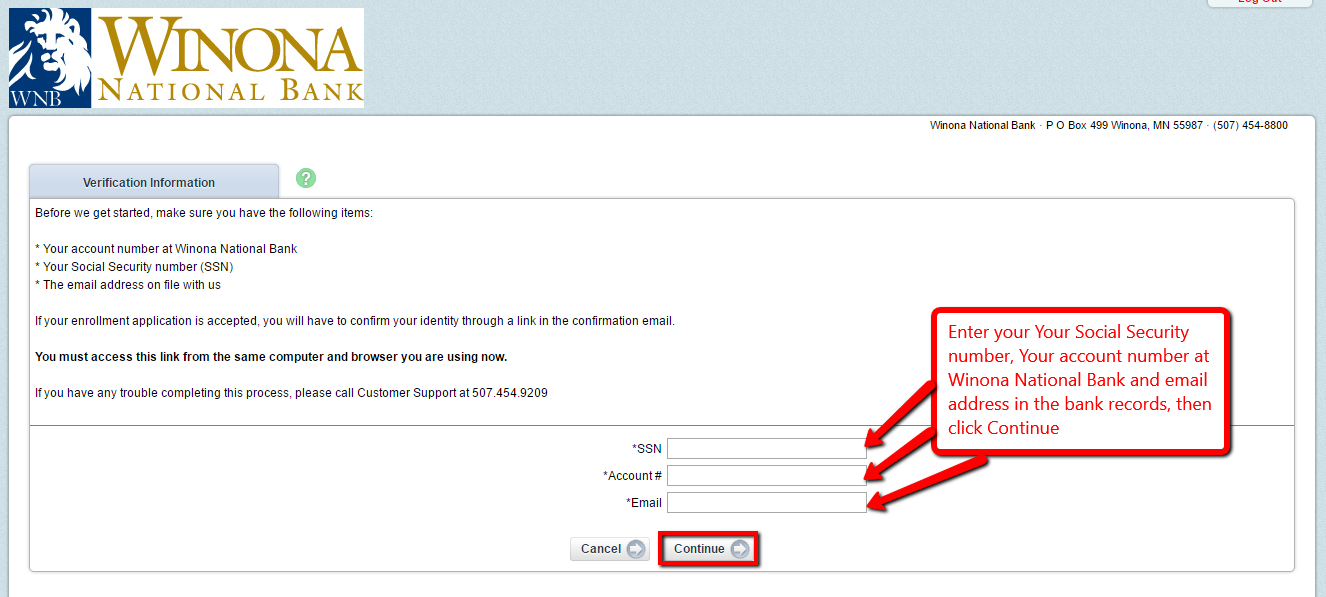
If your enrollment is accepted, you will have to confirm your identity through a link in the confirmation email. NOTE: You must access the link from the same computer and browser you are using to enroll
MANAGE WINONA NATIONAL BANK ONLINE ACCOUNT
Online Banking from Winona National Bank allow customers to:
- See account information such as balances, deposits, withdrawals, checks cleared, loan payments, and interest earned.
- Make loan payments.
- Transfer funds between accounts.
- Download account history into a personal finance program like Quicken
Federal Holiday Schedule for 2023 & 2024
These are the federal holidays of which the Federal Reserve Bank is closed.
Winona National Bank and other financial institutes are closed on the same holidays.
| Holiday | 2023 | 2024 |
|---|---|---|
| New Year's Day | January 2 | January 1 |
| Martin Luther King Day | January 16 | January 15 |
| Presidents Day | February 20 | February 19 |
| Memorial Day | May 29 | May 27 |
| Juneteenth Independence Day | June 19 | June 19 |
| Independence Day | July 4 | July 4 |
| Labor Day | September 4 | September 2 |
| Columbus Day | October 9 | October 14 |
| Veterans Day | November 10 | November 11 |
| Thanksgiving Day | November 23 | November 28 |
| Christmas Day | December 25 | December 25 |



 (5 votes, average: 3.40 out of 5)
(5 votes, average: 3.40 out of 5)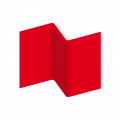



Been trying to get online to make house payment now it’s late I think the website is down