1st Commerce Bank offer great service and personal attention to their customers, they believe that good service is the key for a successful business. They offer a wide range of services to suit all of your banking needs, the bank serve individuals, professional entities, small businesses and governmental agencies.
- Branch / ATM Locator
- Website: https://www.firstcommercebk.com
- Routing Number: 021214082
- Swift Code: Not Available
- Mobile App: Not Available
- Telephone Number: 855-322-6736
- Headquartered In: Kansas
- Founded: 2006 (18 years ago)
- Bank's Rating:
- Español
- Read this tutorial in
1st Commerce Bank provide their customers with excellent banking experience and personal service, they are known for valuing their customers and working towards their customers financial goals. In the next section, you’ll find the bank’s online banking login procedure and we will show you how you can reset or your password in case you forgot it and create an online banking account if you are new to the bank.
HOW TO LOGIN
Logging into your 1st Commerce Bank online account is easy. You can do so as long as you have an internet connection. To Login, proceed as follows.
Step 1- Open your web browser and go to www.firstcommercebk.com
Step 2- Click on the Online Banking button at the upper right of the homepage, then click on the Login button, as shown:

Step 3- Enter your User ID and click Continue:
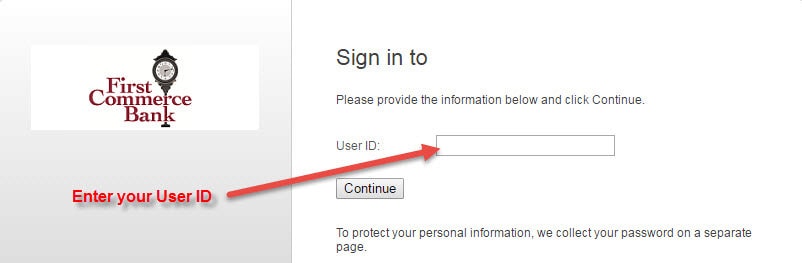
Step 4- Enter your Password and click Sign In:
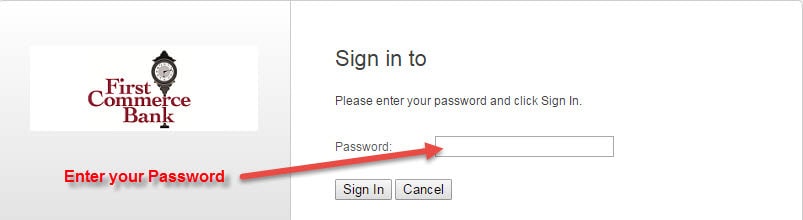
If the User ID and Password are correct, you will be able to access your account directly.
Note: User ID and Password are case sensitive. Make sure that you’re using the right case.
FORGOT PASSWORD?
If you forgot your password you will need to contact the 1st Commerce Bank directly as they do not allow online password change due to their strict security reasons.
We suggest you contact the bank through their telephone number or by going directly into one of their branches.
ENROLL FOR ONLINE BANKING
You must have at least one First commerce Bank account to enroll in this service1st Commerce Bank allows its customers to enroll for online banking. Enrolling is easy and fast, simply do as follows:
Step 1- Click on the Online Banking button at the upper right of the homepage, then click on the Register button, as shown bellow:
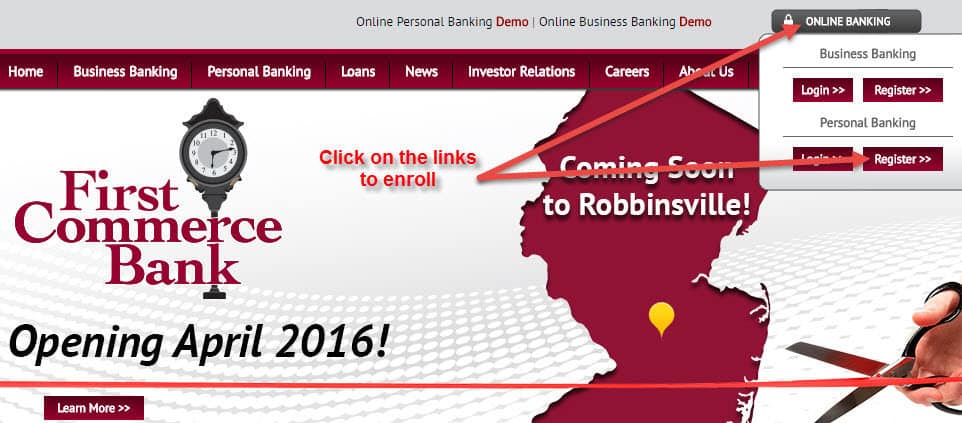
Step 2- Select an account type, read and accept online disclosures and agreements, then click Continue:
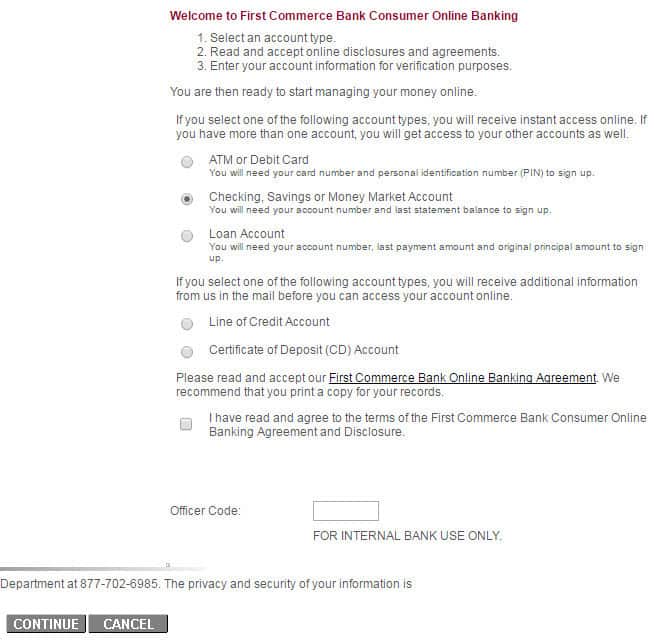
Step 3- On the next page, enter your Personal and Account information for verification purposes.
If you need further assistance contact First commerce Bank Customer Service Department at 877-702-6985.
MANAGE FIRST COMMERCE BANK ONLINE BANKING ACCOUNT
1st Commerce Bank online banking system makes it even easier to manage your accounts wherever you are. First Commerce Bank offers many Personal Services, such as online banking, online banking alerts and bill payment.
- View balance information on all your accounts.
- Schedule transfers and payments in the money center app.
- Stay informed of special offers and new products.
- And much more.
Video Instructions
Federal Holiday Schedule for 2023 & 2024
These are the federal holidays of which the Federal Reserve Bank is closed.
1st (First) Commerce Bank and other financial institutes are closed on the same holidays.
| Holiday | 2023 | 2024 |
|---|---|---|
| New Year's Day | January 2 | January 1 |
| Martin Luther King Day | January 16 | January 15 |
| Presidents Day | February 20 | February 19 |
| Memorial Day | May 29 | May 27 |
| Juneteenth Independence Day | June 19 | June 19 |
| Independence Day | July 4 | July 4 |
| Labor Day | September 4 | September 2 |
| Columbus Day | October 9 | October 14 |
| Veterans Day | November 10 | November 11 |
| Thanksgiving Day | November 23 | November 28 |
| Christmas Day | December 25 | December 25 |







Thanks so much for this guide, was having some trouble with connecting to my online banking account, this solved everything for me, thanks!