Headquartered in Mountlake Terrace, Washington, 1st Security Bank has been serving customers in the Puget Sound region since 1936. 1st Security operates lending programs for home buyers, local contractors, builders, mortgage companies and boat dealerships that help strengthen the communities in which we live and work.
- Branch / ATM Locator
- Website: https://www.fsbwa.com/
- Routing Number: 325182289
- Swift Code: Not Available
- Mobile App: Android | iPhone
- Telephone Number: 800-683-0973
- Headquartered In: Washington
- Founded: 1936 (90 years ago)
- Bank's Rating:
- Español
- Read this tutorial in
At 1st Security Bank our first priority is you, our customer, neighbor and friend. In the next section, we will take you through 1st Security Bank Online Banking Login procedure, show you how to change or reset password, and create an online banking account.
1st Security Bank LOGIN
As a customer, you can easily and securely sign into your 1st Security Bank online banking account from anywhere as long as you have a PC and internet. To log in, simply follow the steps shown below:
Step 1- Open your browser and go to www.fsbwa.com
Step 2- Click on the login button at upper right section of the homepage:
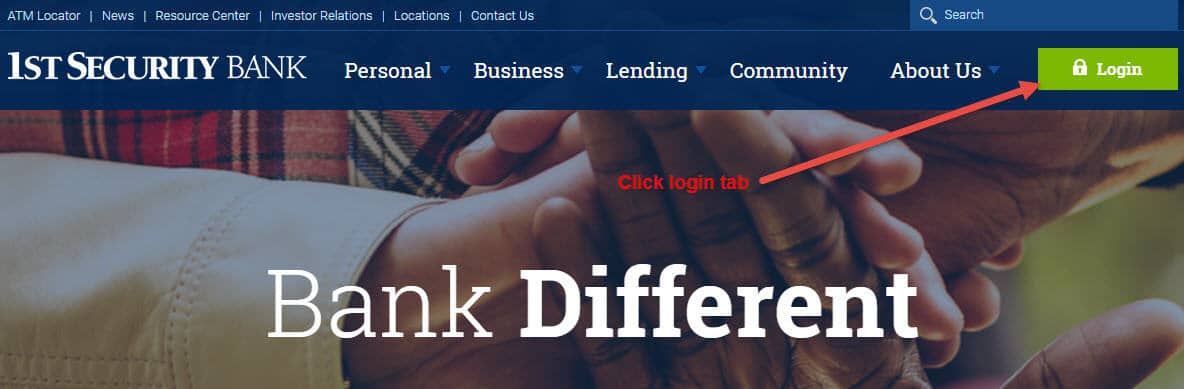
Step 3- Enter your username and password and click on the login tab:
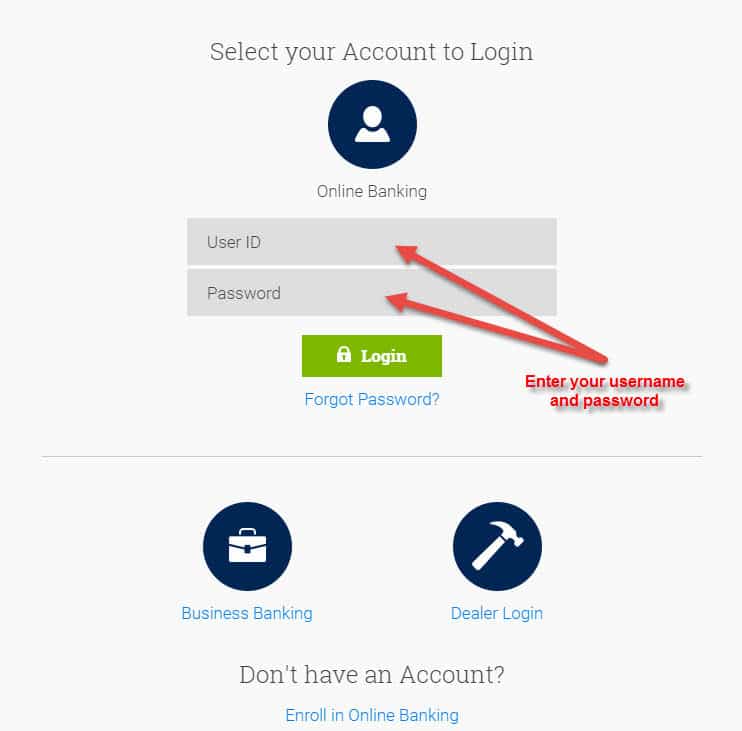
If the username and password is correct, you will be directed to your account.
Note: Password is case sensitive. Make sure that you’re using the right case.
Forgot Password?
If you forgot your password, here’s how you can change or reset the password of your online banking account.
Step 1- Click on the login button at upper right section of the homepage
Step 2- Click on the forgot password link as shown bellow:
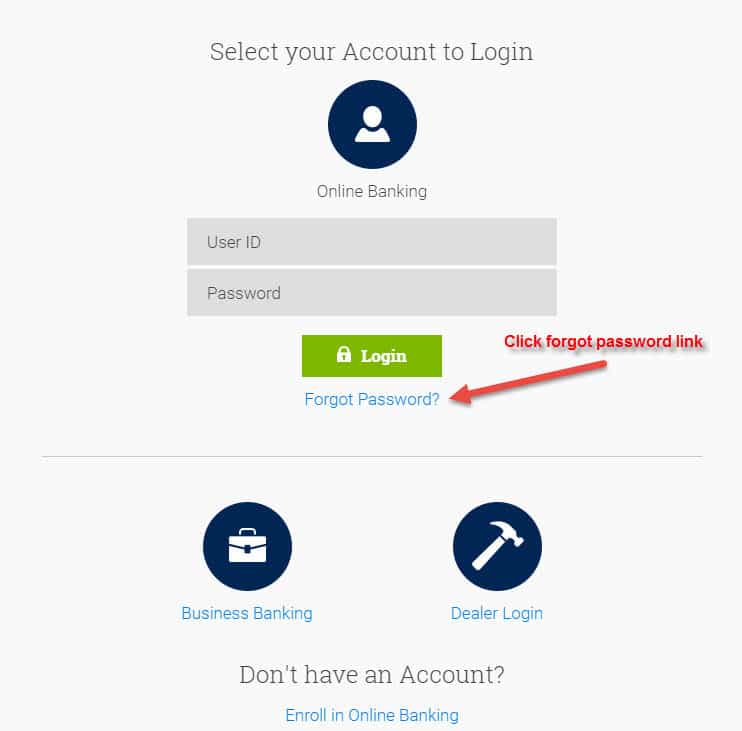
Step 3- Enter your phone number and username and click on the `send me new password` tab:
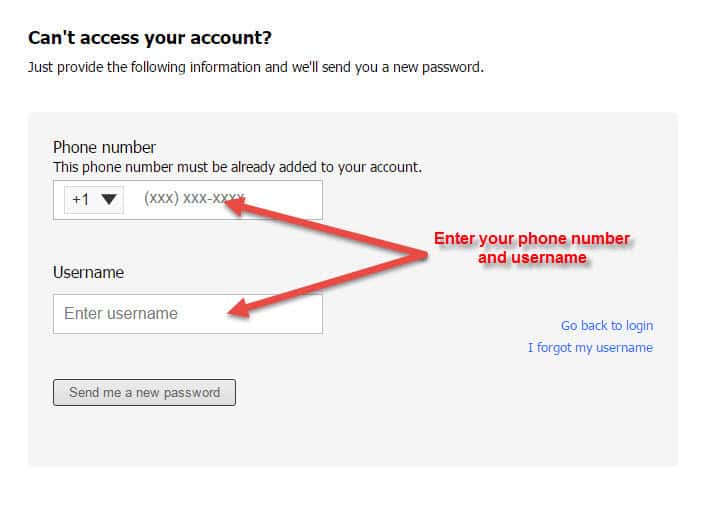
Provide the following information and 1st Security Bank will send you a new password via email.
ENROLL FOR ONLINE BANKING
1st Security Bank allows individuals who operate checking or savings accounts to signup for online banking. Registration is free and takes about 10-15 minutes. To enroll, proceed with the steps shown below.
Step 1- Click on the login button at upper right section of the homepage
Step 2- Click on the enroll in online banking link as shown bellow:
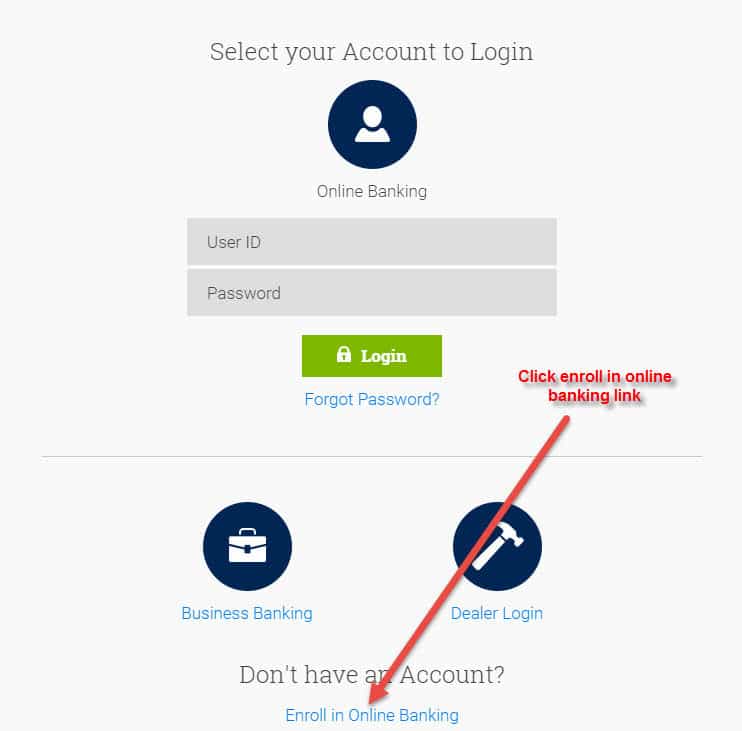
Step 3- Enter your login, personal and contact information, read and accept terms and conditions and click `Complete Sign up` button.
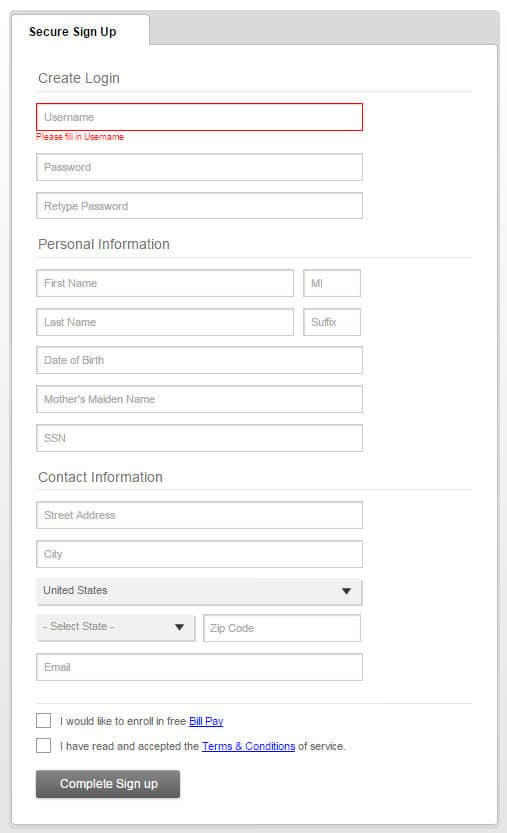
MANAGE 1st Security Bank ONLINE ACCOUNT
The 1st Security Bank comes with wonderful features that makes it easy to manage your funds and track your transactions. Once you sign up, you can do the following things from your online banking account:
- view account balances in real-time
- gain insight into your overall financial picture
- transfer funds
- pay your bills conveniently
- update or change your password and personal details
- export account data to your personal finance management software
If you need any further help:
- Call at 800-683-0973
- Mail at info@fsbwa.com
Video Instructions
Federal Holiday Schedule for 2025 & 2026
These are the federal holidays of which the Federal Reserve Bank is closed.
1st Security Bank Of Washington and other financial institutes are closed on the same holidays.
| Holiday | 2025 | 2026 |
|---|---|---|
| New Year's Day | January 2 | January 1 |
| Martin Luther King Day | January 20 | January 19 |
| Presidents Day | February 17 | February 16 |
| Memorial Day | May 26 | May 25 |
| Juneteenth Independence Day | June 19 | June 19 |
| Independence Day | July 4 | July 3 |
| Labor Day | September 1 | September 7 |
| Columbus Day | October 13 | October 12 |
| Veterans Day | November 11 | November 11 |
| Thanksgiving Day | November 27 | November 26 |
| Christmas Day | December 25 | December 25 |







