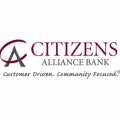Alliance Bank has been a strong banking presence in Northeast Texas since its opening in the late 1920s it was started before that as small group since 1888. They have multiple branches across the state of Texas, including in Greenville, Rockwall, Southtown and Wolfe City. Some of their unique products are their Freedom Checking Account, Agriculture Loans and time saving services such as mobile and online banking accounts.
- Branch / ATM Locator
- Website: https://www.alliancebank.com
- Routing Number: 111901975
- Swift Code: Not Available
- Mobile App: Android | iPhone
- Telephone Number: 903-885-2187
- Headquartered In: Texas
- Founded: 1888 (136 years ago)
- Bank's Rating:
- Español
- Read this tutorial in
Alliance Bank Online Banking provides customers a fast and convenient way of managing their finances. You can login to your account from your PC or via the Alliance Bank mobile app. If you’re not sure how to log in to your online bank account, how to reset your password or even enroll, this guided steps will help you in any of these processes.
HOW TO LOG IN
To log into your Alliance Personal Banking account online, start your computer and follow these simple steps.
Step 1- Go to your browser and type https://www.alliancebank.com (or click this link).
Step 2- Enter your user ID, and then click Login.
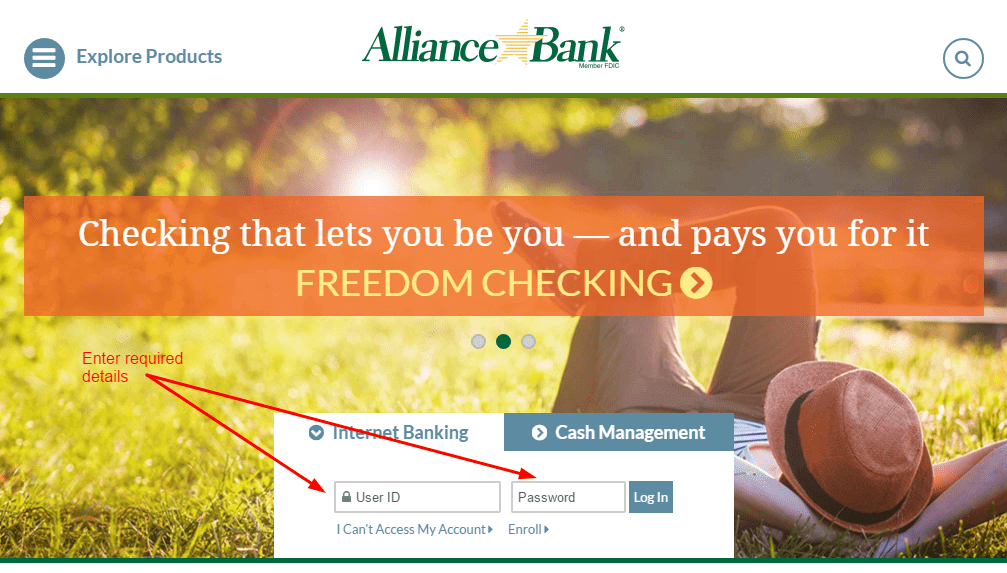
If the login credentials you have entered are correct, you will be directed automatically to the dashboard of your Alliance Online banking account.
FORGOTTEN PASSWORD / LOGIN ID?
If you have forgotten your password here’s what you should do:
Step 1- Click the I Can’t Access my Account link just below the login field as shown
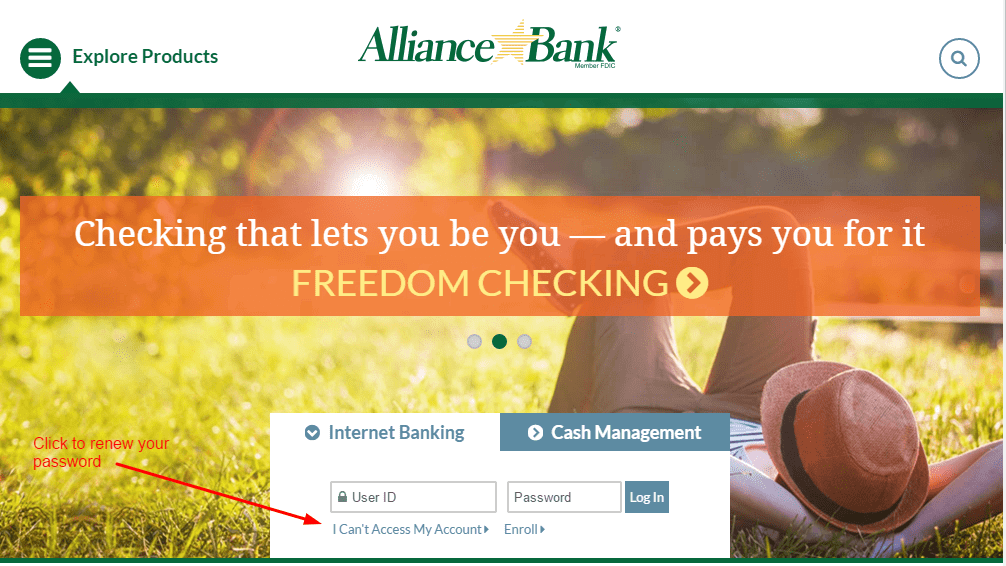
Step 2- Next, enter your phone number and username and click Send me a new password
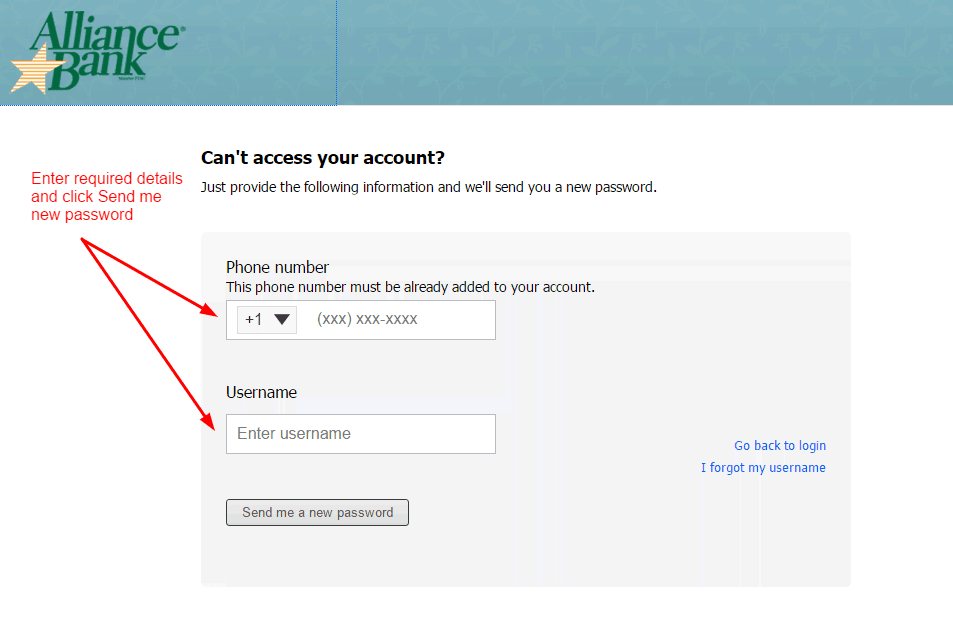
You will receive an email with a temporary password. You will be required to log in to your account and then change the password to the one you prefer to use.
HOW TO ENROLL
Alliance Bank allows its clients to create online banking accounts. To enroll online, just follow these simple steps:
Step 1- Go to the homepage then click on the Enroll link below the login area
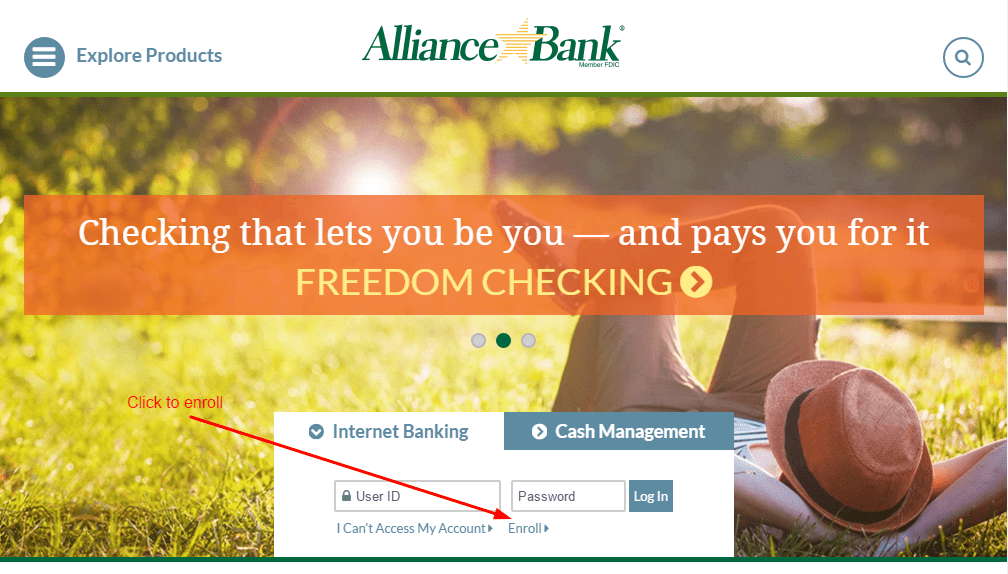
Step 2- The next page will ask you to select Begin to enroll online. This step will only work if you already have an account with Alliance Bank. For opening a new bank account, you must contact your local branch.
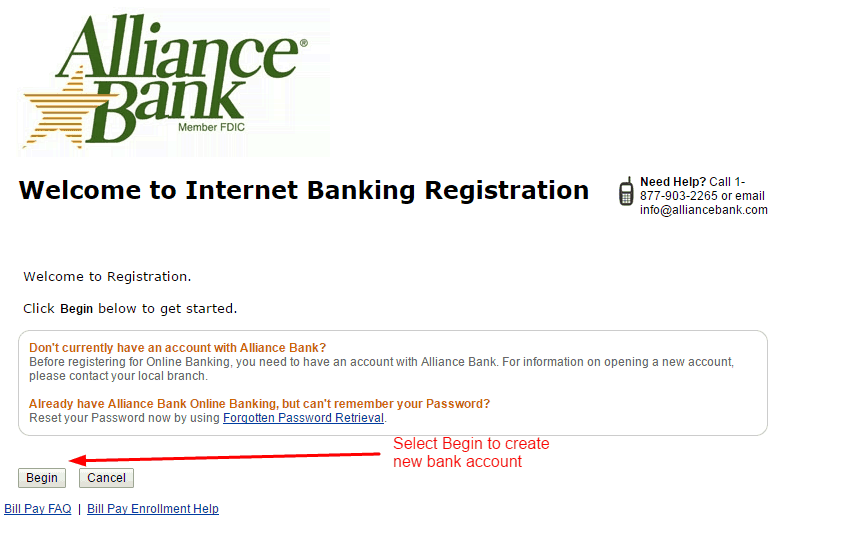
Step 3- Fill in your personal information, the user ID and password you desire and secondary account holder information. Once completed, click the Disclosure box to agree to their terms and conditions. Click Continue to submit.
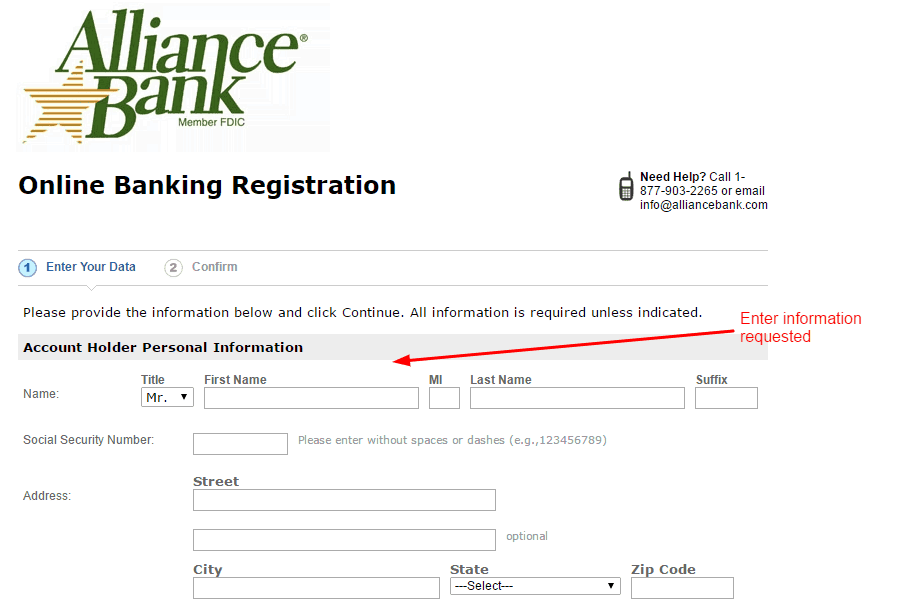
Once you finish enrolling, your account will receive a confirmation message in your email. Open and click the link to activate your account.
MANAGE ALLIANCE BANK ONLINE ACCOUNT
Alliance Banking Online allows you to control your finances at any time and any place. It allows you to pay your bills, transfer funds and access eStatements.
These are some of the services provided:
- View account balances and history
- Transfer funds between accounts
- Access eStatements
- View checks written
- Make loan payments
- Schedule payments in advance
- Set up payment reminders
Video Instructions
Federal Holiday Schedule for 2023 & 2024
These are the federal holidays of which the Federal Reserve Bank is closed.
Alliance Bank and other financial institutes are closed on the same holidays.
| Holiday | 2023 | 2024 |
|---|---|---|
| New Year's Day | January 2 | January 1 |
| Martin Luther King Day | January 16 | January 15 |
| Presidents Day | February 20 | February 19 |
| Memorial Day | May 29 | May 27 |
| Juneteenth Independence Day | June 19 | June 19 |
| Independence Day | July 4 | July 4 |
| Labor Day | September 4 | September 2 |
| Columbus Day | October 9 | October 14 |
| Veterans Day | November 10 | November 11 |
| Thanksgiving Day | November 23 | November 28 |
| Christmas Day | December 25 | December 25 |