The American Bank of Commerce first opened for business as Wolfforth State Bank in 1962. In 1963, Wolfforth State Bank moved from temporary facilities to its first home in downtown Wolfforth, Texas. Wolfforth State Bank changed its name to American Bank of Commerce at Wolfforth in 1972. It is based in Wolfforth, Texas with extra locations in Colorado Springs and Pueblo, Colorado; and Austin, Addison, and Lubbock, Texas.
- Branch / ATM Locator
- Website: https://www.theabcbank.com/
- Routing Number: 111323922
- Swift Code: Not Available
- Mobile App: Android | iPhone
- Telephone Number: 1-888-902-2552
- Headquartered In: Texas
- Founded: 1962 (64 years ago)
- Bank's Rating:
American Bank of Commerce Online Banking provides you with the convenience of managing and controlling your bank account as well as your and finances whenever you want to, wherever you want to. So, banking is just a click away. The bank uses SSL Protocols and multi-layer security structures to guard the customer information. The guide below will show you the steps American Bank of Commerce customers take to log in, reset forgotten password and enroll in the online banking service.
HOW TO LOG IN
If you have an online banking account, you can follow the steps below to log in:
Step 1- Click this link https://www.theabcbank.com/ to access the American Bank of Commerce website
Step 2- In the homepage, provide your Username and Password, then click Sign In
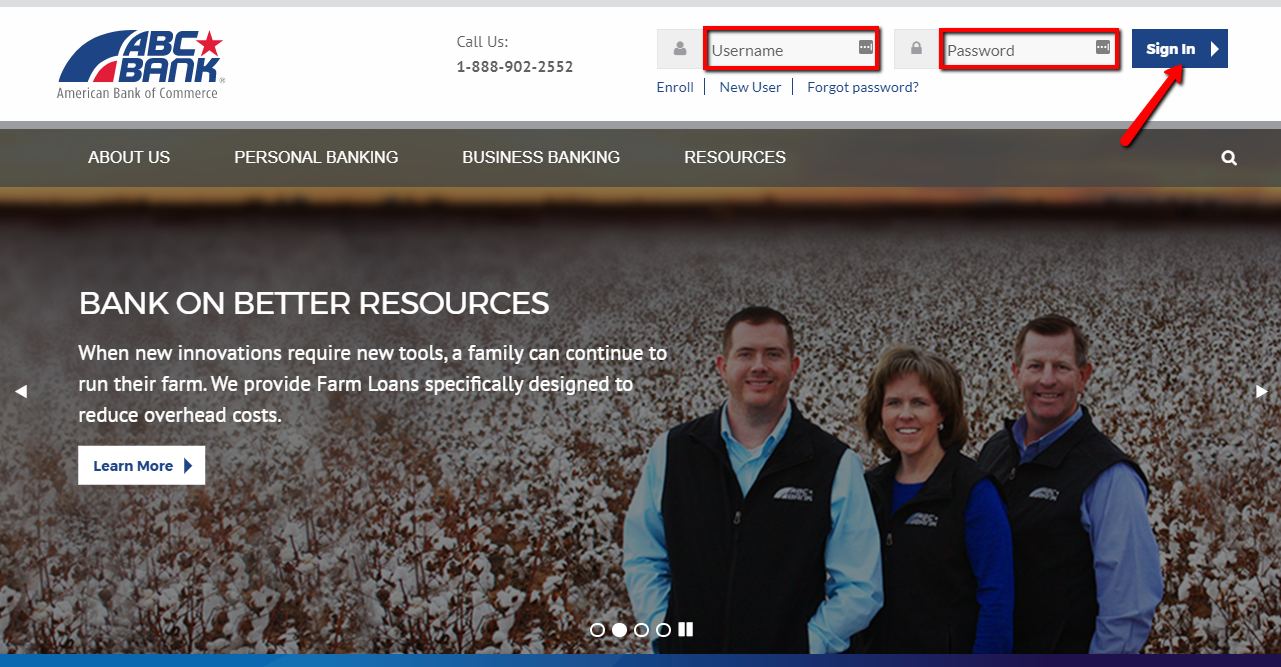
After the system approves your online banking credentials, you will be able to access your online banking account.
FORGOTTEN PASSWORD/LOGIN ID?
Over time customers tend to forget their online banking login credentials, it is not a big issue that one should worry about. If you’ve forgotten your Online Banking password, simply consider the steps outlined below to reset your password:
Step 1- In the homepage, click Forgot password? link
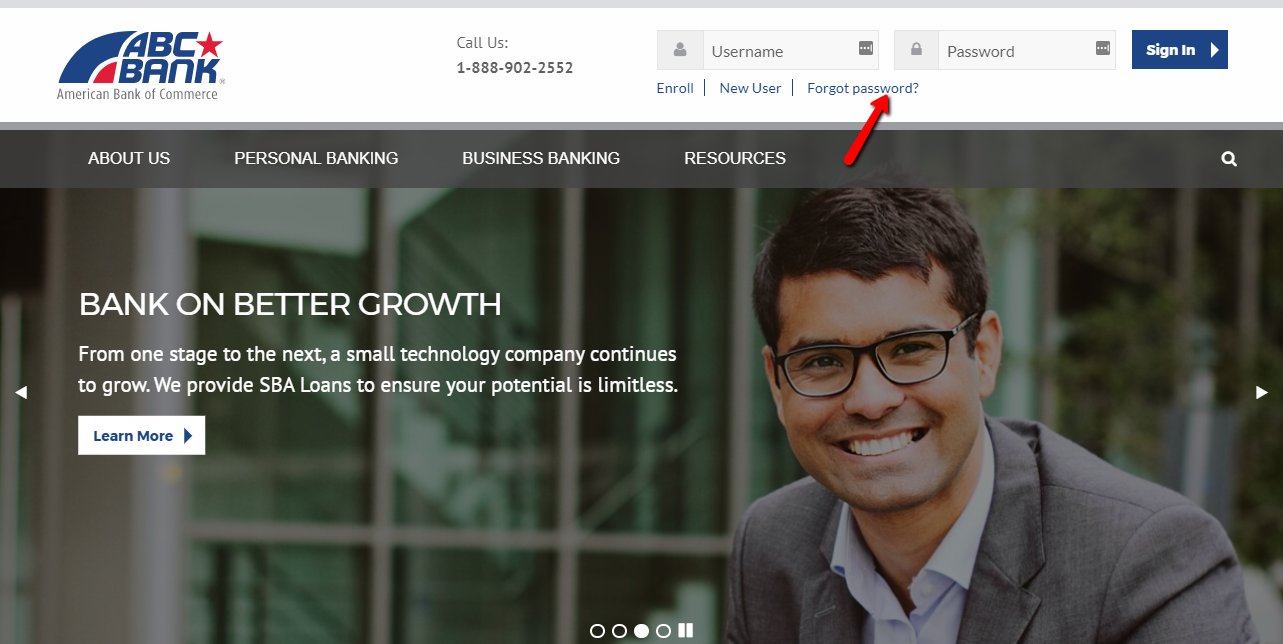
Step 2- Provide your online banking username, then click Submit
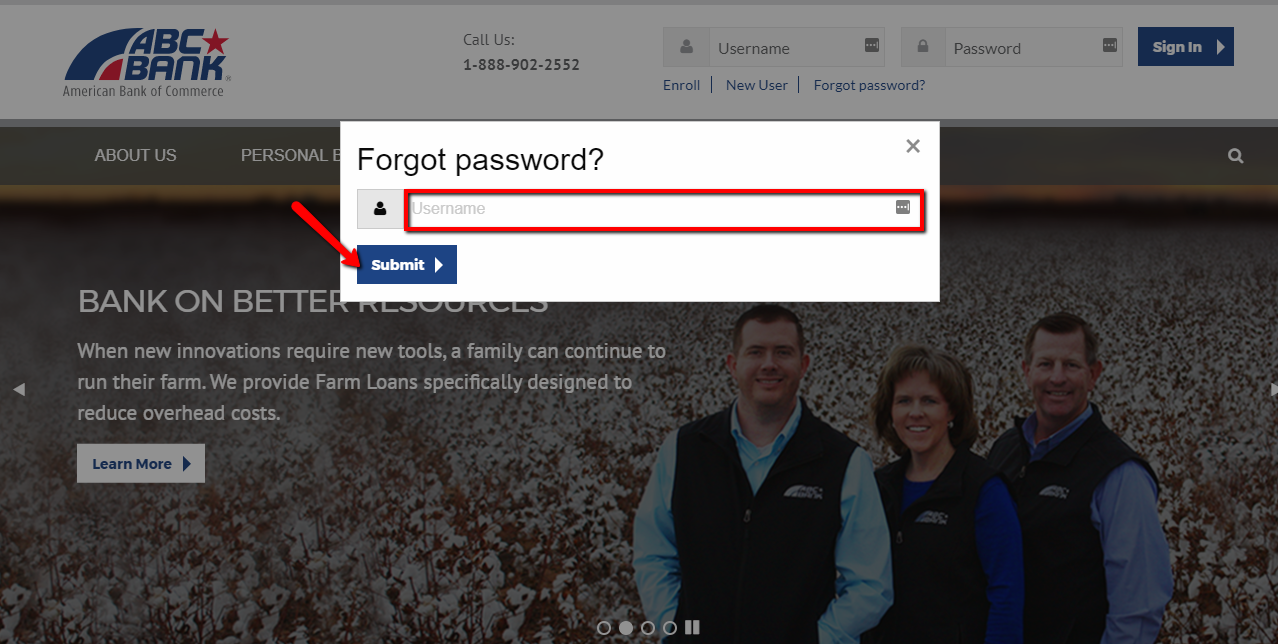
The system will take you through the rest of the password reset process.
HOW TO ENROLL
Personal banking customers at American Bank of Commerce can enroll in the bank online banking service by following the simple guide below:
Step 1- In the homepage, click Enroll link
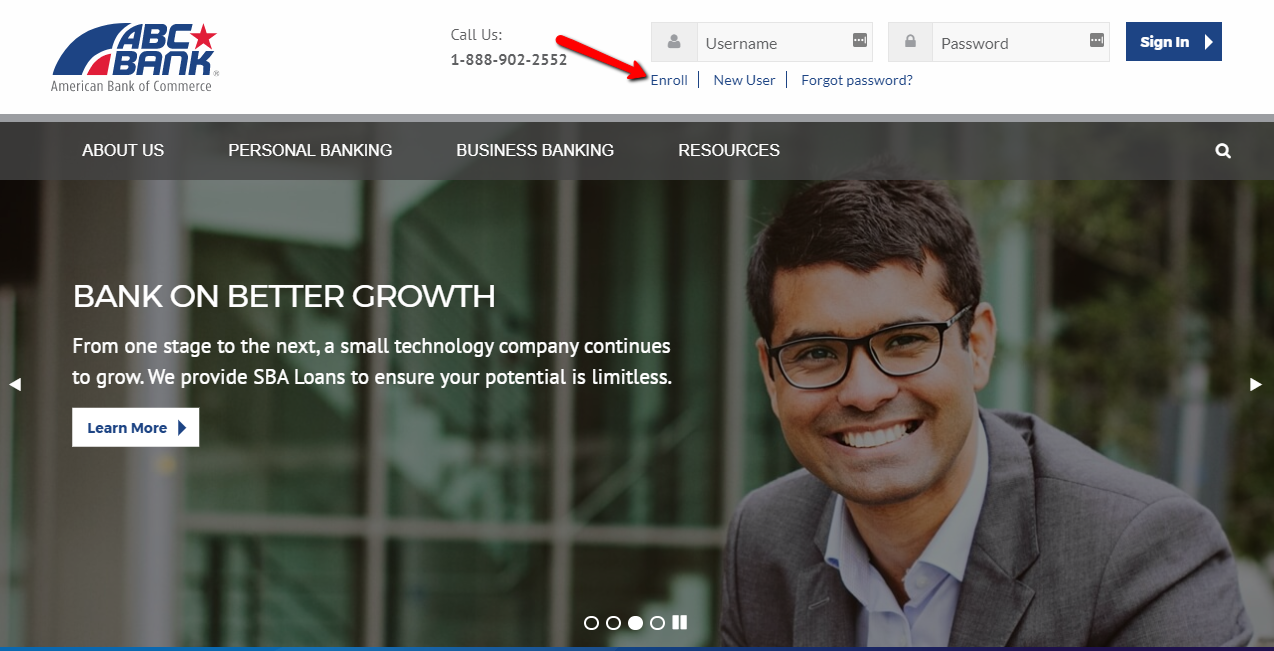
Step 2- Please fill in the Personal Online Banking enrollment form, then click Submit Enrollment
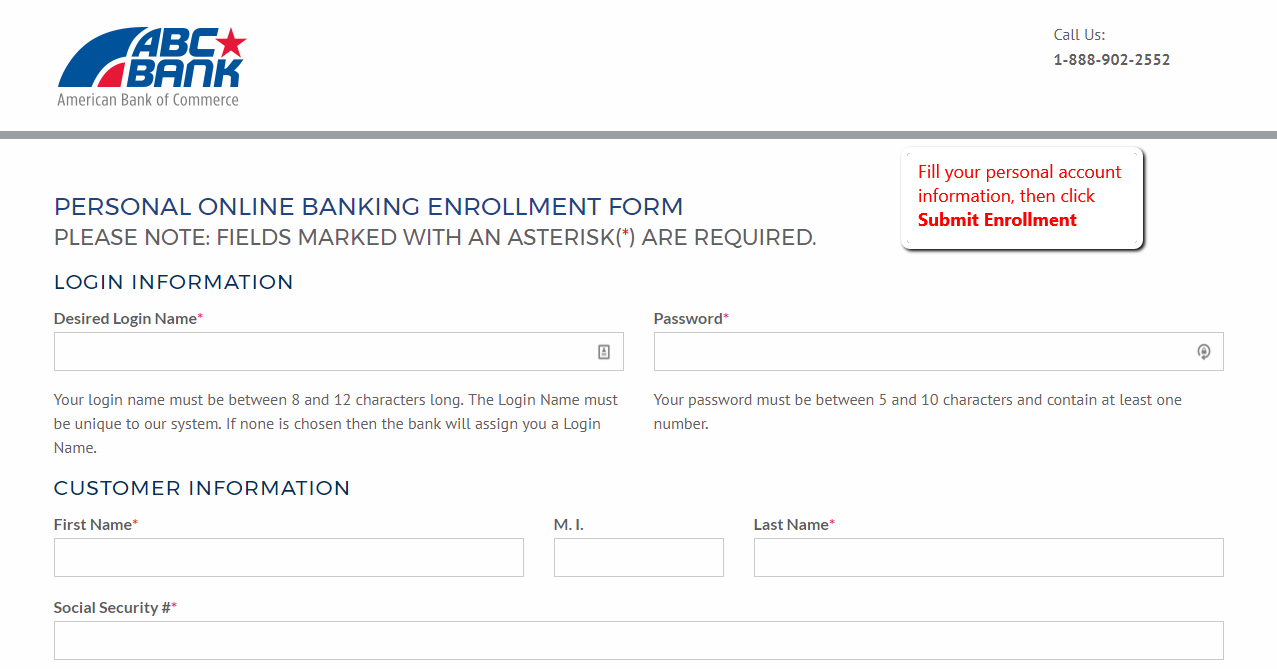
You will be guided through the enrollment process once your details are validated in the bank files.
MANAGE AMERICAN BANK OF COMMERCE ONLINE ACCOUNT
Any customer with an online banking account at American Bank of Commerce is able to:
- Receive your bank statements electronically
- Obtain balances and detailed information on your checking and savings accounts, time deposits and most loan accounts.
- Transfer funds between accounts.
- Make loan payments.
- Obtain a printout of your statement and export history to your personal finance software.
- Pay all your bills online
- Request stop payments.
- Commercial account services also available.
- Financial Management Tools
Video Instructions
Federal Holiday Schedule for 2025 & 2026
These are the federal holidays of which the Federal Reserve Bank is closed.
American Bank of Commerce and other financial institutes are closed on the same holidays.
| Holiday | 2025 | 2026 |
|---|---|---|
| New Year's Day | January 2 | January 1 |
| Martin Luther King Day | January 20 | January 19 |
| Presidents Day | February 17 | February 16 |
| Memorial Day | May 26 | May 25 |
| Juneteenth Independence Day | June 19 | June 19 |
| Independence Day | July 4 | July 3 |
| Labor Day | September 1 | September 7 |
| Columbus Day | October 13 | October 12 |
| Veterans Day | November 11 | November 11 |
| Thanksgiving Day | November 27 | November 26 |
| Christmas Day | December 25 | December 25 |







