Asheville Savings Bank opened its doors in 1936. It is the largest community bank chartered and headquartered in Asheville, North Carolina. The bank owns 13 branch offices in the counties of Buncombe, Henderson, McDowell, Madison and Transylvania.
- Branch / ATM Locator
- Website: https://ashevillesavingsbank.com/
- Routing Number: 253170062
- Swift Code: Not Available
- Mobile App: Android | iPhone
- Telephone Number: 866-818-7024
- Headquartered In: North Carolina
- Founded: 1936 (90 years ago)
- Bank's Rating:
Asheville Savings Bank offers free and reliable online banking platform to its customers. The service is secure, convenient and accessible anytime, from anywhere. For you to enjoy this service you need to have an account in the bank. The guide below will walk you through the process of creating an account, logging into your account and resetting your online password in case you have forgotten it.
HOW TO LOG IN
If you are already a member in the online banking service, please follow the steps below to login to your account.
Step 1 – Click this link https://ashevillesavingsbank.com to access Asheville Savings Bank website
Step 2 – Enter your User ID then click Login
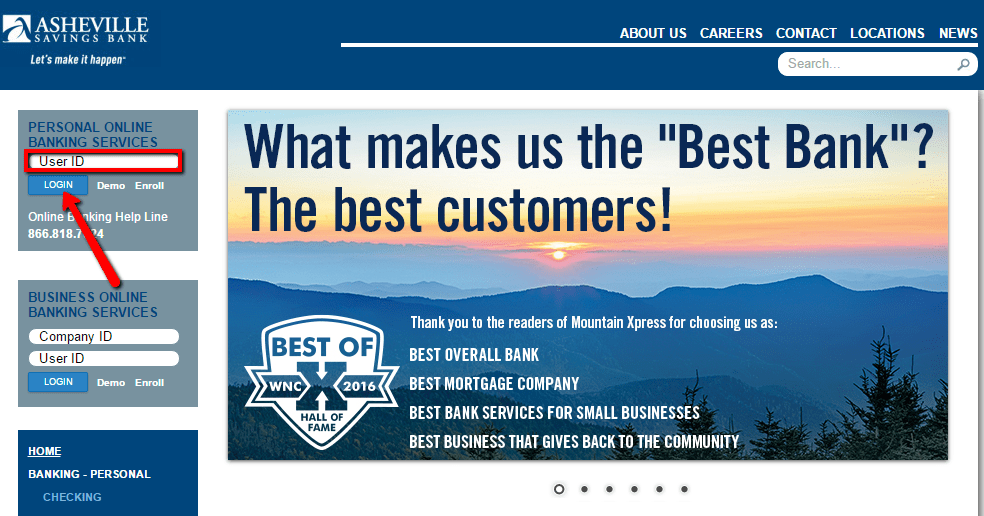
Step 3 – To proceed, click Continue with Security code
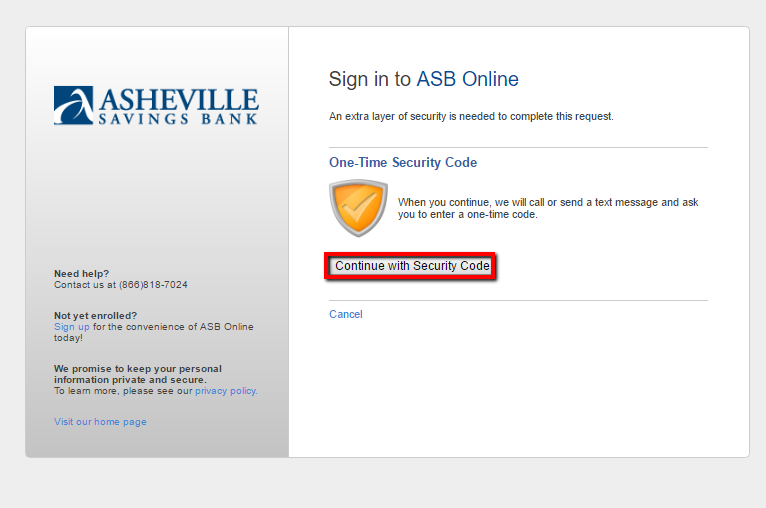
Step 4 – Choose how you want to receive the code then click Continue
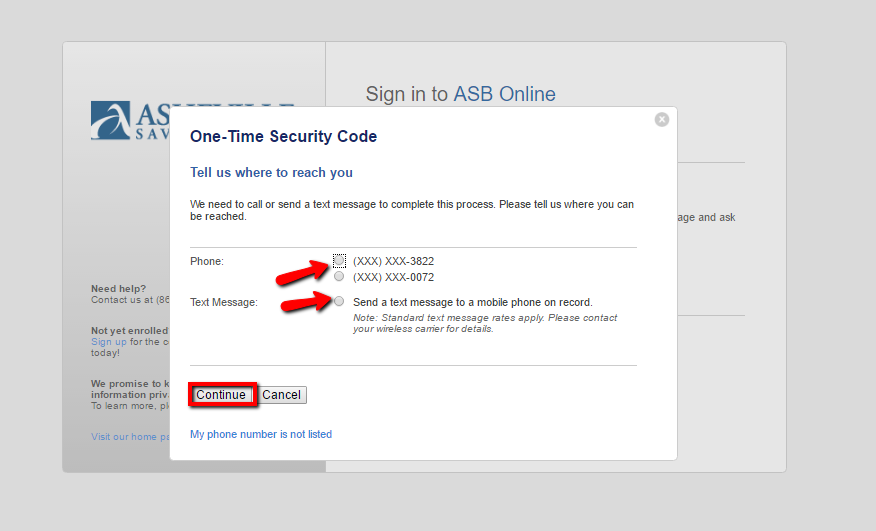
Once you verify your identity and enter your password, you will be allowed to access your account(s) page.
FORGOTTEN PASSWORD/LOG ID?
If you happen to forget your Asheville Savings Bank online banking password, do not worry since the bank online systems allows you to self-reset it. If you have not tried more than 3 time use the one-time verification code system and request to set a new password which is verified through a code. If you have entered a wrong password more than 3 times contact the customer care through 866-818-7024 for assistance.
HOW TO ENROLL
It’s easy to enroll in the service as long as you have a checking or savings account with bank and access to a computer and reliable internet connection
Step 1 – In the homepage, please click the Enroll link
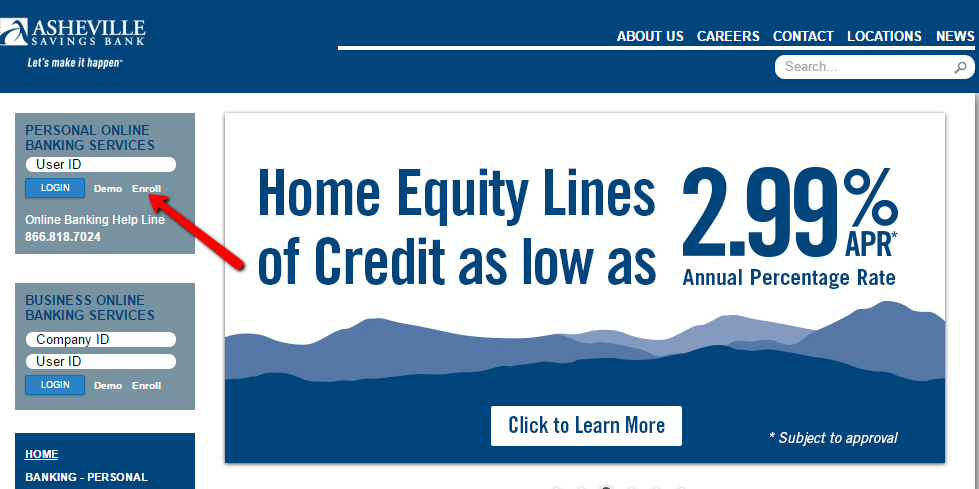
Step 2 – Select account, review and agree to the terms and conditions then click Continue.
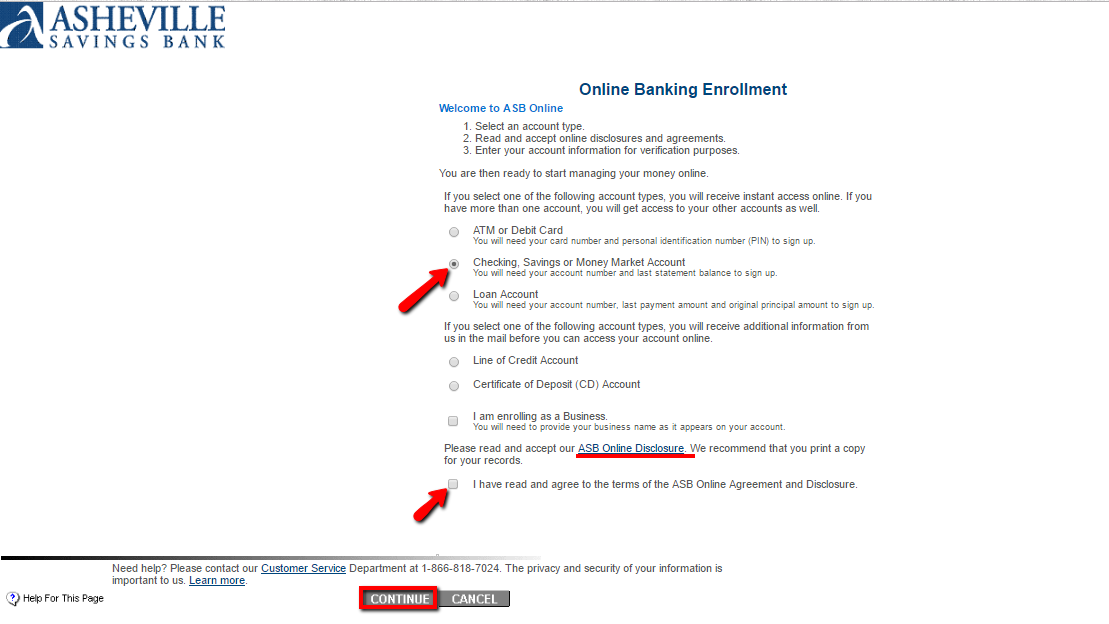
Step 3 – Enter all the fields correctly then click Continue.
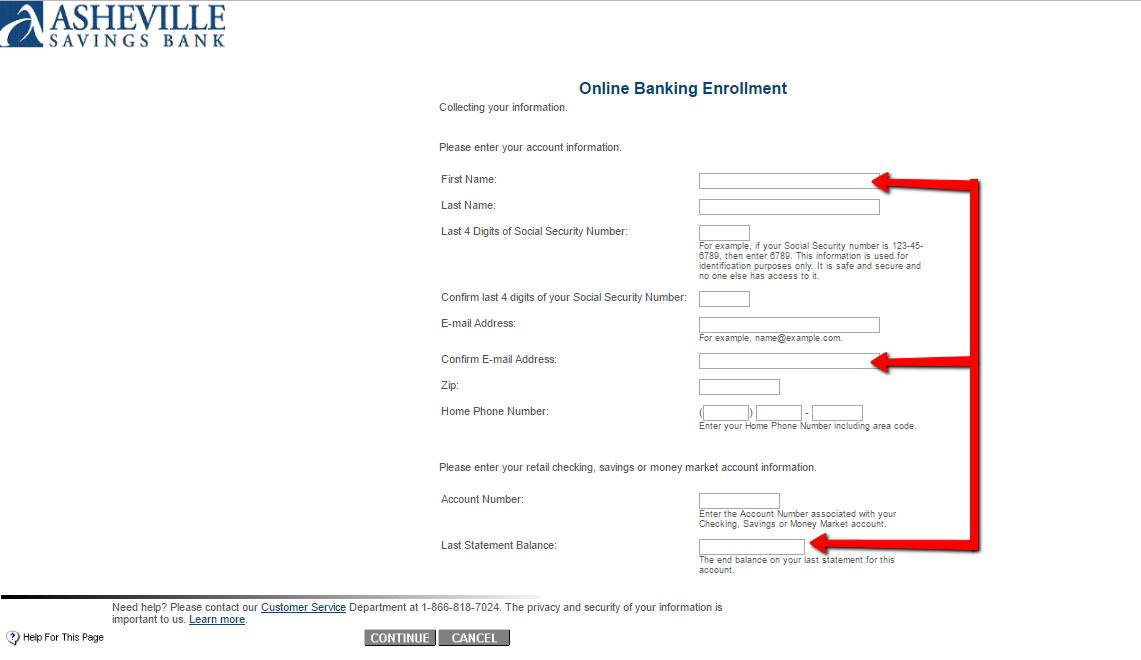
The bank after establishing your identity, it will allow you set up your online banking account profile.
MANAGE ASHEVILLE SAVINGS BANK ONLINE ACCOUNT
As an enrolled customer in Asheville Savings Bank online banking service, you can:
- Pay bills online
- Schedule or cancel payments
- View all your transactions history and account balances
- Pay bank loans
- Transfers funds between accounts
- Create email and text alerts on account activity
Video Instructions
Federal Holiday Schedule for 2025 & 2026
These are the federal holidays of which the Federal Reserve Bank is closed.
Asheville Savings Bank and other financial institutes are closed on the same holidays.
| Holiday | 2025 | 2026 |
|---|---|---|
| New Year's Day | January 2 | January 1 |
| Martin Luther King Day | January 20 | January 19 |
| Presidents Day | February 17 | February 16 |
| Memorial Day | May 26 | May 25 |
| Juneteenth Independence Day | June 19 | June 19 |
| Independence Day | July 4 | July 3 |
| Labor Day | September 1 | September 7 |
| Columbus Day | October 13 | October 12 |
| Veterans Day | November 11 | November 11 |
| Thanksgiving Day | November 27 | November 26 |
| Christmas Day | December 25 | December 25 |







