Avidia Bank is the result of a merger between Hudson Savings Bank and Westborough Bank formed in 2007. It is a mutual community bank based in the state of Massachusetts, with branches in Hudson, Westborough, Clinton, Marlborough, Northborough, Shrewsbury and Leominster.
- Branch / ATM Locator
- Website: http://www.avidiabank.com
- Routing Number: 211370529
- Swift Code: Not Available
- Mobile App: Android | iPhone
- Telephone Number: 800-508-2265
- Headquartered In: Massachusetts
- Founded: 2007 (17 years ago)
- Bank's Rating:
- Español
- Read this tutorial in
With Avidia’s Internet Banking customers have access to their bank accounts 24 hours a day. This free service allows them to pay their bills, view their balance and payment history, all from the comfort of their own home. Avidia’s Internet banking can be used via PC or a smartphone. To start a new account, learn how to log in or even reset your password, the following guideline can help you navigate it.
HOW TO LOG IN
To learn how to log in to your online banking account, just follow these simple steps:
Step 1- Open your browser and go to http://www.avidiabank.com or click this link.
Step 2- Select Personal to see all the services for Personal Banking accounts.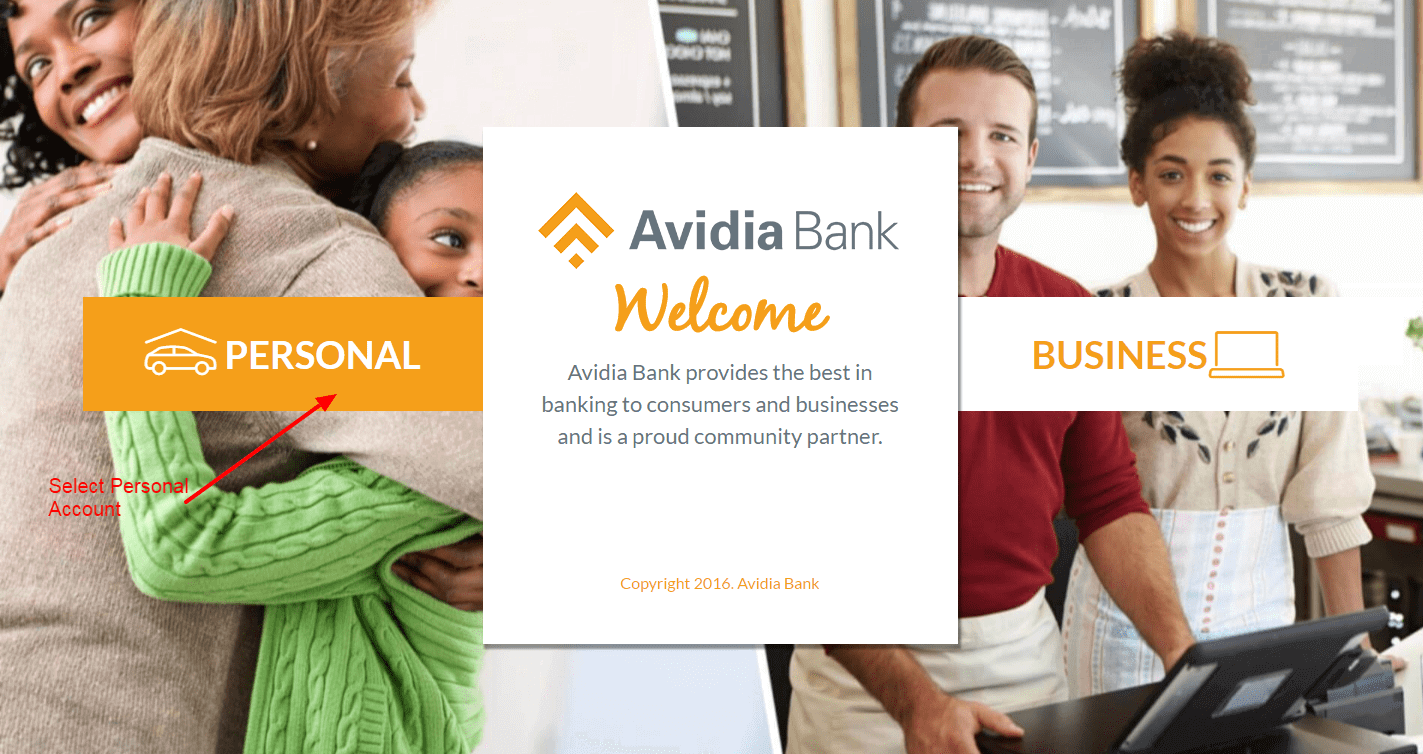
Step 3- Select Account Sign-In. In the drop down options, click Personal Internet Banking.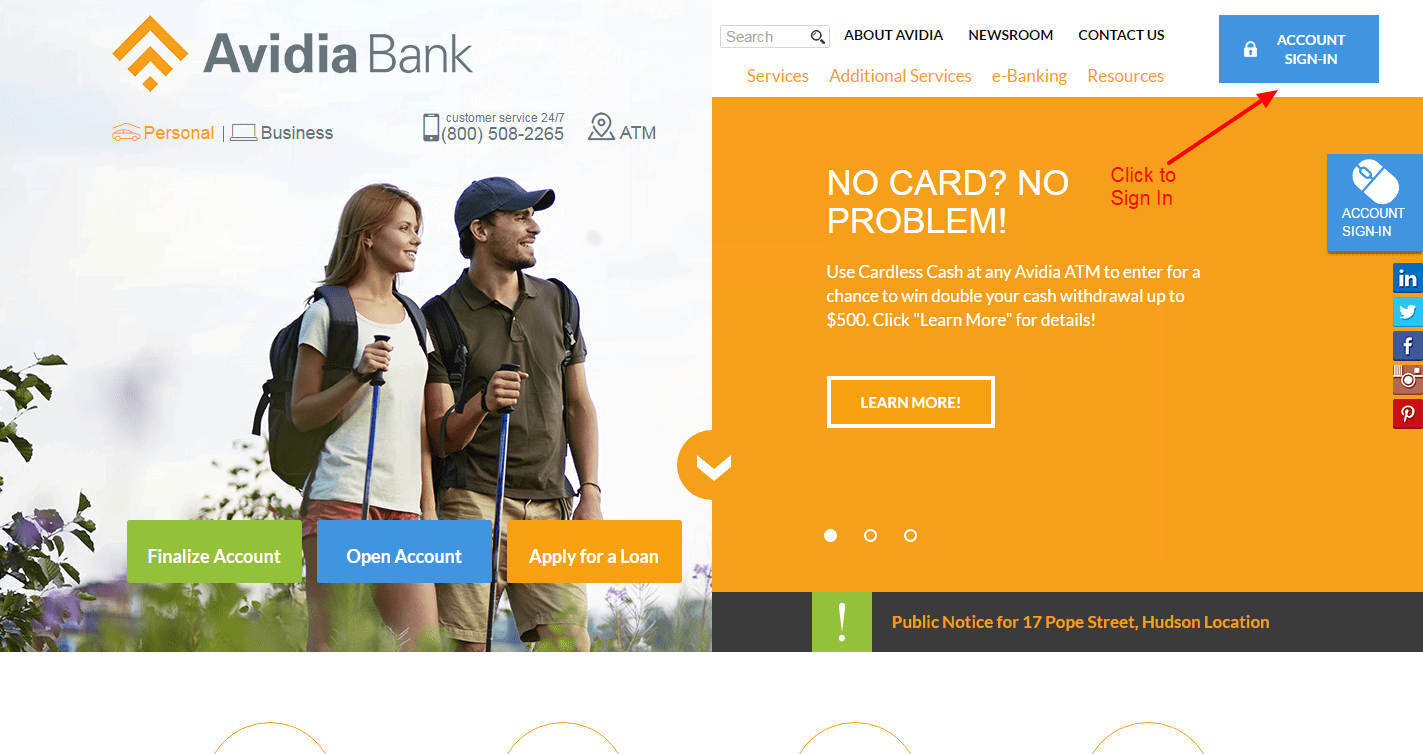
Step 4- Enter your User ID and click Continue.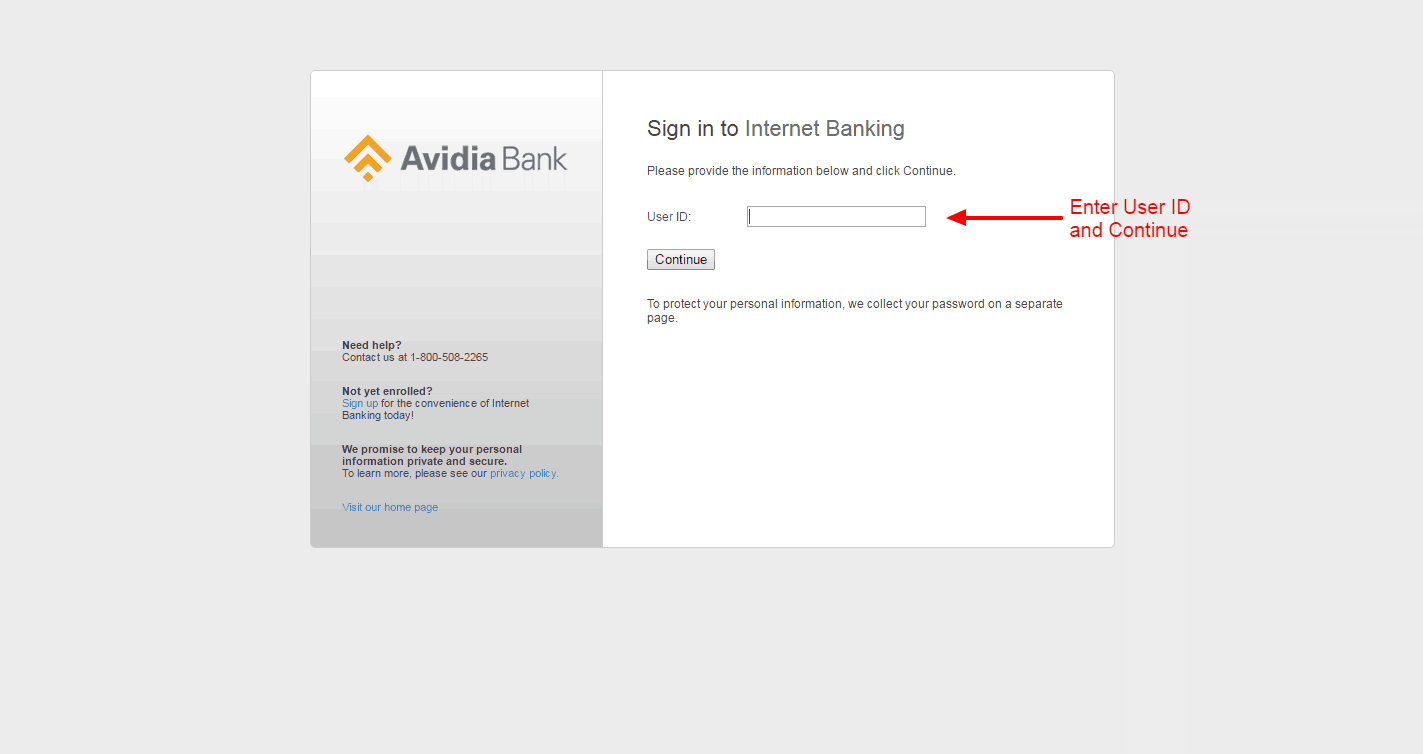
Step 5- Enter your password and select Continue to enter to your online banking account.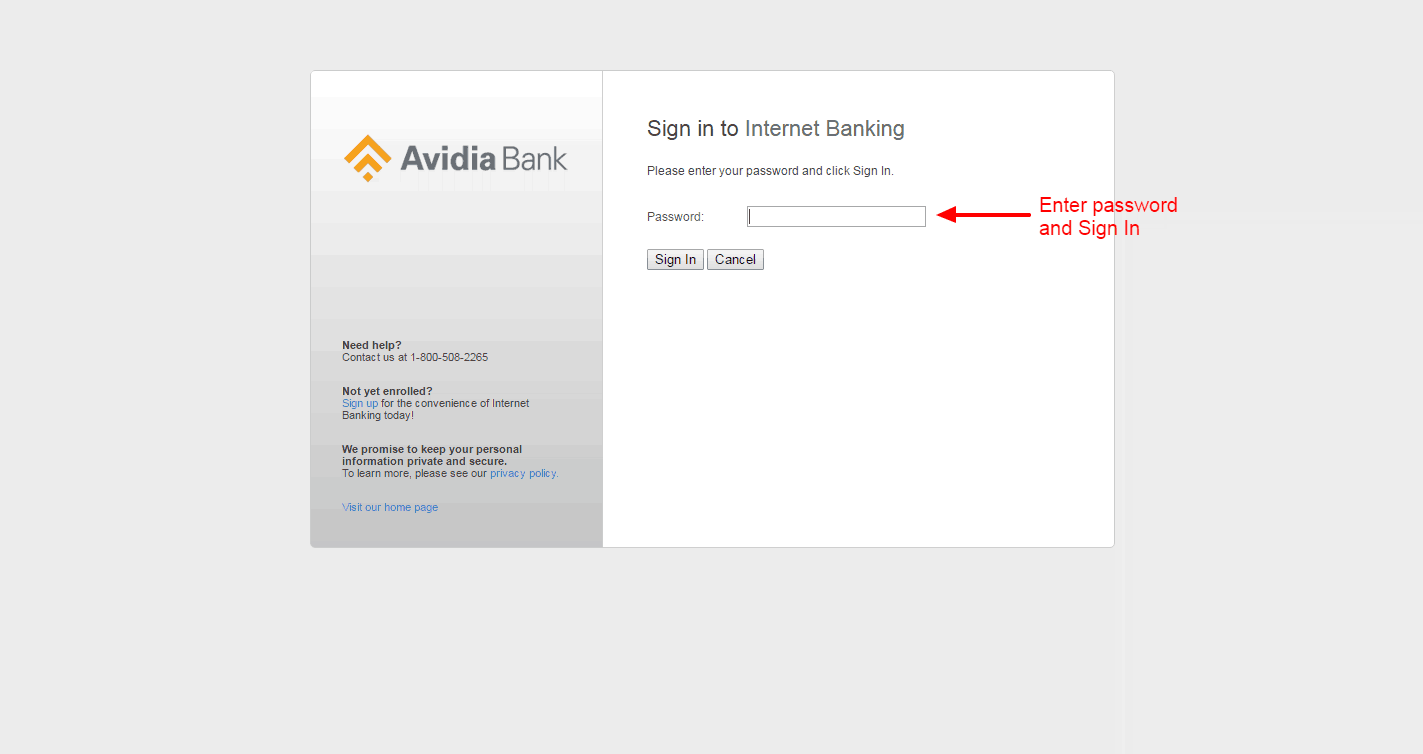
FORGOTTEN PASSWORD?
In order to renew your password, contact their Customer Service Support at 800-5508-2265.
HOW TO ENROLL
For first time users, enrolling can be done in quick easy steps on Avidia Bank’s website:
Step 1- On the main page, click on e-Banking to see the drop down options. Select Internet Banking.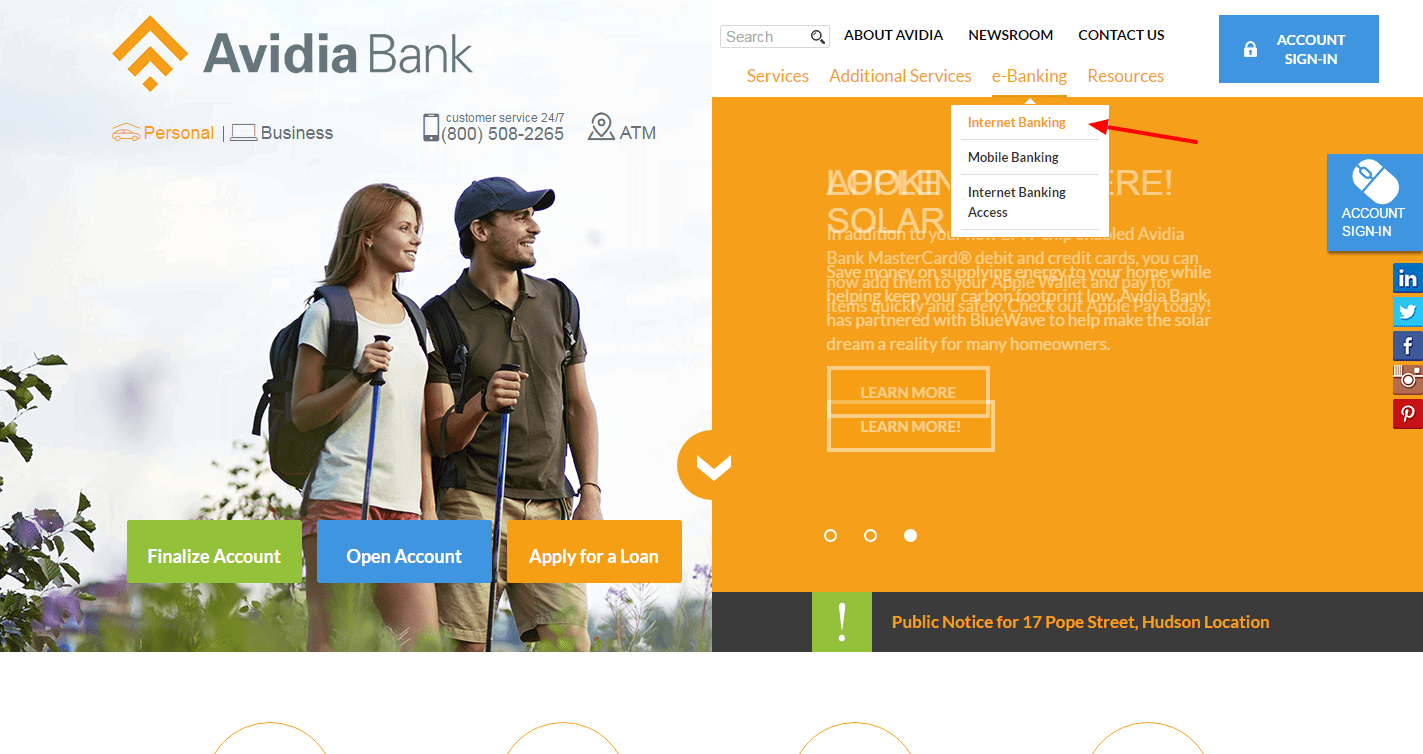
Step 2- At the bottom of the page, select Internet Banking Enrollment.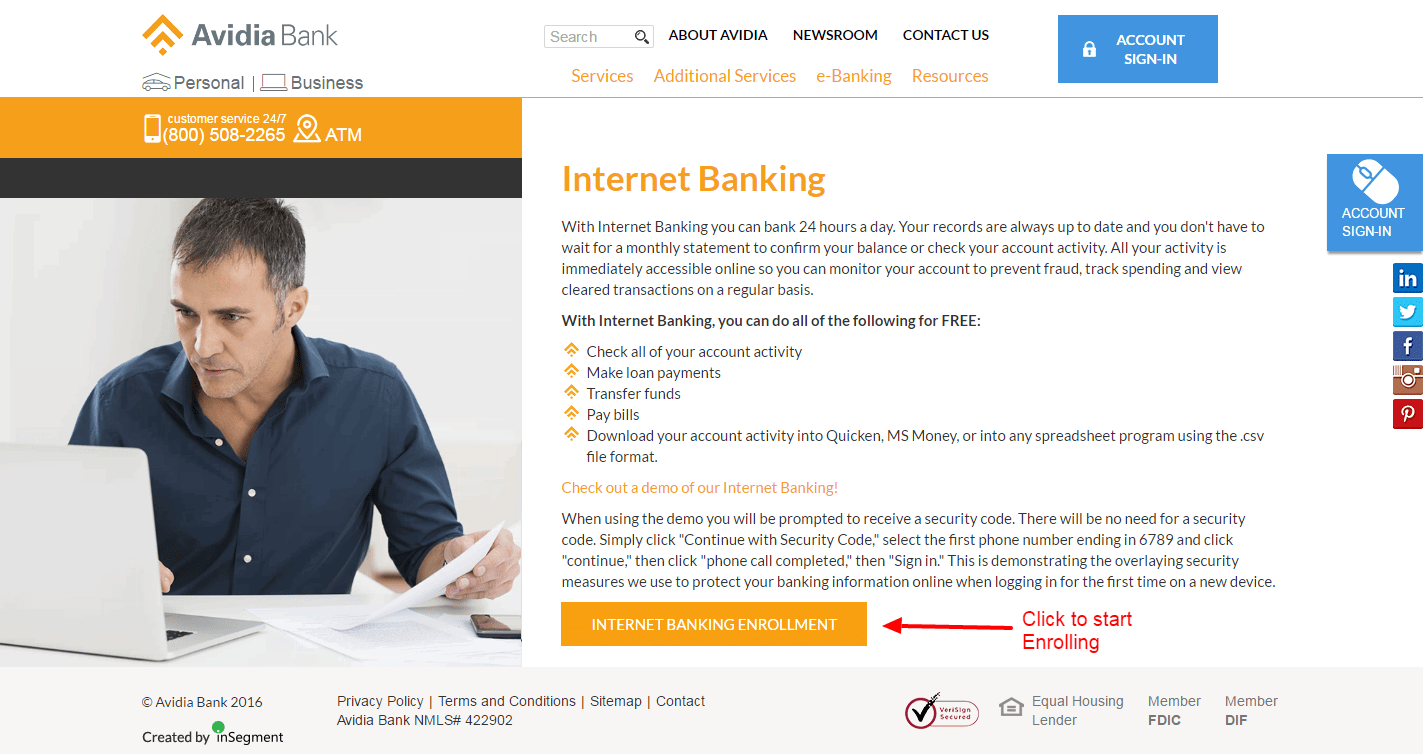
Step 3- Select the account type you wish to enroll in. Read and agree to their Avidia Online Banking Disclosures and Continue.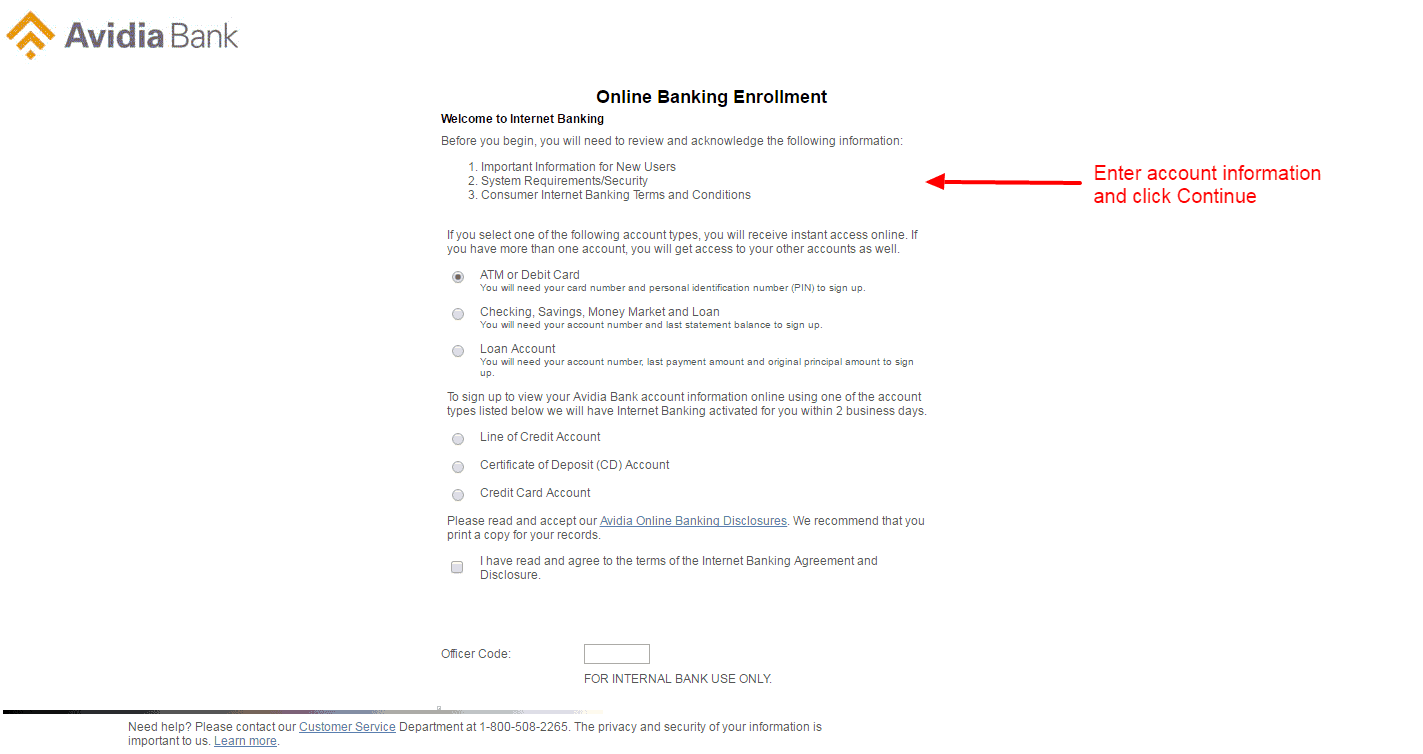 Step 4- Enter your Account Information, SSN, E-mail address, and Card information. Once completed, select Continue.
Step 4- Enter your Account Information, SSN, E-mail address, and Card information. Once completed, select Continue.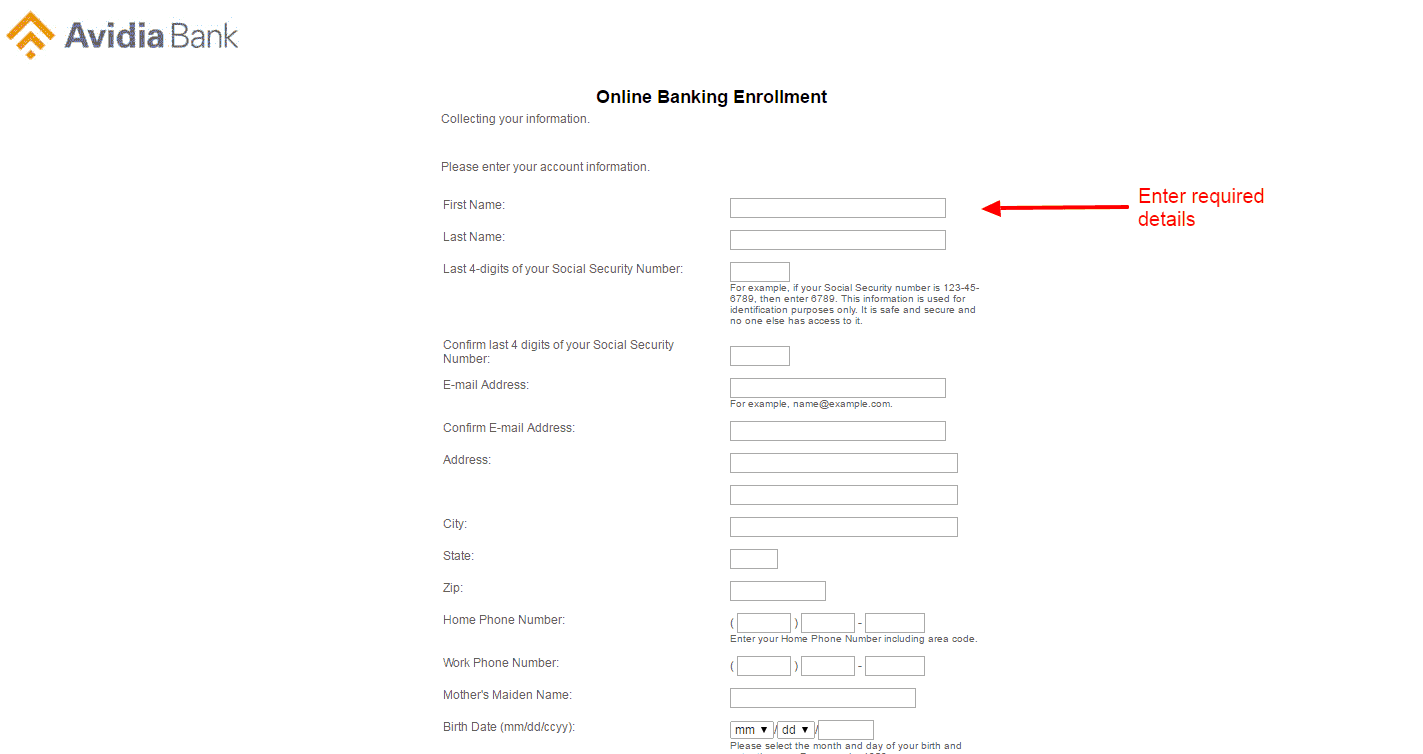
If your credentials are correct, you will be directed to select your User ID and password to log in to your new online banking account.
MANAGE AVIDIA BANK ONLINE ACCOUNT
Internet Banking turns long lines at the bank into simple transactions you can complete from home. You can do all of the following for no additional cost:
- Check bank statements and account activity
- Make loan payments
- Transfer funds between Avidia Bank accouns
- Pay Bills
- Schedule payments
- Download account activity into any spreadsheet program
Video Instructions
Federal Holiday Schedule for 2023 & 2024
These are the federal holidays of which the Federal Reserve Bank is closed.
Avidia Bank and other financial institutes are closed on the same holidays.
| Holiday | 2023 | 2024 |
|---|---|---|
| New Year's Day | January 2 | January 1 |
| Martin Luther King Day | January 16 | January 15 |
| Presidents Day | February 20 | February 19 |
| Memorial Day | May 29 | May 27 |
| Juneteenth Independence Day | June 19 | June 19 |
| Independence Day | July 4 | July 4 |
| Labor Day | September 4 | September 2 |
| Columbus Day | October 9 | October 14 |
| Veterans Day | November 10 | November 11 |
| Thanksgiving Day | November 23 | November 28 |
| Christmas Day | December 25 | December 25 |







