First State Bank was got its charter in 1909 to serve Chilton, Texas. With population growth in Hill Country and Central Texas increased the bank’s reputation for soundness and service. In the decades that have followed, FSBCT opened banking centers throughout the expanding region. The bank in 1999 changed its name to First State Bank Central Texas to reflect its deep commitment to expanding market area. Today, the bank has 31 locations in Central Texas market and more than $1 Billion in assets. The bank is based Austin, Texas.
- Branch / ATM Locator
- Website: https://www.fsbcentex.com/
- Routing Number: 111910005
- Swift Code: Not Available
- Mobile App: Android | iPhone
- Telephone Number: 877-276-5554
- Headquartered In: Texas
- Founded: 1909 (115 years ago)
- Bank's Rating:
Online Banking from First State Bank Central Texas allows you to bank from any computer with internet access, any time of day or night. Online banking allows you make decisions regarding your money fast and cost effectively. The guide below will help personal account holders in First State Bank Central Texas access online banking service.
HOW TO LOG IN
If you are an online banking user in First State Bank Central Texas, you, must provide your login credentials to access the service. To login, follow these steps:
Step 1- Open this link https://www.fsbcentex.com/ in your browser to access First State Bank Central Texas website
Step 2- In the homepage, enter your NetTeller ID in the shown field, then click GO
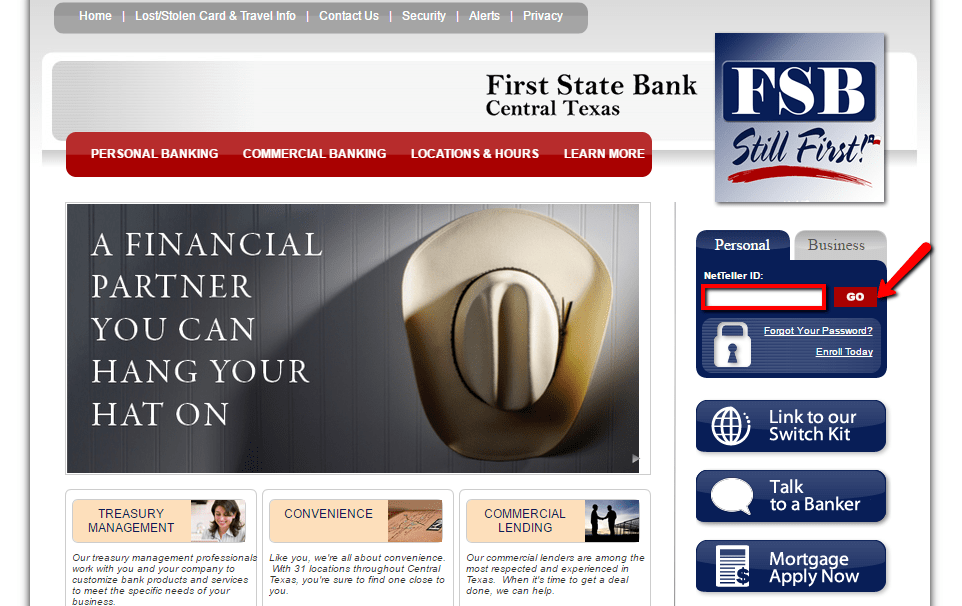
Step 3- Please review your personal image and provide your
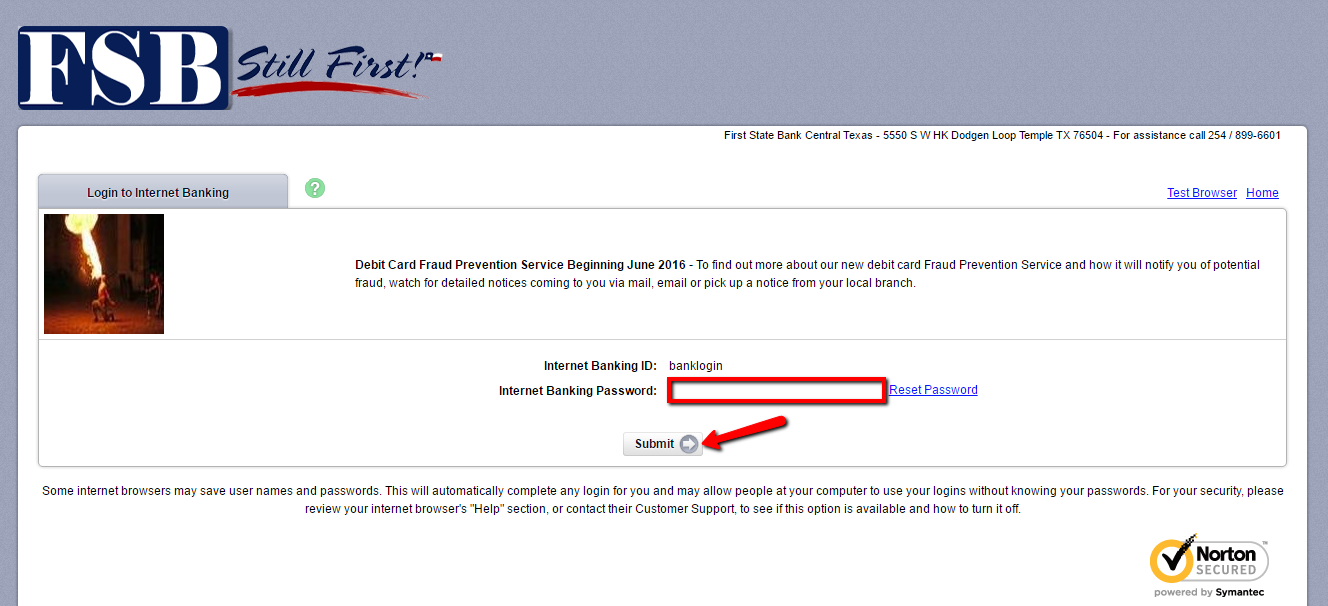
You will be granted access after the online system approves your login credentials.
FORGOTTEN PASSWORD/LOG ID
Online banking users in First State Bank Central Texas are able to reset forgotten online bankin password through the steps shown below:
Step 1- in the bank’s homepage, click the Forgot Your Password? link shown here
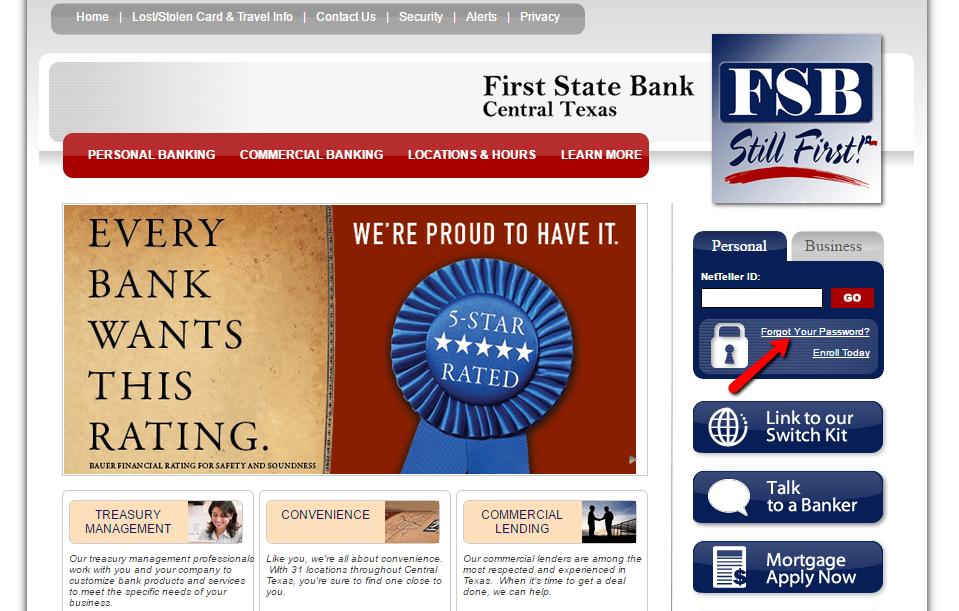
Step 2-
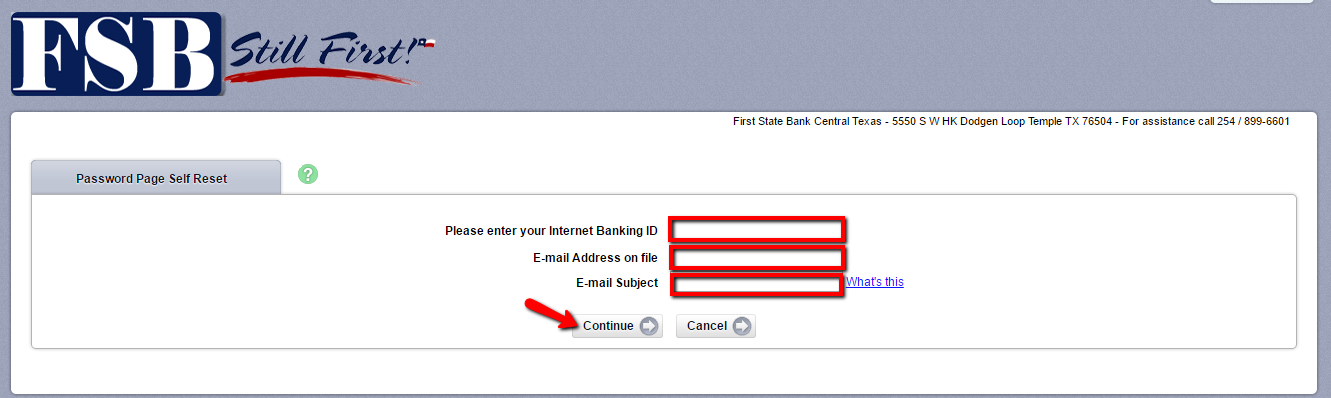
After the system approves your details, you will receive an email with details on how to proceed with the password reset.
HOW TO ENROLL
If you are an account holder in First State Bank Central Texas, please follow the guide below to enroll for its online banking service:
Step 1- In homepage, click Enroll Today link shown below
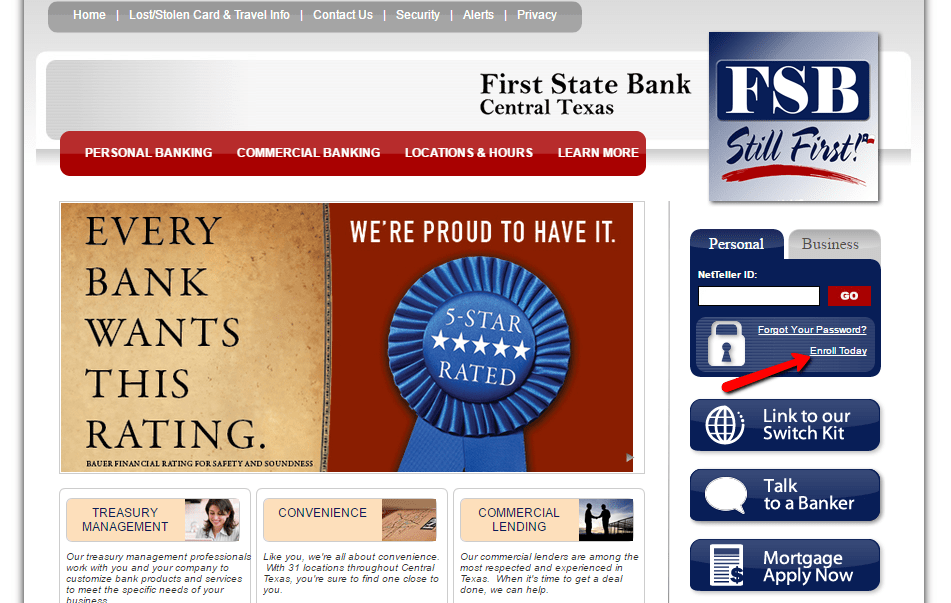
Step 2- Since the bank doesn’t allow online enrollment, click the shown link below to download the enrollment form
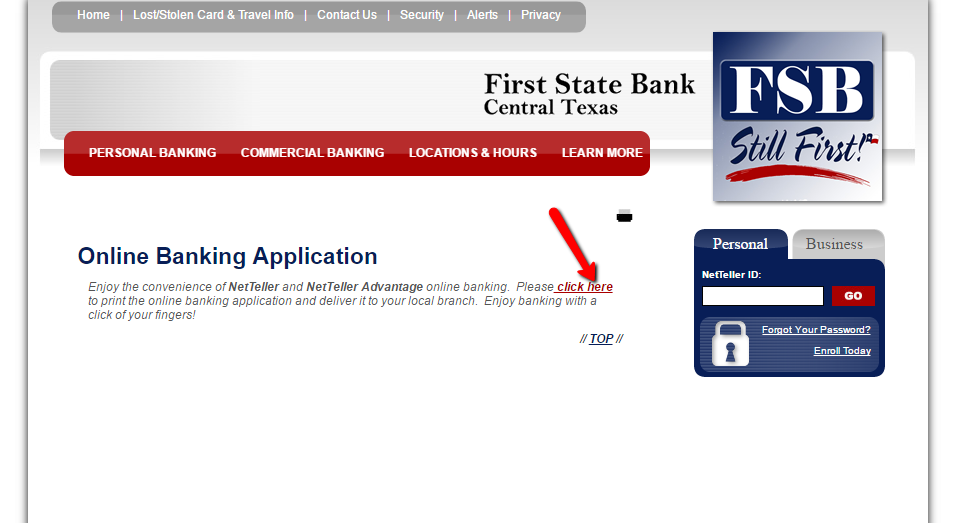
Step 3- Fill in and print the online banking application and deliver it to your local branch
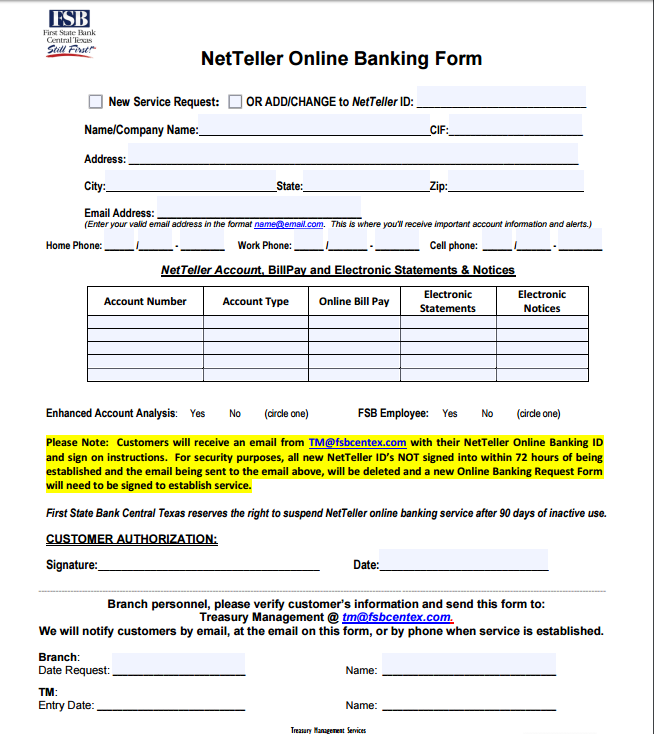
After the bank configures your online banking account, you will receive an email with your online banking ID and sign in instructions. Note: you have 72 hours window to login using the generated details before they expire.
MANAGE FIRST STATE BANK CENTRAL TEXAS ONLINE ACCOUNT
In First State Bank Central Texas, online banking users can:
- Review account activity 24/7
- View images of deposit tickets and every individual item deposited
- View up to 18 month of statements with e-Statements
- Transfer money from personal checking or saving accounts to accounts at other financial institutions
- Pay bills online
Federal Holiday Schedule for 2023 & 2024
These are the federal holidays of which the Federal Reserve Bank is closed.
First State Bank Central Texas and other financial institutes are closed on the same holidays.
| Holiday | 2023 | 2024 |
|---|---|---|
| New Year's Day | January 2 | January 1 |
| Martin Luther King Day | January 16 | January 15 |
| Presidents Day | February 20 | February 19 |
| Memorial Day | May 29 | May 27 |
| Juneteenth Independence Day | June 19 | June 19 |
| Independence Day | July 4 | July 4 |
| Labor Day | September 4 | September 2 |
| Columbus Day | October 9 | October 14 |
| Veterans Day | November 10 | November 11 |
| Thanksgiving Day | November 23 | November 28 |
| Christmas Day | December 25 | December 25 |



 (5 votes, average: 3.40 out of 5)
(5 votes, average: 3.40 out of 5)


