First National Bank Of Central Texas is a state chartered banking institution organized in 1901 as the as the First National Bank of Mart. The bank offers a wide range of personal and commercial banking services and products. It is a division of First Central Holdings, Inc. The bank is headquartered in Waco, Texas.
- Branch / ATM Locator
- Website: https://www.fnbct.com/
- Routing Number: 111924680
- Swift Code: FNCTUS44
- Mobile App: Android | iPhone
- Telephone Number: 1-254-772-9330
- Headquartered In: Texas
- Founded: 1901 (124 years ago)
- Bank's Rating:
First National Bank of Central Texas provides its clients with reliable, user-friendly and quick online banking service. This service allows the clients to access and manage their bank accounts from their own convenience. It can be accessed on mobile devices or laptop which is connected to the internet. The system protects customer credentials from cyber attacks through SSL Protocols and bit encryption security frameworks. Consider the simple instructions below to enroll, log in and reset a forgotten password.
HOW TO LOG IN
Log in to your online banking account through the steps below:
Step 1 – Click this link https://www.fnbct.com/ to access the bank website.
Step 2 – In the bank homepage, click Online Banking link.
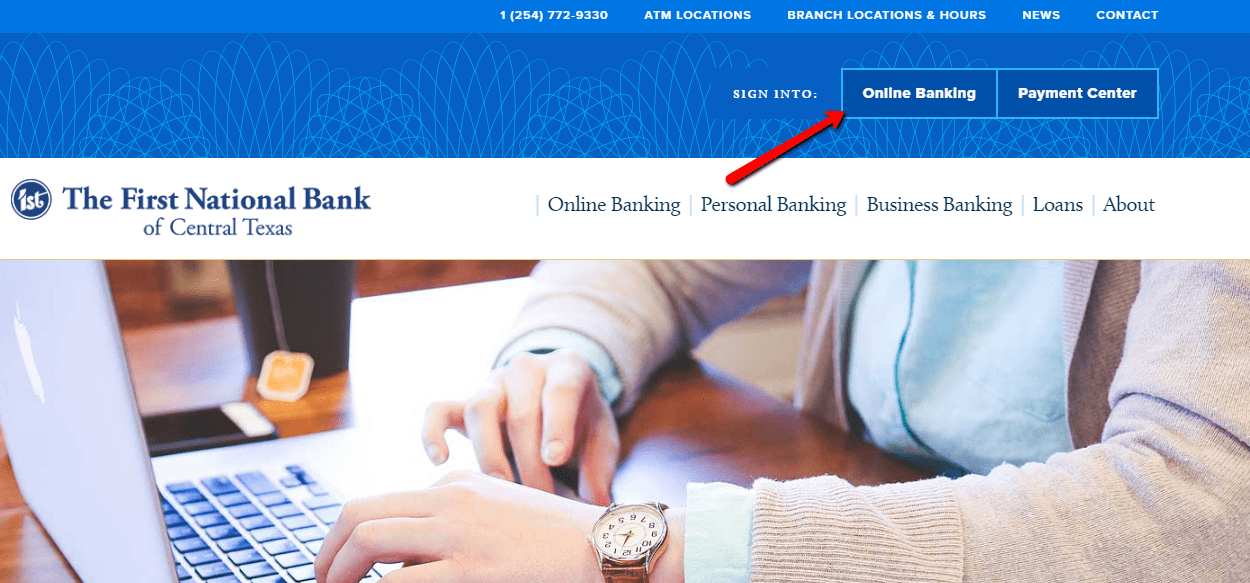
Step 3 – Enter your Username then click Login.
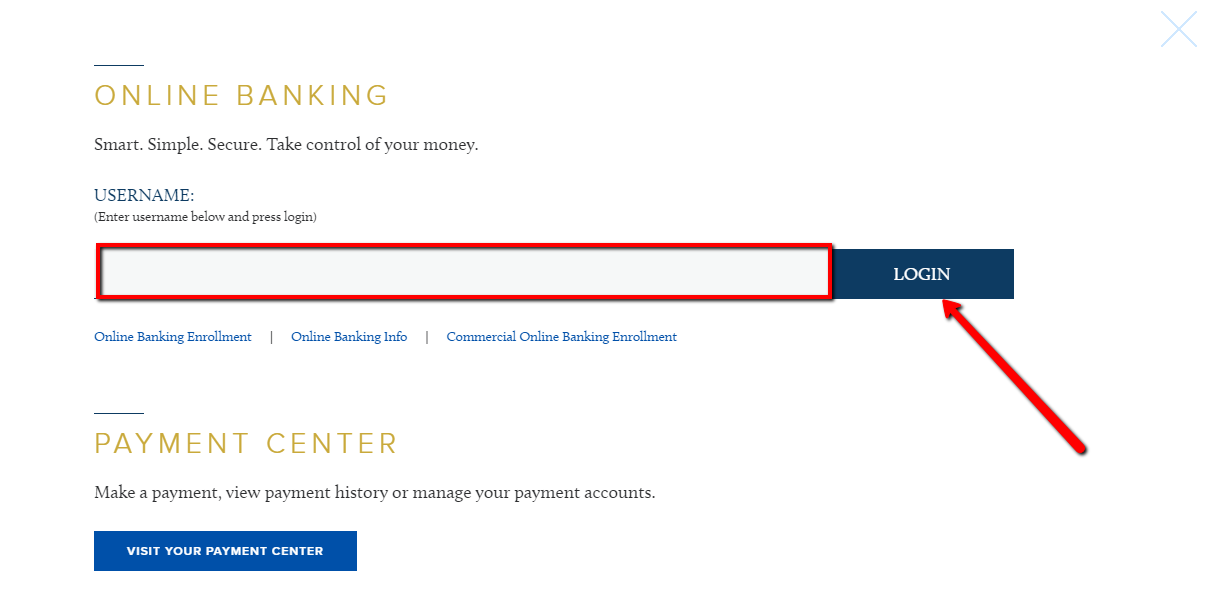
Step 4 – Click Continue with Security Code to proceed with OTP security code.
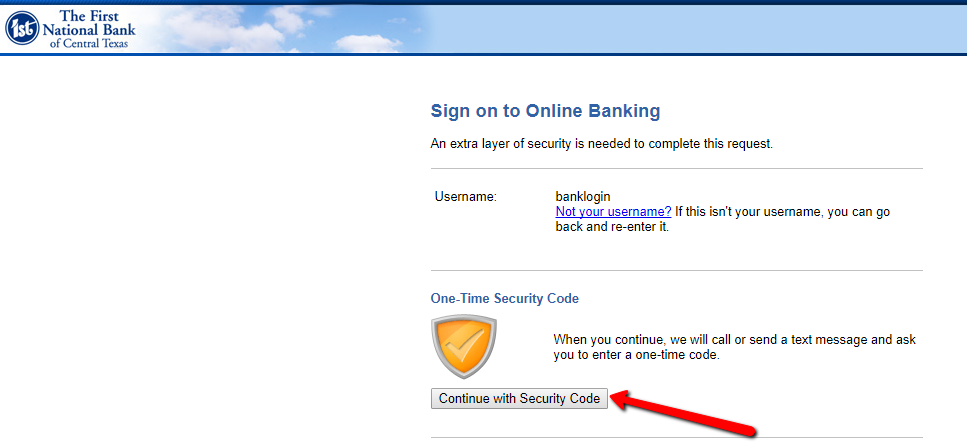
Step 5 – Choose how to receive the security code then click Continue.
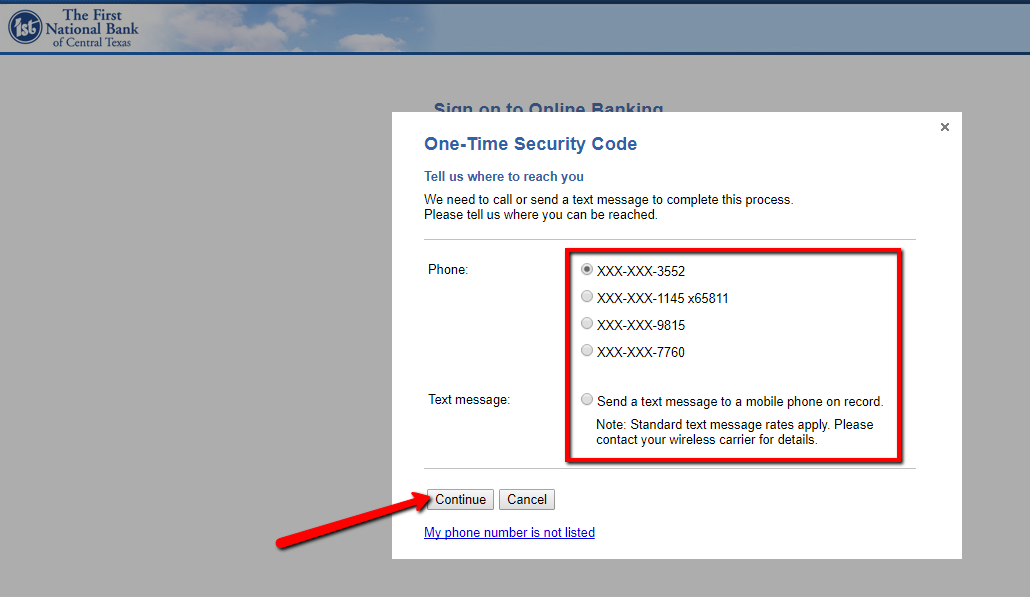
After validation of the code, you will be allowed to enter your password and thereafter be able to access the online banking service.
FORGOTTEN PASSWORD/LOG ID?
If you have forgotten your First National Bank of Central Texas online banking password, please get in touch with the bank online banking team through 608-223-3000 for assistance. Alternatively, you can visit any branch office near you for a password reset request. Your new password will be sent via Email.
HOW TO ENROLL
Any customer with an account in First National Bank of Central Texas is eligible to enroll in online banking. Follow the steps below to sign up:
Step 1 – In the Online Banking Login page, click Online Banking Enrollment link.
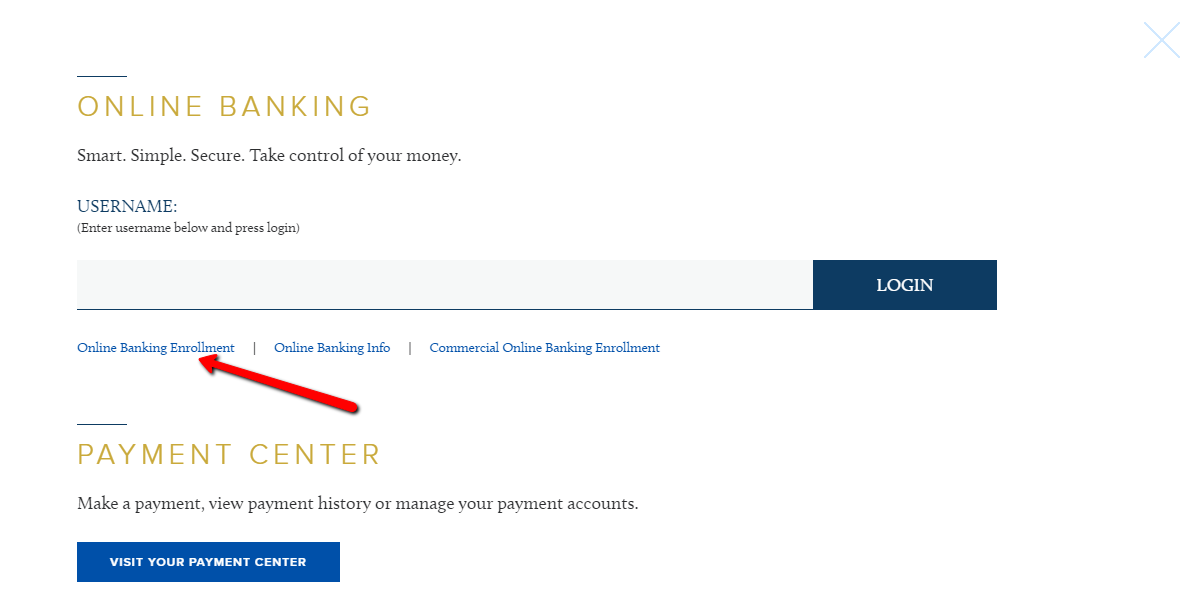
Step 2 – Download and fill the Enrollment Form then submit it to any bank branch.
Your account will be set up and be notified through a welcome email with your login credentials.
MANAGE FIRST NATIONAL BANK OF CENTRAL TEXAS ONLINE ACCOUNT
By enrolling in First National Bank of Central Texas Online Banking you can:
- Transfer funds between accounts
- Access real-time account balance
- Review transaction history and account statements
- Schedule recurring or future transfers
- Pay bill
- View images of cleared checks
Federal Holiday Schedule for 2025 & 2026
These are the federal holidays of which the Federal Reserve Bank is closed.
First National Bank of Central Texas and other financial institutes are closed on the same holidays.
| Holiday | 2025 | 2026 |
|---|---|---|
| New Year's Day | January 2 | January 1 |
| Martin Luther King Day | January 20 | January 19 |
| Presidents Day | February 17 | February 16 |
| Memorial Day | May 26 | May 25 |
| Juneteenth Independence Day | June 19 | June 19 |
| Independence Day | July 4 | July 3 |
| Labor Day | September 1 | September 7 |
| Columbus Day | October 13 | October 12 |
| Veterans Day | November 11 | November 11 |
| Thanksgiving Day | November 27 | November 26 |
| Christmas Day | December 25 | December 25 |








I need help logging into my Fnbct mobile app. It’s saying wrong username or password