Bank of Stockton was founded in 1867 and it operates 16 branches over the state of California. Bank of Stockton is up to date with the latest innovative services that customers can use electronically: 24 Access, Electronic Statements, Image Check System, Internet Banking and Mobile Alerts.
- Branch / ATM Locator
- Website: https://www.bankofstockton.com
- Routing Number: 121101037
- Swift Code: Not Available
- Mobile App: Android | iPhone
- Telephone Number: 209-929-1600
- Headquartered In: California
- Founded: 1867 (159 years ago)
- Bank's Rating:
- Español
- Read this tutorial in
The Bank of Stockton has made it so much easier for its customer to access and manage their finances with its Internet Banking services. Free of charge and accessible from any computer or smartphone, Bank of Stockton Online Banking is a great and convenient tool for people to handle their transactions at any time and any day. To learn how to log in from your device, how to reset a password or enroll for the first time, these simple guidelines will help you along.
HOW TO LOGIN
Logging into your online bank account is only a couple of steps and clicks away. To log in, turn on your computer and follow these instructions:
Step 1- Open your web browser then go to https://www.bankofstockton.com
Step 2- In the Log in To Your Accounts box, enter your User ID and click Login.
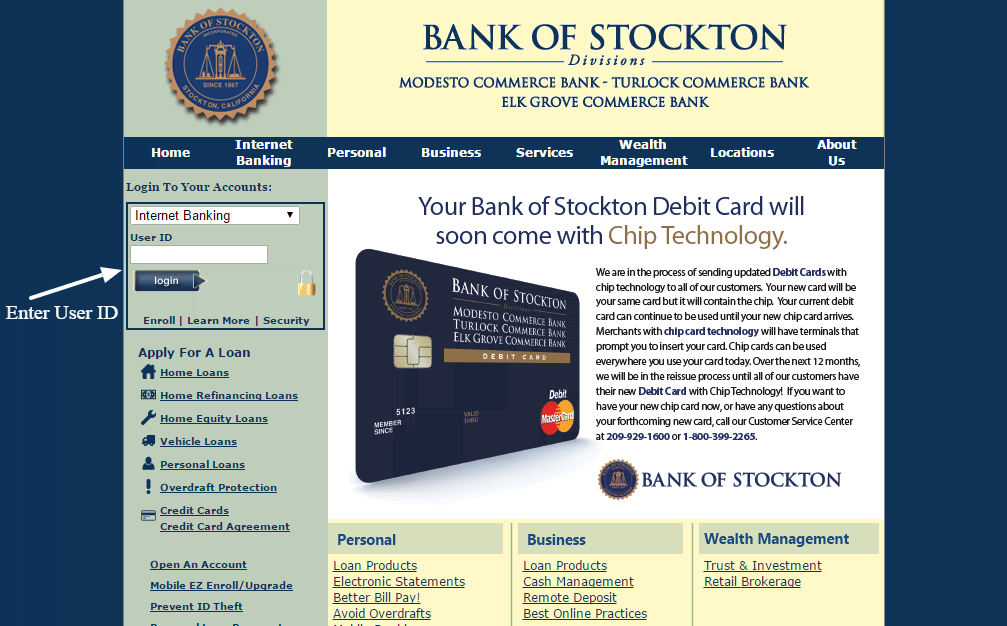
Step 3- Enter your password and click Login. You can also select what segment of your dashboard you with to be your default destination (Account Overview, Account Summary, Account Activity Pay Bills, Transfer Funds, Self Service).
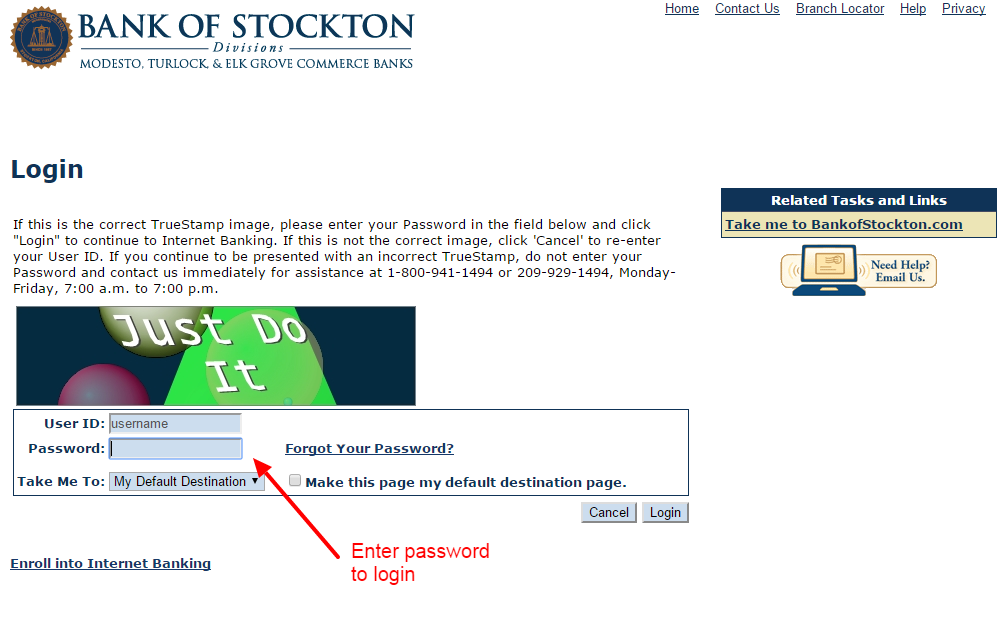
If your credentials are correct, you will be directed to the segment you selected or whichever segment you had previously selected as your default destination page.
FORGOT PASSWORD?
If you have forgotten your password, just go through the first initial process of entering you User ID:
Step 1- Once you have entered your User ID, select the link Forgot Your Password, located on the right side of the password field.
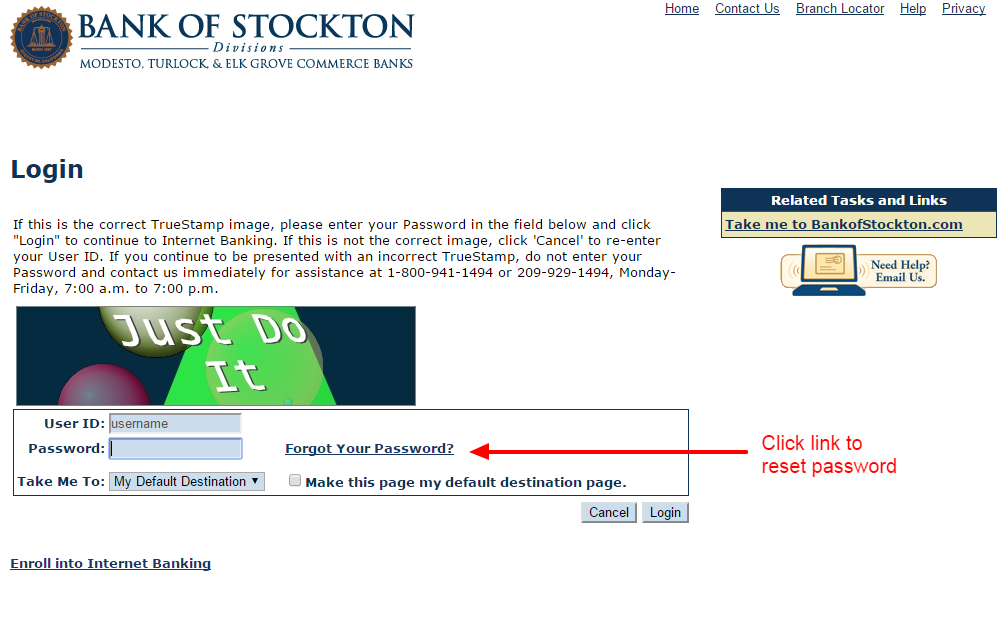
Step 2- Enter the required information renew your password, including your User ID, date of birth and your SSN. Once completed, click Next.
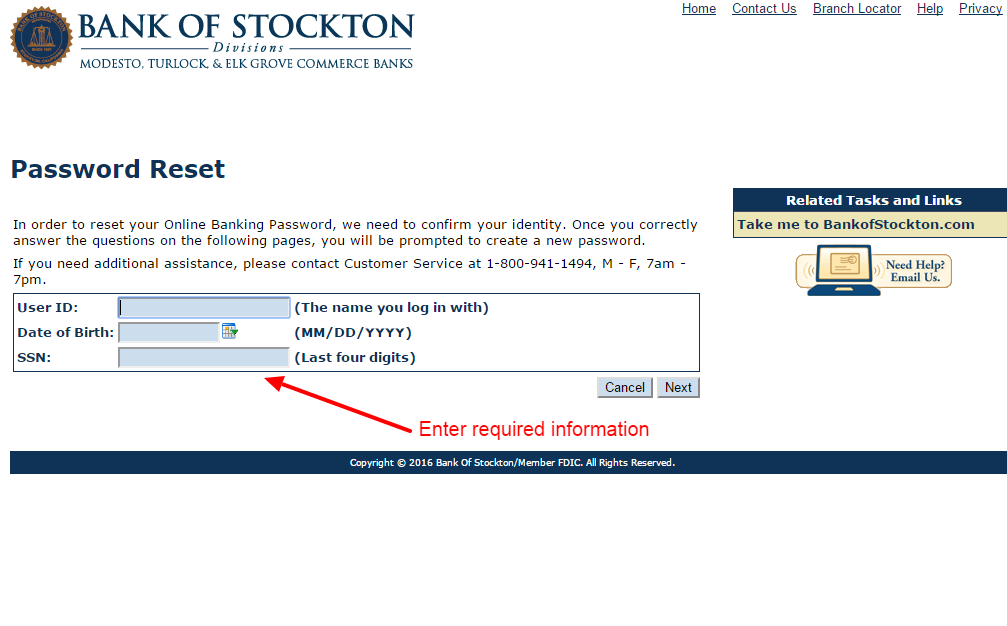
If the information provided is correct, you will be directed to a new page where you will be able to reset your password to your liking.
HOW TO ENROLL
If you are a first time user of Online Banking, you are able to open a new account through their website:
Step 1- In the Login box, click the link Enroll.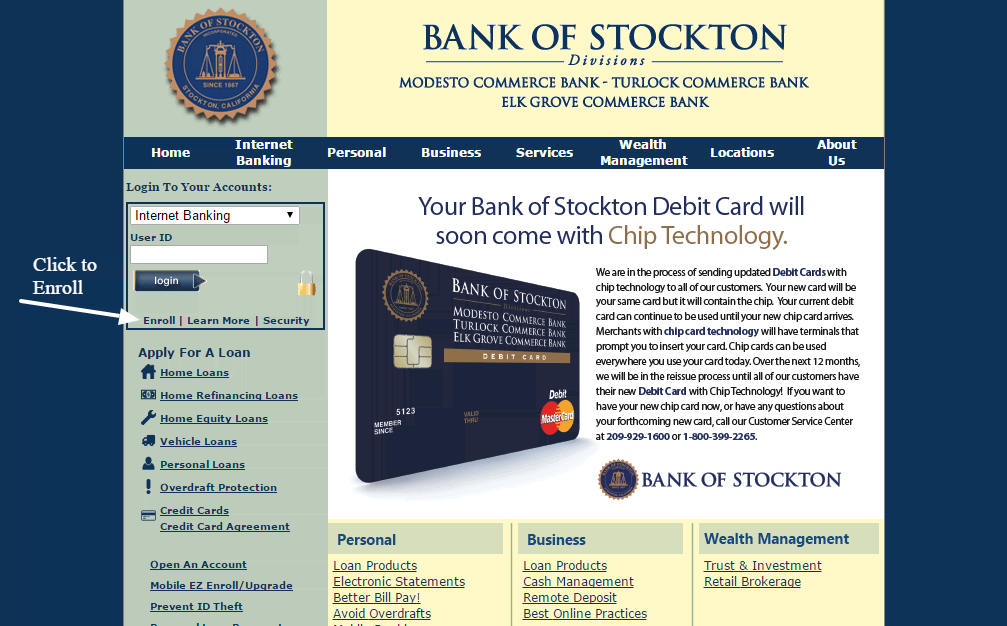
Step 2- Read the Terms and Conditions of Customer Enrollment. Once you are finished, click Accept at the bottom of the page.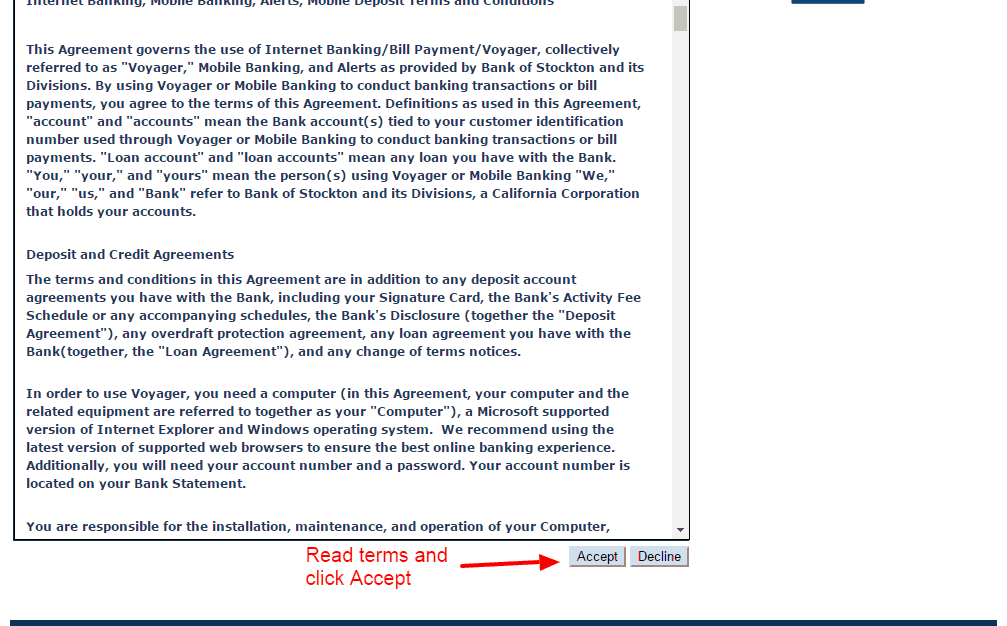
Step 3- Enter the requested information for authentication, including your SSN, Bank Account Number and your Security Word of choice. Click Continue.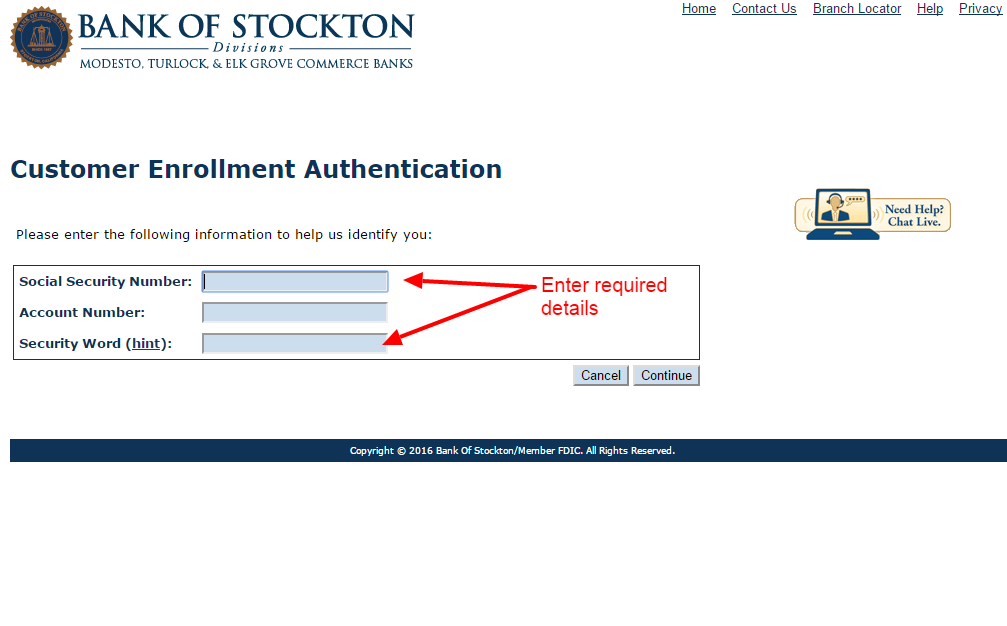
If your credentials are correct, continue following the instructions provided by Bank Of Stockton website until you are completely enrolled to your online banking account.
MANAGE BANK OF STOCKTON ONLINE ACCOUNT
With Bank of Stockton’s Internet Banking, customers can complete almost every transaction from the comfort of their office, home or on their phone. Some of the features this service includes are the following:
- Quick funds transfers
- Pie chart of categorized transactions
- Search transactions by date or check range
- View scheduled payments and transfers
- View deposit slips and cleared checks
- E-Statements availability
- View upcoming bills
Video Instructions
Federal Holiday Schedule for 2025 & 2026
These are the federal holidays of which the Federal Reserve Bank is closed.
Bank of Stockton and other financial institutes are closed on the same holidays.
| Holiday | 2025 | 2026 |
|---|---|---|
| New Year's Day | January 2 | January 1 |
| Martin Luther King Day | January 20 | January 19 |
| Presidents Day | February 17 | February 16 |
| Memorial Day | May 26 | May 25 |
| Juneteenth Independence Day | June 19 | June 19 |
| Independence Day | July 4 | July 3 |
| Labor Day | September 1 | September 7 |
| Columbus Day | October 13 | October 12 |
| Veterans Day | November 11 | November 11 |
| Thanksgiving Day | November 27 | November 26 |
| Christmas Day | December 25 | December 25 |








I have a ID and a password. What is a security code? I am READY TO CHANGE TO FARMERS AND MERCHANTS BANK. I do not like your new on line statements. Linda Fugazi 209-368-8353