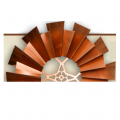Banner Bank is a Washington state chartered commercial bank that was established in 1890. The bank is a subsidiary of Banner Corporation. It has its headquarter in Walla Walla, Washington. Today the bank operates 190 branches and 12 loan offices in 58 counties in Washington, Oregon, Idaho, California and Utah.
- Routing Numbers & Wire Transfer
- Banner Bank Headquarters Info
- Branch / ATM Locator
- Website: https://www.bannerbank.com/
- Routing Number: 323371076
- Swift Code: Not Available
- Mobile App: Android | iPhone
- Telephone Number: 800-272-9933
- Headquartered In: Washington
- Founded: 1890 (135 years ago)
- Bank's Rating:
- Español
- Read this tutorial in
You can manage your finances on the go using your desktop, tablet or smart phone through Banner Online Banking. Online banking allows you to manage your finances anytime and anywhere. Online banking is brilliant for individuals who don’t fancy going to the bank to perform their banking transactions. The guide below will show you the steps taken by Banner Bank customers to login, reset forgotten password and enroll for online banking.
HOW TO LOG IN
Please consider these Banner Bank online banking login steps if you already have your online login credentials. Here are the steps:
Step 1- To begin, follow this link https://www.bannerbank.com/ to open Banner Bank website
Step 2- In the homepage, click on the Sign In link on the banner, then click the Sign In button as shown below
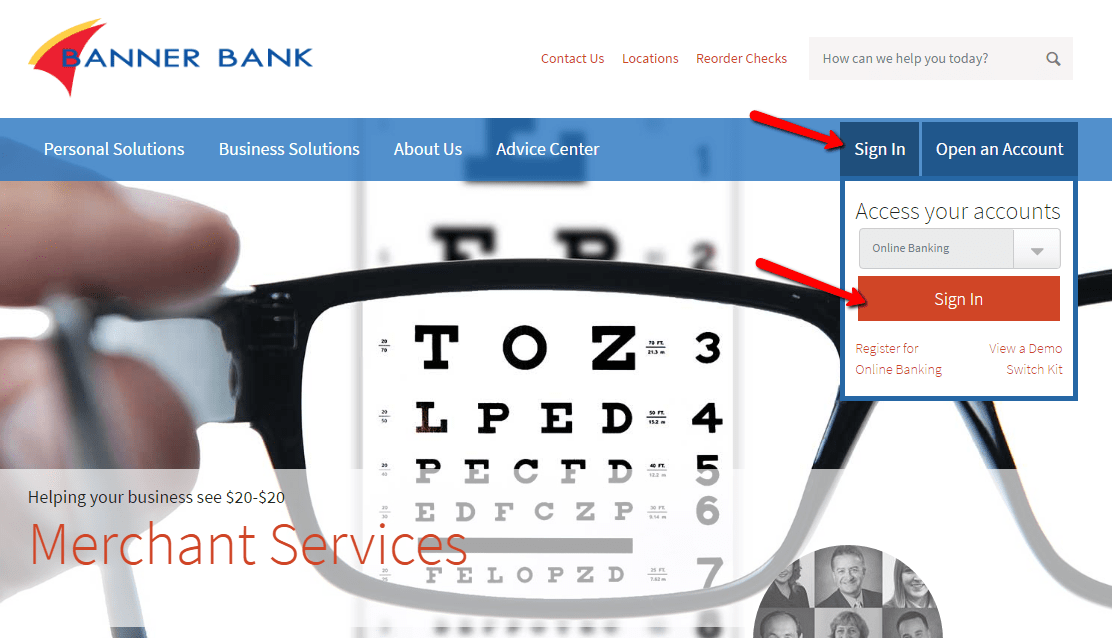
Step 3- Please enter your Login ID and password, then click Log In to be logged in
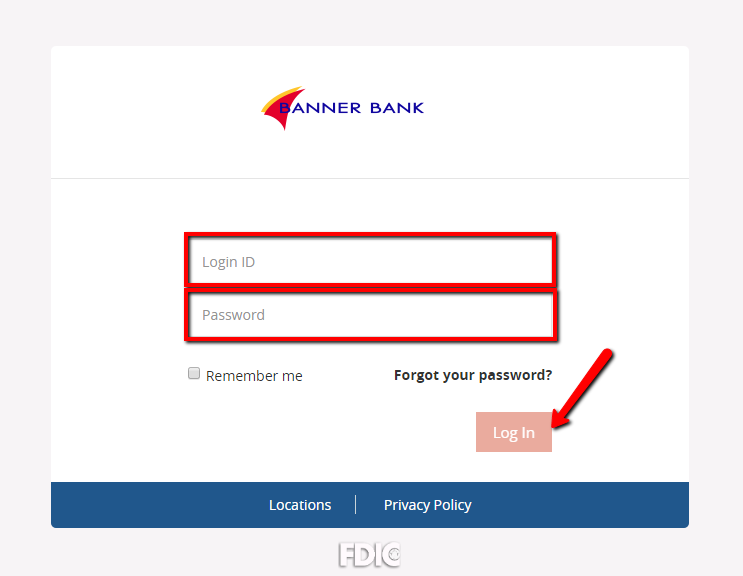
The ban will log you in once it approves your login credentials.
FORGOTTEN PASSWORD/ LOGIN ID?
If you’ve problems recalling your online banking password, then follow these steps to reset it:
Step 1- Follow the first two steps in the How To Login section
Step 2- Click on the shown Forgot your password? link here
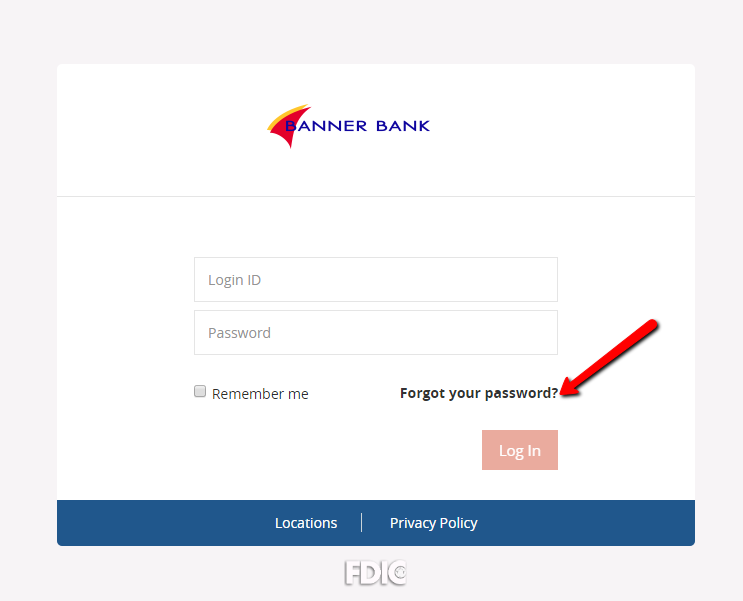
Step 3- Please enter your Username, then click Submit
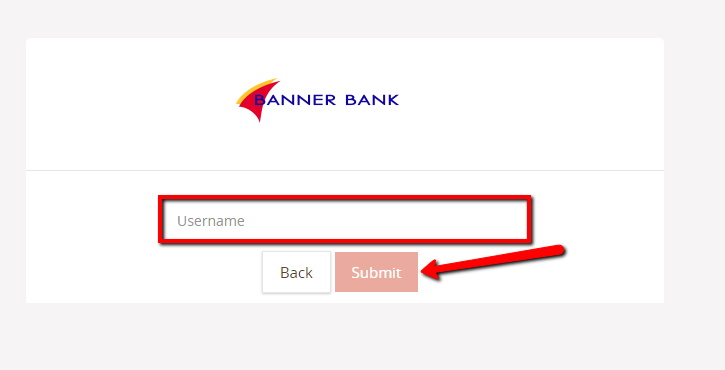
The bank will prompt you to enter a new password.
HOW TO ENROLL
If you’ve not enrolled for online banking and you are an account holder in Banner Bank, you can do so if you wish by following these steps:
Step 1- In the homepage, click on the Register for Online Banking link shown below
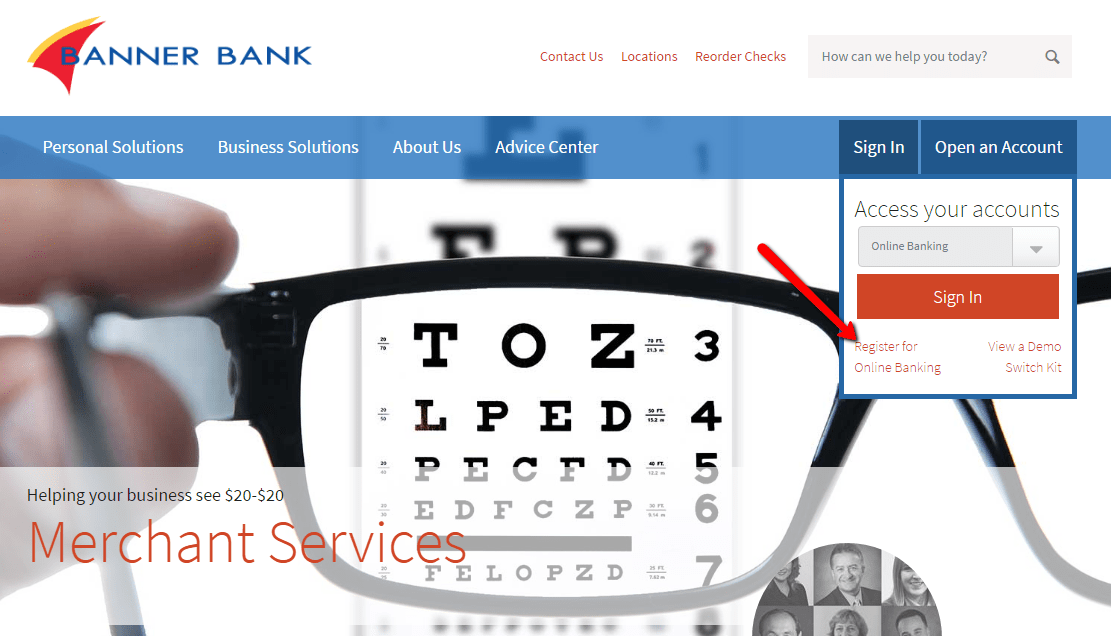
Step 2- Please fill in the Online Banking Registration form, then click Continue
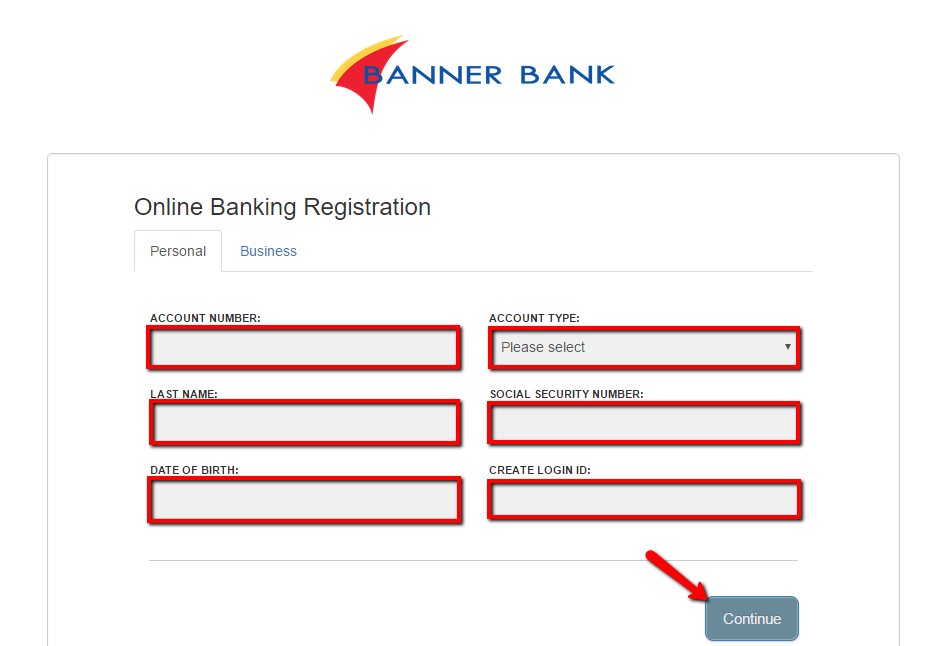
The bank will activate your online banking account after it approves the account information you provide.
MANAGE BANNER BANK ONLINE ACCOUNT
Banner Bank’s Online Banking enables you to:
- Pay your bills
- View and print checking and savings statements anytime
- Receive banking alerts and notifications on the go
- Transfer funds to individuals
Video Instructions
Federal Holiday Schedule for 2025 & 2026
These are the federal holidays of which the Federal Reserve Bank is closed.
Banner Bank and other financial institutes are closed on the same holidays.
| Holiday | 2025 | 2026 |
|---|---|---|
| New Year's Day | January 2 | January 1 |
| Martin Luther King Day | January 20 | January 19 |
| Presidents Day | February 17 | February 16 |
| Memorial Day | May 26 | May 25 |
| Juneteenth Independence Day | June 19 | June 19 |
| Independence Day | July 4 | July 3 |
| Labor Day | September 1 | September 7 |
| Columbus Day | October 13 | October 12 |
| Veterans Day | November 11 | November 11 |
| Thanksgiving Day | November 27 | November 26 |
| Christmas Day | December 25 | December 25 |



 (11 votes, average: 3.27 out of 5)
(11 votes, average: 3.27 out of 5)