City National Bank provides full service banking, investment and trust services with their 75 offices across the country including 16 branches which offer all of their services. They are located in San Francisco Bay Area, Nashville, Nevada, Atlanta, New York City and Southern California.
- Routing Numbers & Wire Transfer
- City National Bank Headquarters Info
- Branch / ATM Locator
- Website: https://www.cnb.com/
- Routing Number: 122016066
- Swift Code: CINAUS6L
- Mobile App: Android | iPhone
- Telephone Number: 800-773-7100
- Headquartered In: California
- Founded: 1972 (54 years ago)
- Bank's Rating:
- Español
- Read this tutorial in
Intuitive and simple to use, City National Bank integrated online platform supports the international banking needs of business and personal clients. We’ll take you through the steps of online banking enrollment, account login and resetting forgotten password.
HOW TO LOGIN
Enjoy easy and secure access to your most frequently performed banking tasks. As a Citizens National Bank customer, you can log into your account at any time. To log into your online account, follow the steps below:
Step 1– Open your web browser and go to www.cnb.com
Step 2– Click on the Sign-In tab, then click on the City National Online link as shown bellow:
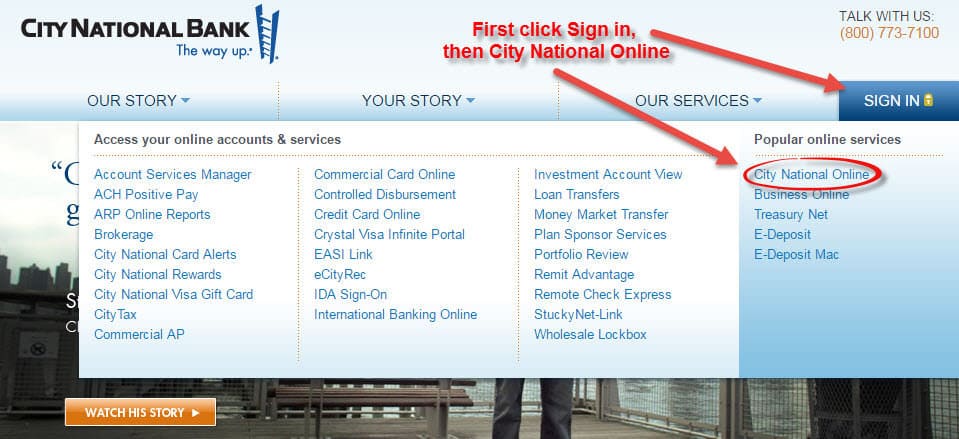
Step 3– Enter your User ID and Password and click Sign-In button:
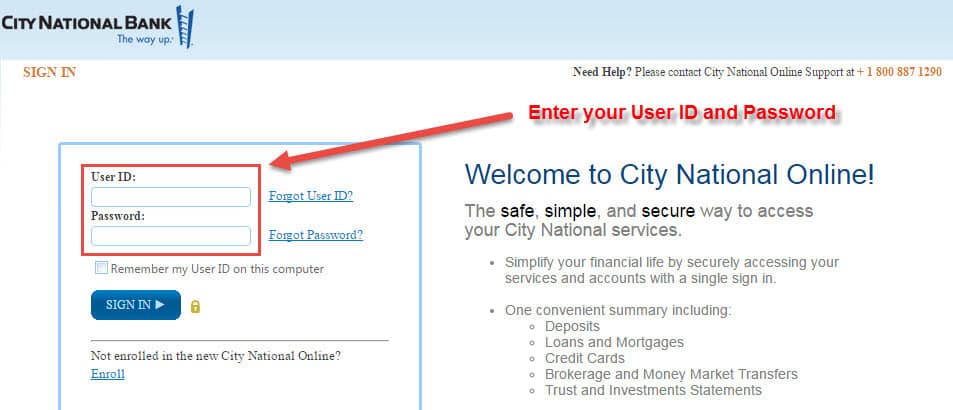
You will be directed to the dashboard of your City National Online Banking Account.
Note: Password and User ID are case sensitive. Make sure that you’re using the right case.
FORGOT PASSWORD?
If you forgot your password, don`t worry. Here’s how you can reset the password of your City National Bank Online Banking Account.
Step 1– At the homepage, click on the Sign-In tab, then click on the City National Online link:
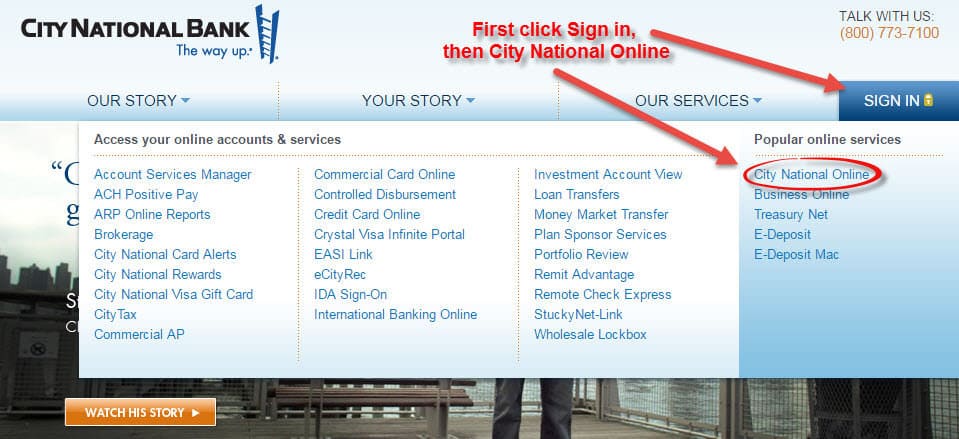
Step 2– Enter your User ID and click on the Forgot Password link as shown bellow:
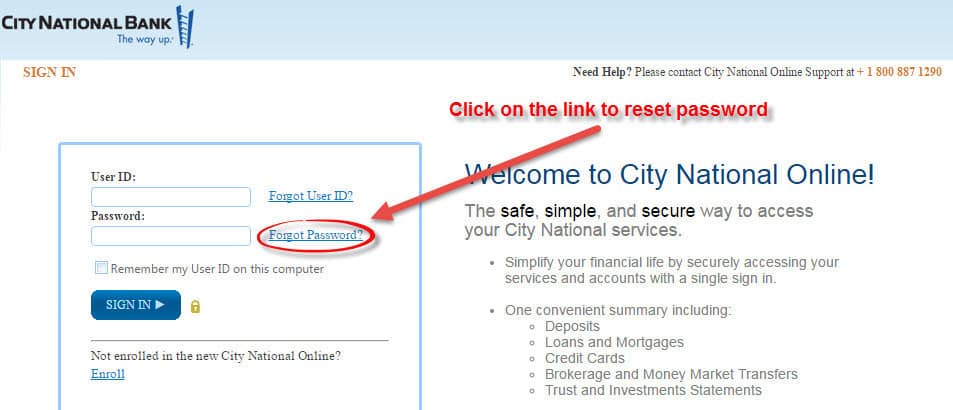
Step 3– At the following page, select your Account type and enter last 4 digits of your Social Security Number.
Or you can contact City National Technical Support at 800-887-1290 to reset your Password.
ENROLL FOR ONLINE BANKING
It’s easy to enroll in City National Bank Online at any time as long as you have the Banking account. To enroll for an online banking account follow these simple steps:
Step 1– At the homepage, click on the Sign-In tab, then click on the City National Online link:
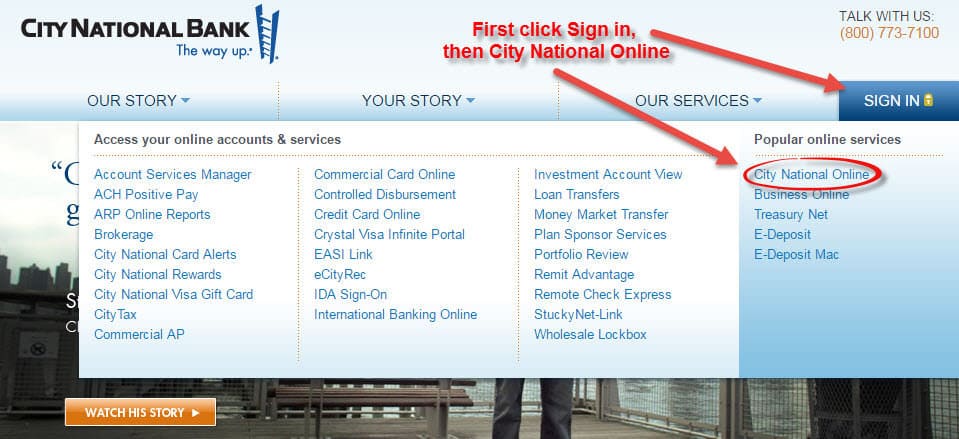
Step 2– Click on the Enroll link as shown bellow:
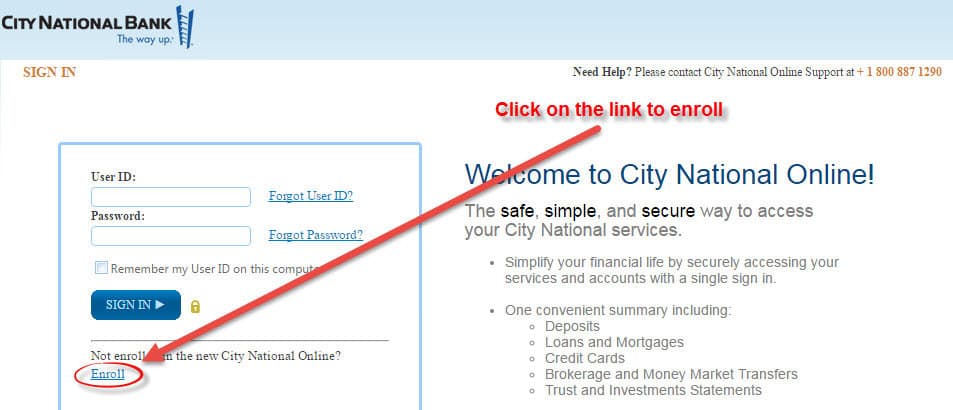
Step 3– Complete the following enrollment form and accept terms and conditions:
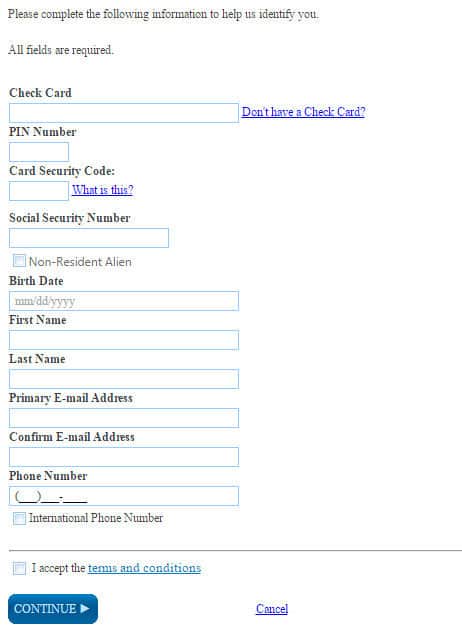
If you need any help contact City National Online Support 800-887-1290, or visit one of their branches.
MANAGE CITY NATIONAL BANK ONLINE BANKING ACCOUNT
Online Banking & Bill Pay through City National Online gives you fast and convenient control over your money. When your busy schedule keeps you away from the bank, City National lets you manage your money whenever and wherever you want. Once you enroll, you can do the following from your account:
- pay bills
- access real-time balance and history
- view your canceled checks
- transfer funds
- and much more
Video Instructions
Federal Holiday Schedule for 2025 & 2026
These are the federal holidays of which the Federal Reserve Bank is closed.
City National Bank and other financial institutes are closed on the same holidays.
| Holiday | 2025 | 2026 |
|---|---|---|
| New Year's Day | January 2 | January 1 |
| Martin Luther King Day | January 20 | January 19 |
| Presidents Day | February 17 | February 16 |
| Memorial Day | May 26 | May 25 |
| Juneteenth Independence Day | June 19 | June 19 |
| Independence Day | July 4 | July 3 |
| Labor Day | September 1 | September 7 |
| Columbus Day | October 13 | October 12 |
| Veterans Day | November 11 | November 11 |
| Thanksgiving Day | November 27 | November 26 |
| Christmas Day | December 25 | December 25 |







