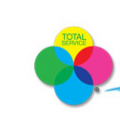Community Bank of the Chesapeake is a state-chartered public banking company established in 1950 by Mr. Leo Middleton and other community leaders as the Tri-County Building and Loan. It provides a variety of banking services and products to its individual and commercial customers. It is headquartered in Waldorf, Maryland. The customer deposits in the bank are insured by FDIC.
- Branch / ATM Locator
- Website: https://www.cbtc.com/
- Routing Number: 255072595
- Swift Code: Not Available
- Mobile App: Android | iPhone
- Telephone Number: 888-745-2265
- Headquartered In: Maryland
- Founded: 1950 (75 years ago)
- Bank's Rating:
Community Bank of the Chesapeake provides its customers with free, convenient and user-friendly online banking service. Once you’re enrolled in Online Banking with Community Bank of the Chesapeake, you will be able to do all your banking activities without visiting a branch. Online banking service enables you to pay bills online, view account transactions and much more. Any account holder with a web-enabled device with an internet connection can access this service. Follow this guide to enroll, log in and reset a forgotten password.
HOW TO LOG IN
Log in to your online banking account through the steps below:
Step 1 – Click this link https://www.cbtc.com to access the bank website.
Step 2 – Select Personal Online Banking Login option then click Select.
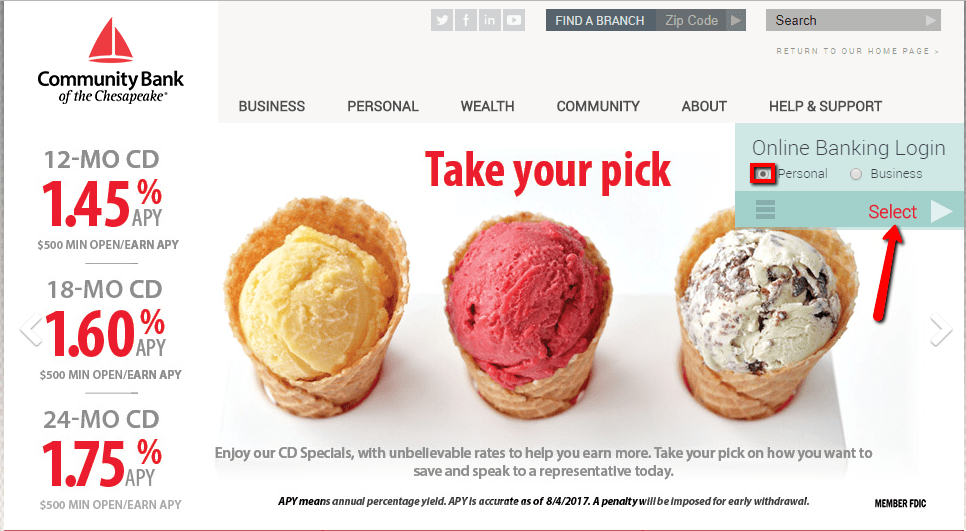
Step 3 – In the login page, enter your Username and Password then click Log In
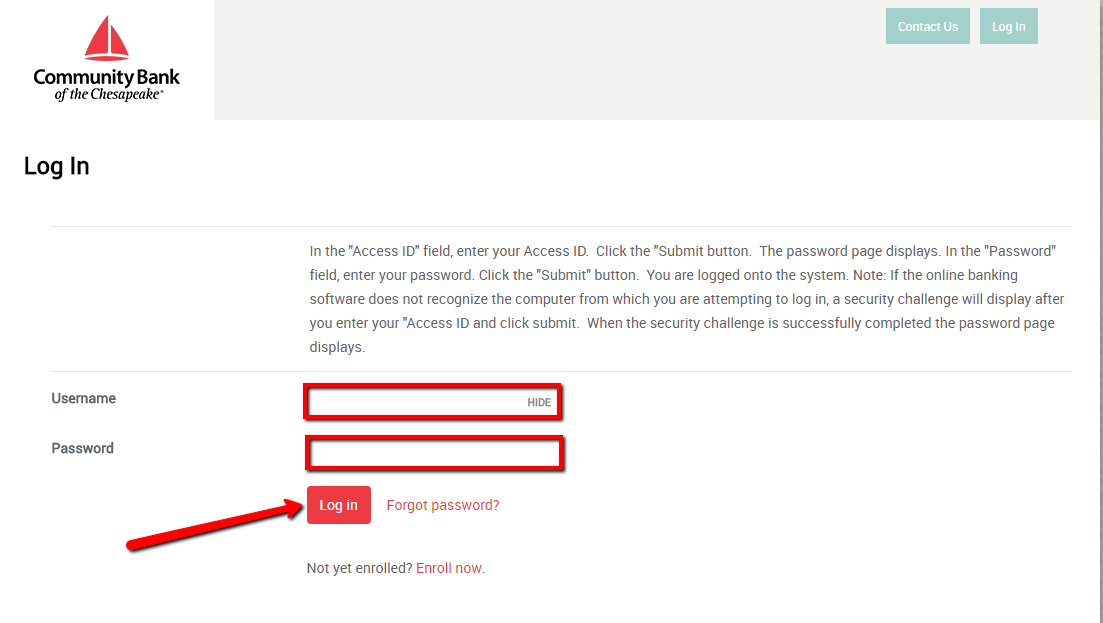
You will be able to access your online banking account after verification of your login credentials.
FORGOTTEN PASSWORD/LOG ID?
If you are unable to access your Community Bank of the Chesapeake online banking account, kindly follow this guide to reset your login password:
Step 1 – In the login page, click Forgot Password link
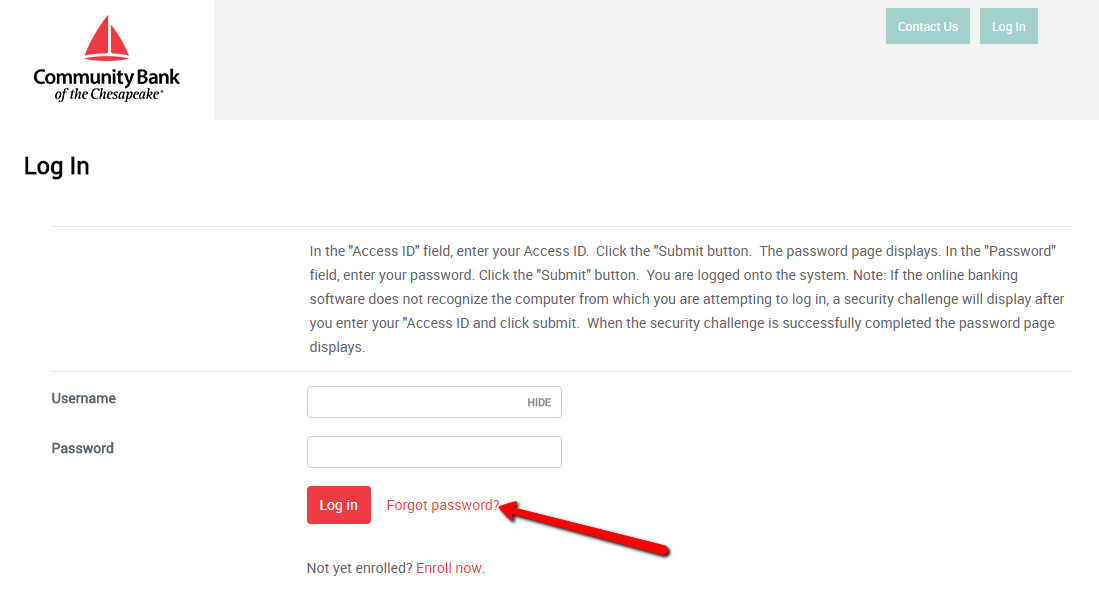
Step 2 – Enter your Access ID, last 4 digits of your TIN and email address then click Submit
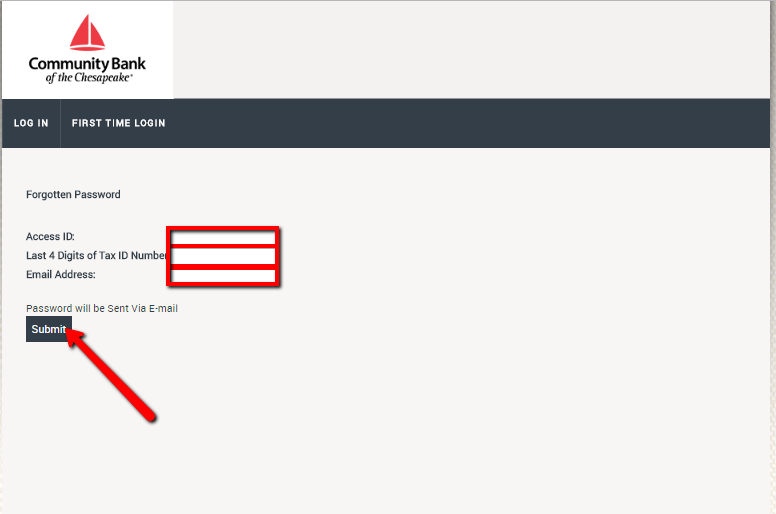
A new password will be sent via Email.
HOW TO ENROLL
If you are an account holder in Community Bank of the Chesapeake, please follow the instructions below to self-enroll in online banking service:
Step 1 – In the Online Banking Login drop-down menu, click Enroll in Online Banking link
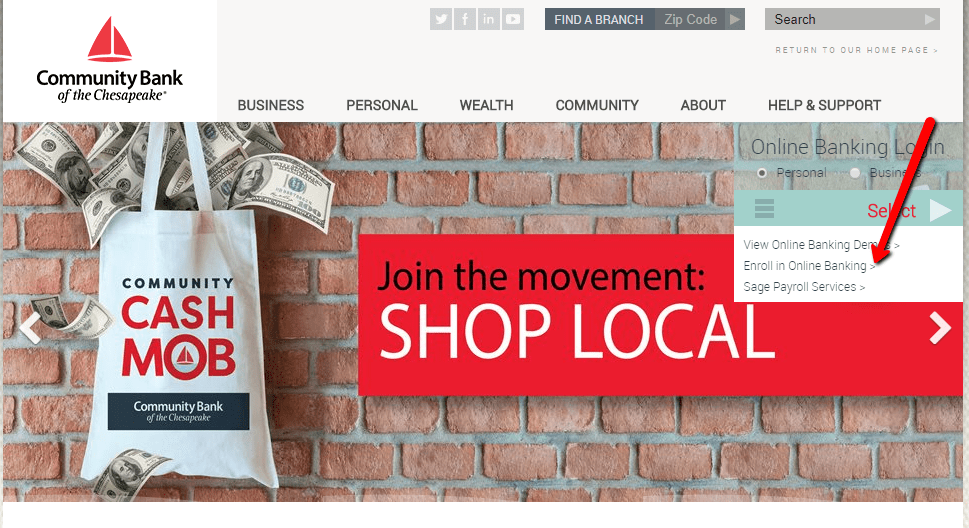
Step 2 – Select your account type and enter the online banking enrollment details then click Enroll
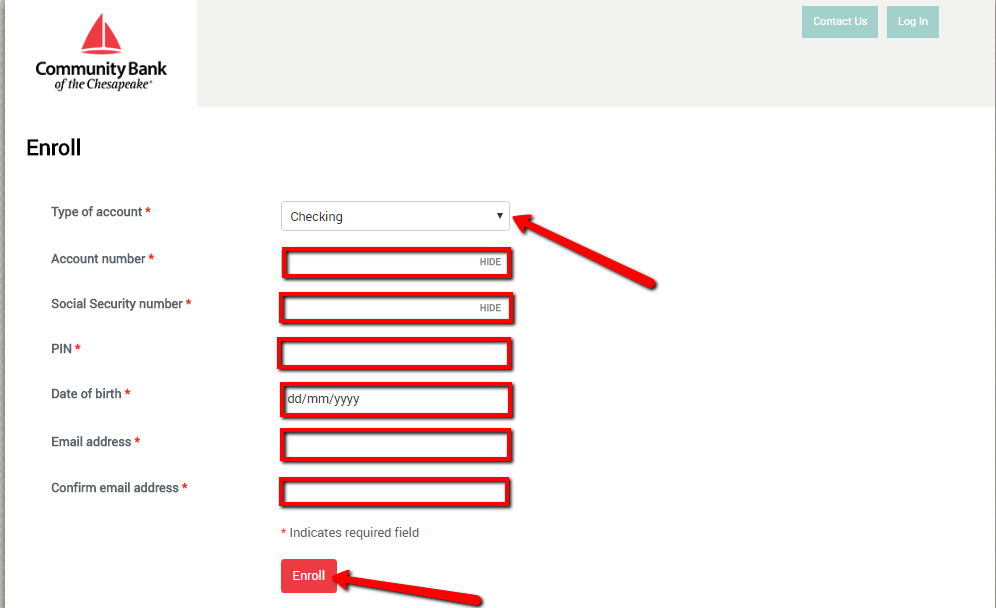
You will be guided through the enrollment process.
MANAGE COMMUNITY BANK OF THE CHESAPEAKE ONLINE ACCOUNT
Users of online banking service are able to:
- Pay bills and keep your checkbook register online
- View account activity
- Transfer funds between your Community Bank accounts
- Download to your financial software.
- Make payments on your Community Bank loans
- Create reports to help you manage your finances
- View account balances
Federal Holiday Schedule for 2025 & 2026
These are the federal holidays of which the Federal Reserve Bank is closed.
Community Bank of the Chesapeake and other financial institutes are closed on the same holidays.
| Holiday | 2025 | 2026 |
|---|---|---|
| New Year's Day | January 2 | January 1 |
| Martin Luther King Day | January 20 | January 19 |
| Presidents Day | February 17 | February 16 |
| Memorial Day | May 26 | May 25 |
| Juneteenth Independence Day | June 19 | June 19 |
| Independence Day | July 4 | July 3 |
| Labor Day | September 1 | September 7 |
| Columbus Day | October 13 | October 12 |
| Veterans Day | November 11 | November 11 |
| Thanksgiving Day | November 27 | November 26 |
| Christmas Day | December 25 | December 25 |