Coastal Community Bank is a privately held banking institution established in 1997. The bank serves its customers through its 10 branches. The bank is headquartered in Everett, Washington.
- Branch / ATM Locator
- Website: https://www.coastalbank.com/
- Routing Number: 125108405
- Swift Code: Not Available
- Mobile App: Android | iPhone
- Telephone Number: 1-425-257-9000
- Headquartered In: Washington
- Founded: 1997 (28 years ago)
- Bank's Rating:
Coastal Community Bank’s Online Banking service allows its users access and manage their accounts from the convenience of their homes. Online banking is secure, convenient and free to all users. If you have a personal checking or savings account in the bank, consider the guide below on how to enroll, log in and even reset your forgotten password to access online banking service.
HOW TO LOG IN
Online banking users can only access the service after providing their login credentials. To login, follow steps outlined below:
Step 1 – Click this link https://www.coastalbank.com/ to access the bank website.
Step 2 – Click Online Banking to access the login panel
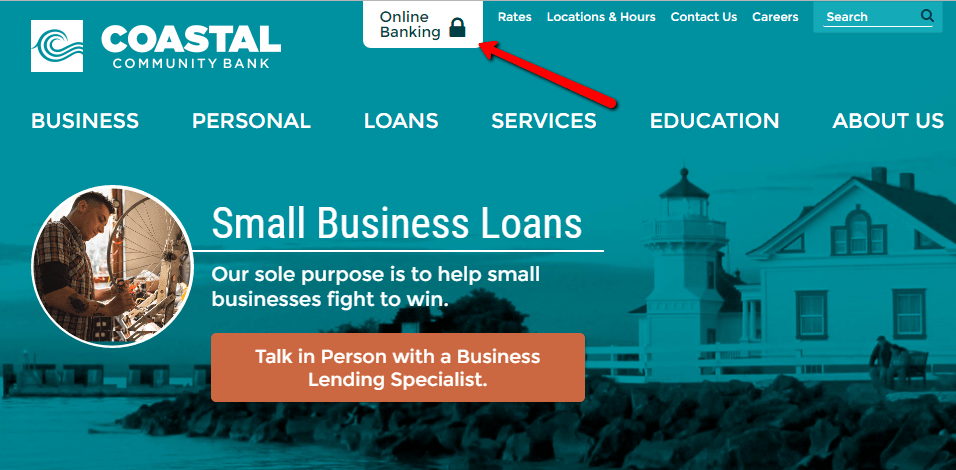
Step 3 – Select Personal Option and enter your Username then click Log In

Step 4 – Accept to use One Time Security Code by clicking Continue with Security Code
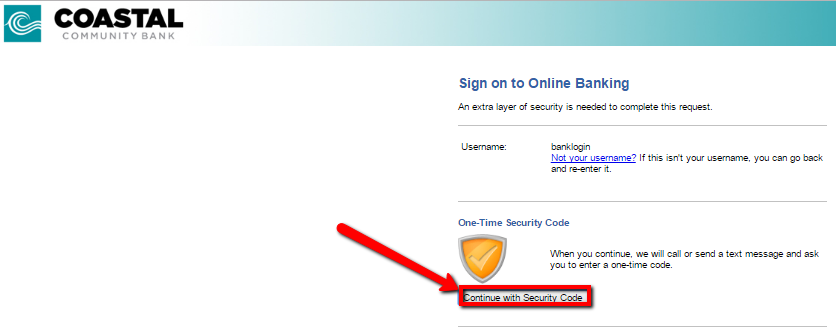
Step 5 –Choose how to receive the code then click Continue
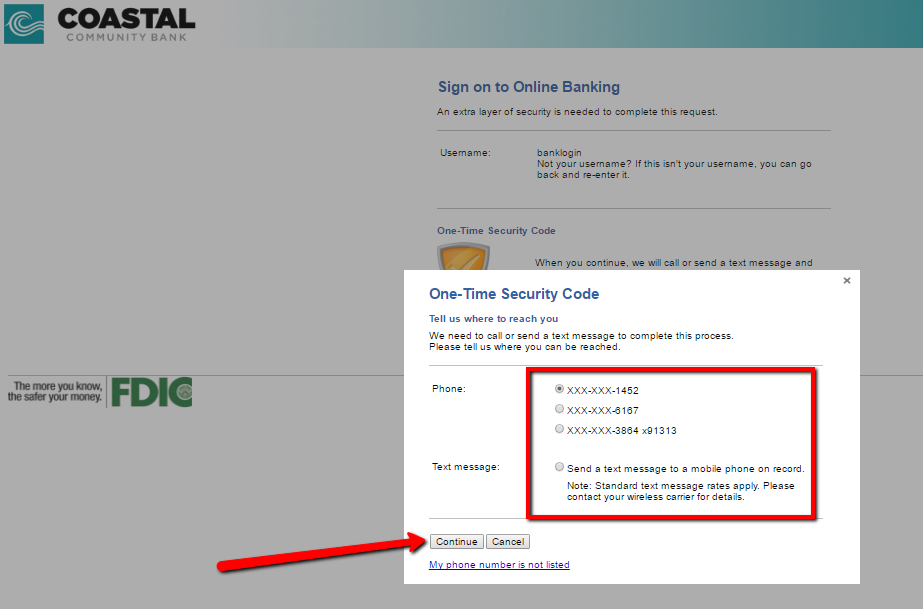
Once you enter the correct code you will be direct to your online banking account
FORGOTTEN PASSWORD/LOG ID
Coastal Community Bank uses one time password security feature to ease the online banking service. A customer does not need to memorise a password since a new code is always used at every login. If you have any changes when logging in to your online banking account contact the bank customer care at 1-425-257-9000.
HOW TO ENROLL
Coastal Community Bank customers with a personal checking or savings account can easily enroll for the bank’s online banking service through the steps below:
Step 1 – In login panel, click Enroll link
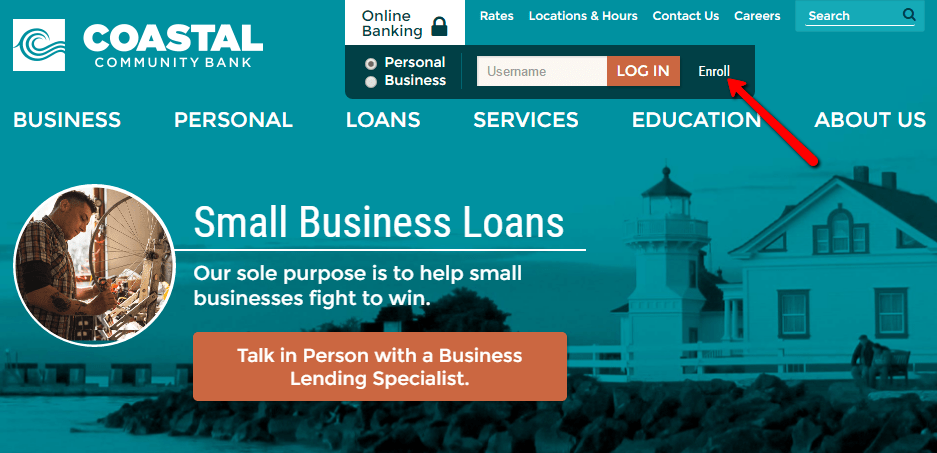
Step 2 – Fill in the requested information and select account type then click Continue Enrollment to confirm your identity
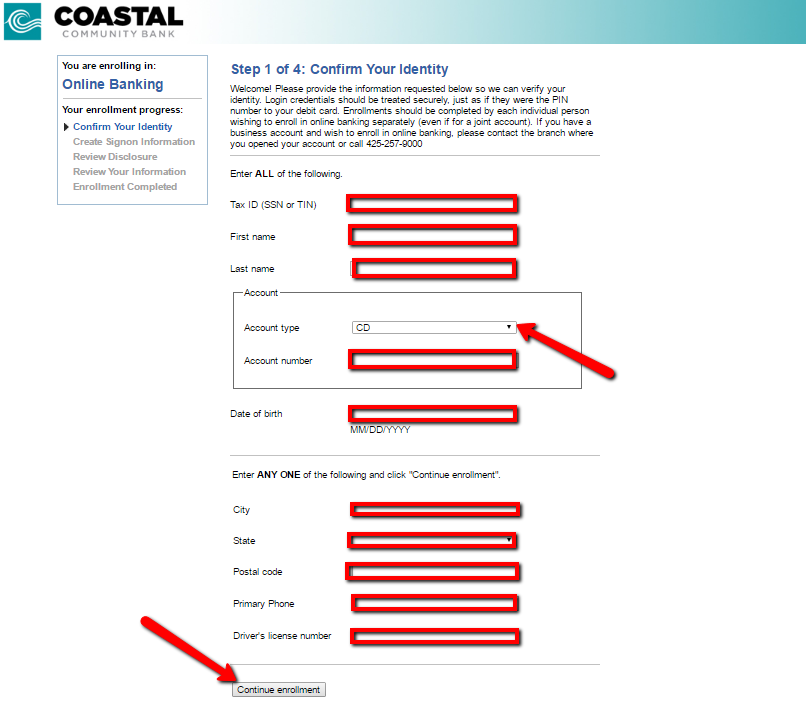
The bank online systems will first verify your details and take you through the remaining enrollment steps.
MANAGE COASTAL COMMUNITY BANK ONLINE ACCOUNT
Coastal Community Bank’s online banking users can:
- View your account balances
- Transfer funds between accounts
- View Checks images
- Make loan payments
- Access eStatements
- Schedule payments
- Set up recurring transfers
Federal Holiday Schedule for 2025 & 2026
These are the federal holidays of which the Federal Reserve Bank is closed.
Coastal Community Bank and other financial institutes are closed on the same holidays.
| Holiday | 2025 | 2026 |
|---|---|---|
| New Year's Day | January 2 | January 1 |
| Martin Luther King Day | January 20 | January 19 |
| Presidents Day | February 17 | February 16 |
| Memorial Day | May 26 | May 25 |
| Juneteenth Independence Day | June 19 | June 19 |
| Independence Day | July 4 | July 3 |
| Labor Day | September 1 | September 7 |
| Columbus Day | October 13 | October 12 |
| Veterans Day | November 11 | November 11 |
| Thanksgiving Day | November 27 | November 26 |
| Christmas Day | December 25 | December 25 |







I’ve never had this before this is my very first time how can I already have a card and everything declined
Think u this well help me so much. If I get lown
When I last tried to log-in I was told my password had expired. Never got this msg before that I recall. I also don’t recall getting anything saying it had expired or what and when I needed to do something to keep it from expiring.
Why does my password expire?
When does my password expire?
I’m retired and sometimes take a trip on short notice. How to be sure that my password will be good so I can get money if needed on the trip? Particularly if its a weekend or after hours and there is no place to call.
I also make more purchases now that I am retired than I used to. Same Q re the preceding Q re these if debit card is declined.