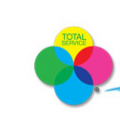Cornerstone Community Bank was established in 1990. The bank provides financial services to customers through its 3 branches and its headquarter in Grafton, Wisconsin.
- Branch / ATM Locator
- Website: https://www.bankwithcornerstone.com/
- Routing Number: 075912673
- Swift Code: Not Available
- Mobile App: Android | iPhone
- Telephone Number: 262-375-9150
- Headquartered In: Wisconsin
- Founded: 1990 (34 years ago)
- Bank's Rating:
Cornerstone Community Bank offers quick and easy online banking service that allows you check your account balances, view transaction history, transfer funds and perform much more banking transactions. Online banking eliminates the need to visit local branch whenever you need to perform banking transactions. If you have a personal checking or savings account and internet access, you can use the guide below on how to enroll, log in and reset forgotten password to access online banking service.
HOW TO LOG IN
Online banking users at Cornerstone Community Bank can assess the service by following the steps shown below to log in:
Step 1 – Click this link https://www.bankwithcornerstone.com to open the bank website
Step 2 – Select Personal Online Banking and enter your Access ID then click Log In
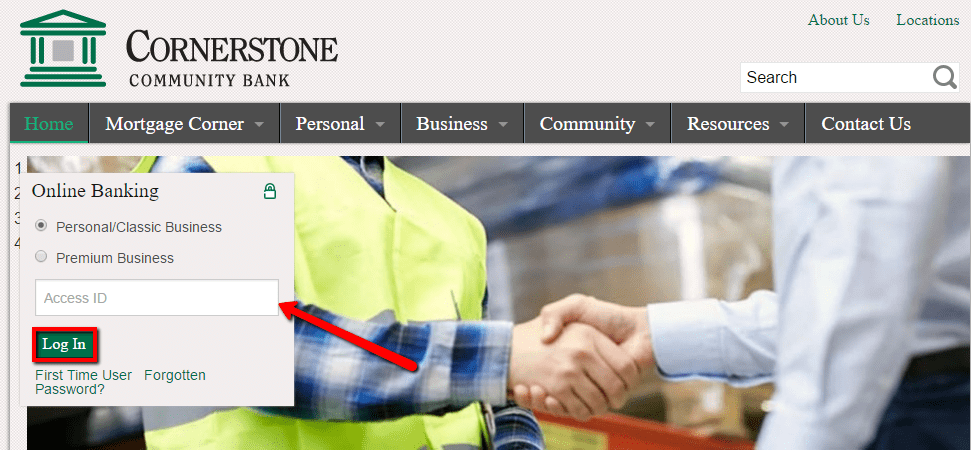
Step 3 –Enter your Password then Submit

Once your login credentials are approved, you will be able to access the online banking service.
FORGOTTEN PASSWORD/LOG ID
Cornerstone Community Bank online banking allows users to self-reset their passwords when they forget. Consider the steps below:
Step 1 – In homepage, kindly click Forgotten Password link
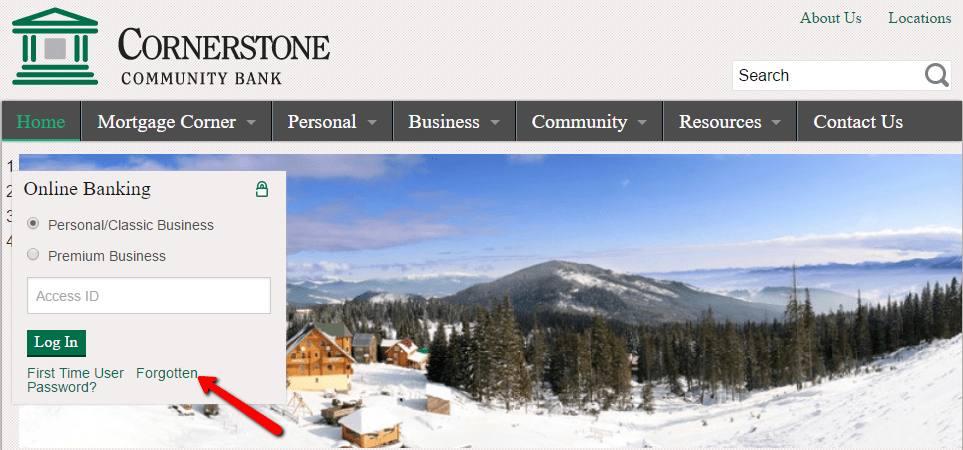
Step 2 – Enter your Access ID, last 4 digits of your Tax ID and email address then submit
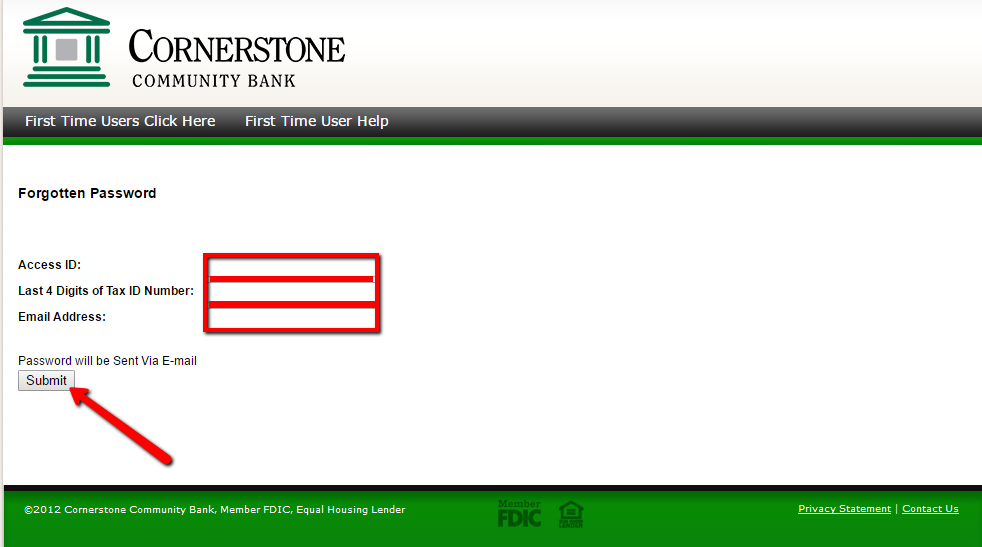
The bank online systems will approve your details and email you a new password.
HOW TO ENROLL
Any customer with a personal account in Cornerstone Community Bank can enroll for the bank’s online banking service through the steps outlined below:
Step 1 – Click First Time User link in the bank homepage
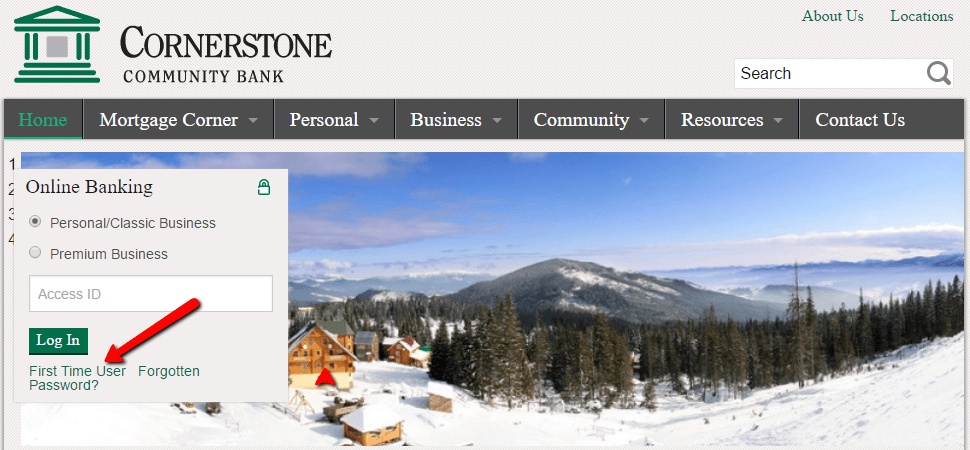
Step 2 – Select account type, enter your account number as Access ID and last 4 digits of your SSN as Password then Submit

If your details are valid, you will be allowed to proceed with the enrollment process.
MANAGE CORNERSTONE COMMUNITY BANK ONLINE ACCOUNT
Online banking users in Cornerstone Community Bank are able to perform the following banking functions:
- Transfer funds
- Receive e-statements
- Check account balance
- View transaction history
- Schedule recurring payments
- Pay bills
Federal Holiday Schedule for 2023 & 2024
These are the federal holidays of which the Federal Reserve Bank is closed.
Cornerstone Community Bank and other financial institutes are closed on the same holidays.
| Holiday | 2023 | 2024 |
|---|---|---|
| New Year's Day | January 2 | January 1 |
| Martin Luther King Day | January 16 | January 15 |
| Presidents Day | February 20 | February 19 |
| Memorial Day | May 29 | May 27 |
| Juneteenth Independence Day | June 19 | June 19 |
| Independence Day | July 4 | July 4 |
| Labor Day | September 4 | September 2 |
| Columbus Day | October 9 | October 14 |
| Veterans Day | November 10 | November 11 |
| Thanksgiving Day | November 23 | November 28 |
| Christmas Day | December 25 | December 25 |



 (7 votes, average: 3.86 out of 5)
(7 votes, average: 3.86 out of 5)