Congressional Bank serves customers in Maryland, the District of Columbia, and Virginia. The bank was established in 2003 and is based in Bethesda, Maryland with locations in Herndon, Virginia; Rockville, Bethesda, Potomac, and Silver Spring, Maryland; and Washington, District of Columbia. It also has mortgage offices in Atlanta, Georgia; Edina, Minnesota; Tampa, Florida; Columbus, Ohio; and Fishers, Indiana.
- Branch / ATM Locator
- Website: https://www.congressionalbank.com/
- Routing Number: 055003418
- Swift Code: Not Available
- Mobile App: Android | iPhone
- Telephone Number: 301-299-8810
- Headquartered In: Maryland
- Founded: 2003 (22 years ago)
- Bank's Rating:
Congressional Bank Online Banking platform takes banking to the next level through technology. It lets you manage your finances in your own terms through the available online banking tools. Follow the guide below to enroll, login and reset forgotten password for online banking service.
HOW TO LOG IN
Users of online banking service in Congressional Bank follow these steps to login:
Step 1- Open this link https://www.congressionalbank.com/ to access Congressional Bank website
Step 2- In the homepage and within the Account Login section provide your Username, then click Congressional Login

Step 3- To proceed with a one-time security code, click Continue with Security Code
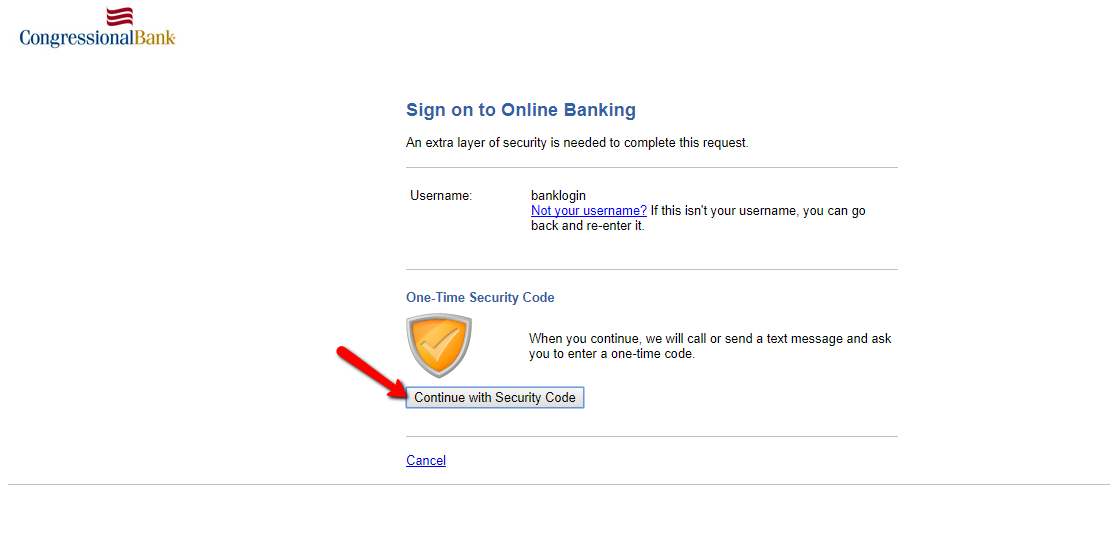
Step 4- Choose how you want to receive the security code, then click Continue
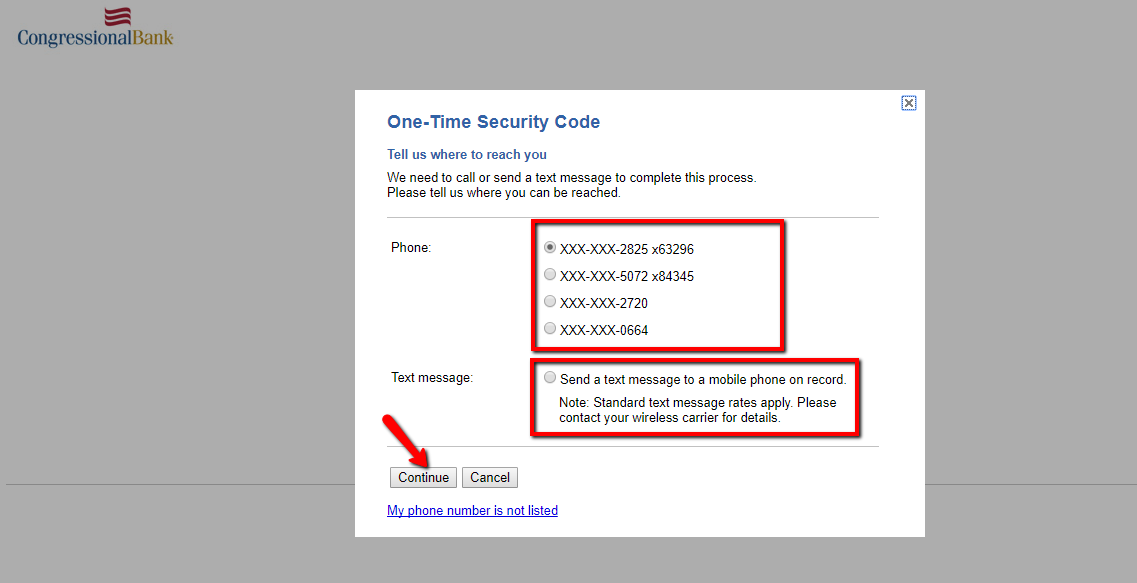
The bank will verify your login credentials and thereafter direct you to your account page online.
FORGOTTEN PASSWORD/LOGIN ID?
If you happen to forget your login password, you can use the guide below to reset your password:
Step 1- In the homepage and within the Account Login section provide your Username, click Forgot Password link
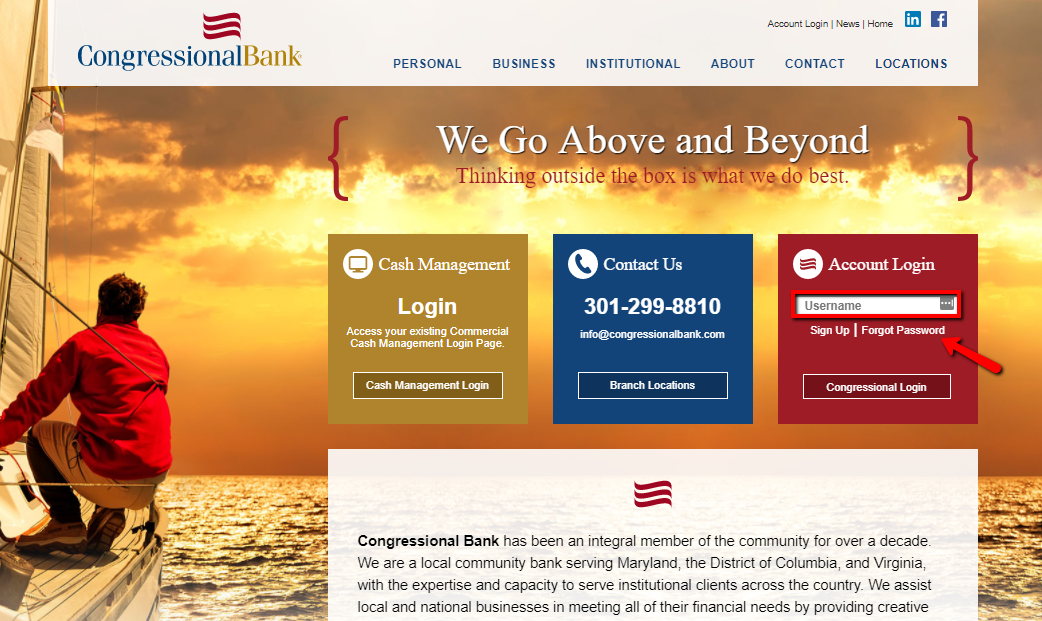
The system after validating your username will allow you proceed with the password reset.
HOW TO ENROLL
If you have a checking or savings account at Congressional Bank, you are eligible to enroll in online banking platform. Follow the steps below to Sign Up:
Step 1- In the homepage and within the Account Login section, click Sign Up link

Step 2- Complete the First Time User information form entries as labeled SSN or TIN, Account details, Enter your First and Last name, date of birth and Driver’s license number, then click Continue Enrollment
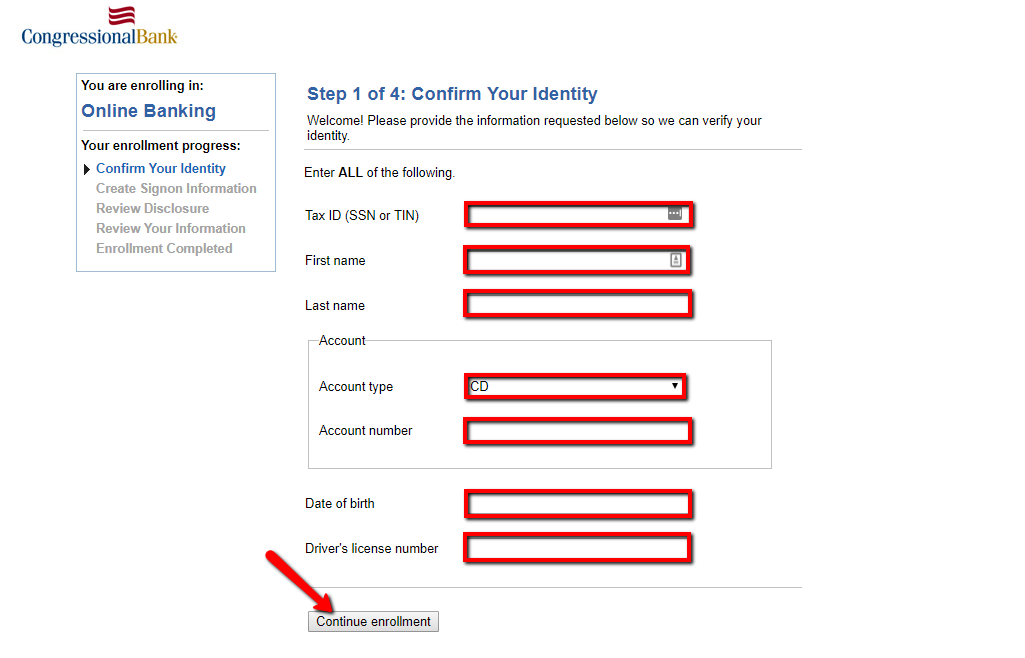
After the system approves your identity, you will be able to proceed and finalise the enrollment.
MANAGE CONGRESSIONAL BANK ONLINE ACCOUNT
With Congressional Bank online banking you can:
- Pays bills online
- Transfer funds between accounts
- Access and manage account information
- View account balances and transaction history
- View and print account statements
- Set account alerts
Federal Holiday Schedule for 2025 & 2026
These are the federal holidays of which the Federal Reserve Bank is closed.
Congressional Bank and other financial institutes are closed on the same holidays.
| Holiday | 2025 | 2026 |
|---|---|---|
| New Year's Day | January 2 | January 1 |
| Martin Luther King Day | January 20 | January 19 |
| Presidents Day | February 17 | February 16 |
| Memorial Day | May 26 | May 25 |
| Juneteenth Independence Day | June 19 | June 19 |
| Independence Day | July 4 | July 3 |
| Labor Day | September 1 | September 7 |
| Columbus Day | October 13 | October 12 |
| Veterans Day | November 11 | November 11 |
| Thanksgiving Day | November 27 | November 26 |
| Christmas Day | December 25 | December 25 |







