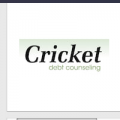Debt Education and Certification Foundation (DECAF) provides two bankruptcy courses which are pre-filing bankruptcy and debtor education in all 50 United States. The headquarters of DECAF is based in Benbrook, Texas. Individuals are required to receive the credit counseling session before they can file a bankruptcy case. DECAF is approved to provide credit counseling assistance to those who want to file a bankruptcy case. In addition, individuals are required to receive debtor education after filing a bankruptcy case. DECAF is approved to issue a certificate of completion for each course completed.
- Website: https://www.bkcert.com
- Mobile App: Not Available
- Telephone Number: 1-866-859-7323
- Headquartered In: Texas
- Company's Rating:
To sign up to take a course you just need to go to bkcert.com and then click “sign up”. The two bankruptcy courses are offered online or by telephone and you can complete them any time of the day. They are also offered in English and Spanish online or over the telephone. It takes around 1.5 to 2 hours to complete each course when taken over the phone or online.
HOW TO LOGIN
If you are already a member of DECAF, you can access your online account by simply following the steps below:
Step 1 – Click here to open the website in a new tab and you will see the login fields on the upper-right side of the screen.
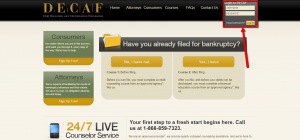
Step 2 – Enter your DECAF username and the password and then click on the “Log In” button.

You should have logged in to your DECAF online account if the login details you provided are associated with your account. Therefore, make sure that your username and password are correctly entered to avoid troubles accessing your account.
HOW TO RESET/FORGOTTEN PASSWORD
DECAF allows clients to retrieve their password in case it is lost. You can change your password by following the steps below:
Step 1 – Click “Forgot password?” located on the upper-right side of the screen if you have forgotten the current password of your DECAF online account.
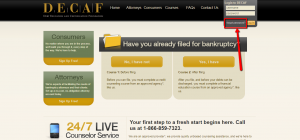
Step 2 – Enter the username and email address that you provided when registering for a DECAF online account and then click on the “Retrieve password” button.
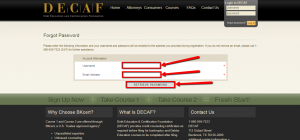
An email with your username and password will be sent to the email address you provided if it is associated with your account. Check your email to confirm whether the password was sent. Note that if you do not receive an email with your password, call 1-866-859-7323 to get further assistance.
HOW TO PAY YOUR BILL
Step 1 – Click on the “No, I have not” button to begin your first course. You will need a username and password to log in to your account. If you are a new user, you will need to first register before you can make a payment.
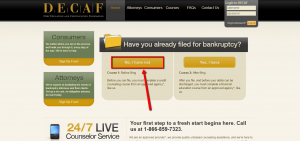
Note that if you have already completed the first course and wish to proceed to the second course, click on the “Yes, I have” button. The fee for both the first and second course is $50 each for individual or joint. Payments can be done online, by mail or by phone using credit/debit card, ACH Bank Transfer or Pre-paid debit card.