Fidelity Bank is a locally-owned and operated financial institution based in Wichita, Kansas. The bank has an asset base of more than $1.5 billion in assets and more than 400 employees. Currently, the bank operates in 16 retail banking locations in Derby and Wichita.
- Routing Numbers & Wire Transfer
- Fidelity Bank Headquarters Info
- Branch / ATM Locator
- Website: http://www.fidelitybank.com
- Routing Number: 301171353
- Swift Code: Not Available.
- Mobile App: Android | iPhone
- Telephone Number: 1-800-658-1637
- Headquartered In: Kansas
- Founded: 1988 (38 years ago)
- Bank's Rating:
- Español
- Read this tutorial in
Fidelity Bank Online Banking service is a convenient way of managing your funds. In the section below, we’ll take you through the steps of Fidelity Bank Online Banking Login, retrieving password, and enrolling for an account online.
Fidelity Bank MyAccount Login
Logging into a Fidelity Bank customer is a simple thing. The best part is that you can sign into your online banking account from anywhere. Just follow the steps below to log into your account.
Step 1– Go to wwww.fidelitybank.com and enter your username on the login field on right then click continue.
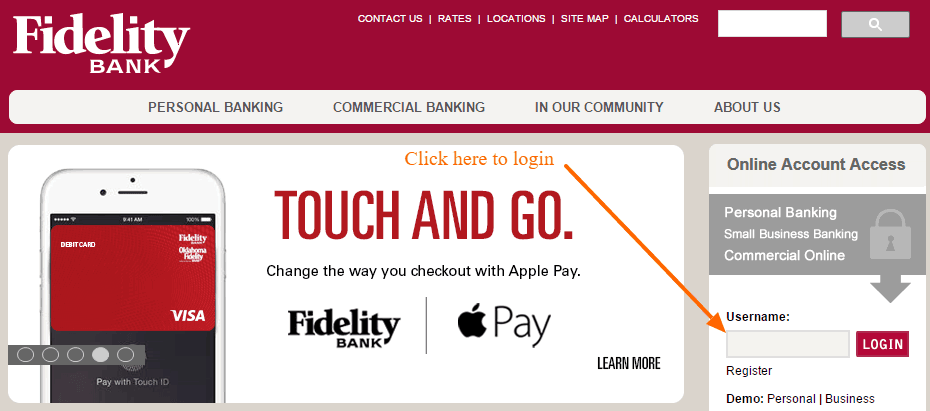
You will be directed to the security code page.
Step 2– Scroll down and click on Continue with Security Code button.
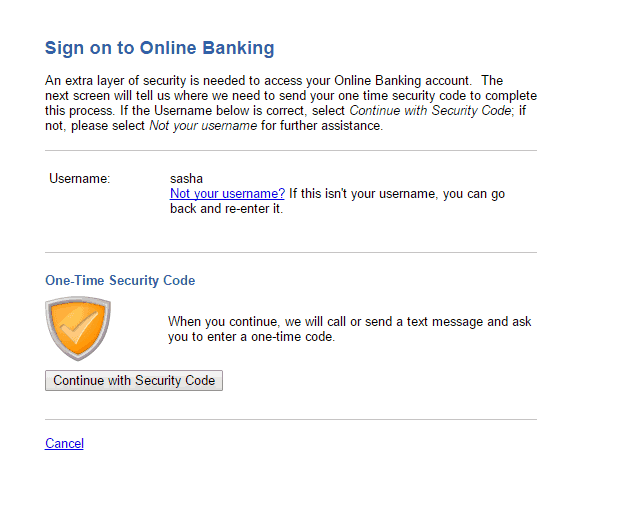
Step 3– Select either to receive security code via voice call or via SMS then click continue
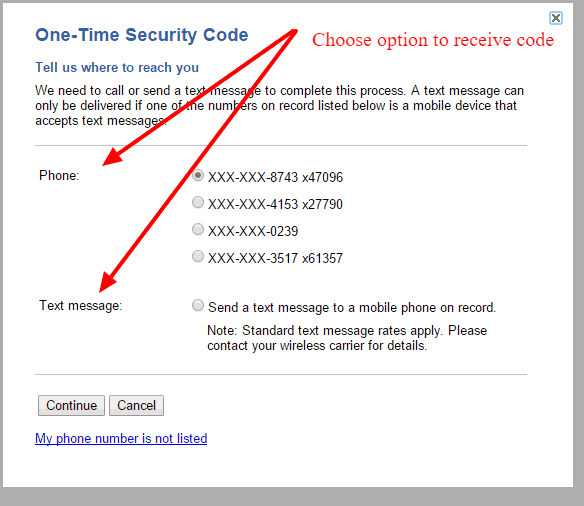
Step 4– Enter the phone number and then click continue
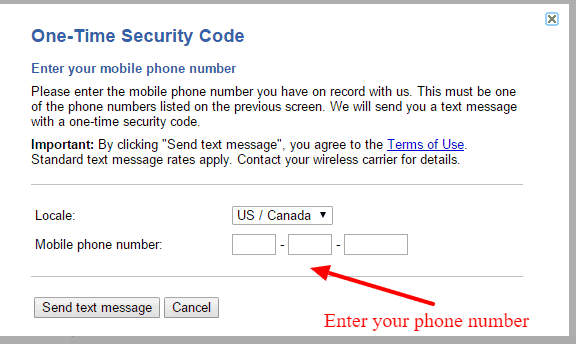
You will receive a call or SMS with the security code which you will use to log into your account.
Note: You will be required to change your password the first time you login to your account
Change Account Password?
Some people want to change passwords from time to time. If you are among them, you can easily change your Fidelity Bank Online Banking account password by following these simple steps:
Step 1– Log into your account then click on the change password link under the administration tab in the menu
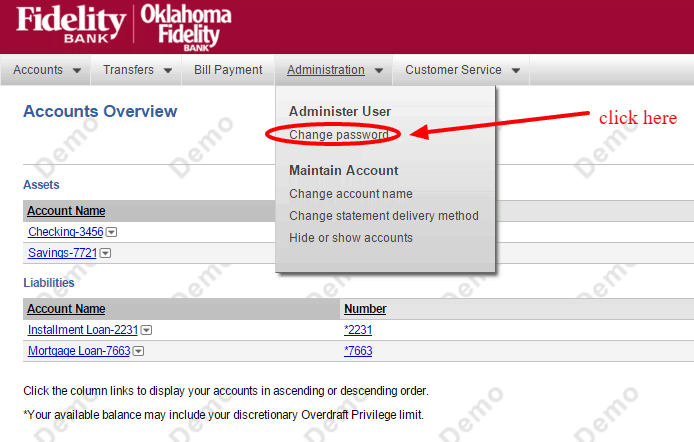
Step 2– Enter the new password and confirm then click submit
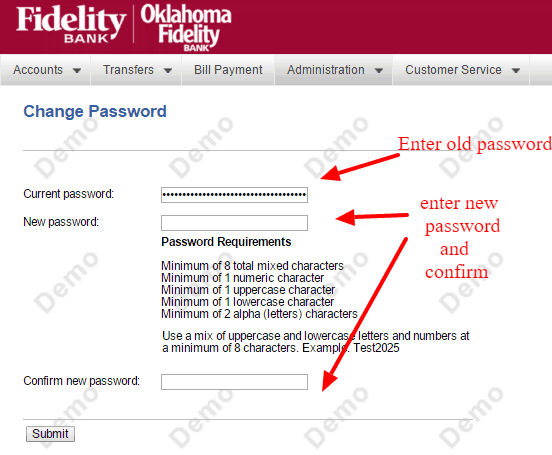
Your new password will be effected immediately
Create Fidelity Bank Account
Enrolling for a Fidelity Bank Online Banking account is a simple and straightforward process. You can for an account by following the simple steps below:
Step 1- Go to www.fidelitybank.com
Step 2– Click the register link just below the login field on the homepage
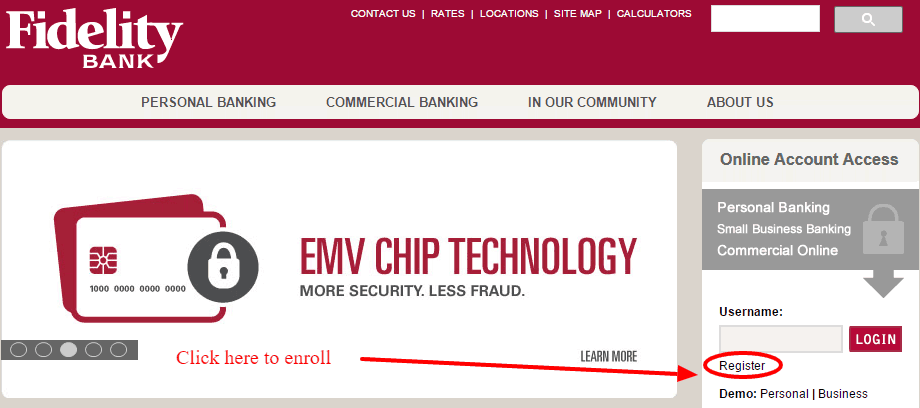
You will be taken to the enrollment page
Step 3 – Fill all your personal details in the respective fields starting with your name, physical address, telephone, account information, and your date of birth the click continue enrollment.
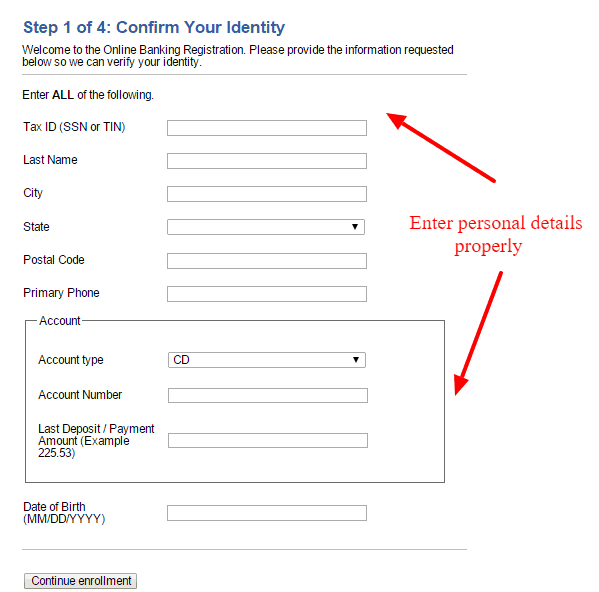
Step 4– Create login or sign in information, that is, your username and password
Step 5– Verify the information you have entered. If it’s accurate and proper, submit the details to complete the enrollment process.
Note: make sure that you have your account information on hand before you enroll for an online banking account.
Manage Fidelity Bank Account
The Fidelity Bank Online Banking account gives you virtual control over your funds and various aspects of your account.
You can access your online bank account at home or work and do the following this conveniently. Once you enroll for an online account, you can do the following:
- Make a one-time payment or schedule recurring payments
- View account balance for your checking, savings, CD, and personal loan accounts
- View all transactions posted to any of your account
- Retrieve and download account information into Quicken
Federal Holiday Schedule for 2025 & 2026
These are the federal holidays of which the Federal Reserve Bank is closed.
Fidelity Bank and other financial institutes are closed on the same holidays.
| Holiday | 2025 | 2026 |
|---|---|---|
| New Year's Day | January 2 | January 1 |
| Martin Luther King Day | January 20 | January 19 |
| Presidents Day | February 17 | February 16 |
| Memorial Day | May 26 | May 25 |
| Juneteenth Independence Day | June 19 | June 19 |
| Independence Day | July 4 | July 3 |
| Labor Day | September 1 | September 7 |
| Columbus Day | October 13 | October 12 |
| Veterans Day | November 11 | November 11 |
| Thanksgiving Day | November 27 | November 26 |
| Christmas Day | December 25 | December 25 |






