First-Citizens Bank is a North Carolina state-chartered commercial bank, whose headquarter is in Raleigh, North Carolina. First Citizens Bank was initially known as the Bank of Smithfield when it began operations in 1898.
- Routing Numbers & Wire Transfer
- First Citizens Bank Headquarters Info
- Branch / ATM Locator
- Website: https://www.firstcitizens.com/
- Routing Number: 053100300
- Swift Code: FCBTUS33
- Mobile App: Android | iPhone
- Telephone Number: 1-888-323-4732
- Headquartered In: North Carolina
- Founded: 1898 (127 years ago)
- Bank's Rating:
- Español
- Read this tutorial in
Online banking from First Citizens Bank gives you instant access to your finances, whenever you need it. Online banking offers simple and secure banking at your convenience. First Citizens Bank online portal is ideal for you if your daily schedule does not give you enough time to carryout your banking during the normal banking hours. The guide here will show you the steps First Citizens Bank customers follow to login, reset forgotten password and enroll for the online banking service.
HOW TO LOG IN
If you are an active online banking customer in First Citizens Bank, please follow these steps to log in:
Step 1- Use this link https://www.firstcitizens.com/ to access First Citizens Bank website
Step 1- In the homepage, enter your Customer ID in the highlighted field and click LOG IN in the Personal Online Banking section
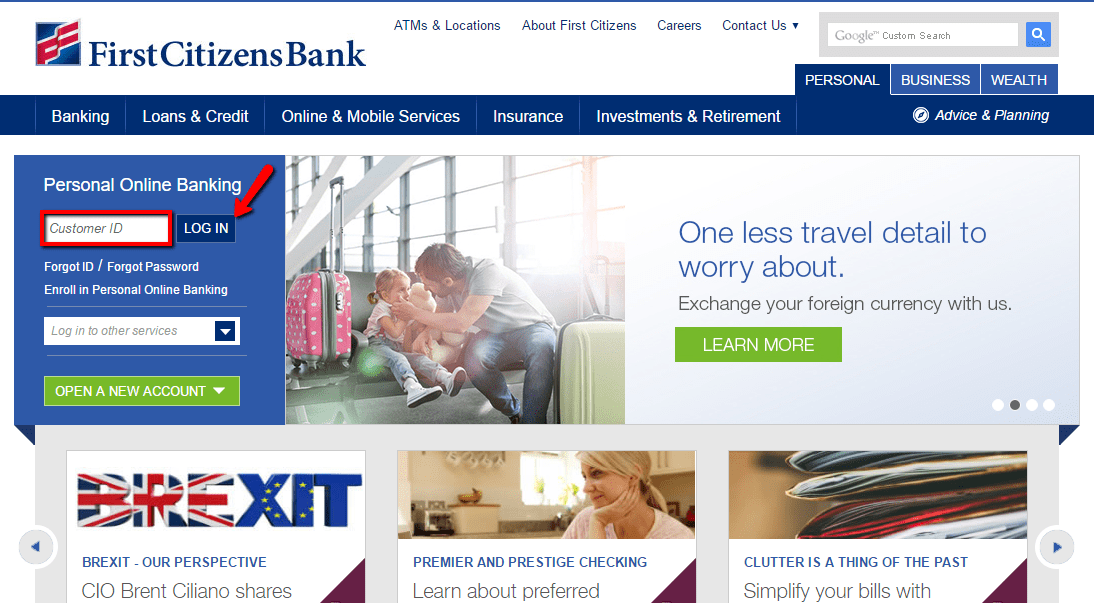
Step 2- Please answer your security challenge in the shown field, then click Continue to proceed to password-entry page
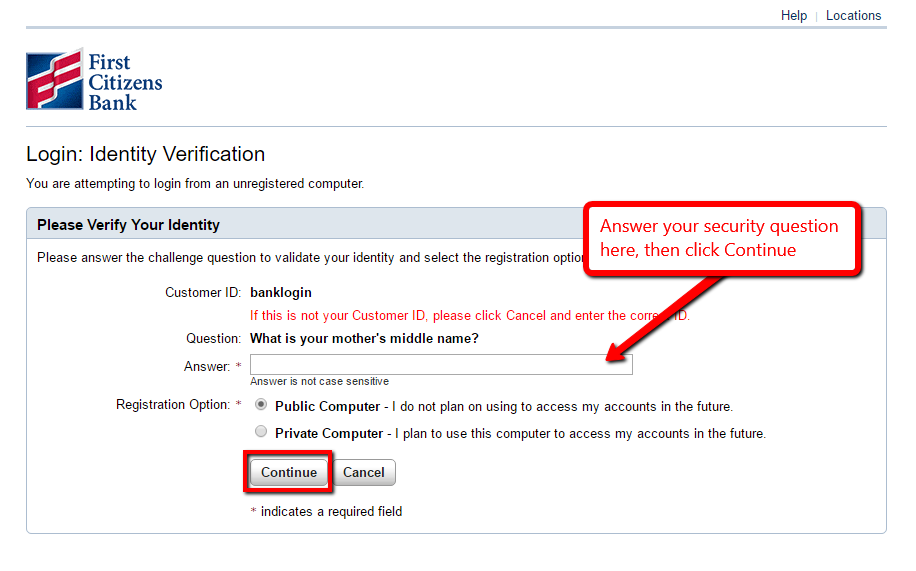
The bank upon approving the credentials you provided, it will allow you enter your password before accessing your online banking account.
FORGOTTEN PASSWORD/ LOGIN ID?
If you can’t recall your online banking credentials, follow these steps to recover them.
Recover Customer ID
Step 1- In the homepage, click the shown Forgot ID link in the Personal Online Banking section

Step 2- Enter your Current Password, Confirm Password ,
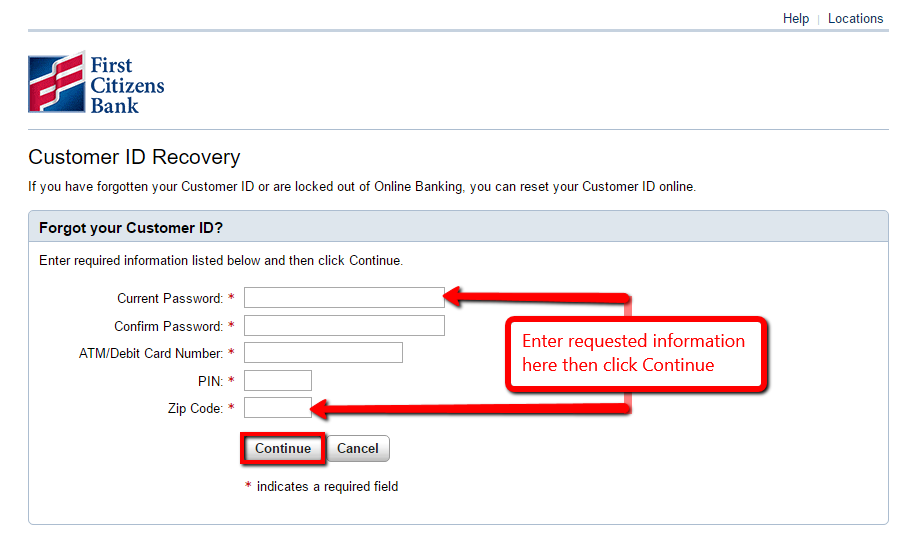
The bank will allow you to reset your Customer ID after approving the credentials you provided.
Reset Forgotten Password
Step 1- In the homepage, click on the shown Forgot Password link
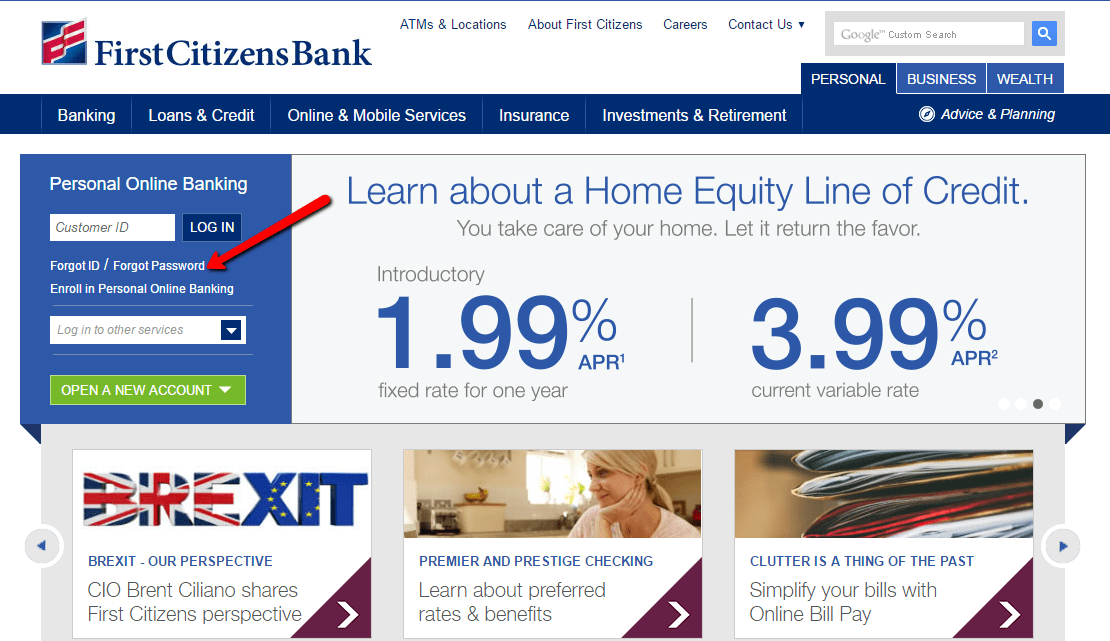
Step 2- Enter your Customer ID,
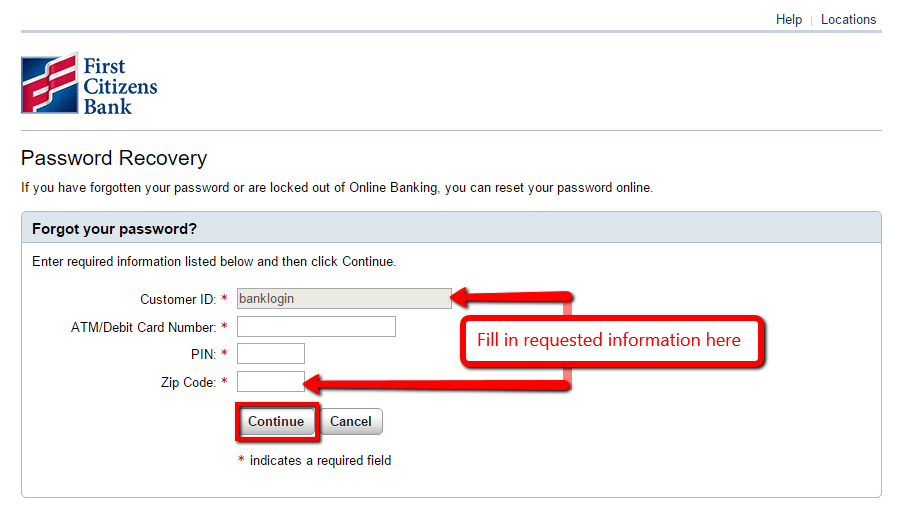
Once the bank establishes your identity, it will allow you reset your password.
HOW TO ENROLL
For you enroll in online banking, you must have an account in First Citizens Bank. Here are the enrollment steps:
Step 1- In the homepage, click on the Enroll in Personal Online Banking link shown here
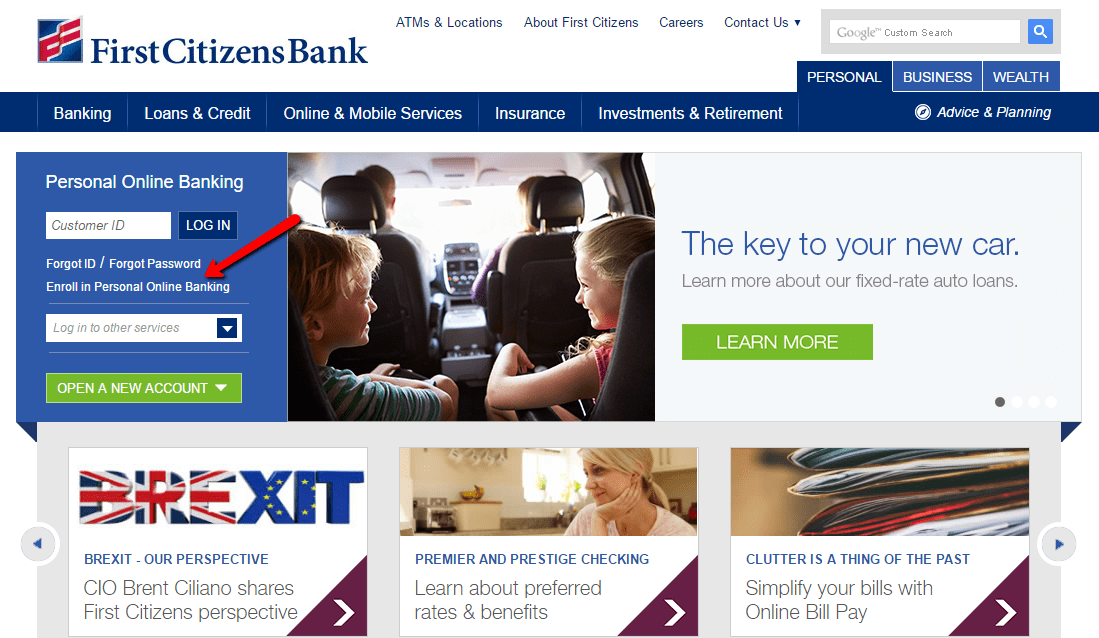
Step 2- Please review the requirements, then click Enroll Now link shown below to proceed
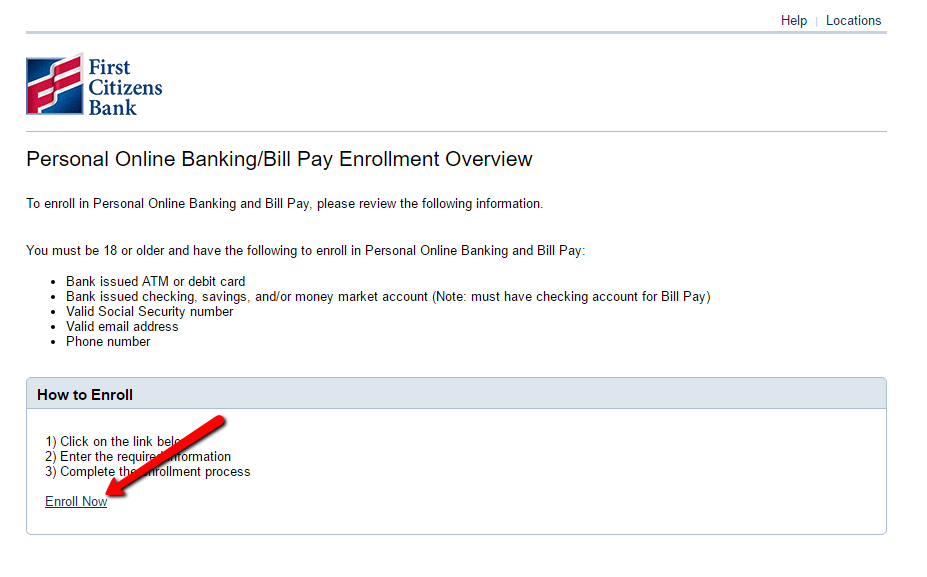
Step 3- Fill in the requested information in the Identity Verification form, then click Continue
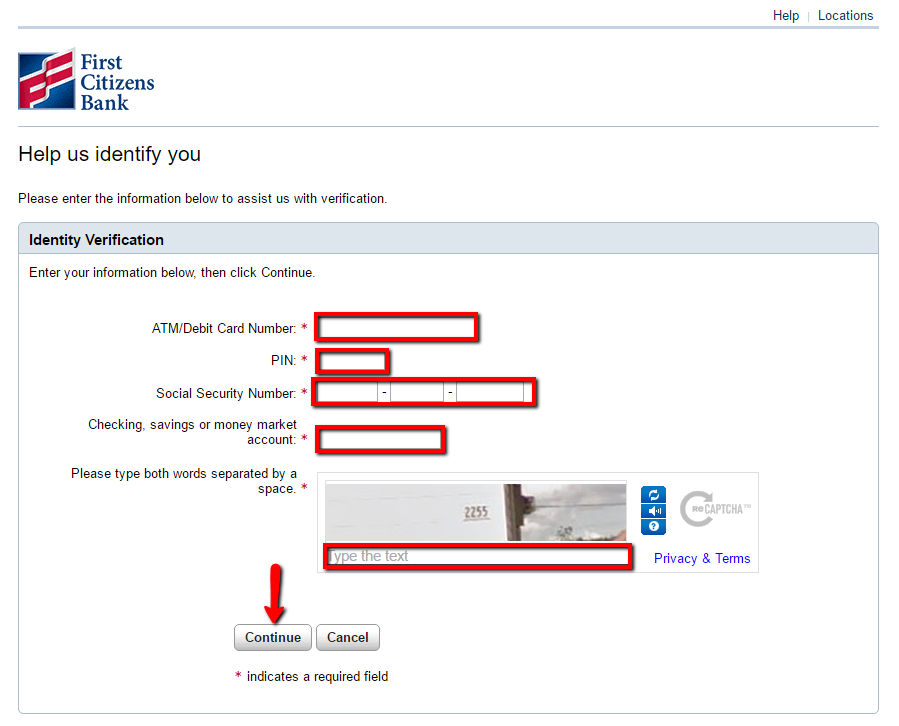
Upon establishing your identity, the bank will allow you proceed and complete the enrollment.
MANAGE FIRST CITIZENS BANK ONLINE ACCOUNT
Online Banking features in First Citizens Bank include:
- Online Bill Pay
- Funds Transfer
- Pay People with Popmoney®
- Account Alerts
- Access to account statements up to 16 months
Video Instructions
Federal Holiday Schedule for 2025 & 2026
These are the federal holidays of which the Federal Reserve Bank is closed.
First Citizens Bank and other financial institutes are closed on the same holidays.
| Holiday | 2025 | 2026 |
|---|---|---|
| New Year's Day | January 2 | January 1 |
| Martin Luther King Day | January 20 | January 19 |
| Presidents Day | February 17 | February 16 |
| Memorial Day | May 26 | May 25 |
| Juneteenth Independence Day | June 19 | June 19 |
| Independence Day | July 4 | July 3 |
| Labor Day | September 1 | September 7 |
| Columbus Day | October 13 | October 12 |
| Veterans Day | November 11 | November 11 |
| Thanksgiving Day | November 27 | November 26 |
| Christmas Day | December 25 | December 25 |



 (13 votes, average: 3.31 out of 5)
(13 votes, average: 3.31 out of 5)



I received a text asking if I spent over 400 dollars and the answer is no I have not been in cvs or anywhere else to spend that much money !