Foundation Bank is a locally-owned, state chartered commercial bank based in Bellevue, Washington. The banks has been serving greater Puget Sound region since 2000.
- Branch / ATM Locator
- Website: https://www.foundationbank.com/
- Routing Number: 125108913
- Swift Code: Not Available
- Mobile App: Android | iPhone
- Telephone Number: 1-800-603-3417
- Headquartered In: Washington
- Founded: 2000 (24 years ago)
- Bank's Rating:
Foundation Bank Online Banking service is accessible 24/7. In the modern, fast-paced environment, Foundation Bank gives you the capability to bank when it is convenient for you. Only Foundation Bank customers who have valid login credentials can carryout their banking transactions online. The aim of this guide is to show Foundation Bank customers the steps involved when they want to login and enroll for the service.
HOW TO LOG IN
Provided you are a valid online banking customer in Foundation Bank, please follow this guide to enter your online banking credentials before accessing your bank accounts online. Here are the Login steps:
Step 1- Go to https://www.foundationbank.com/ to open Foundation Bank website
Step 2- In the homepage, enter your Username and click Log In in the Personal Online Banking section
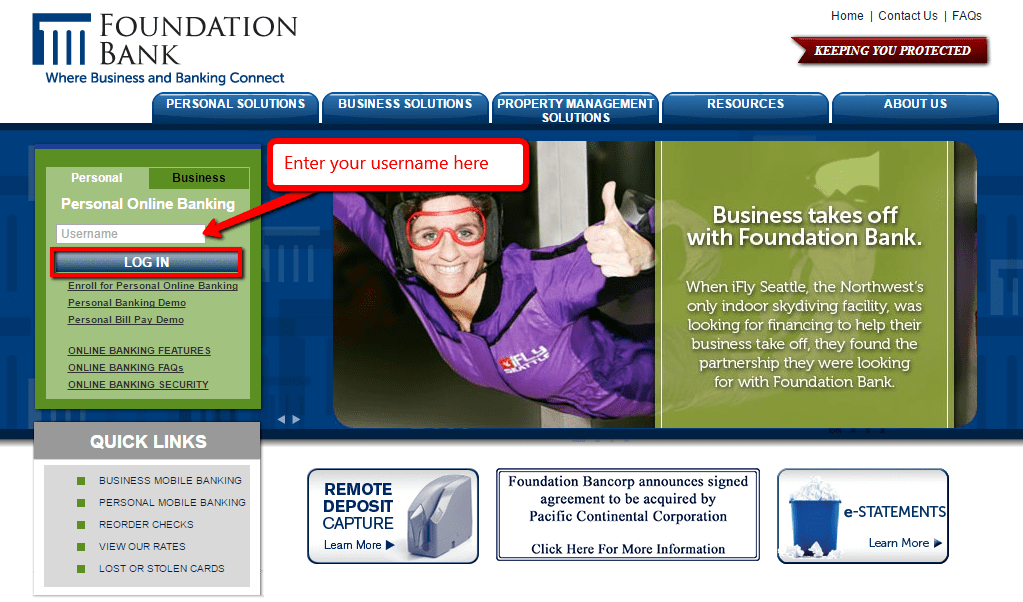
Step 3- Click the Continue with Security Code to proceed with a one-time security code
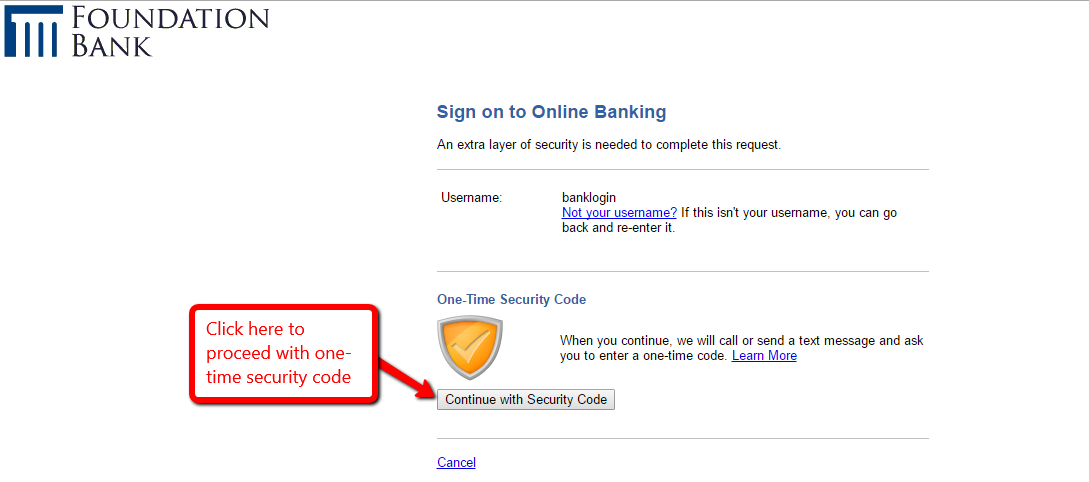
Step 4- Please choose how you want to receive the one-time security code, then click Continue
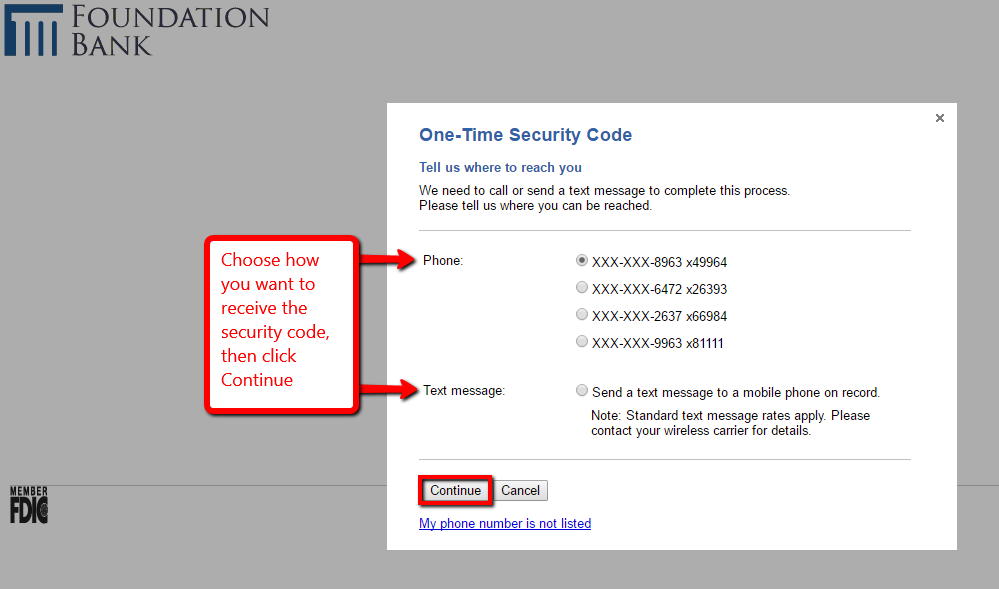
After submitting the one-time security code, the bank will take you to the password page. Enter your password and submit it to access your bank accounts online.
FORGOTTEN PASSWORD/ LOGIN ID?
If you have forgotten your Password, and it is not yet locked due to multiple incorrect Password entry attempts, you can select the Forgot your password link? on the Password Entry screen. You will be requested to answer correctly the Password Reset Challenge Question. If your Password is locked, because of multiple incorrect Password entry attempts, contact Foundation Bank Client Services at 1-800-603-3417 between 7:30am and 5:30pm Pacific Time, Monday to Friday, excluding Holidays.
HOW TO ENROLL
For you to enroll for Online Banking service, you must be an account holder in Foundation Bank. Please follow these steps to enroll, online:
Step 1- In the homepage, click the shown Enroll for Personal Online Banking link below to begin the enrollment process
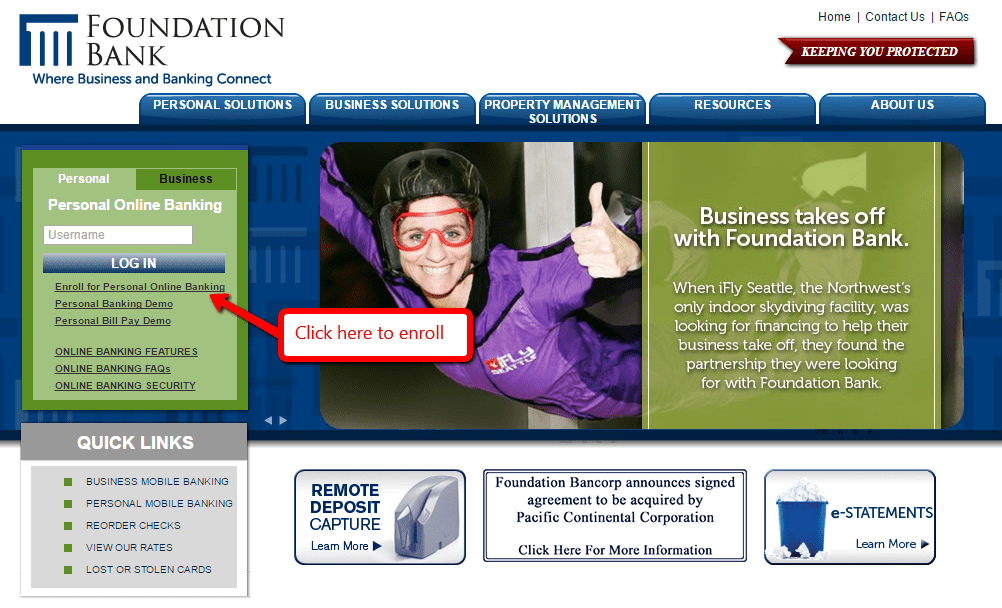
Step 2- For your to proceed, verify your identity by providing the information requested in the form, then click Continue enrollment
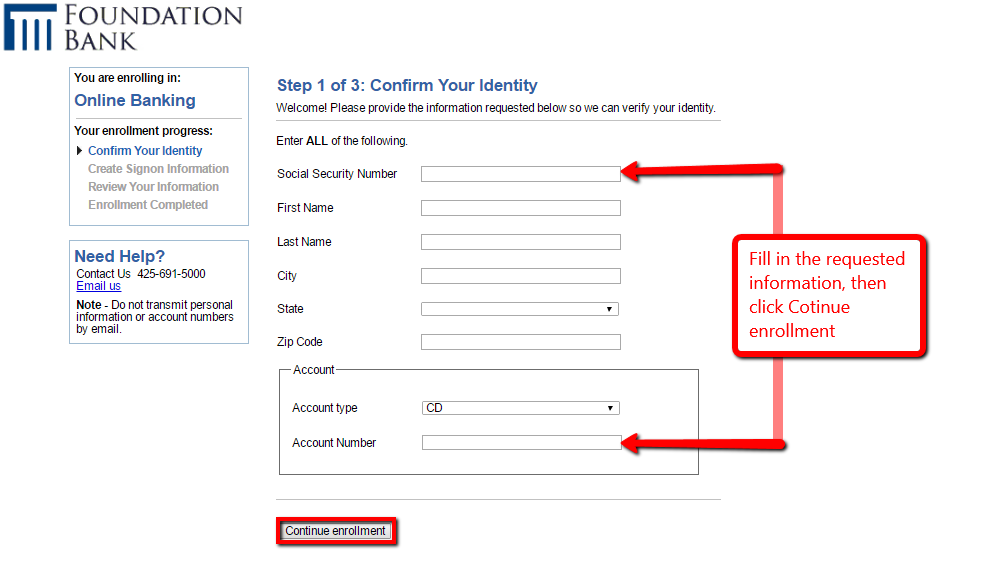
The bank will take you through the remaining processes once it establishes your identity.
MANAGE FOUNDATION BANK ONLINE ACCOUNT
Online Banking in Foundation Bank enable customers:
- See balances and transaction history
- Transfer funds
- Pay bills electronically
- See checks images, deposited items and deposit slips
- See and print account statements
- Stop payment on checks
Federal Holiday Schedule for 2023 & 2024
These are the federal holidays of which the Federal Reserve Bank is closed.
Foundation Bank and other financial institutes are closed on the same holidays.
| Holiday | 2023 | 2024 |
|---|---|---|
| New Year's Day | January 2 | January 1 |
| Martin Luther King Day | January 16 | January 15 |
| Presidents Day | February 20 | February 19 |
| Memorial Day | May 29 | May 27 |
| Juneteenth Independence Day | June 19 | June 19 |
| Independence Day | July 4 | July 4 |
| Labor Day | September 4 | September 2 |
| Columbus Day | October 9 | October 14 |
| Veterans Day | November 10 | November 11 |
| Thanksgiving Day | November 23 | November 28 |
| Christmas Day | December 25 | December 25 |





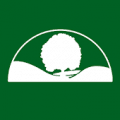

log in is so difficult since change from Community First Bank to Foundation Bank. No access to tech support to correct problems??