Founded in 1993, Harvest Bank is an agriculture-driven community bank that offers personal and agribusiness banking products and services to its clients. The bank was formed after the merger of Atwater State Bank and the Bank of Kimball. Currently, the bank operates 4 branches in the state of Minnesota.
- Branch / ATM Locator
- Website: http://www.harvestbankmn.com/
- Routing Number: 091908179
- Swift Code: Not Available
- Mobile App: Android | iPhone
- Telephone Number: +1 320-382-6100
- Headquartered In: Minnesota
- Founded: 1993 (32 years ago)
- Bank's Rating:
- Español
- Read this tutorial in
Harvest Bank provides convenient online banking services to its customers. If you’re not sure of how to log into your account or how to change your password, the guide below will show you how.
Harvest Bank MyAccount Login
As a Harvest Bank customer, you can easily login to your online bank account anytime. Below are the steps to follow when logging into your online account:
Step 1- Go to the www.harvestbank.com and click on the login button to the left of the homepage
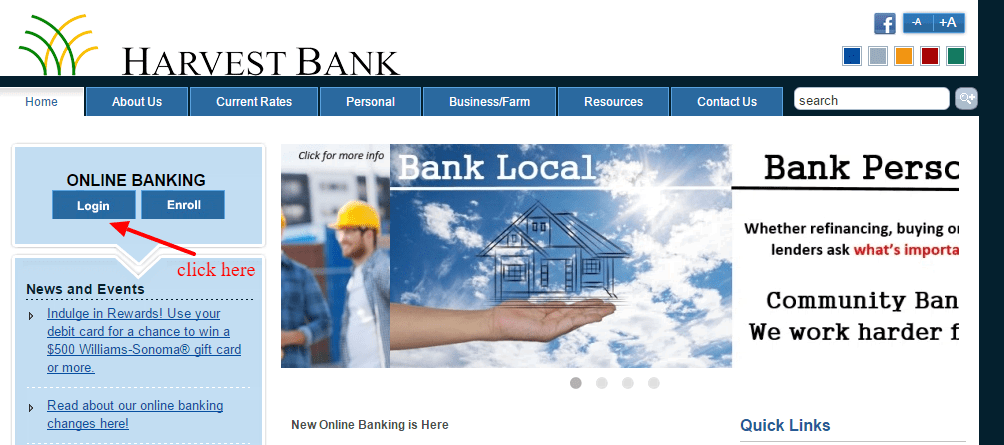
Step 2- Enter your user ID in the field then click submit
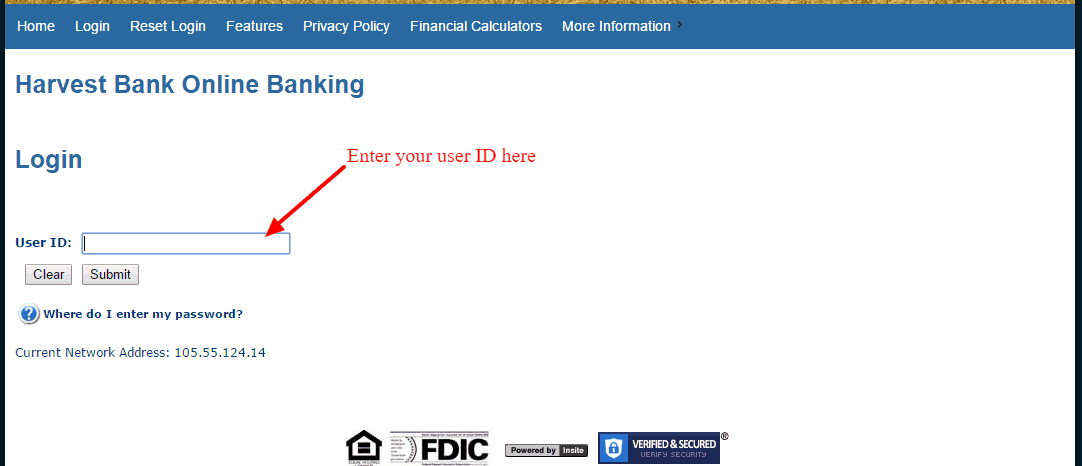
Step 3- Answer the security question by entering your answer in the field box
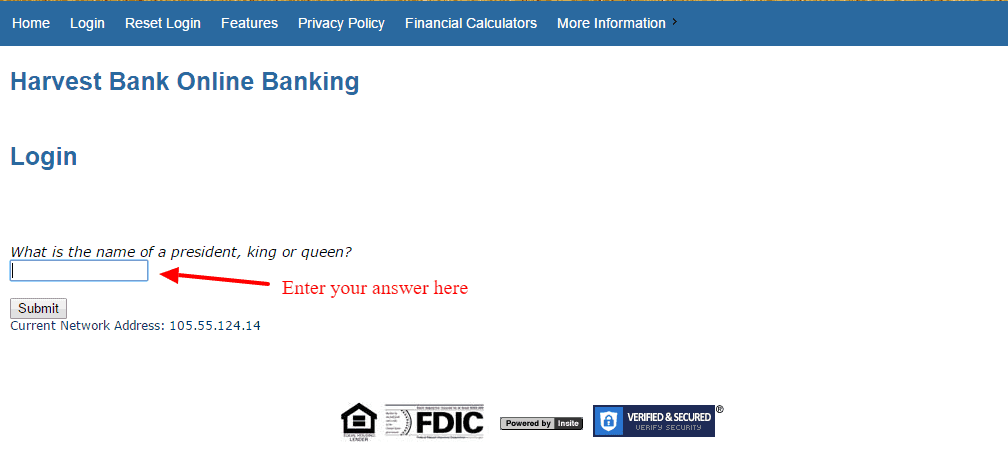
Step 4- Select your image from the ones shown then enter your password and click submit
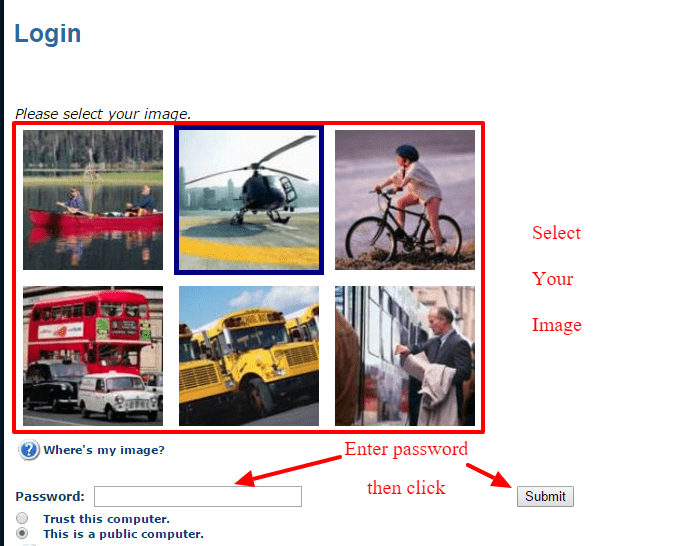
If the security question and password is correct, you will be directed to the dashboard of your Harvest Bank account.
Forgotten Password?
Don’t worry if you have forgotten your password. Harvest Bank allows its customers to change their passwords as often as they want. In order to change your password, simply do as follows:
Step 1- Click on the login link on the homepage as shown above
Step 2- Click on the reset login link in the menu
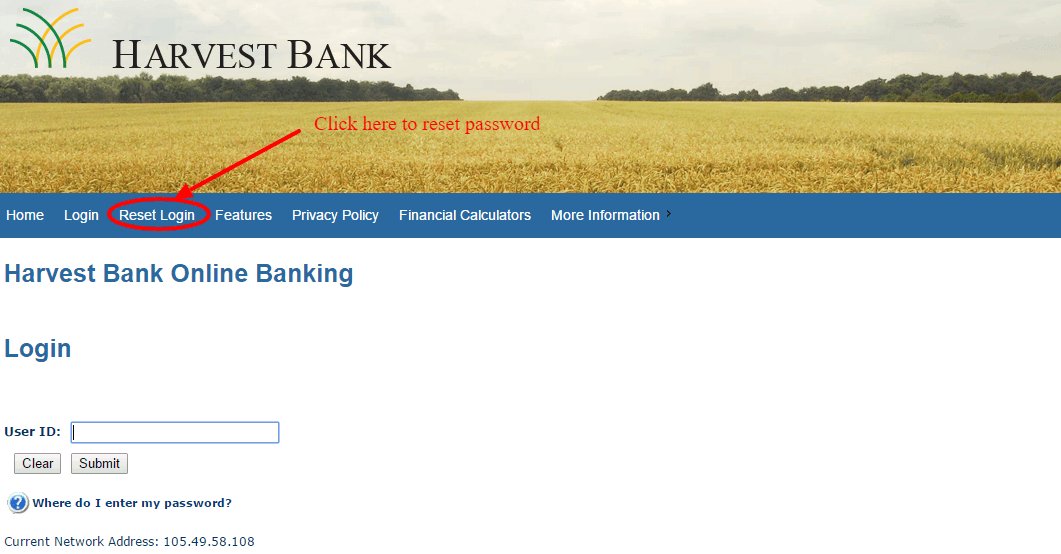
You will be directed to a page with phone numbers to call for assistance. That way, you will be assisted to change your password.
Note: password should have a minimum of 8 characters and contain at least one number and alphanumeric character.
Create Harvest Bank Online Account
Harvest Bank allows its clients to sign up for FREE online bank accounts. If you’d like to enroll, here’s how to do it:
Step 1- Click on the enroll button on the upper left area of the home page
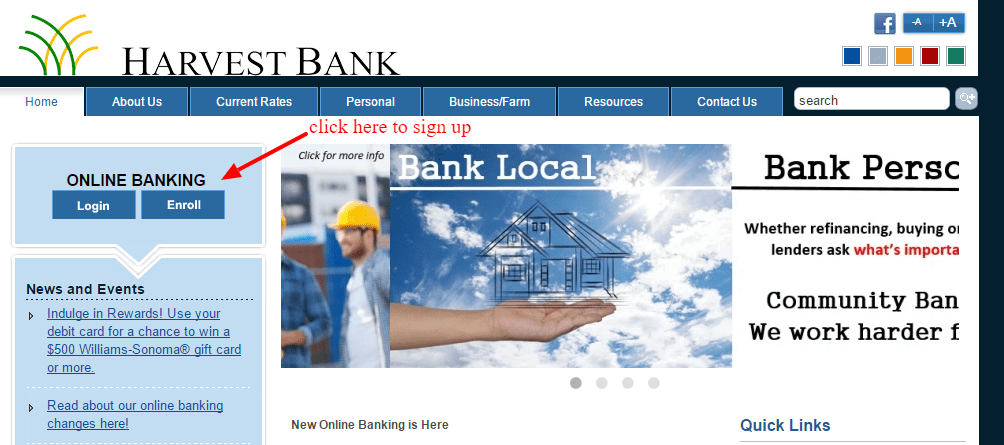
Step 2- Enter your personal details, your phone number, and your physical address as shown then click save
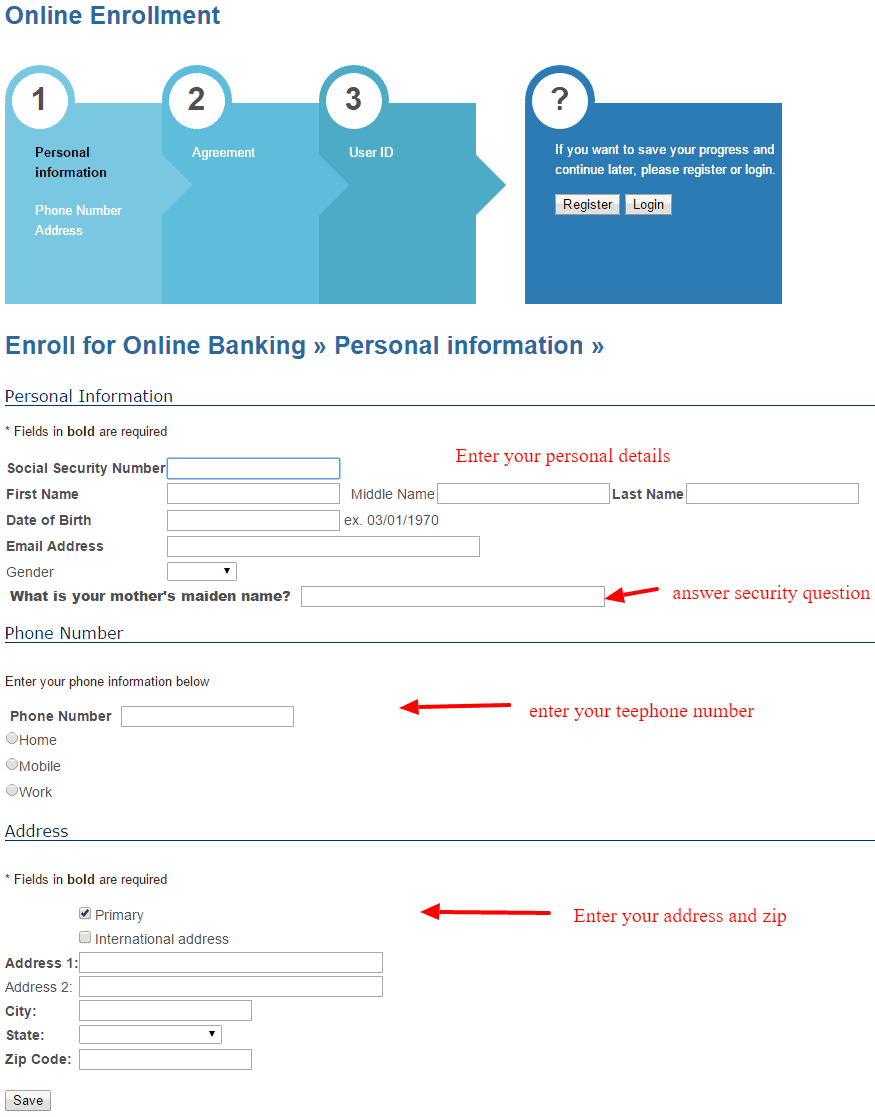
Step 3- Scroll through the user agreement then click agree followed by save
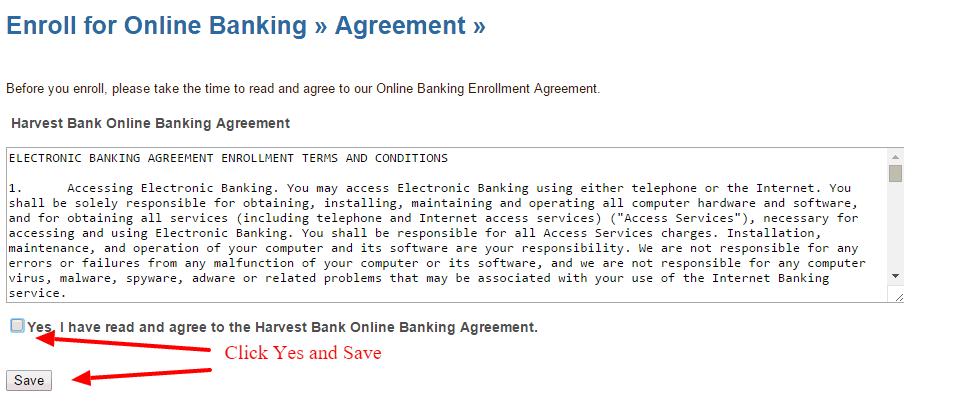
Step 4- Next, enter your preferred user ID in the box then save
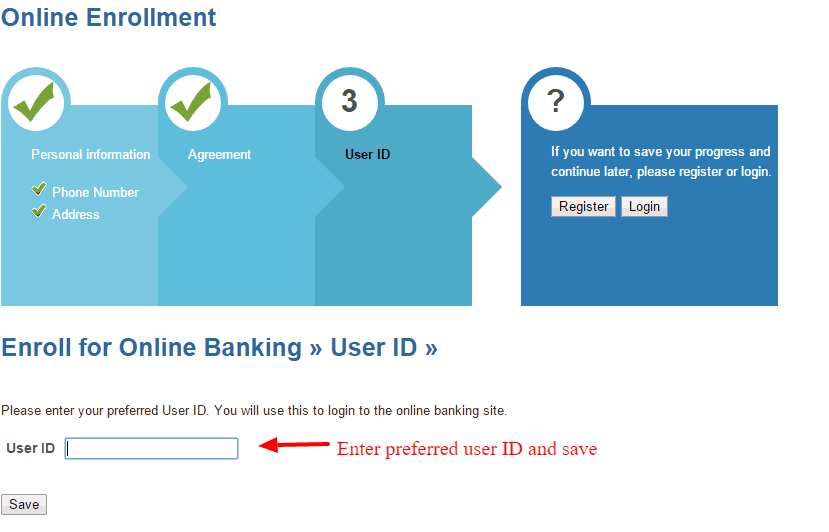
Step 4- Click Finish to complete the process
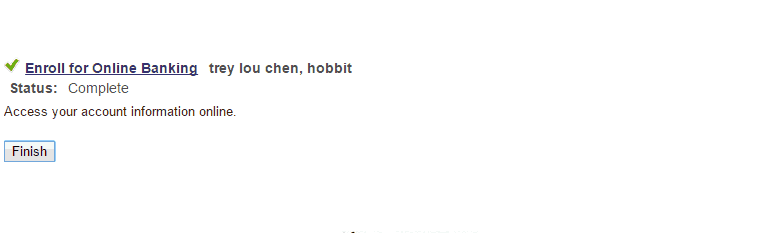
Once you finish enrolling, you will receive a temporary password in your email. You will need to login and change the password before you can start using your account.
Manage Harvest Bank Online Account
Enrolling for a Harvest Bank 360 account gives you virtual control over several aspects of your account. As a customer, you can do the following things from your online account.
- View balances in all your accounts in real-time
- View summary of account balance and interest
- View history of transactions, deposits, and withdrawals.
- Perform transaction search by date, amount, or check number
- Transfer funds quickly and securely from your account to another
- Setup recurring bill payments
- Perform image search
Video Instructions
Federal Holiday Schedule for 2025 & 2026
These are the federal holidays of which the Federal Reserve Bank is closed.
Harvest Bank and other financial institutes are closed on the same holidays.
| Holiday | 2025 | 2026 |
|---|---|---|
| New Year's Day | January 2 | January 1 |
| Martin Luther King Day | January 20 | January 19 |
| Presidents Day | February 17 | February 16 |
| Memorial Day | May 26 | May 25 |
| Juneteenth Independence Day | June 19 | June 19 |
| Independence Day | July 4 | July 3 |
| Labor Day | September 1 | September 7 |
| Columbus Day | October 13 | October 12 |
| Veterans Day | November 11 | November 11 |
| Thanksgiving Day | November 27 | November 26 |
| Christmas Day | December 25 | December 25 |







