Founded in 1919, Harwood State Bank is an FDIC-insured commercial bank that serves the residents and business community in Harwood. Currently the bank has assets totaling $36,119,000 and operates a branch in one location.
- Branch / ATM Locator
- Website: http://www.harwoodstatebank.com/
- Routing Number: 091310369
- Swift Code: Not Available
- Mobile App: Not Available
- Telephone Number: +1 701-282-3518
- Headquartered In: North Dakota
- Founded: 1919 (107 years ago)
- Bank's Rating:
- Español
- Read this tutorial in
Harwood State Bank provides convenient and secure online banking services to its customers. If you’re not sure of how what steps to log into your account or how to reset your password, follow the guide below.
Harwood State Bank My Account Login
Logging into your Harwood State Bank account online is a simple thing. You can do so at anytime as long as you have a PC and internet connection. To log into your online banking account, simply do as follows:
Step 1– Go to www.harwoodstatebank.com in your browser
Step 2– Click on the login button to the right of the homepage
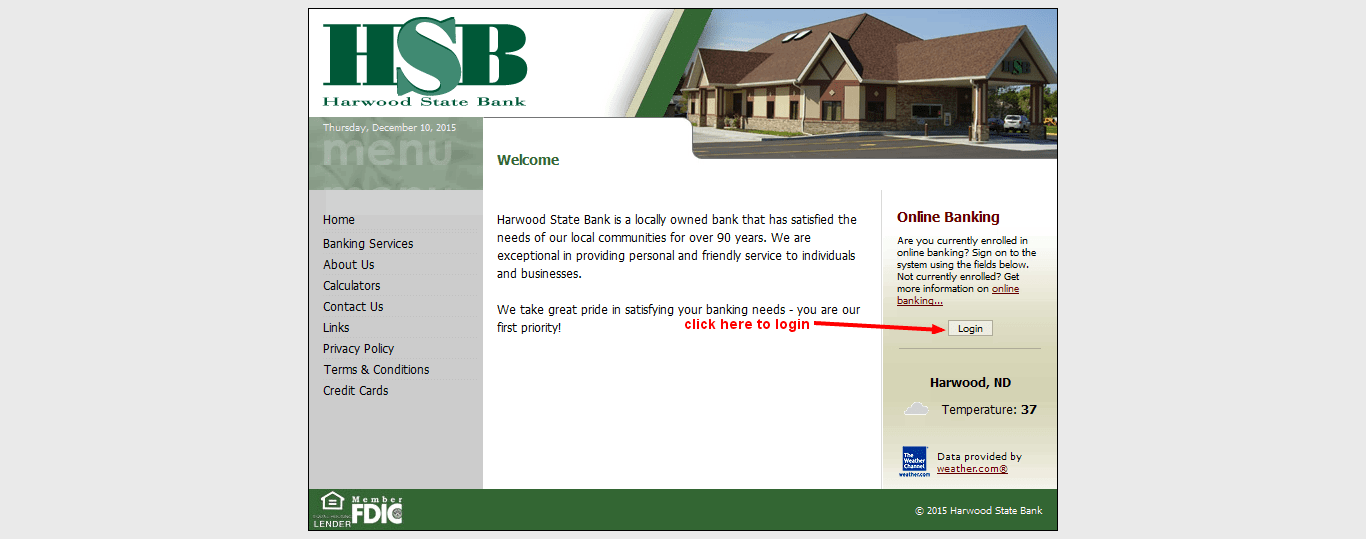
Step 3– Enter your access ID then click on the submit button as shown below
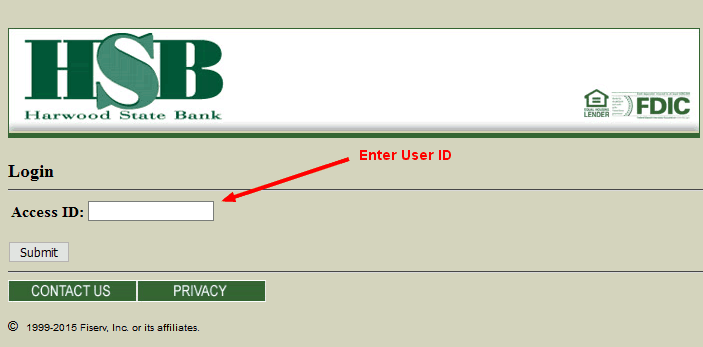
Step 4– next, enter your password in the field box then click on the submit button
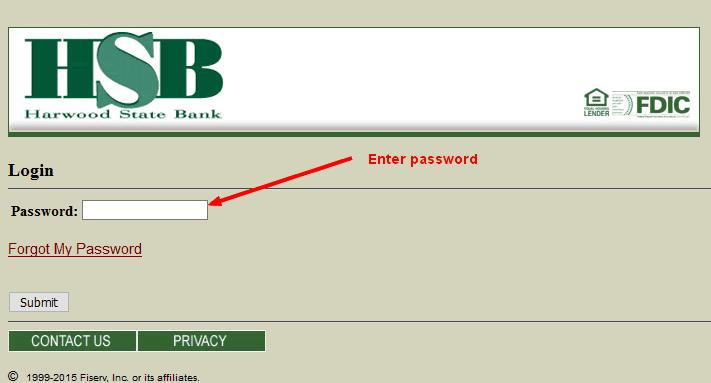
If the login credentials are correct, you will be directed to your online bank account dashboard.
Forgotten Password?
Customers sometimes tend to forget their Harwood State Bank passwords. Don’t worry if you are one them. You can easily reset your password by following the steps shown below:
Step 1- Click on the login button as shown above
Step 2- Enter your user ID in the login field
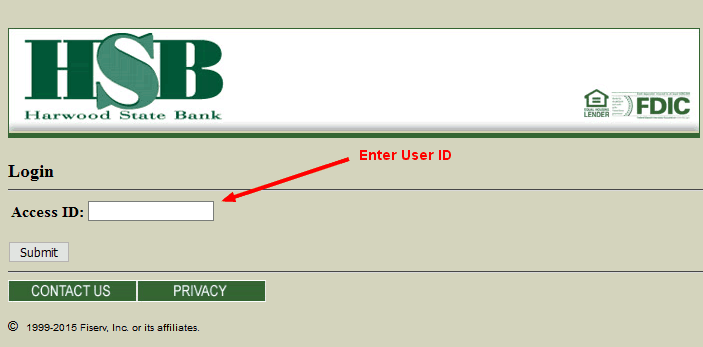
Step 3- next, click on the forgot password link just below the password field as shown below
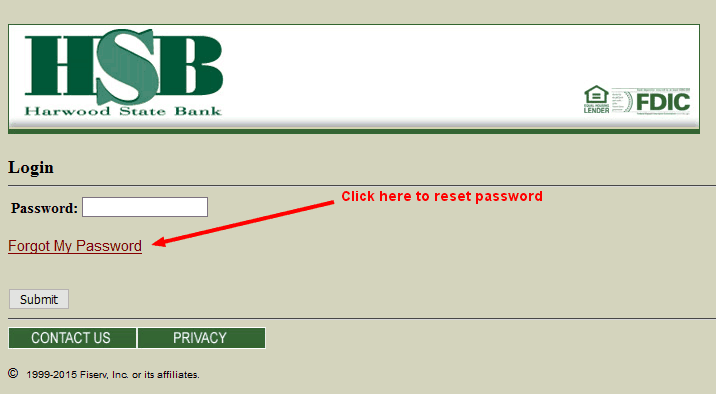
Step 4- enter your account details starting with access ID, tax number, and email on file
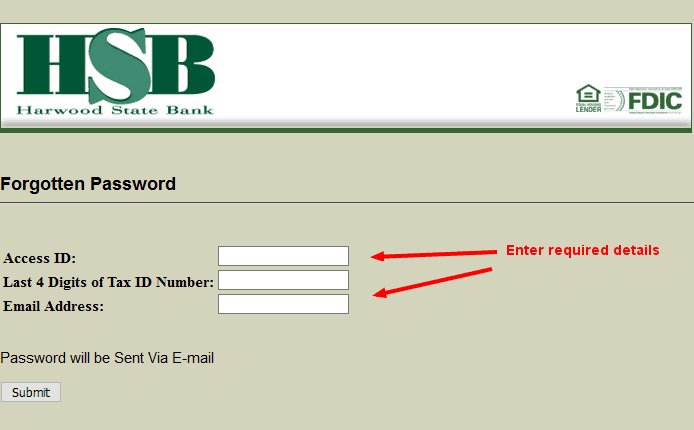
Once you submit the details, you will receive a confirmation message with a link to reset the password. Click the link then simply change the password to the one you would like to use.
Create Harwood State Bank Account
Harwood Bank allows its customers to enroll for online banking accounts. All you need is to operate either a current account or a savings account with the bank. To enroll for online banking, follow the steps shown below:
Step 1- Go to www.harwoodstatebank.com from your web browser
Step 2– Click on the enroll button just below the online banking area
Step 3– Peruse the user agreement then click I Agree
Step 4– Fill the enrollment form then submit once your verify the details
Alternatively, you can visit the bank and ask for one of the staff to assist you with registration. You will receive your password and sign-on instructions within 3-5 days after completing the enrollment form. You will have to change your password first before you can login and manage your account.
Manage Harwood State Bank MyAccount
Signing up for a Harwood State Bank online account gives you virtual control over your funds. Once you enroll for online banking, you can do the following things from your account.
- Make one-time payment or schedule recurring payments
- Check account balances of all accounts in real-time
- transfer funds from one account to another
- set account alerts for withdrawals, deposits, or account activity
- retrieve and print monthly statements of your accounts
Federal Holiday Schedule for 2025 & 2026
These are the federal holidays of which the Federal Reserve Bank is closed.
Harwood State Bank and other financial institutes are closed on the same holidays.
| Holiday | 2025 | 2026 |
|---|---|---|
| New Year's Day | January 2 | January 1 |
| Martin Luther King Day | January 20 | January 19 |
| Presidents Day | February 17 | February 16 |
| Memorial Day | May 26 | May 25 |
| Juneteenth Independence Day | June 19 | June 19 |
| Independence Day | July 4 | July 3 |
| Labor Day | September 1 | September 7 |
| Columbus Day | October 13 | October 12 |
| Veterans Day | November 11 | November 11 |
| Thanksgiving Day | November 27 | November 26 |
| Christmas Day | December 25 | December 25 |







