John Hancock is a leading financial and insurance company with roots in Boston. The company offers range of financial solutions such as retirement plan, outliving savings, and health/medical insurance. John Hancock Financial was acquired by Manulife Financial of Canada.
- Branch / ATM Locator
- Website: https://www.jhancock.com
- Routing Number:
- Swift Code: Not Available
- Mobile App: Android | iPhone
- Telephone Number: 1-800-387-274
- Headquartered In: Massachusetts
- Founded: 1862 (164 years ago)
- Bank's Rating:
- Español
- Read this tutorial in
John Hancock is a venerable name in the world of insurance in the US. The insurer has legacy that spans more than 150 years. Known for its exemplary service and strong underwriting, John Hancock continues to secure the interest and future of millions of Americans with pride.
How to Login
Feel intimidated by the online service? There isn’t much difference in the way you login to your email and the way you should log into your John Hancock account. Let’s look at how to log into the John Hancock retirement plan services portal
Step 1– Open your browser and go to https://www.jhancockpensions.com/do/home_page/homeRedirectionAction
Step 2– Enter your username and password then click sign me in button
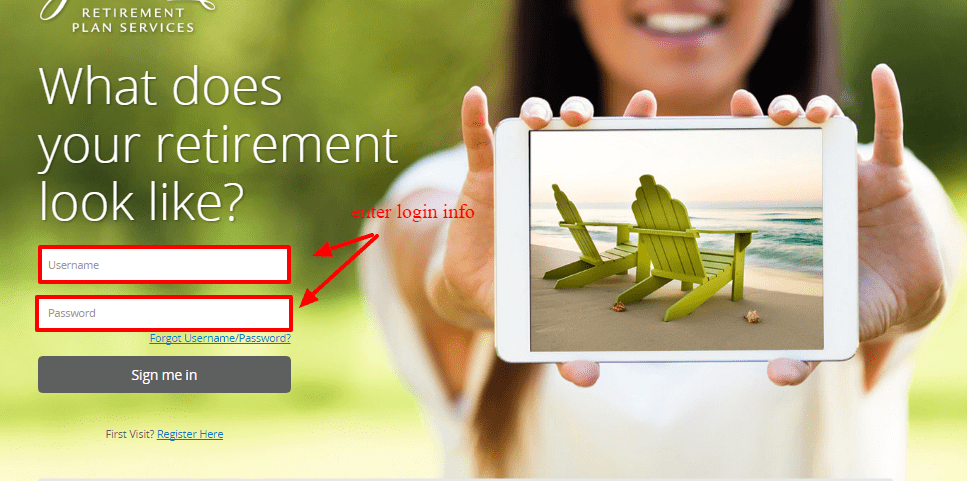
Forgot Password?
Forgetting your login credentials shouldn’t make you stop using your account. Why? John Hancock provides a password reset option for users. That’s what you should use to restore access to your account quickly.
Step 1– Go to the homepage above and click on “forgot username/password?” link as shown
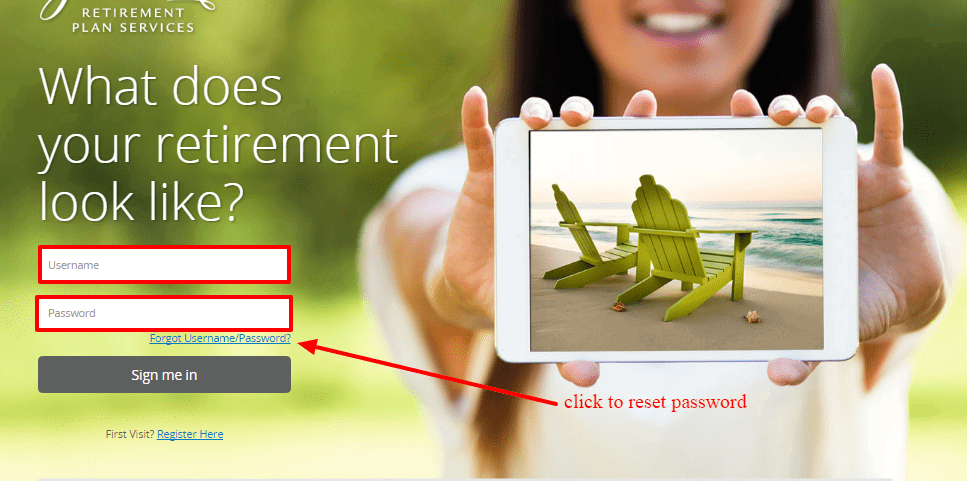
Step 2– Select forgot password checkbox then enter your username and contract number respectively.
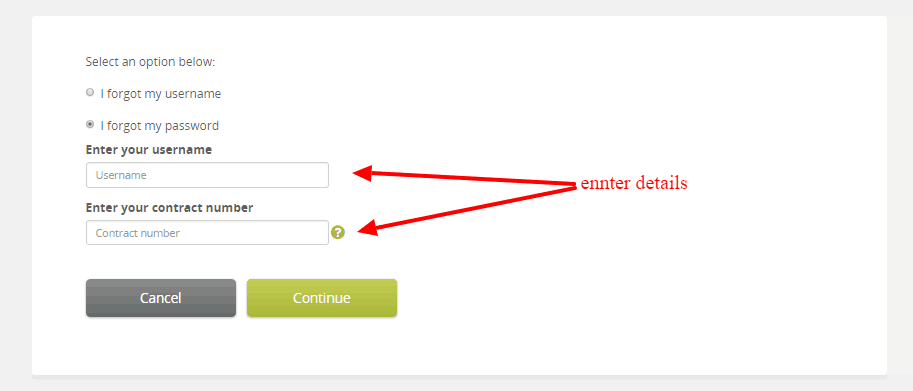
Once your identity has been verified, you will get an email with a link directing you to a password reset page. So you will change your password there.
How to Register
Signing up for a John Hancock account is the first step towards managing all policies and claims yourself. You will find the process of enrolling easy if you follow the steps shown below closely.
Step 1– Find and clock Register here link just under the sign me in button
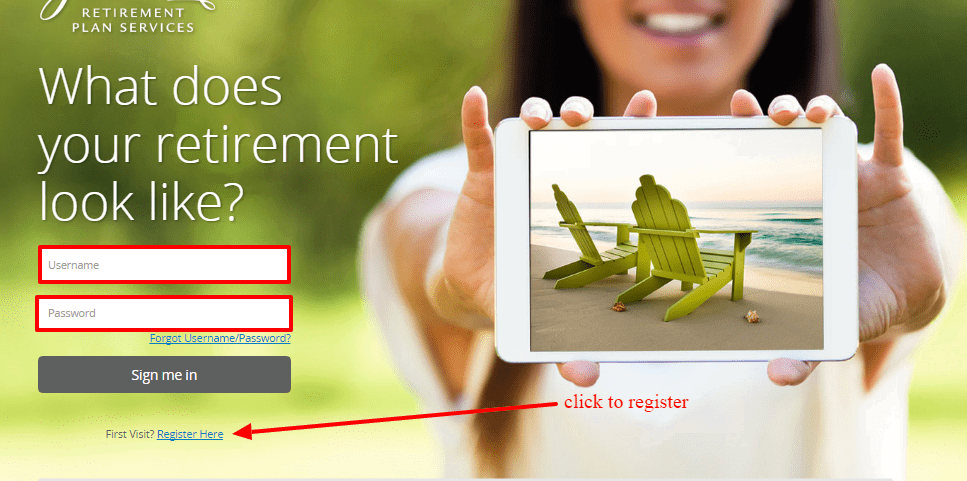
Step 2– Enter your contract number followed by your last name, social security number, and date of birth on registered on file.
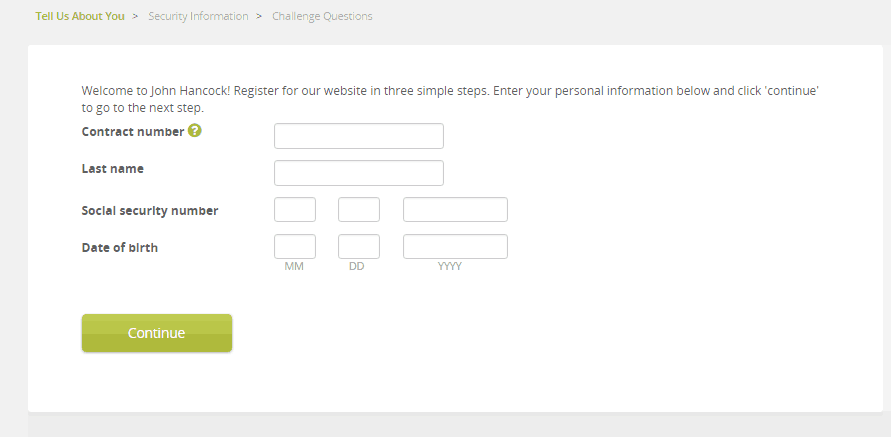
Manage John Hancock Online Account
John Hancock’s free online service makes it easy to manage any of your life insurance or retirement plans. Best of all it’s accessible round the clock and 365 days a year. Members can do the following things at anytime.
- Report a claim
- Add or delete a policy
- Check claim status
- View billing history
- View and print ID cards
- Make premium payment
- Update policy details
Video Instructions
Federal Holiday Schedule for 2025 & 2026
These are the federal holidays of which the Federal Reserve Bank is closed.
John Hancock I and other financial institutes are closed on the same holidays.
| Holiday | 2025 | 2026 |
|---|---|---|
| New Year's Day | January 2 | January 1 |
| Martin Luther King Day | January 20 | January 19 |
| Presidents Day | February 17 | February 16 |
| Memorial Day | May 26 | May 25 |
| Juneteenth Independence Day | June 19 | June 19 |
| Independence Day | July 4 | July 3 |
| Labor Day | September 1 | September 7 |
| Columbus Day | October 13 | October 12 |
| Veterans Day | November 11 | November 11 |
| Thanksgiving Day | November 27 | November 26 |
| Christmas Day | December 25 | December 25 |








I understand how easy it is to login. What if the person does not have a contract number or claim number?