Keystone Savings Bank provides both personal and commercial banking services. The bank was established in 1935 and is headquartered in Keystone, Iowa.
- Branch / ATM Locator
- Website: https://www.ksbiowa.com/
- Routing Number: 073921682
- Swift Code: Not Available
- Mobile App: Android | iPhone
- Telephone Number: 800-539-3210
- Headquartered In: Iowa
- Founded: 1935 (90 years ago)
- Bank's Rating:
It is possible to access your account anytime, anywhere with Online Banking from Keystone Savings Bank. After your Online Banking account is activated, you have 24/7 access to account balances, fund transfers and account alerts. You can enjoy the convenience of free Online Statements and free Online Bill Pay. The online banking service helps you reduce paper work in your life, stay organized and decrease the risk of fraud. The guide below will take you through online banking login, password-reset and enrollment steps.
HOW TO LOG IN
Use the following steps to provide your login credentials in order to access your online banking account:
Step 1- Click on this link https://www.ksbiowa.com/ to access Keystone Savings Bank website
Step 2- In the homepage, provide your User ID and password, then click Login
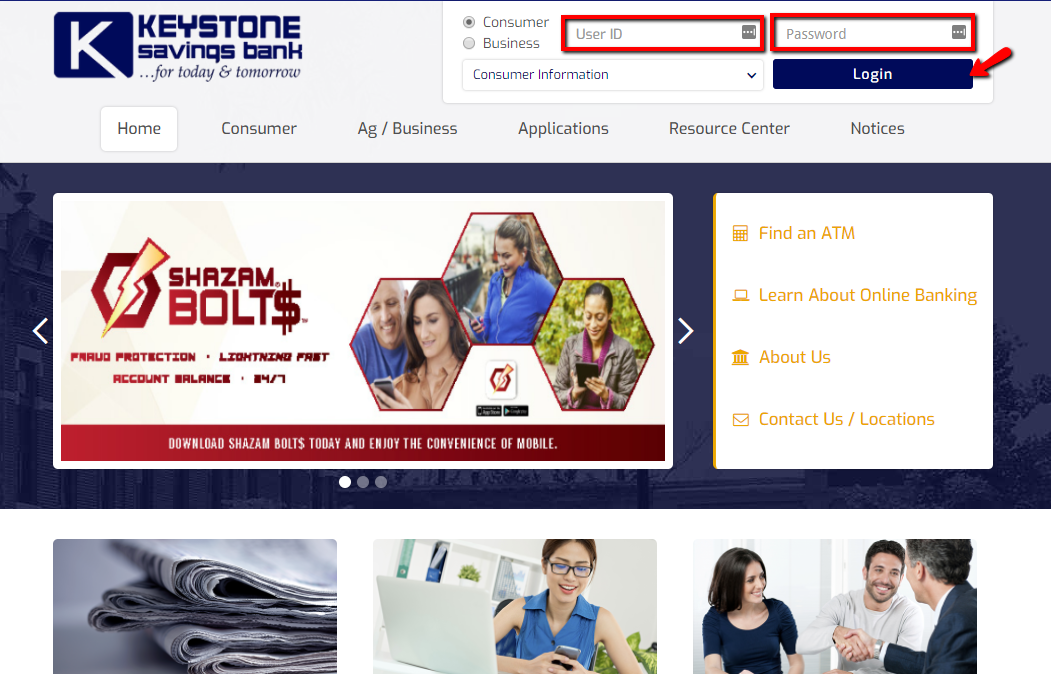
The system after approving your credentials will allow you access your online banking account.
FORGOTTEN PASSWORD/ LOGIN ID?
If you can’t recall your online banking password, follow these steps to reset it:
Step 1- In the homepage, open the drop-down menu shown below, then click Forgot Password link
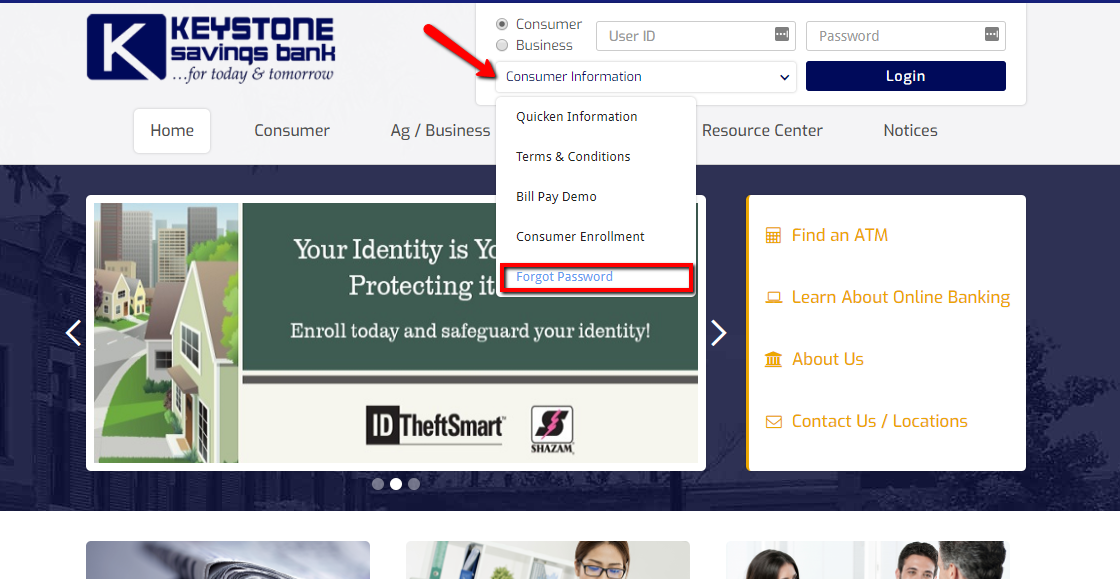
Step 2- To proceed, press the Continue button
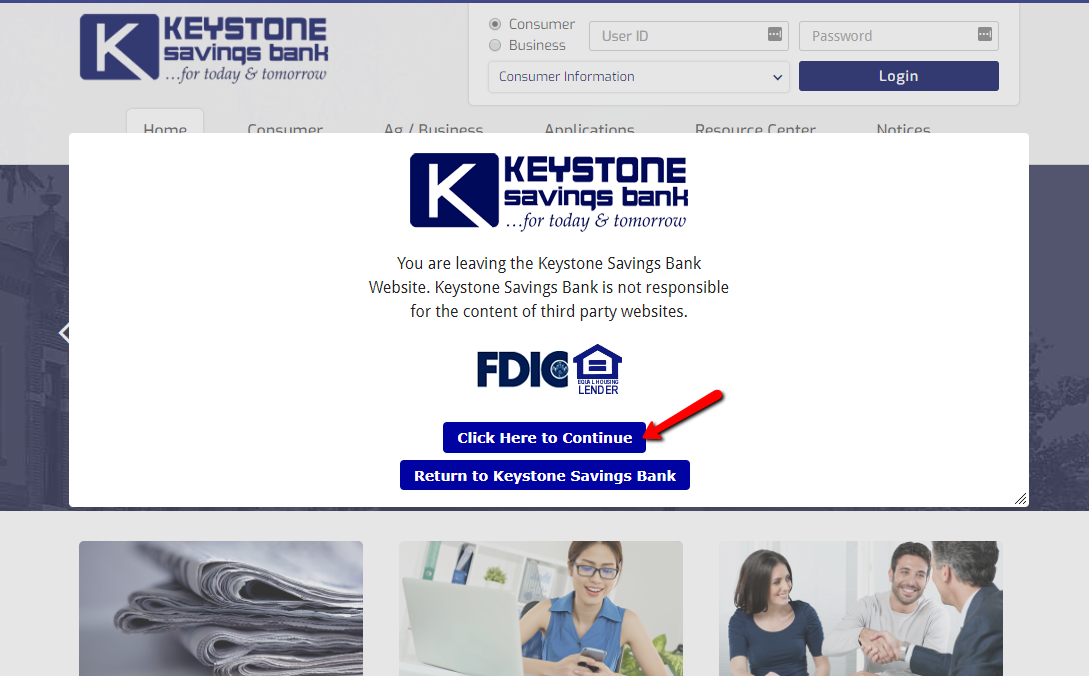
Step 3- Provide your Username, Last 4 digits of Social Security number and Email Address, then click Reset Password
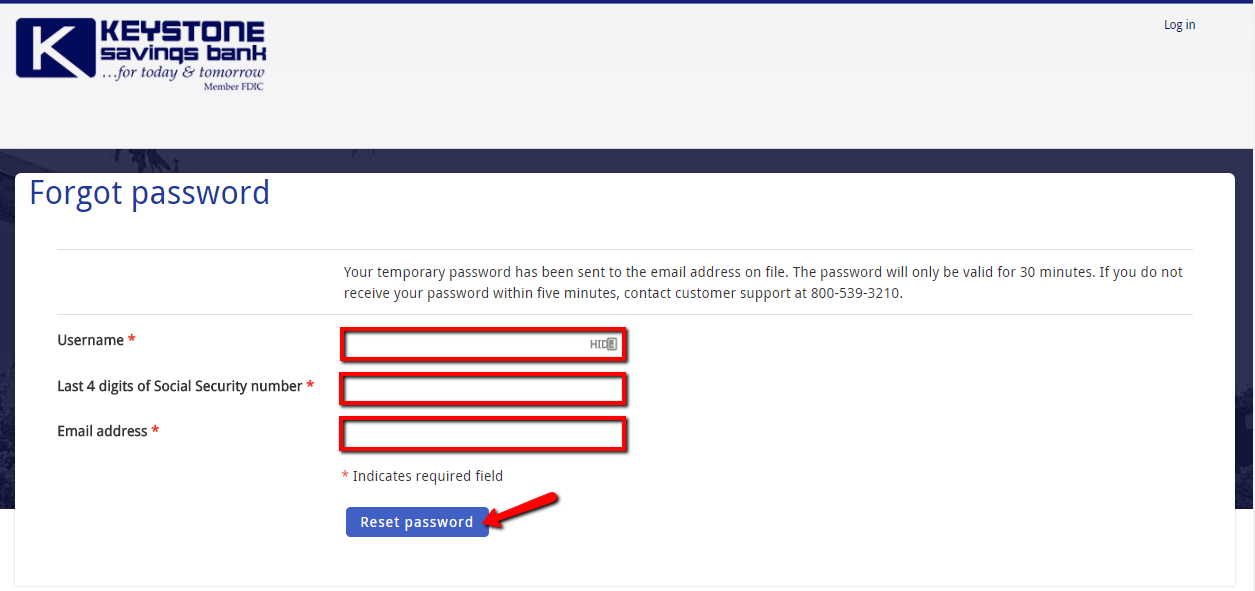
Your temporary password will be send your email address. The password will be valid for 30 minutes. In case you do not receive your password in five minutes, contact customer support at 800-539-3210.
HOW TO ENROLL
Consider these enrollment steps if you are an account holder in Keystone Savings Bank.
Step 1- In the homepage, open the drop-down menu shown below then click Consumer Enrollment link
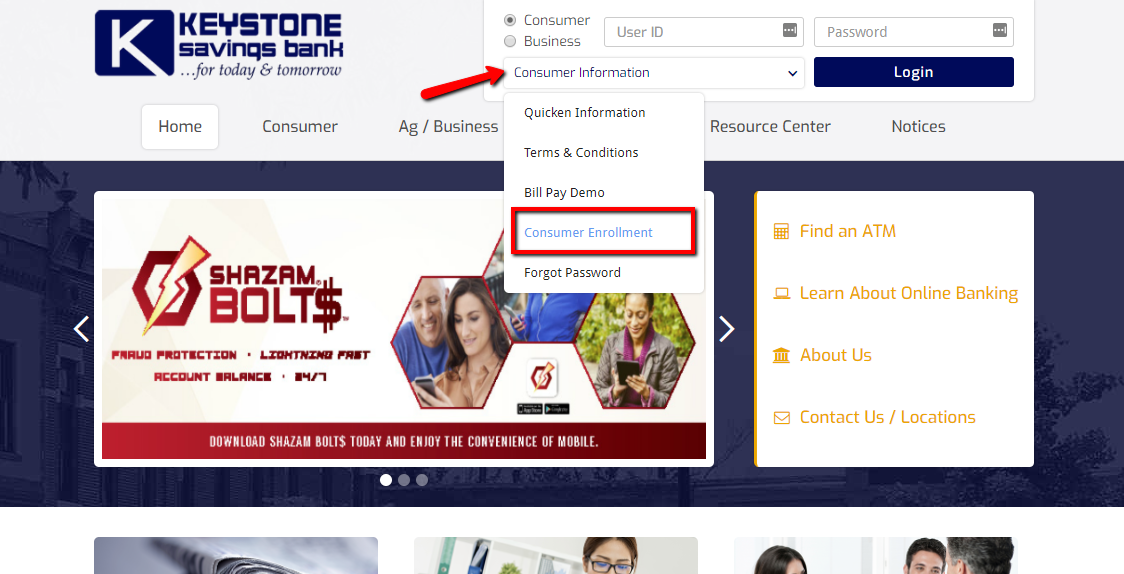
Step 2- To proceed, click the Continue button
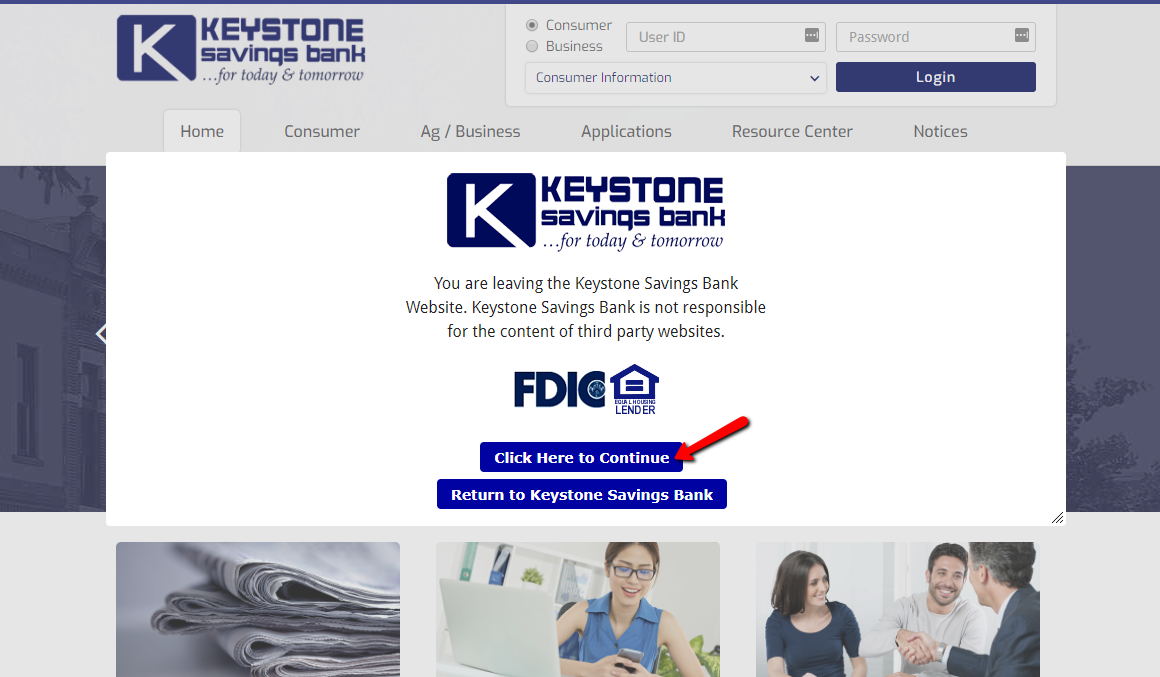
Step 3- Provide the requested details, then click Enroll
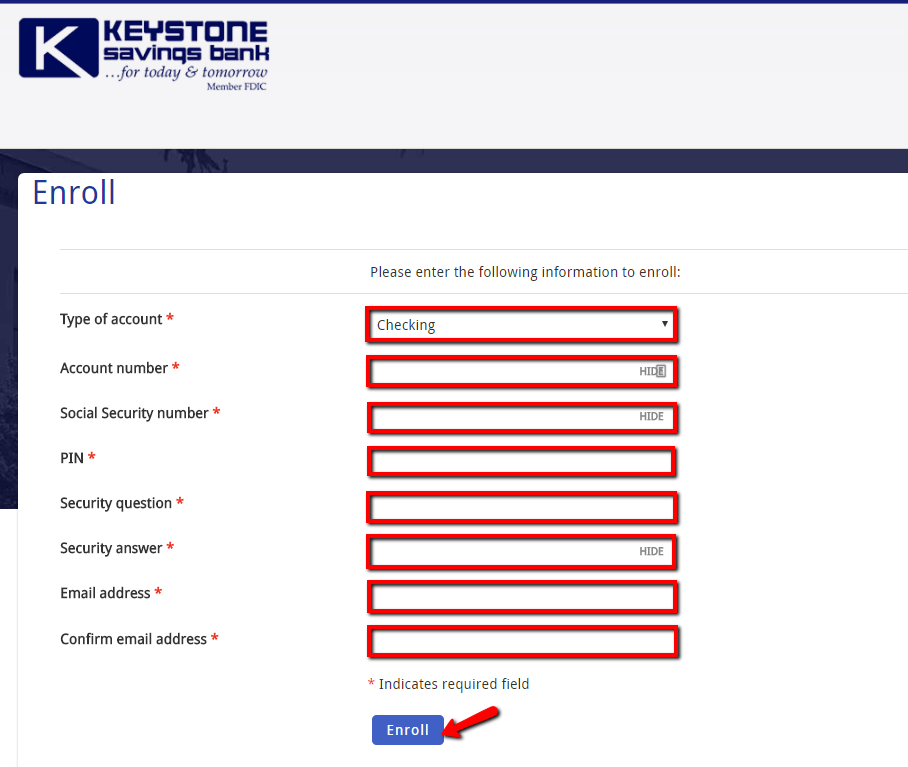
Once your account is approved, you will be able to access your accounts online.
MANAGE KEYSTONE SAVINGS BANK ONLINE ACCOUNT
Through Keystone Savings Bank’s Online Banking, you can:
- Check account balances
- View transaction history
- View images of cleared checks
- Transfer funds
- Make payments online
Federal Holiday Schedule for 2025 & 2026
These are the federal holidays of which the Federal Reserve Bank is closed.
Keystone Savings Bank and other financial institutes are closed on the same holidays.
| Holiday | 2025 | 2026 |
|---|---|---|
| New Year's Day | January 2 | January 1 |
| Martin Luther King Day | January 20 | January 19 |
| Presidents Day | February 17 | February 16 |
| Memorial Day | May 26 | May 25 |
| Juneteenth Independence Day | June 19 | June 19 |
| Independence Day | July 4 | July 3 |
| Labor Day | September 1 | September 7 |
| Columbus Day | October 13 | October 12 |
| Veterans Day | November 11 | November 11 |
| Thanksgiving Day | November 27 | November 26 |
| Christmas Day | December 25 | December 25 |







