Lake Shore Savings was originally chartered as a savings and loan association in 1891 in New York. The corporate headquarters is at Dunkirk, New York. The bank serves its customers through eleven full-service branch offices and eighteen ATM’s.
- Branch / ATM Locator
- Website: https://www.lakeshoresavings.com/
- Routing Number: 222371656
- Swift Code: Not Available
- Mobile App: Android | iPhone
- Telephone Number: 716-366-4070
- Headquartered In: New York
- Founded: 1891 (134 years ago)
- Bank's Rating:
Online Banking with Lake Shore Savings Bank gives you the convenience of banking via your PC from home or office. Personal Online Banking incorporates access to comprehensive information regarding all your deposit and loan accounts. Customers can enroll in the bank’s Online Banking service. The guide below will help personal account holders in Lake Shore Savings Bank access online banking service.
HOW TO LOG IN
If you have an account in the bank you can provide your login credentials to access your bank account online. To login, follow these steps:
Step 1- In your browser, open this link https://www.lakeshoresavings.com/ to access Lake Shore Savings Bank’s website
Step 2- in the homepage, click Log on to PERSONAL Online Banking button to access login page
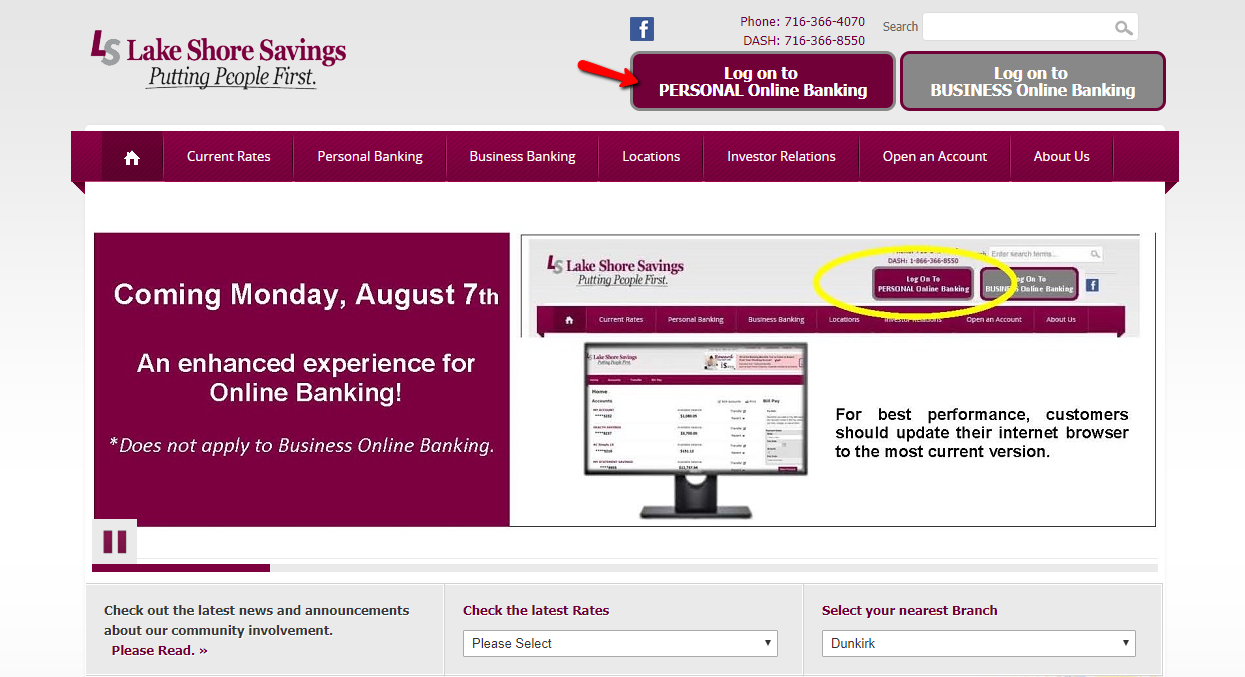
Step 3- Enter your Username and password, then click Log in
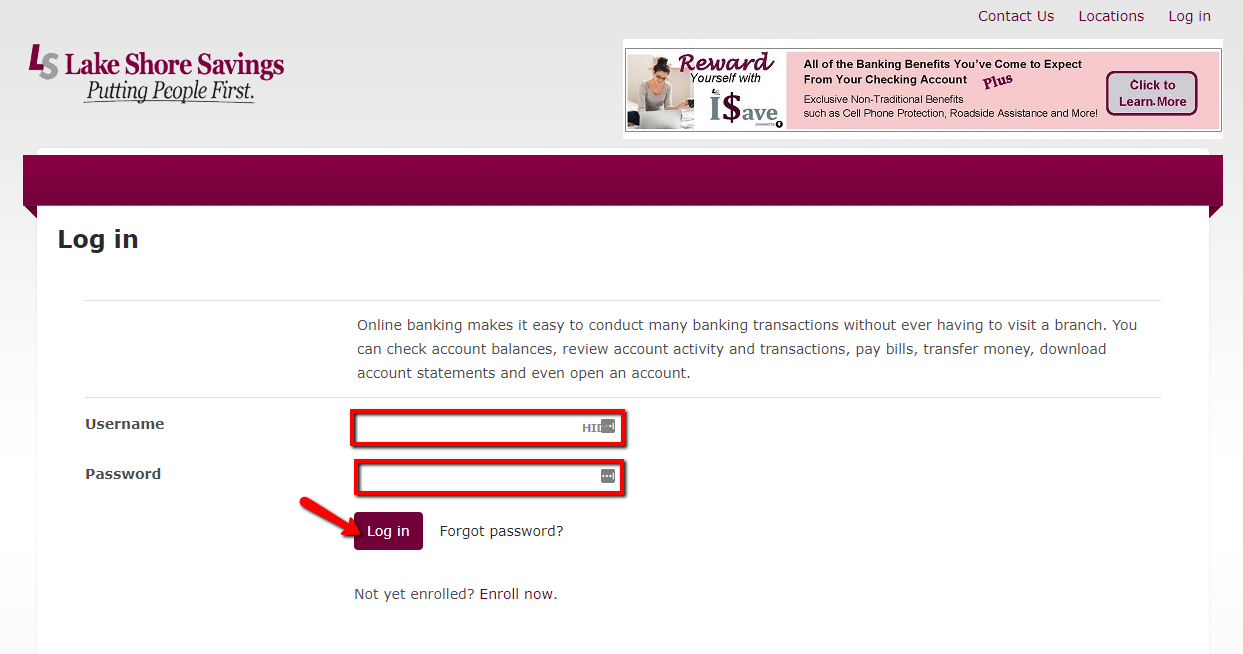
If your online banking credentials are valid, you will access your online banking account.
FORGOTTEN PASSWORD/LOG ID
Any personal online banking user can reset his/her forgotten online banking password through the steps outlined below:
Step 1- In the login page, click Forgot Password? link
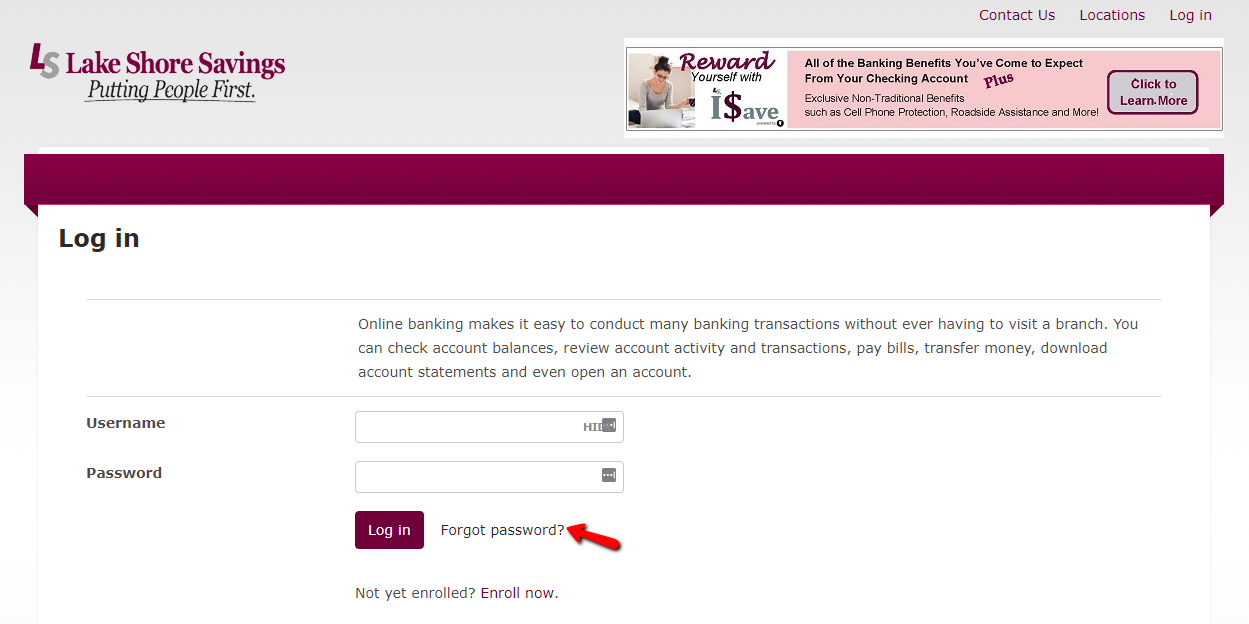
Step 2- In order to reset your password, enter the username you use to log in to online banking, your Social Security Number and your email address, then click Reset Password
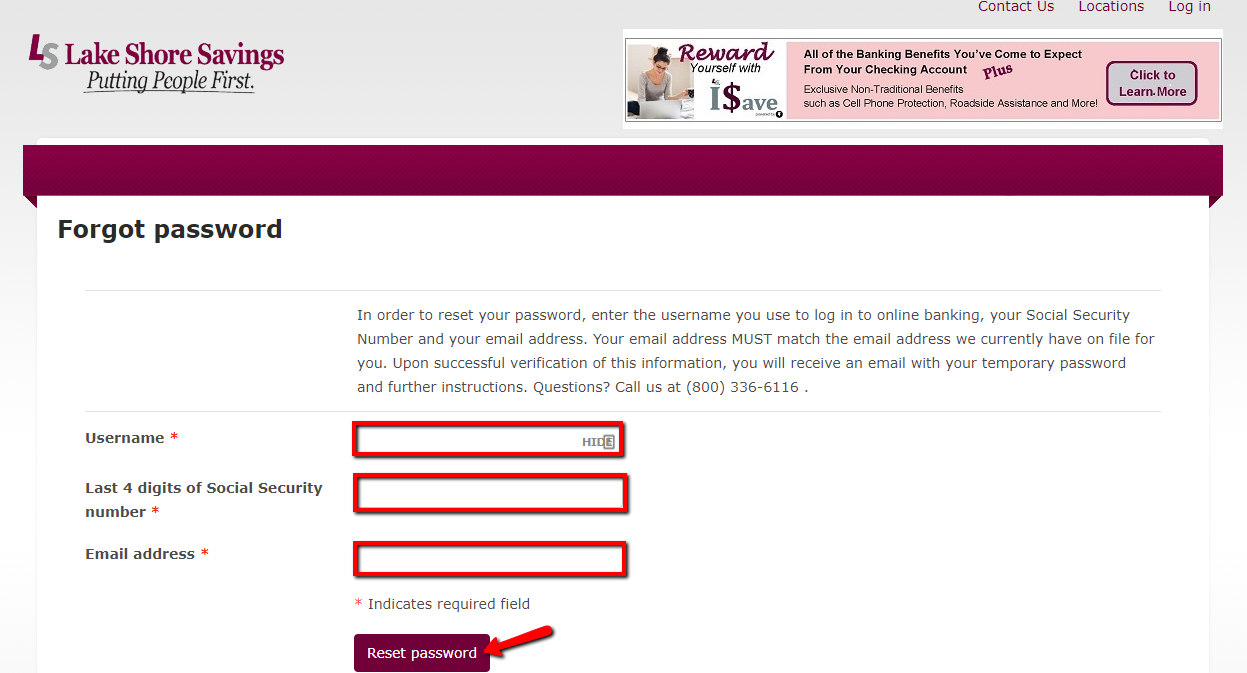
Upon successful verification of this information, you will receive an email with your temporary password and further instructions.
HOW TO ENROLL
Personal account holders in Lake Shore Savings Bank can enroll for the bank’s online banking service through the steps outlined below:
Step 1- In the login page, click Enroll Now link to initiate the enrollment process
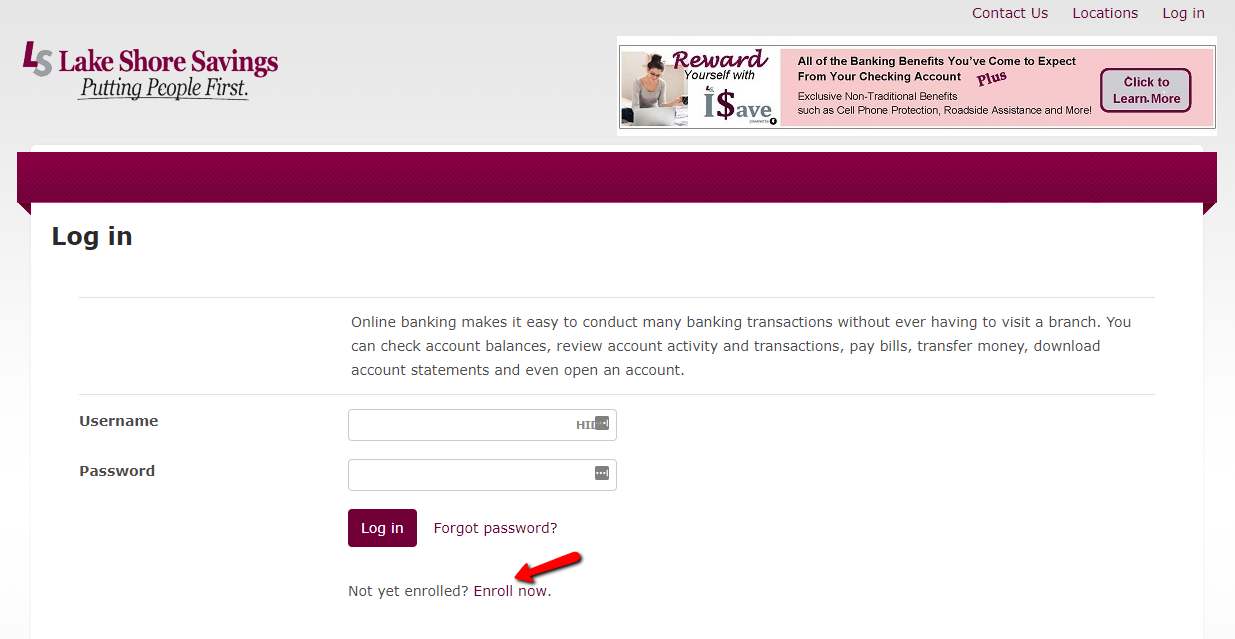
Step 2- Please enter your full account number, the account type, your Social Security Number and email address at which you would like to receive confirmations and notifications, then click Enroll
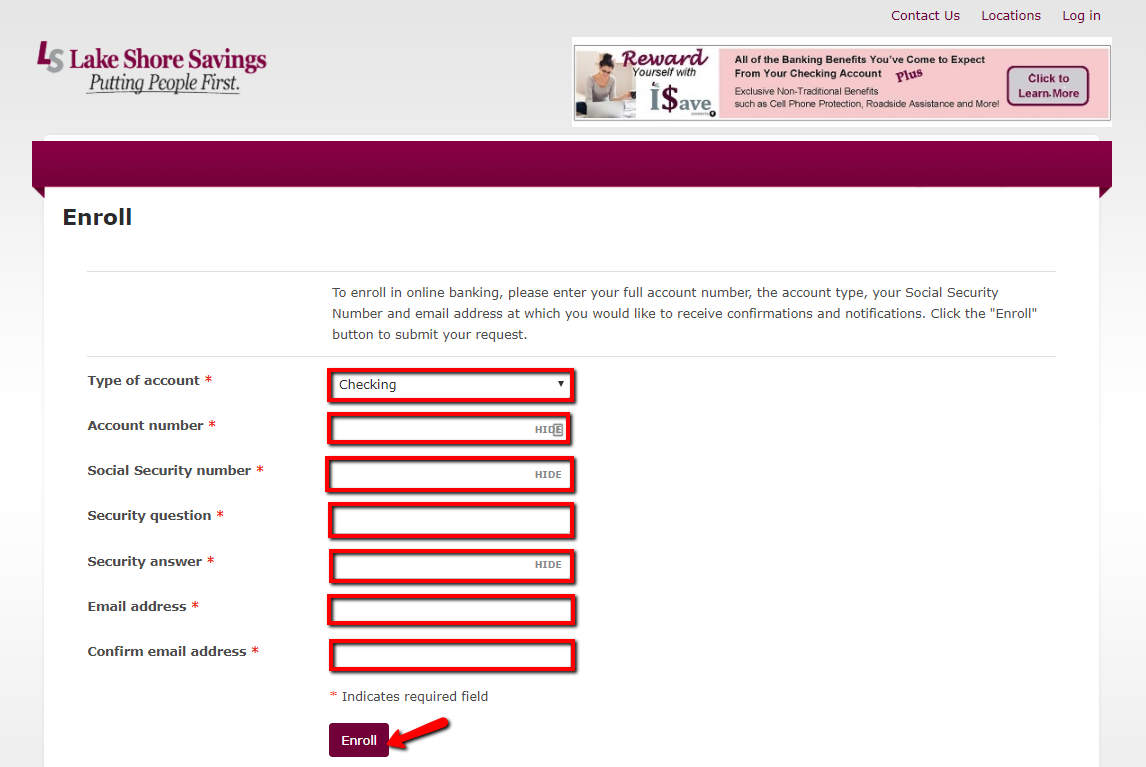
The system will validate your details before allowing you proceed with enrollment.
MANAGE LAKE SHORE SAVINGS BANK ONLINE BANKING ACCOUNT
Online banking from Lake Shore Savings Bank allows you:
- Pay all of your bills quickly and easily
- View your account activity anytime
- View your last 18 months of transaction
- Access current balances
- Transfer funds between your accounts
- Make loan payments
- Stop payments
- Examine your balance, payment or available credit
- Track current interest rates
- Receive monthly deposit account statements in your inbox
- Receive email alerts when your statements
- View front and back sides of cleared checks
Federal Holiday Schedule for 2025 & 2026
These are the federal holidays of which the Federal Reserve Bank is closed.
Lake Shore Savings Bank and other financial institutes are closed on the same holidays.
| Holiday | 2025 | 2026 |
|---|---|---|
| New Year's Day | January 2 | January 1 |
| Martin Luther King Day | January 20 | January 19 |
| Presidents Day | February 17 | February 16 |
| Memorial Day | May 26 | May 25 |
| Juneteenth Independence Day | June 19 | June 19 |
| Independence Day | July 4 | July 3 |
| Labor Day | September 1 | September 7 |
| Columbus Day | October 13 | October 12 |
| Veterans Day | November 11 | November 11 |
| Thanksgiving Day | November 27 | November 26 |
| Christmas Day | December 25 | December 25 |







