Founded in 1868, Lake Sunapee Bank has been a big part of the community and been providing banking services and excellent customer services.
- Branch / ATM Locator
- Website: https://www.lakesunbank.com
- Routing Number: 211770200
- Swift Code: Not Available.
- Mobile App: Android | iPhone
- Telephone Number: 1-800-281-5772
- Headquartered In: New Hampshire
- Founded: 1868 (157 years ago)
- Bank's Rating:
- Español
- Read this tutorial in
Lake Sunapee Bank online banking system was created with the user in mind and the design is made to be as easy as it gets to use and the options are vast, you can transfer money to other bank accounts, check your credit cards, monitor assets, check on your loans and more.
How to Log In
Step 1 – Go to the bank’s website and click on the “GO” button in the “e-Banking Center” box, you will find it in the right side of the website:

Step 2 – You will arrive at the “Login to Online Banking” page at this point.
Here you will need to type your Banking ID in the field and hit the “Submit” button:
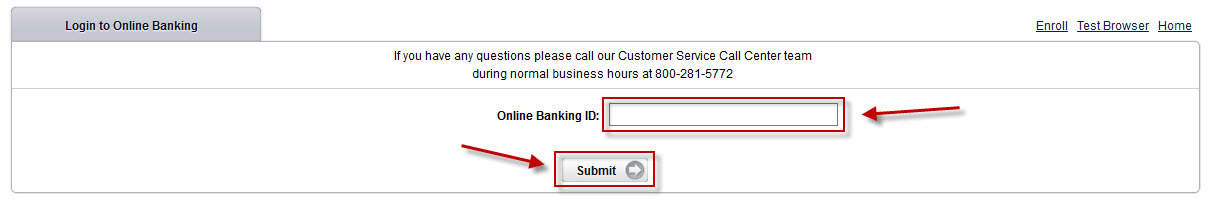
Step 3 – The page will refresh and you will need to type your PIN number.
After you do write the number, press the “Submit” button:
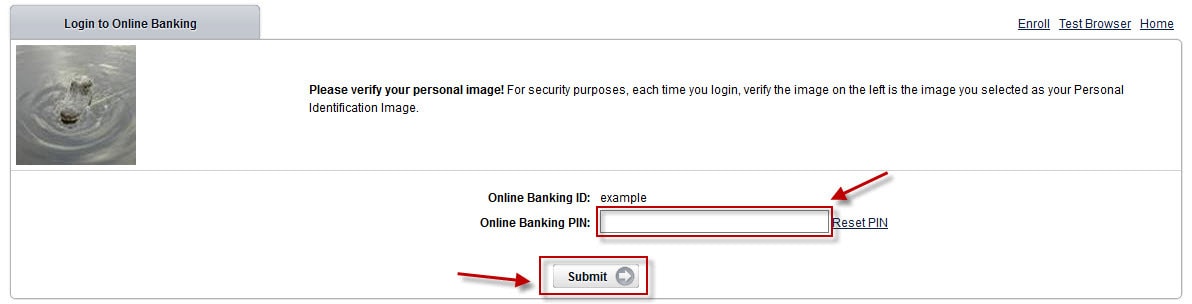
Forgotten Banking ID
If you forgot your Banking ID you will need to contact the bank directly because there is no online way provided by the bank to retrieve the ID.
You can contact the bank through this telephone number: 1-800-281-5772
Forgotten Banking Pin
If you forgot your Banking Pin follow the below steps in order to retrieve it:
Step 1 – Go to the homepage and click the “GO” button in the box titled “e-Banking Center”:

Step 2 – Enter your Banking ID and click on the “Submit button:
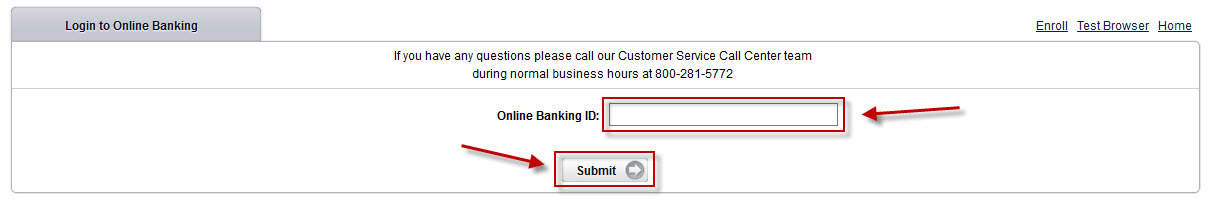
Step 3 – Click on the “Reset PIN” link next to the “Online Banking PIN” field:
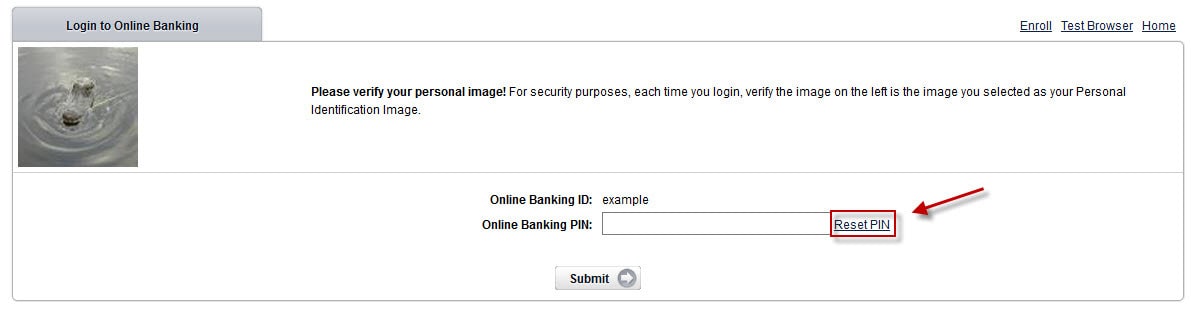
Step 4 – Enter your Online Banking ID, E-mail address and the subject you want the bank to send in the email for you, then click on the “Continue” button.
This is done so you will be sure this email is from the bank.
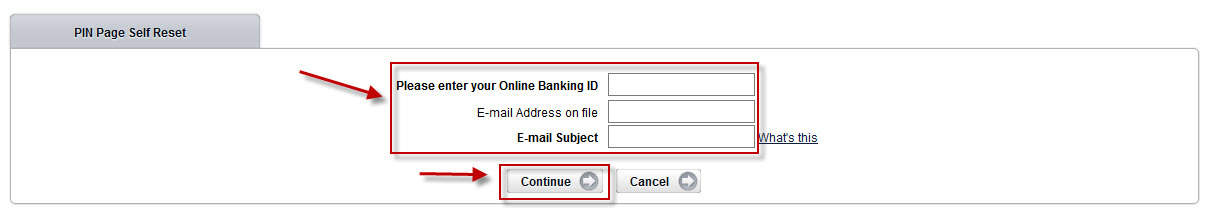
How to Enroll
Step 1 – Go to the bank’s homepage in their website and click on the “Enroll” link located inside the box on the right side of the website next to the “Demo” link inside that box:

Step 2 – You been directed to the “Online Banking Enrollment Review” page, here you will need to agree to these terms by clicking the “I Agree” button:
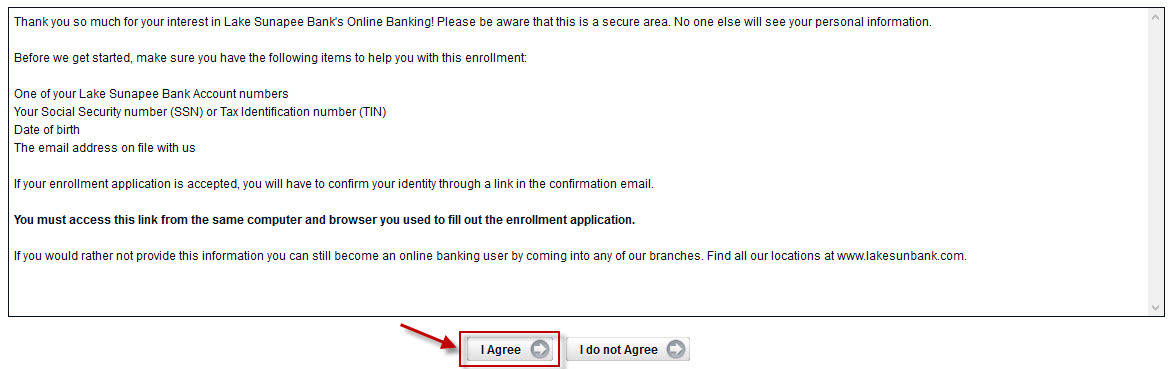
Step 3 – Fill out this short form with your Social Security number (SSN), Account number in the bank and your E-mail address, the password (PIN) will be sent there so make sure you use a working address, then click on the “Continue” button:
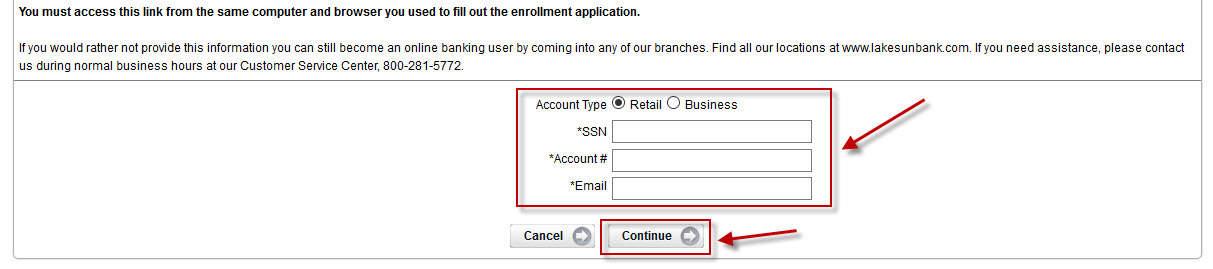
Video Instructions
Federal Holiday Schedule for 2025 & 2026
These are the federal holidays of which the Federal Reserve Bank is closed.
Lake Sunapee Bank and other financial institutes are closed on the same holidays.
| Holiday | 2025 | 2026 |
|---|---|---|
| New Year's Day | January 2 | January 1 |
| Martin Luther King Day | January 20 | January 19 |
| Presidents Day | February 17 | February 16 |
| Memorial Day | May 26 | May 25 |
| Juneteenth Independence Day | June 19 | June 19 |
| Independence Day | July 4 | July 3 |
| Labor Day | September 1 | September 7 |
| Columbus Day | October 13 | October 12 |
| Veterans Day | November 11 | November 11 |
| Thanksgiving Day | November 27 | November 26 |
| Christmas Day | December 25 | December 25 |







