The Marfa National Bank began operations in 1907. The bank has two branches that for more than a century offered the finest in banking services to consumers and businesses in 3 of the biggest counties in Texas.
- Branch / ATM Locator
- Website: http://www.marfanb.com/
- Routing Number: 112304733
- Swift Code: Not Available
- Mobile App: Not Available
- Telephone Number: 877-729-4344
- Headquartered In: Texas
- Founded: 1907 (117 years ago)
- Bank's Rating:
- Español
- Read this tutorial in
The Marfa National Bank Online Banking gives you secure and convenient online access to your accounts, anytime. The guide here will direct its customers on how to login, reset forgotten password/username and enroll for online banking service.
HOW TO LOG IN
To access The Marfa National Bank online account, the system demands you enter valid login credentials. Below are the steps involved:
Step 1- In the PC browser, click or enter http://www.marfanb.com/
Step 2- In the homepage and in the Online Banking Login section, enter your username, then click Login
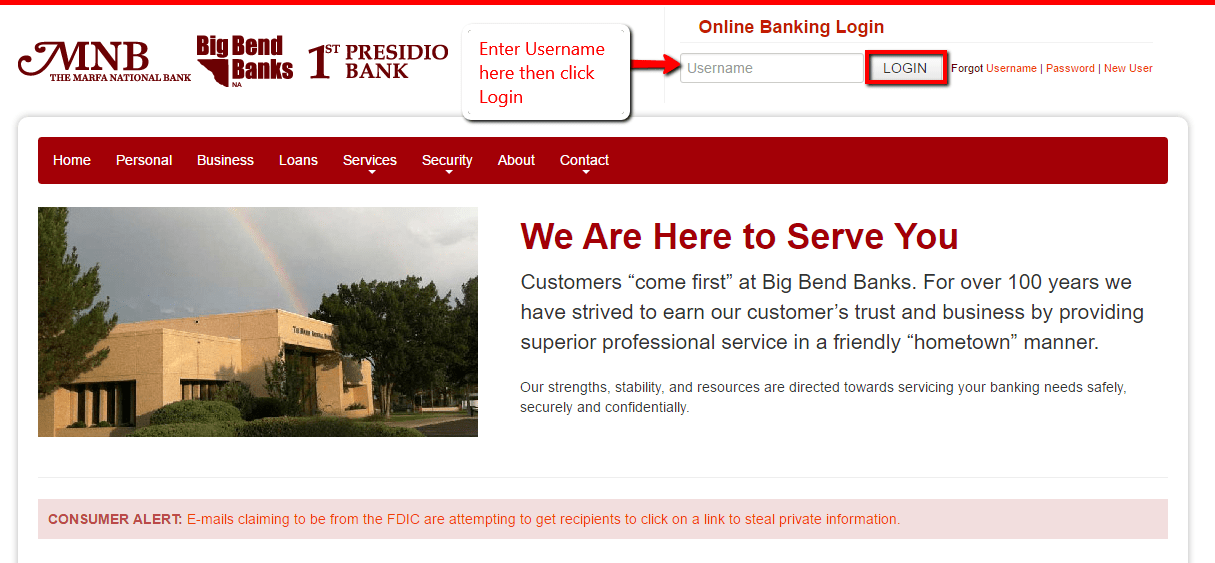
Step 3- Please answer your security question, then click Submit
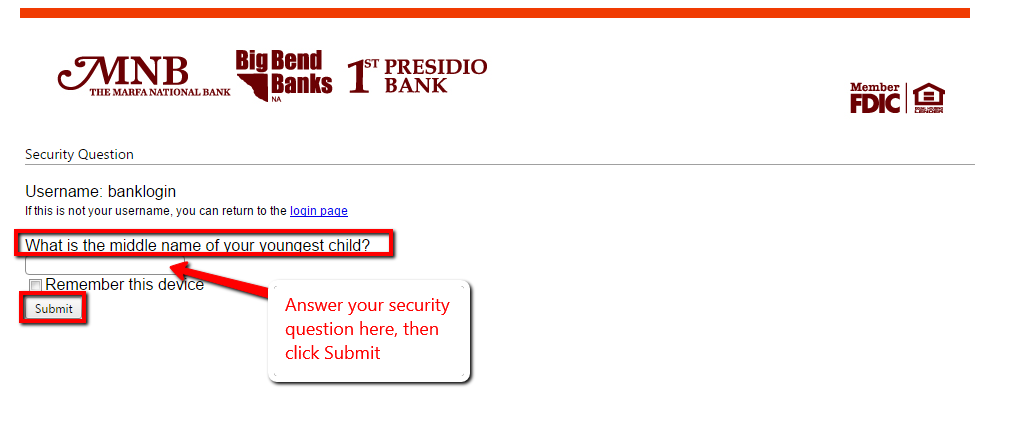
You will be prompted to enter your password, before you can access your account.
FORGOTTEN PASSWORD / LOGIN ID?
If you don’t recall your login credentials, please follow these steps to recover them:
Recovering Username
Step 1- In the homepage and under the Online Banking section, click the Forgot Username link
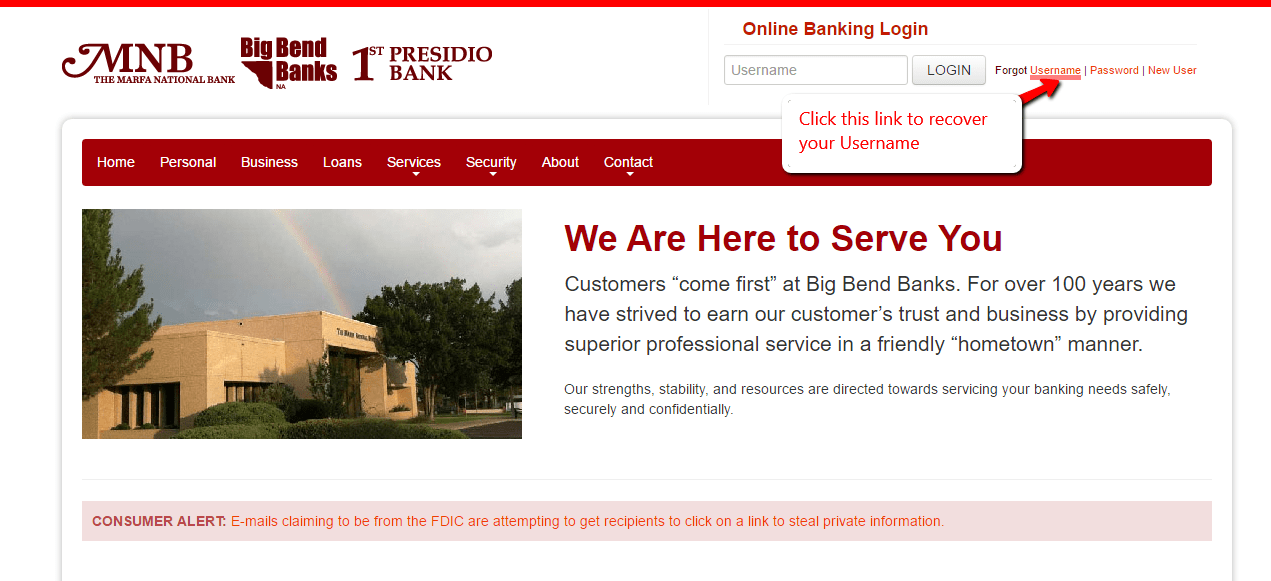
Step 2- In the next page click the Forgot username link and fill in your account email address, then click submit
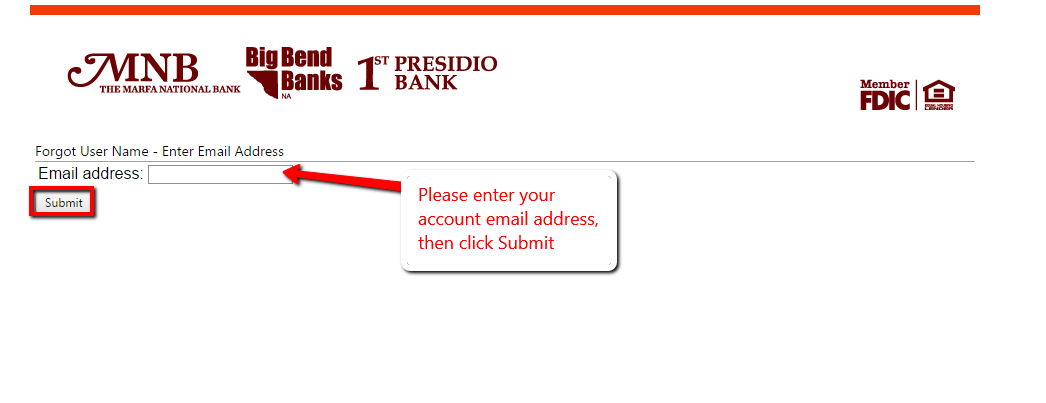
After verifying your email address, you will receive an email with a reminder of your Username
Resetting Password
Step 1- In the homepage, please click the Password link in the Online Banking section
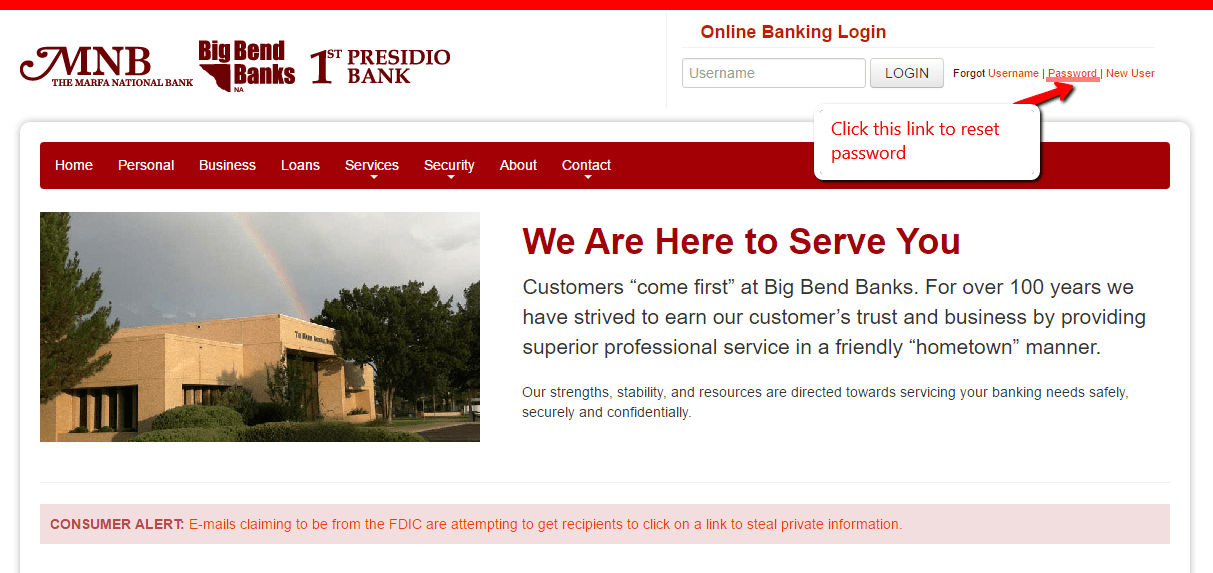
Step 2- In the next page click the forgot password link and fill in your Username, then click submit
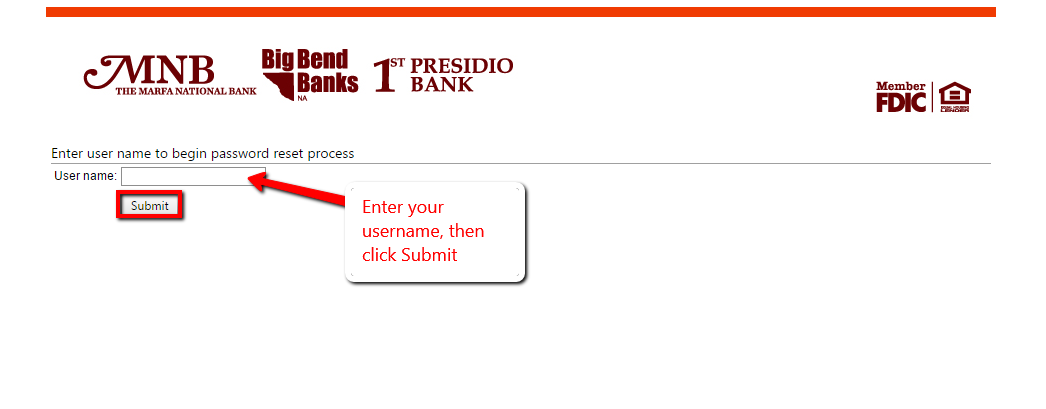
You will be prompted through the remaining steps of resetting your password
HOW TO ENROLL
Account holders in The Marfa National Bank can follow these steps to enroll for the institution’s online banking service
Step 1- In the homepage and in the Online Banking section, click the New User link
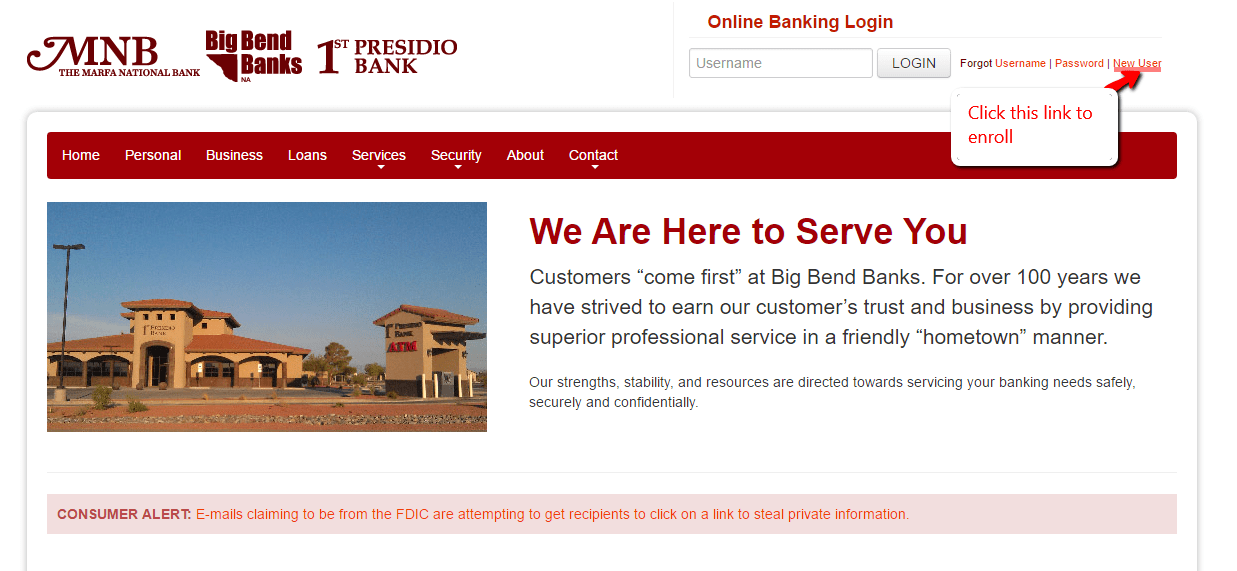
Step 2- Please fill in the Online Banking enrollment form. Note: Remember to tick the checkbox next to the agreement, then click Submit
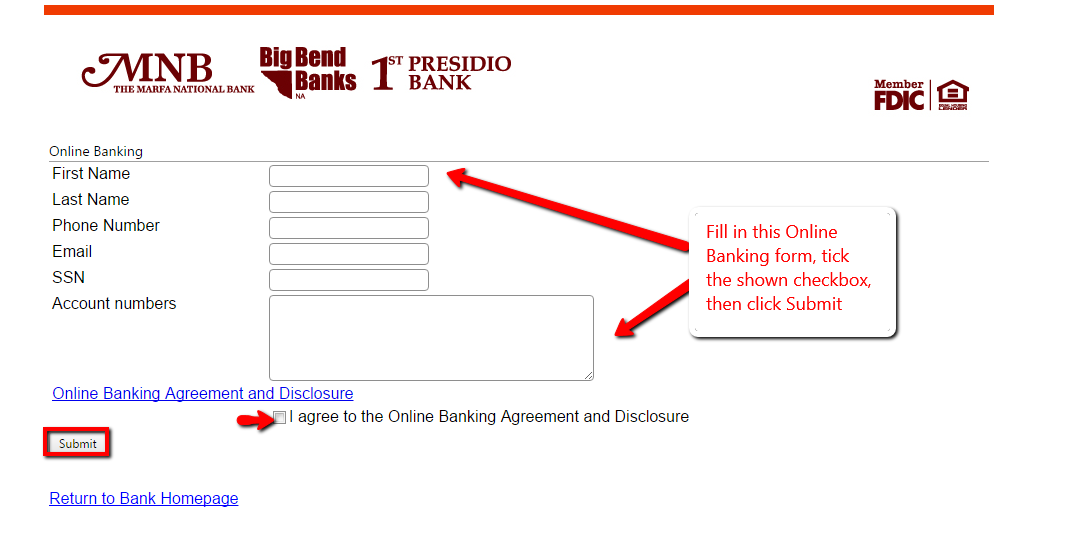
Upon verification, you will be directed through any remaining steps.
MANAGE THE MARFA NATIONAL BANK ONLINE ACCOUNT
Online Banking in The Marfa National Bank allows you to:
- See and print account information
- See transaction history
- Transfer money between accounts and pay your loan
- Get email alerts on account activity
Federal Holiday Schedule for 2023 & 2024
These are the federal holidays of which the Federal Reserve Bank is closed.
The Marfa National Bank and other financial institutes are closed on the same holidays.
| Holiday | 2023 | 2024 |
|---|---|---|
| New Year's Day | January 2 | January 1 |
| Martin Luther King Day | January 16 | January 15 |
| Presidents Day | February 20 | February 19 |
| Memorial Day | May 29 | May 27 |
| Juneteenth Independence Day | June 19 | June 19 |
| Independence Day | July 4 | July 4 |
| Labor Day | September 4 | September 2 |
| Columbus Day | October 9 | October 14 |
| Veterans Day | November 10 | November 11 |
| Thanksgiving Day | November 23 | November 28 |
| Christmas Day | December 25 | December 25 |







