Navicore Solutions is a non-profit financial counseling organization that focuses on providing counseling solutions to individuals nationwide in areas of student loans, personal finance, foreclosure prevention, housing and consumer credit. Navicore Solutions was established in 1991 and the firm is headquartered in Freehold in the state of New Jersey. Currently, Navicore operates nine offices in nine different states nationwide. Each year, the firm helps more than one hundred thousand individuals to take control of their finances. Services are offered face to face, by telephone or via the internet.
- Website: https://navicoresolutions.org
- Mobile App: Not Available
- Telephone Number: 800.772.4557
- Headquartered In: New Jersey
- Founded: 1991 (34 years ago)
- Company's Rating:
Navicore Solutions offers a wide range of services such as credit counseling, bankruptcy counseling, debt management plans, student loan counseling, and housing counseling. Some of the programs are offered for free while in others, Navicore charges a small fee, for example, in bankruptcy counseling and debt management plans.
Navicore Solutions has a great website that contains a lot of useful information such as financial tools, financial resources, education library, and much more. You can find a lot of helpful information at navicoresolutions.org.
HOW TO LOGIN
If you are already a DMP client, you can access your account information by following the steps below:
Step 1 – Click here to open the website in a new tab and then click the “CWA Login” link which is located at the top of the screen to open the client web access login page.
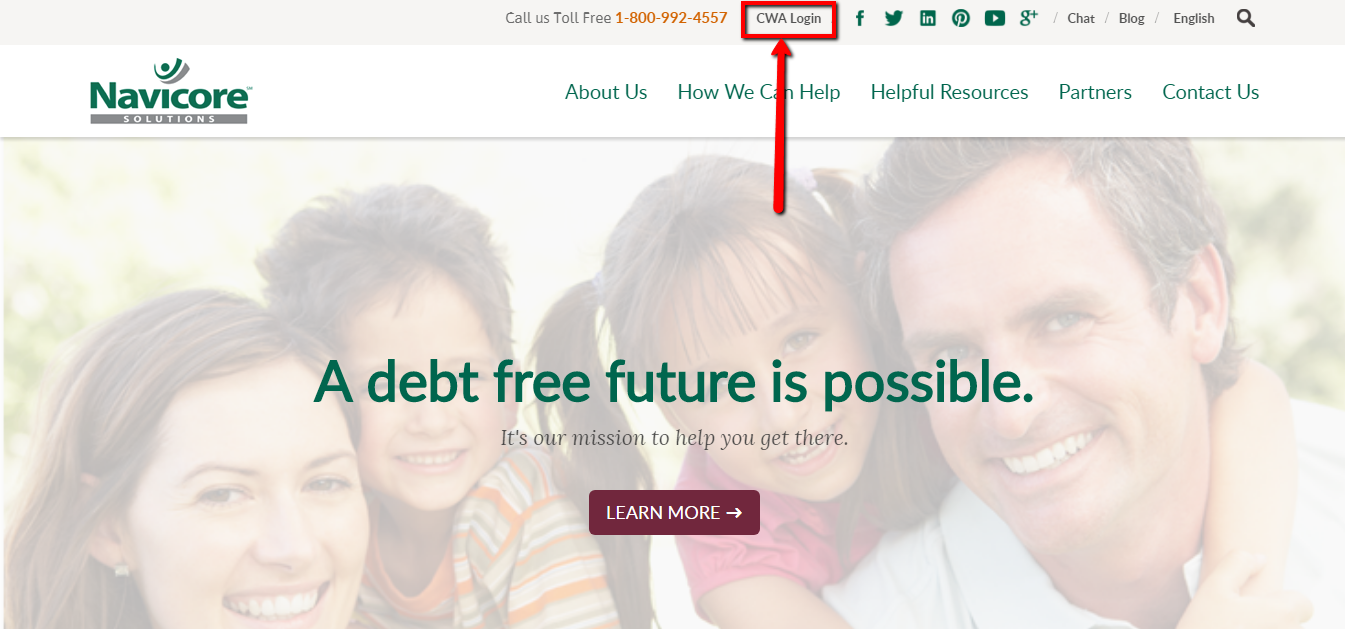
Step 2 – Enter your email address and password that you provided during registration and then click on the “Log On” button.
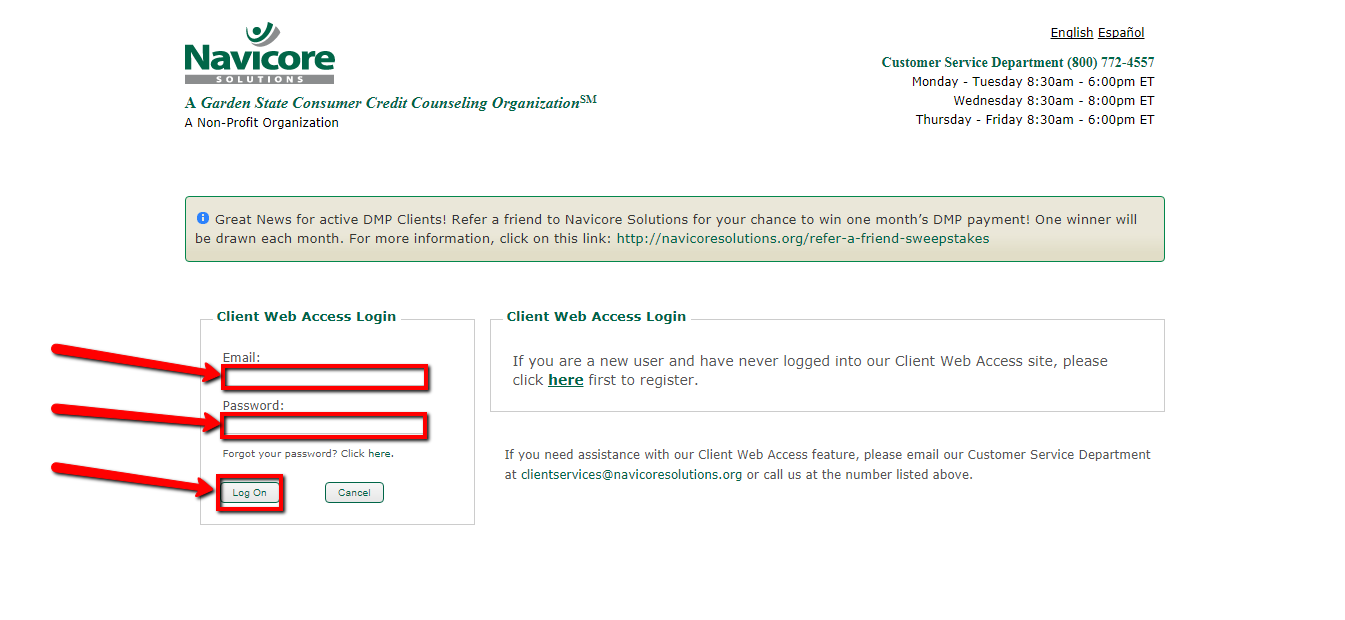
You should have no troubles logging into your account if the email and password entered are associated with your online account. In case you are a new user and have never logged into Navicore’s client web access site, you should first register before you can continue. You can click on the “here” hyperlink on the client web access login page to register for an account.
HOW TO RESET/FORGOTTEN PASSWORD
You shouldn’t trouble yourself in case you have lost your password. Simply follow the steps below to retrieve the password:
Step 1 – Press the “Click here” hyperlink located below the password box if you have forgotten the current password for your account.
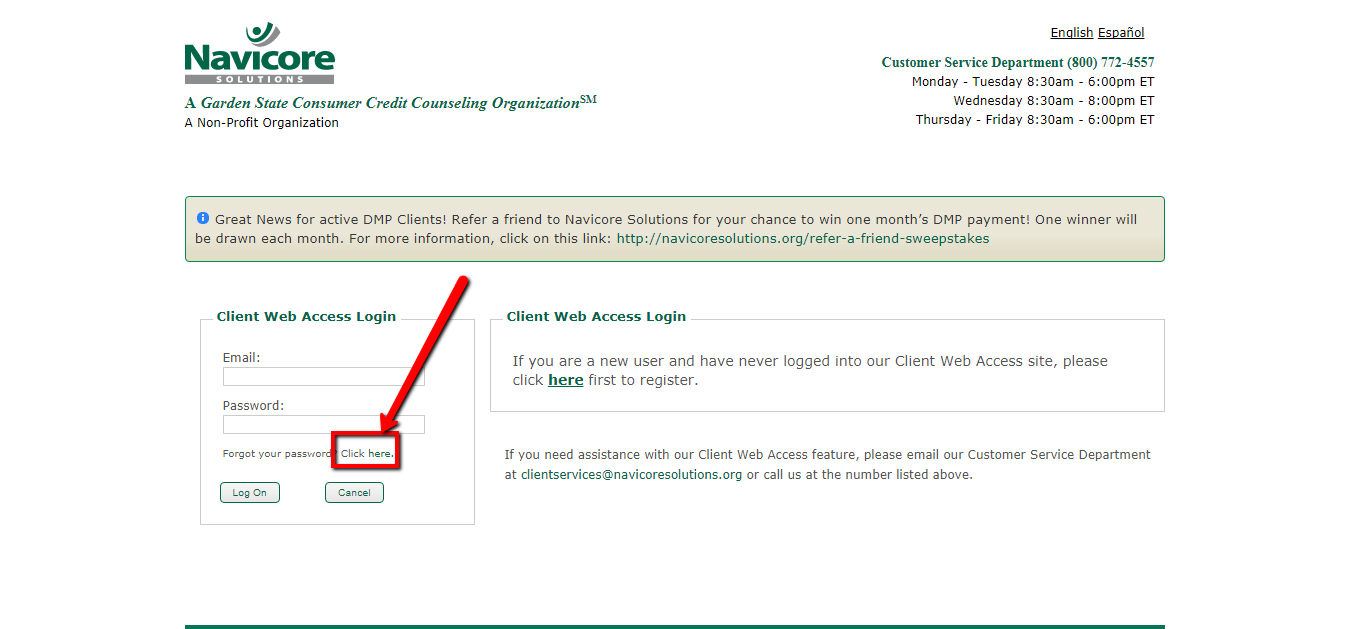
Step 2 – Enter your unique client identification number found on your statement, enter the email address you used during registration, enter the last four digits of your social security number, enter the first five digits of your zip code and then click on the “Submit” button.
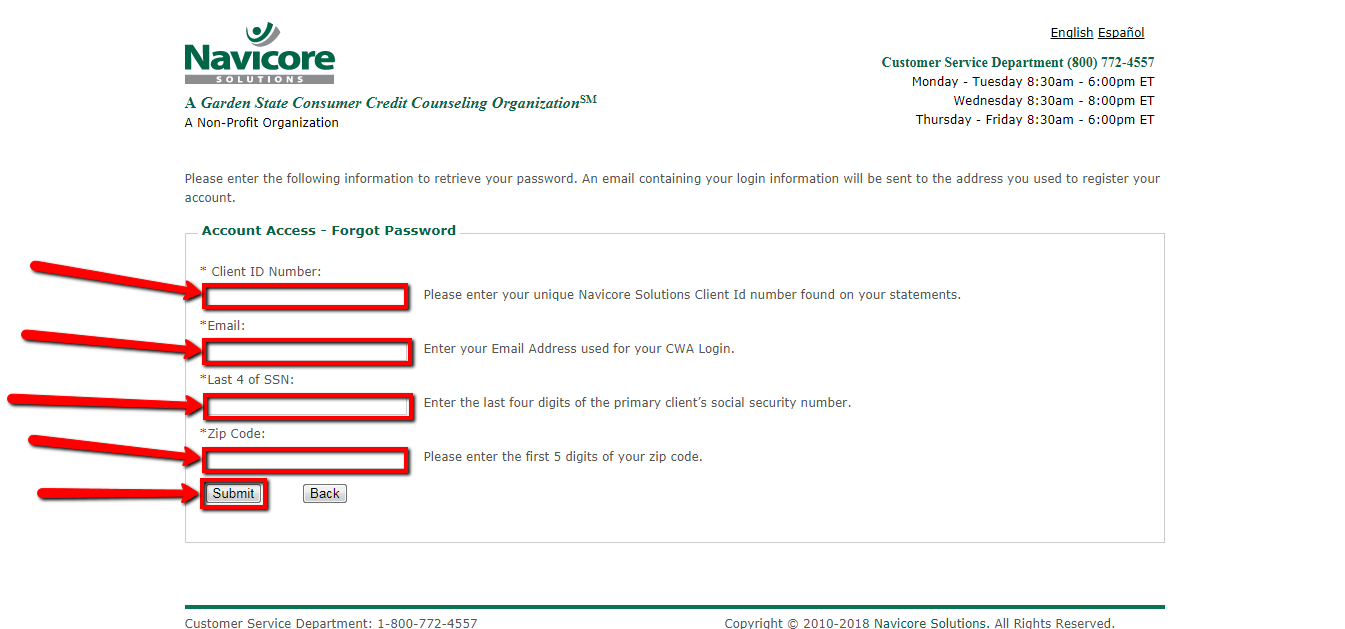
An email with your login credentials will be sent to the email address that you provided during registration. Check your email to view your login information. If still having troubles retrieving your login information, contact the customer support department at 800.772.4557 or clientservices@navicoresolutions.org.
HOW TO SUBMIT PAYMENT
Step 1 – Click the “CWA Login” link which is located at the top of the screen. You will be prompted to enter your email and password before you can submit payment.
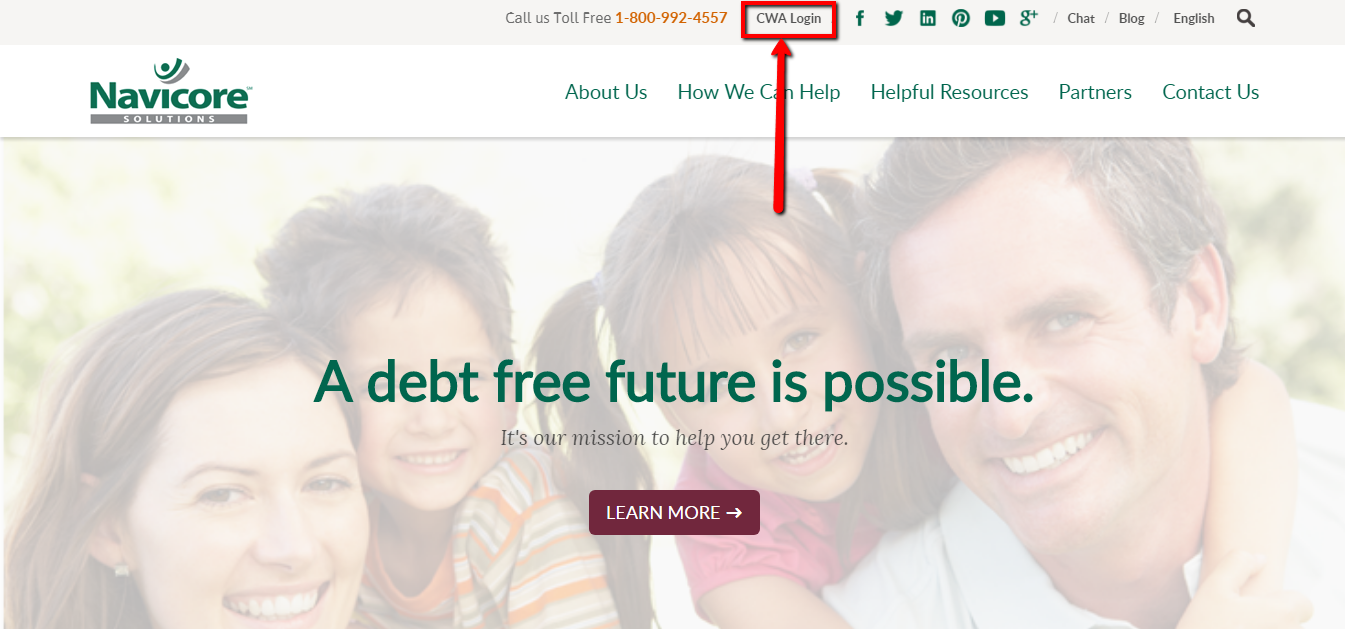
Note that before you can submit any payments, you need to enroll in some of the programs offered by Navicore such as a debt management plan or bankruptcy counseling.







Hi, my name is Troy Body. I submitted a resume back in February. A friend of mine name Tammi would like to know more about you. Can you call her at (209) 777-5032?