Formerly known as Navy Army Federal Credit Union, Navy Army Community Credit union was founded in 1955. You can become part of Navy Army if you live and work in Texas counties. Navy Army Community Credit union was started to empower its members financially by providing low-cost banking services. With over 12 branches, 500 ATMs and $1.5 billion in assets, Navy Army Community Credit union has established itself among the giants in the cooperative banking sector.
- Branch / ATM Locator
- Website: http://www.navyarmyccu.com/
- Routing Number: 314978543
- Swift Code: Not Available
- Mobile App: Android | iPhone
- Telephone Number: 800-622-3631
- Headquartered In: Texas
- Founded: 1955 (70 years ago)
- Bank's Rating:
- Español
- Read this tutorial in
Navy Army’s Online Banking services provides convince and quicker way for customers to manage their money. No need to go out of your way to make a trip to your local branch. You can just log in to your account and spend the time you would have used to go to your branch on something else more important. Having problems with logging in? learn how to sign in, reset password or enroll.
HOW TO LOGIN
Step 1– Head straight to the homepage of Navy Army Community Credit Union by simply clicking this link: http://www.navyarmyccu.com/
Step 2– On left side of the home page, enter your User ID and click “Login”
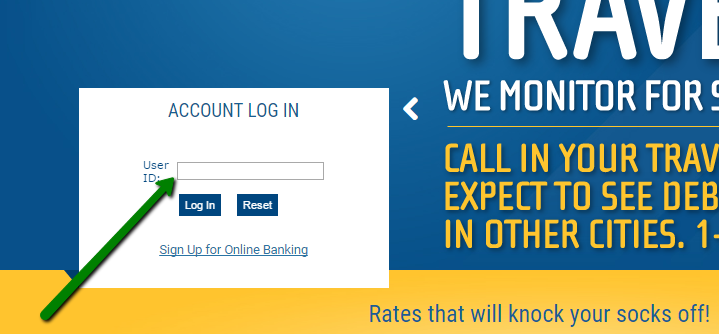
Step 3– On the next page, answer the security question and click “Continue”.
If you cannot remember the answer to your security questions, please call Navy Army at 800-622-3631 or 361-986-4500
Choose whether this is your personal computer or a public computer.
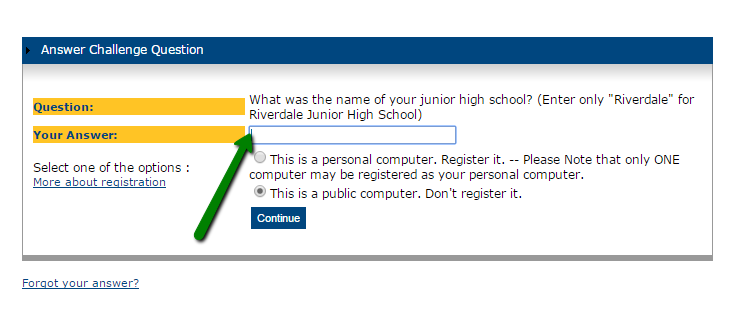
Step 4– Next, after you have correctly answered your security question, fill in your password and submit.
Ensure you are using the correct case.
FORGOT PASSWORD/USER ID?
If you have difficulty logging in please call the Credit Union at Navy Army at 800-622-3631 or 361-986-4500 or email them at general@navyarmyccu.com
Please do not include sensitive information such as your social security number, credit card number or account number in your email.
HOW TO ENROLL
If you don’t have Navy Army online banking account and you would like to open one, the process is very easy and straightforward.
Step 1– On the member login area in the homepage, click the link “Sign Up for Online Banking”.
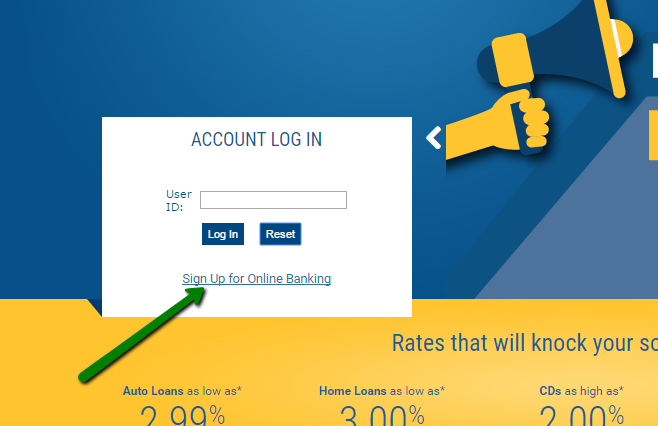
Step 2– On the next page, read ePay and MoneyTracker Agreement and Disclosure and then scroll down to the bottom of the page. Click the button “I agree”.
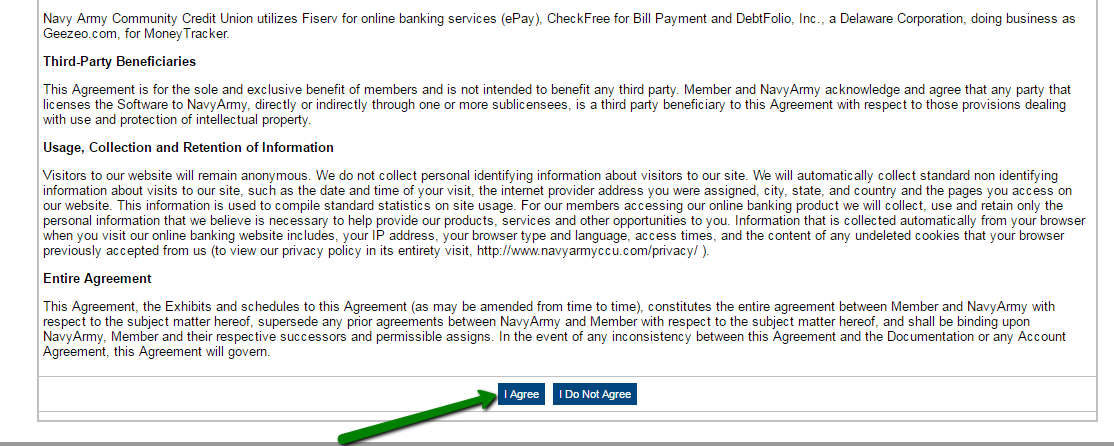
If you do not agree, you will not be able to continue.
Step 3– Fill in your personal information as shown below and click “Continue”.
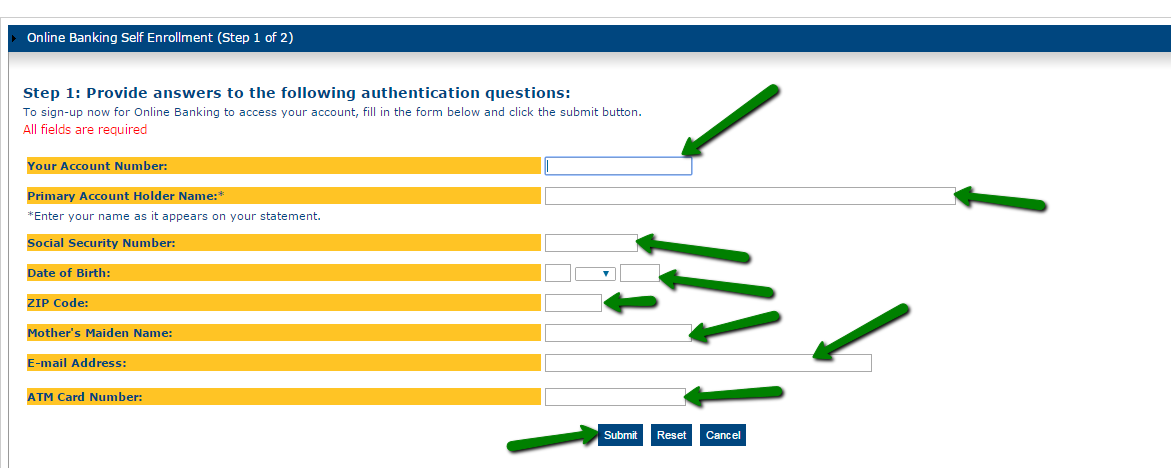
Once you have completed the registration process, you will receive a confirmation email with a link to activate your account.
You can now use your new User ID and Password to login.
MANAGE YOUR ONLINE BANKING ACCOUNT
Now that you have logged in or enrolled for online banking services, it is important to note that there are important things you can do with your online banking account. They include the following:
- You can pay bills online
- You can make funds transfers between Navy Army’s accounts
- You can check your account balances
- You can schedule regular payments such as salary
- You can stop payments
- You can create and customize email alerts
Federal Holiday Schedule for 2025 & 2026
These are the federal holidays of which the Federal Reserve Bank is closed.
Navy Army Community Credit Union and other financial institutes are closed on the same holidays.
| Holiday | 2025 | 2026 |
|---|---|---|
| New Year's Day | January 2 | January 1 |
| Martin Luther King Day | January 20 | January 19 |
| Presidents Day | February 17 | February 16 |
| Memorial Day | May 26 | May 25 |
| Juneteenth Independence Day | June 19 | June 19 |
| Independence Day | July 4 | July 3 |
| Labor Day | September 1 | September 7 |
| Columbus Day | October 13 | October 12 |
| Veterans Day | November 11 | November 11 |
| Thanksgiving Day | November 27 | November 26 |
| Christmas Day | December 25 | December 25 |



 (9 votes, average: 3.56 out of 5)
(9 votes, average: 3.56 out of 5)



Lucas Aleman Rodriguez
Having trouble with login id can’t remember it also password can u help