Plains Commerce Bank is a state-chartered banking company established in 1931. It operates 9 full-service branch locations, ATM Points, Mobile and Internet banking technologies. It is headquartered in Hoven, South Dakota. Its customer deposits are insured by FDIC.
- Branch / ATM Locator
- Website: https://plainscommerce.com/
- Routing Number: 091400554
- Swift Code: Not Available
- Mobile App: Android | iPhone
- Telephone Number: 800-388-8800
- Headquartered In: South Dakota
- Founded: 1931 (94 years ago)
- Bank's Rating:
Plains Commerce Bank Online Banking is accessible 24 hours a day, 7 days a week and is a secure, fast way to pay bills, transfer funds, view your statement and access many other services. The service is secured through multilayer security structures. It reduces the need to physically visit the bank premises. Kindly consider the simple instructions below to enroll, login and reset forgotten password.
HOW TO LOG IN
Any online banking platform can log in through the steps below:
Step 1 – Click this link https://plainscommerce.com/ to access the bank website on your PC browser
Step 2 – In the bank homepage, click Log In then select Personal Banking to access the login page.
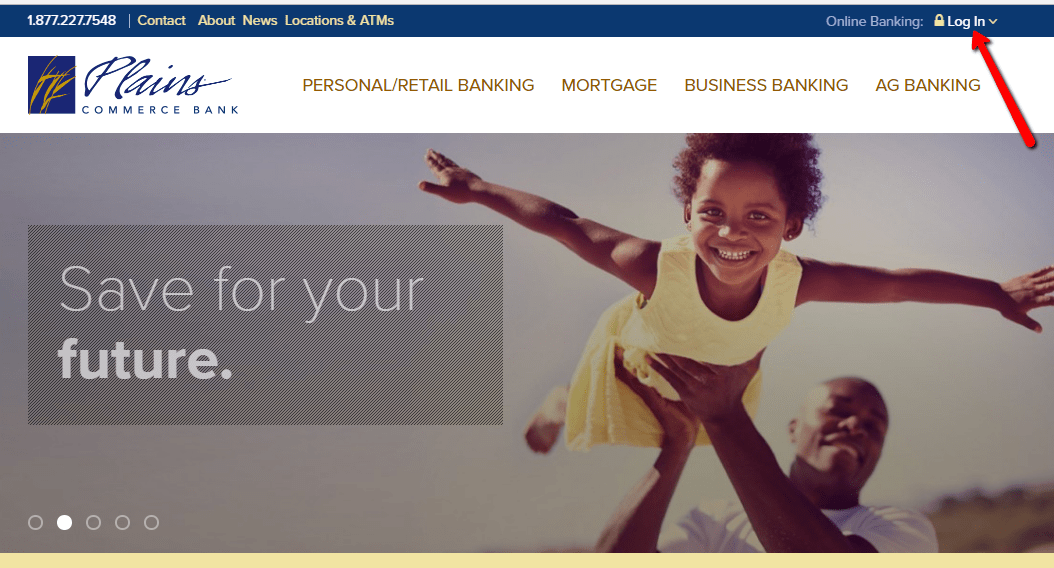
Step 3 – Enter the Access ID then Submit
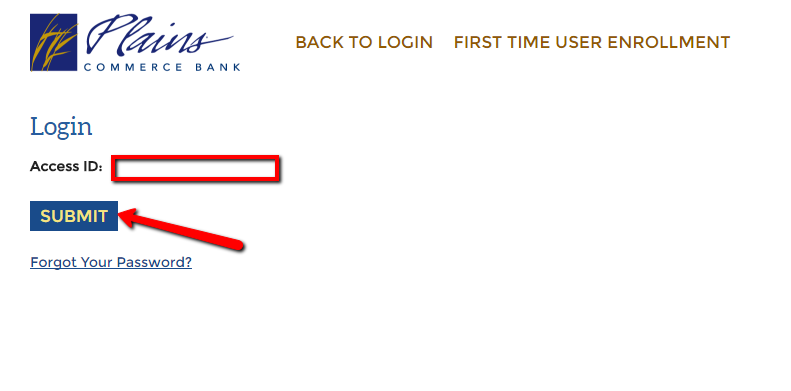
Step 4 – Enter your Password then Submit
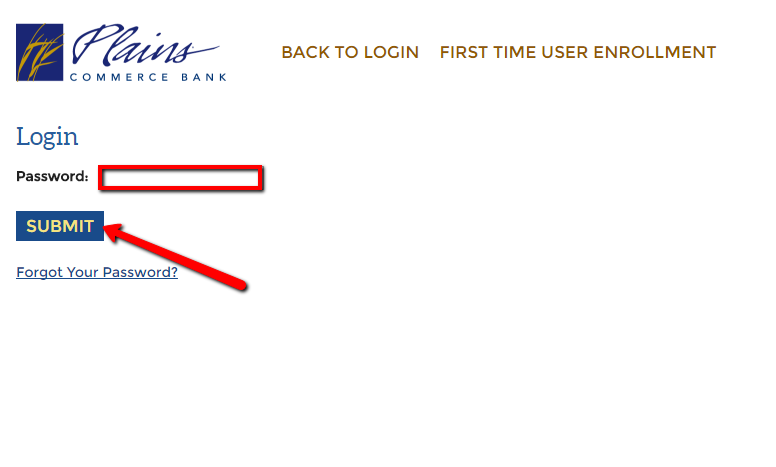
After verification of your details, you will be allowed to access your online banking account.
FORGOTTEN PASSWORD/LOG ID?
If you happen to forget your Plains Commerce Bank online banking login details, you should not worry. The bank allows you to self-reset your login password through the steps below:
Step 1 – In the login page, kindly click Forgot your Password link
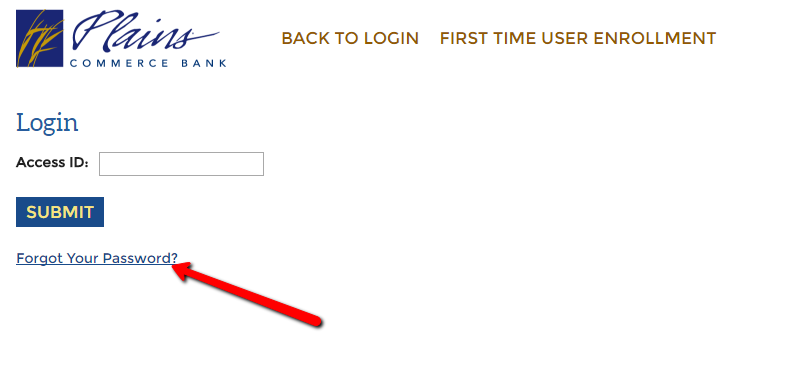
Step 2 – Enter your Access ID, last 4 digits TIN and email address then Submit
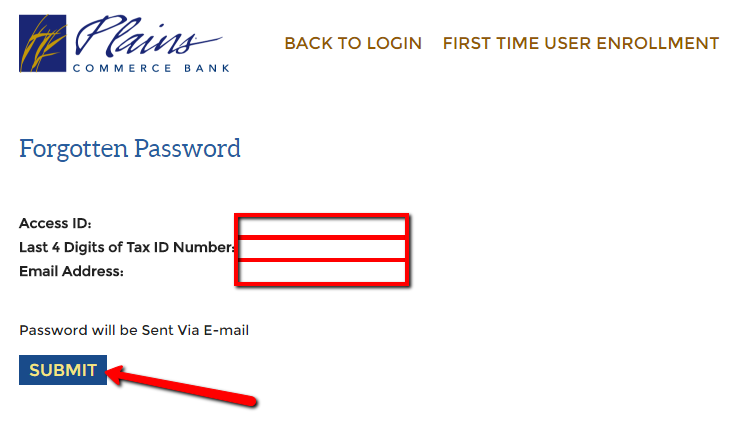
A new password will be emailed to you. Use it to log in and set a new password.
HOW TO ENROLL
If you have a checking, savings, loan or deposit account in Plains Commerce Bank, you can join and enjoy online banking services. Enroll through the steps below:
Step 1 – In the login page, click First Time User Enrollment link
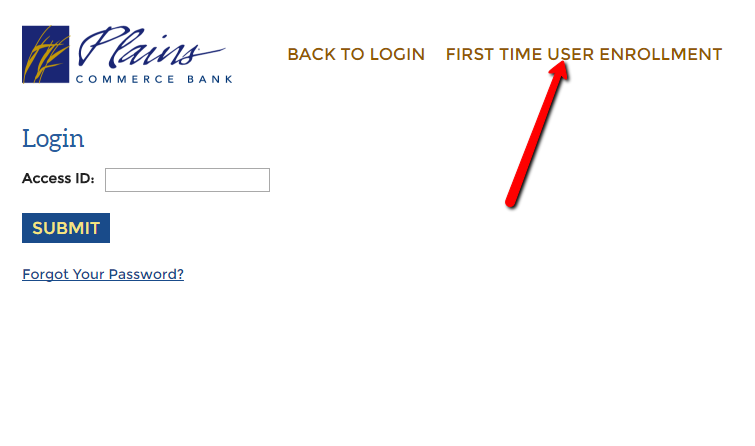
Step 2 – Select your account type, enter the First Time User Authentication and review the terms and conditions then Submit.
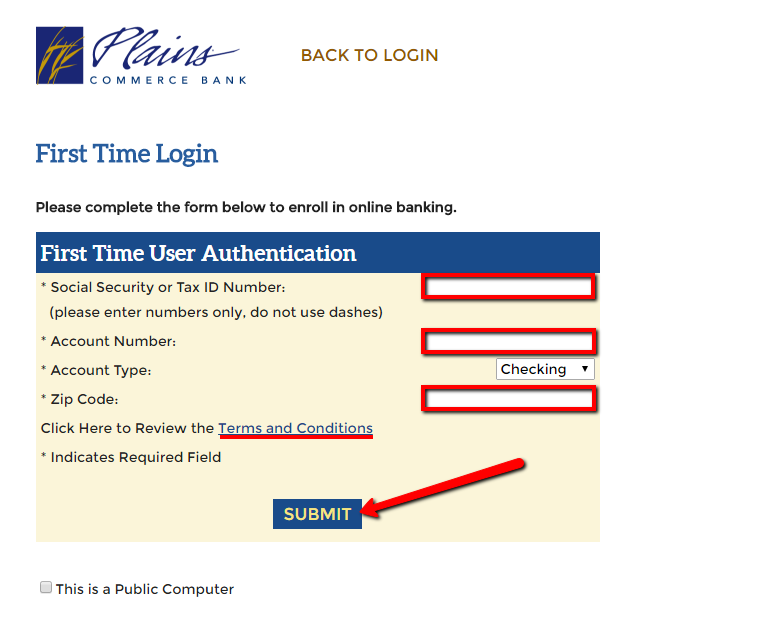
After verification of your enrollment information, the bank will walk you through the enrollment process.
MANAGE PLAINS COMMERCE BANK ONLINE ACCOUNT
Enrolled users of Plain Commerce Bank online banking service can:
- Transfer funds between accounts
- Pay bills remotely
- Place stop payments on a check
- Schedule recurring or future payments
- View account balances
- Review account statement and account activity
- Set up account alerts
Federal Holiday Schedule for 2025 & 2026
These are the federal holidays of which the Federal Reserve Bank is closed.
Plains Commerce Bank and other financial institutes are closed on the same holidays.
| Holiday | 2025 | 2026 |
|---|---|---|
| New Year's Day | January 2 | January 1 |
| Martin Luther King Day | January 20 | January 19 |
| Presidents Day | February 17 | February 16 |
| Memorial Day | May 26 | May 25 |
| Juneteenth Independence Day | June 19 | June 19 |
| Independence Day | July 4 | July 3 |
| Labor Day | September 1 | September 7 |
| Columbus Day | October 13 | October 12 |
| Veterans Day | November 11 | November 11 |
| Thanksgiving Day | November 27 | November 26 |
| Christmas Day | December 25 | December 25 |







