Riverhills Bank is a privately held banking facility founded in 1890. The bank provides the communities in Missipi with personal and business banking services for individuals, businesses, and organizations. In addition, it offers various personal bank accounts, business accounts, bounce protection services, education savings accounts, and individual retirement accounts. The bank operates 4 branch locations with headquarters in Port Gibson, Mississippi.
- Branch / ATM Locator
- Website: https://www.riverhillsbank.com/
- Routing Number: 065301647
- Swift Code: Not Available
- Mobile App: Android | iPhone
- Telephone Number: 601-437-4271
- Headquartered In: Mississippi
- Founded: 1890 (135 years ago)
- Bank's Rating:
RiverHills Bank Online Banking is the easiest, most convenient way to access your bank accounts anytime, anywhere. With this valuable tool, you can handle your banking business on your own schedule without changing your plans. The service can be accessed using a web-enabled device which has an internet connection. Online banking database is secured with bit encryption and multi-layer security structures. Consider the instructions below to enroll, log in and reset forgotten password.
HOW TO LOG IN
If you have an online banking account, kindly log in through the steps below:
Step 1 – Click this link https://www.riverhillsbank.com to open the bank website
Step 2 – In the bank homepage, kindly click Online Banking Login link to access the login page
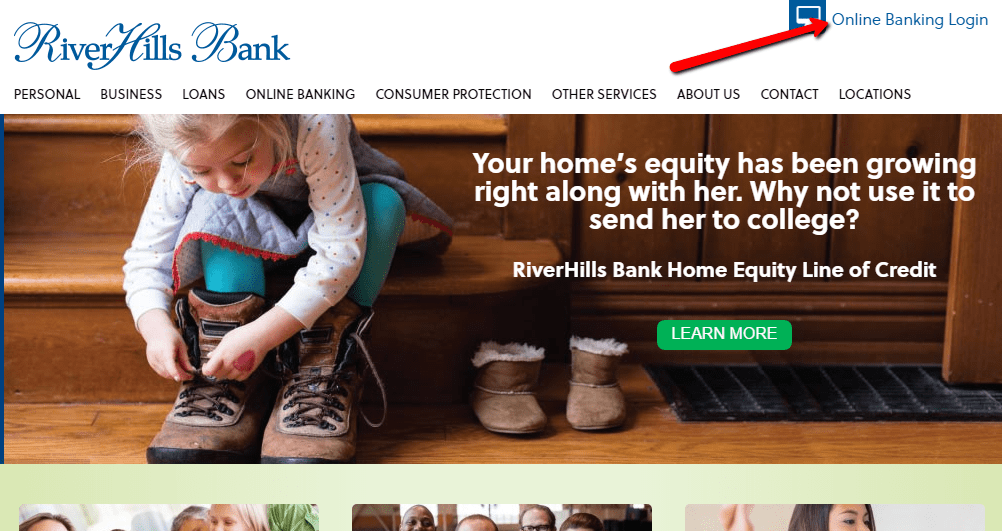
Step 3 – In the login page, enter your Username then click Continue
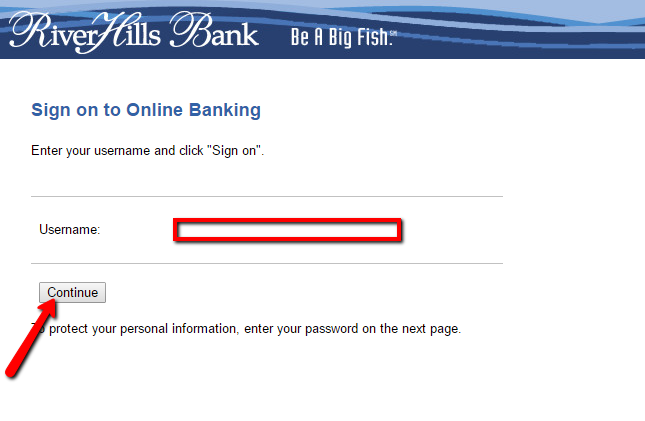
Step 4 – Click Continue with Security Code to receive a One-Time Code
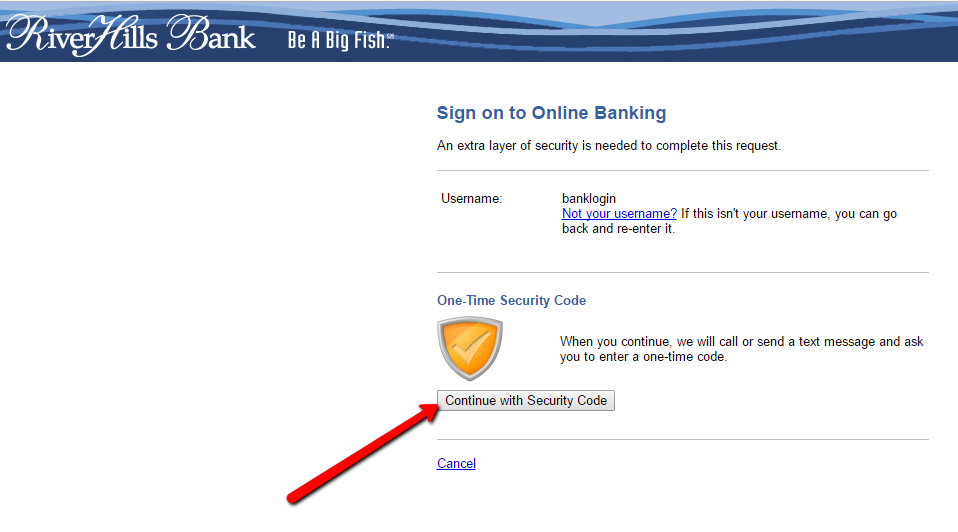
Step 4 – Choose how to receive the security code then click Continue
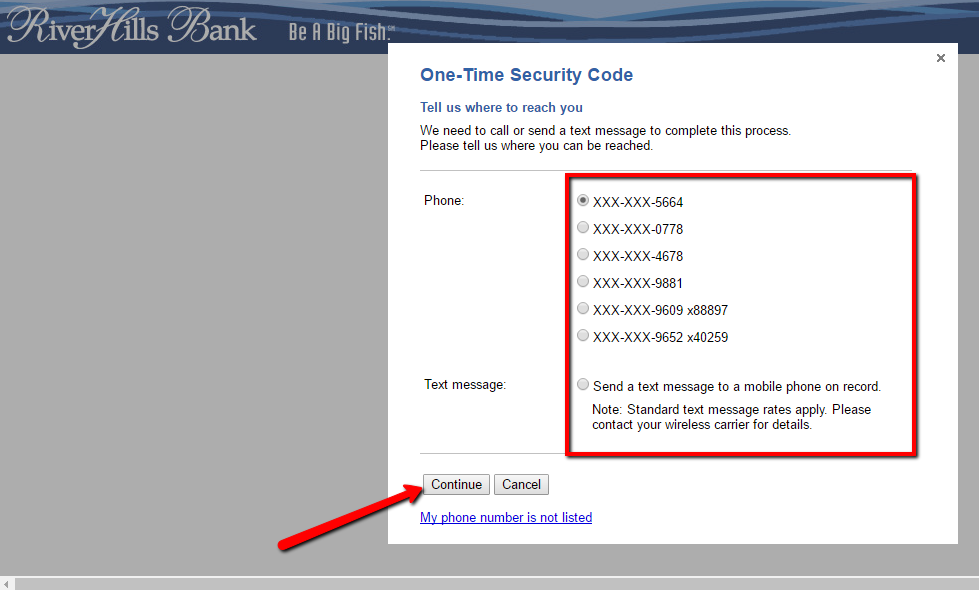
After your enter the security code, you will be allowed to access the online banking service.
FORGOTTEN PASSWORD/LOG ID?
RiverHills Bank online banking system do not allow users to self-reset their login credentials. This step is used to prevent loopholes for hackers to interfere with the system. If you want to reset your password, kindly contact the online banking customer care at 601-437-4271. Alternatively, you can visit any Bank branch near you for assistance. Once your identity is verified a new password will be emailed to you.
HOW TO ENROLL
Any customers with an account in RiverHills Bank is eligible to enroll in online banking service. Unfortunately, the bank does not allow users to self-enroll in the platform. To enroll, kindly contact the online banking customer care at 601-437-4271 during the working hours for assistance. Also, you can walk into any bank branch and request for enrollment. Once your account is created you will be notified through a welcome email with your welcome email.
MANAGE RIVERHILLS BANK ONLINE ACCOUNT
Enrolled users of Riverhills Bank online banking can:
- View account balances
- Review updated transaction history
- Access eStatements
- Transfer funds between accounts
- Set up account alerts
- Schedule recurring or future transfers/payments
- Pay bills
Federal Holiday Schedule for 2025 & 2026
These are the federal holidays of which the Federal Reserve Bank is closed.
RiverHills Bank and other financial institutes are closed on the same holidays.
| Holiday | 2025 | 2026 |
|---|---|---|
| New Year's Day | January 2 | January 1 |
| Martin Luther King Day | January 20 | January 19 |
| Presidents Day | February 17 | February 16 |
| Memorial Day | May 26 | May 25 |
| Juneteenth Independence Day | June 19 | June 19 |
| Independence Day | July 4 | July 3 |
| Labor Day | September 1 | September 7 |
| Columbus Day | October 13 | October 12 |
| Veterans Day | November 11 | November 11 |
| Thanksgiving Day | November 27 | November 26 |
| Christmas Day | December 25 | December 25 |







