Founded in 1987, Sanger Bank is fully owned by a Texas Corporation called Sanger Bancshares, Inc.
- Branch / ATM Locator
- Website: https://www.sangerbank.com/
- Routing Number: 111917309
- Swift Code: Not Available
- Mobile App: Android | iPhone
- Telephone Number: 877-472-9231
- Headquartered In: Texas
- Founded: 1987 (37 years ago)
- Bank's Rating:
The Sanger Bank Online service is completely free and customers can access the Bank’s online platform any time they want as long as they have internet connection and a computer. Customers can also login into their online accounts via their tablets and mobile phone. In this post, we will take you through the process of registering, logging into your account and resetting your password.
How to login
Accessing your Sanger Bank online account is very easy as long as you are connected to the internet. You will also need valid login details to your online account. Here are the steps you need to follow:
Step 1-Open https://www.sangerbank.com/ in your web browser
Step 2-Enter your username and click ‘login’
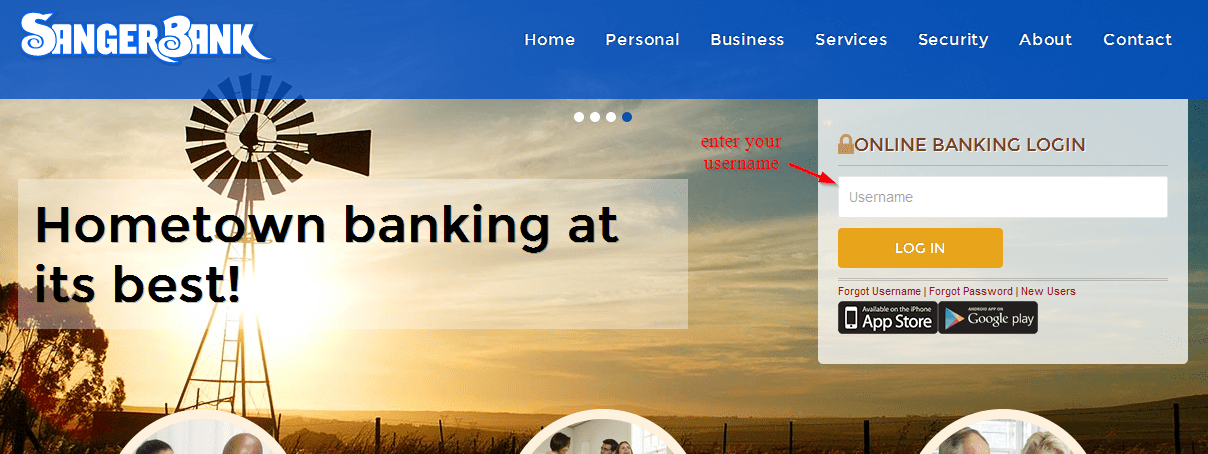
Step 3-Answer the security question and click ‘submit’
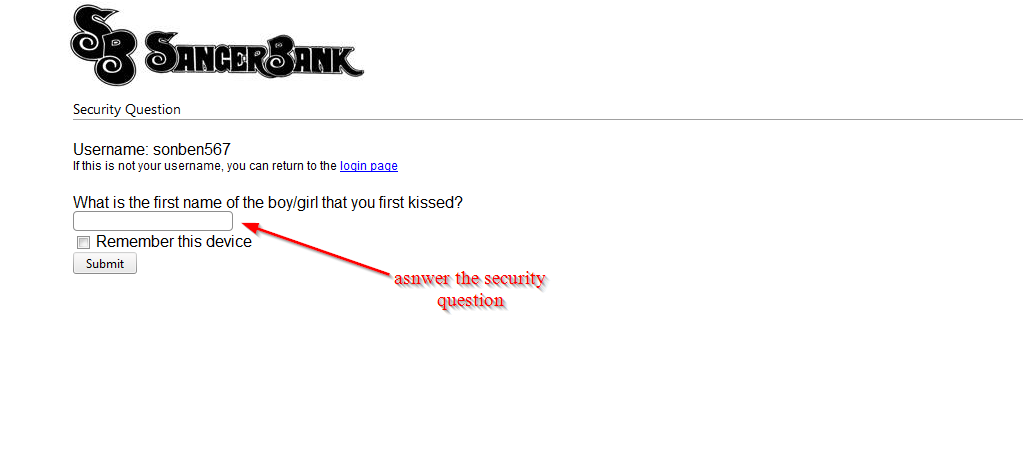
The security check is important in ensuring that the platform remains safe and secure
If the login details you have used are correct, you will get access to your Sanger Bank online dashboard.
Forgot your password
If you don’t use the correct password, you will not be able to access your Sanger Bank online account. You will be taken through multiple security checks, which, at the end of the day may cause your account to be blocked. So, follow these steps to successfully reset your password:
Step 1-Go to the Homepage and click ‘forgot password’
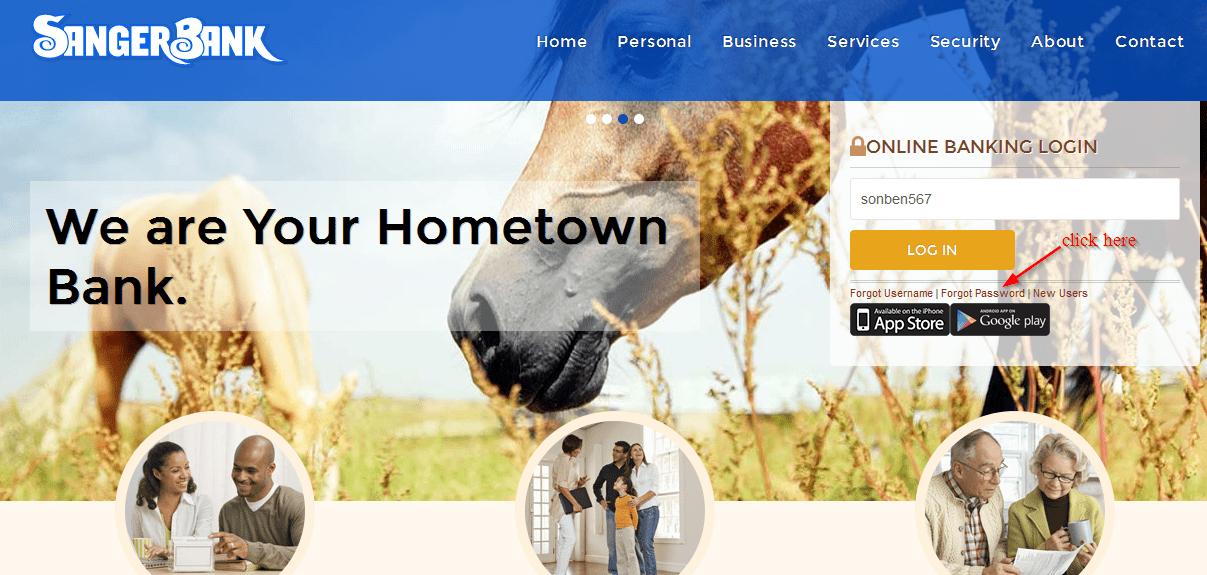
Step 2-Enter your username and click ‘submit’
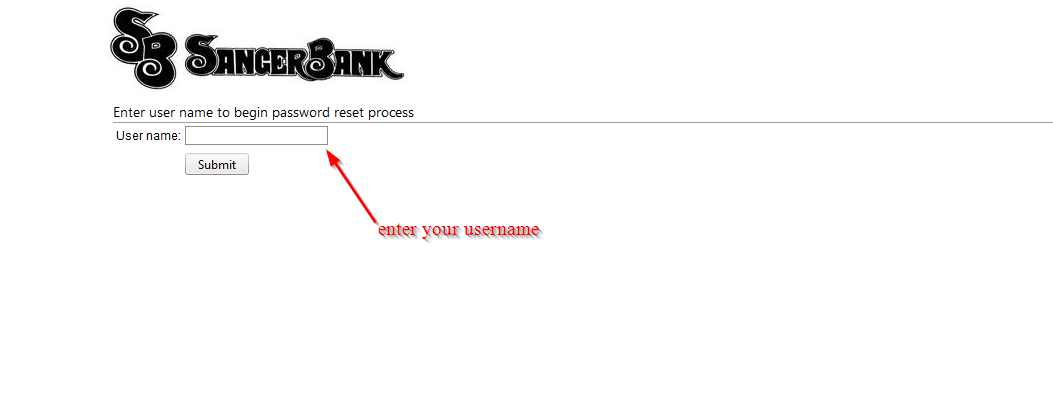
Step 3-For username, just click on ‘forgot username’
Step 4-Enter your email address and click ‘submit’
How to enroll
Enrolling/registering an online account with Sanger Bank is very simple as long as you have reliable internet connection and a computer. Just follow these simple steps and you will successfully enroll/register:
Step 1-Go to the Homepage and click ‘new user’
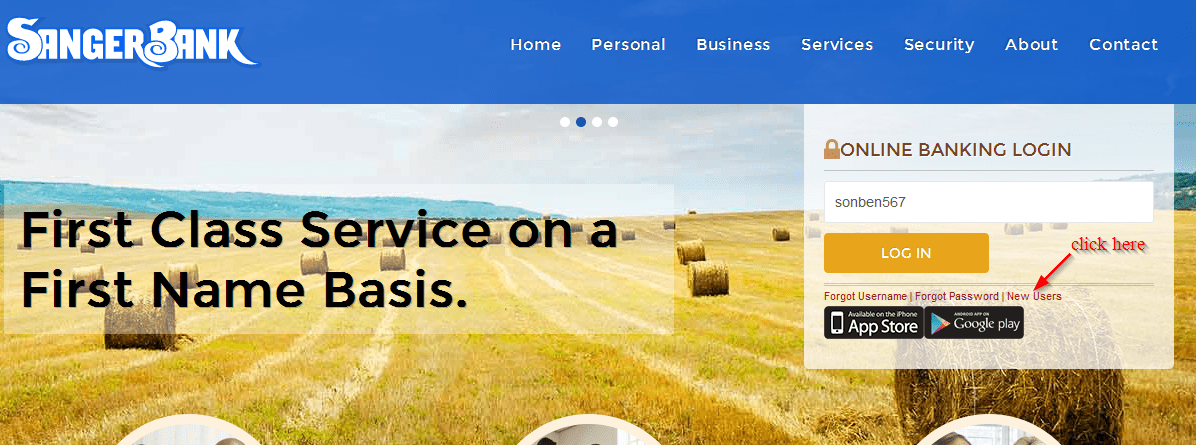
Step 2-Click ‘download online banking application
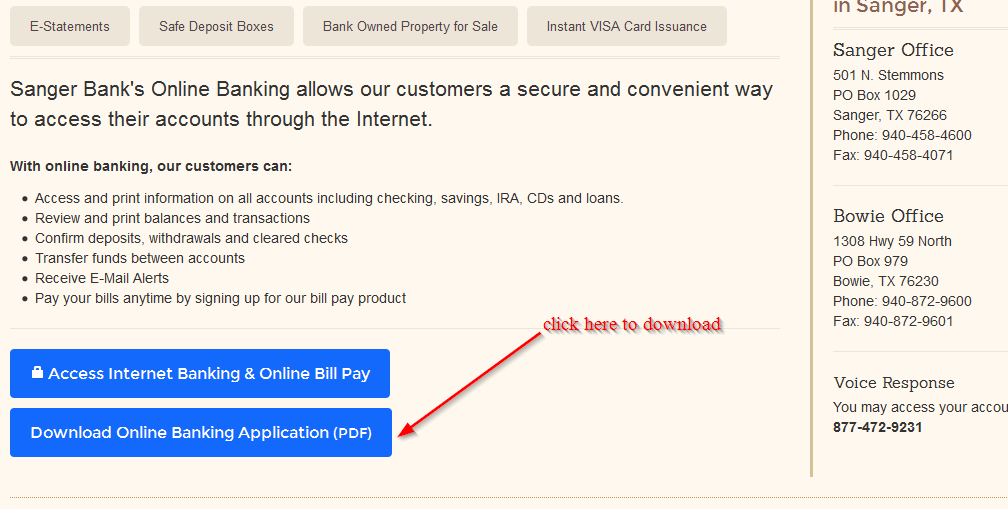
Step 3-Print the form, fill it and drop at the bank
Manage your Sanger Bank online account
With Sanger Bank online account, there are many things that you can do, including:
- Download and print information on your accounts
- Review and print transactions and balances
- Confirm cleared checks. Deposits and withdrawals
- Transfer money between accounts
- Receive email alerts
- Pay your bills from the comfort of your home
Federal Holiday Schedule for 2023 & 2024
These are the federal holidays of which the Federal Reserve Bank is closed.
Sanger Bank and other financial institutes are closed on the same holidays.
| Holiday | 2023 | 2024 |
|---|---|---|
| New Year's Day | January 2 | January 1 |
| Martin Luther King Day | January 16 | January 15 |
| Presidents Day | February 20 | February 19 |
| Memorial Day | May 29 | May 27 |
| Juneteenth Independence Day | June 19 | June 19 |
| Independence Day | July 4 | July 4 |
| Labor Day | September 4 | September 2 |
| Columbus Day | October 9 | October 14 |
| Veterans Day | November 10 | November 11 |
| Thanksgiving Day | November 23 | November 28 |
| Christmas Day | December 25 | December 25 |



 (5 votes, average: 3.60 out of 5)
(5 votes, average: 3.60 out of 5)



I have a andriod phone my app doesn’t work anymore I’ve had an account for years please tell me how do I continue using your bank the app says its for iphone