Santander Bank is of the country’s top retail banks by deposits and a wholly owned subsidiary of one of the most respected banks in the world: Banco Santander. Our parent company, Santander Group, serves more than 100 million customers in the United Kingdom, Latin America, and Europe. Here in the Northeast, we are a team of 9,800 individuals.
- Routing Numbers & Wire Transfer
- Santander Bank Headquarters Info
- Branch / ATM Locator
- Website: https://www.santanderbank.com/
- Routing Number: 011075150
- Swift Code: SVRNUS33
- Mobile App: Android | iPhone
- Telephone Number: 877-768-2265
- Headquartered In: Massachusetts
- Founded: 1902 (123 years ago)
- Bank's Rating:
- Español
- Read this tutorial in
Santander Bank aims to make your banking hassle-free by providing simple ways for you to spend, save and manage your money. In the section below, we’ll take you through the steps of Santander Bank Online Banking login, reset password and enrollment.
PNC BANK LOGIN
As a customer, you can easily and securely sign into your Santander Bank Online Banking Account from anywhere, as log as you have an internet connection. To log in, simply follow the steps shown below:
Step 1- Open your web browser and go to www.santanderbank.com
Step 2- Click on the Login button at the upper right of the homepage, then enter your User ID and click Login, as shown:
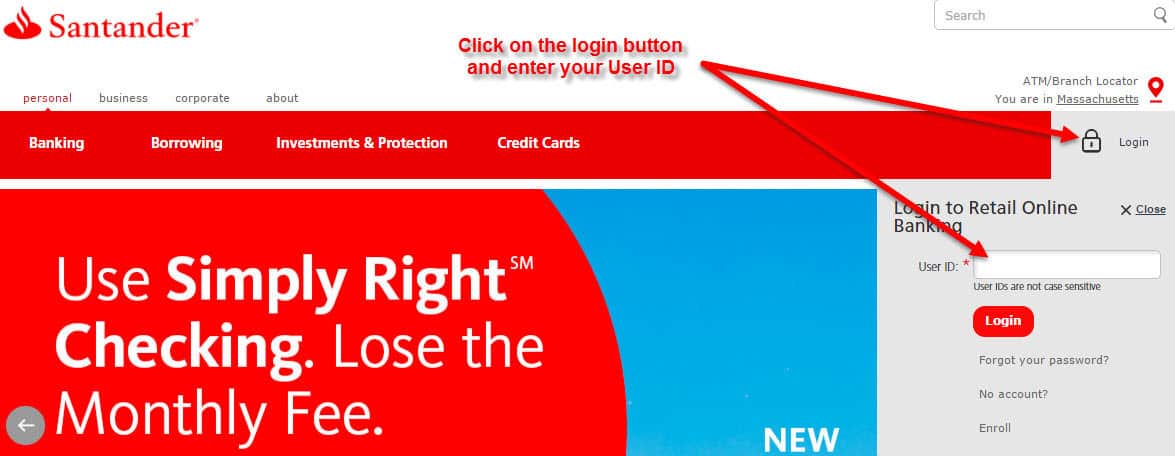
Step 2- Enter your Password and click Submit:
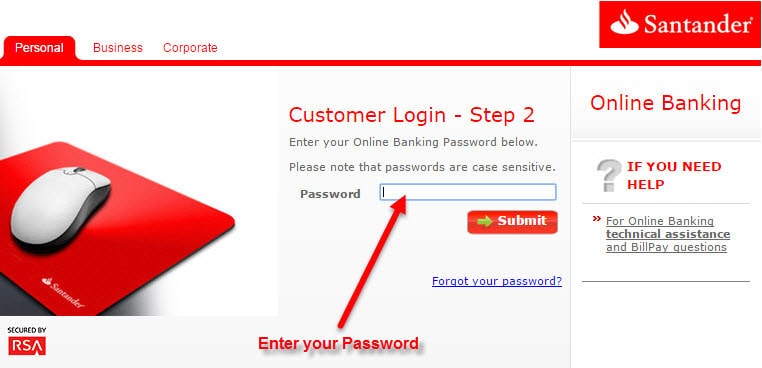
If the User ID and Password are correct, you will be directed to your Santander Bank Online Account.
Note: Password is case sensitive. Make sure that you’re using the right case.
FORGOT PASSWORD?
If you forgot your password, don’t worry. Here’s how you can reset the password of your Santander Bank Online Banking Account.
Step 1- At the homepage, click on the Login button and then click on the “Forgot your password” link:
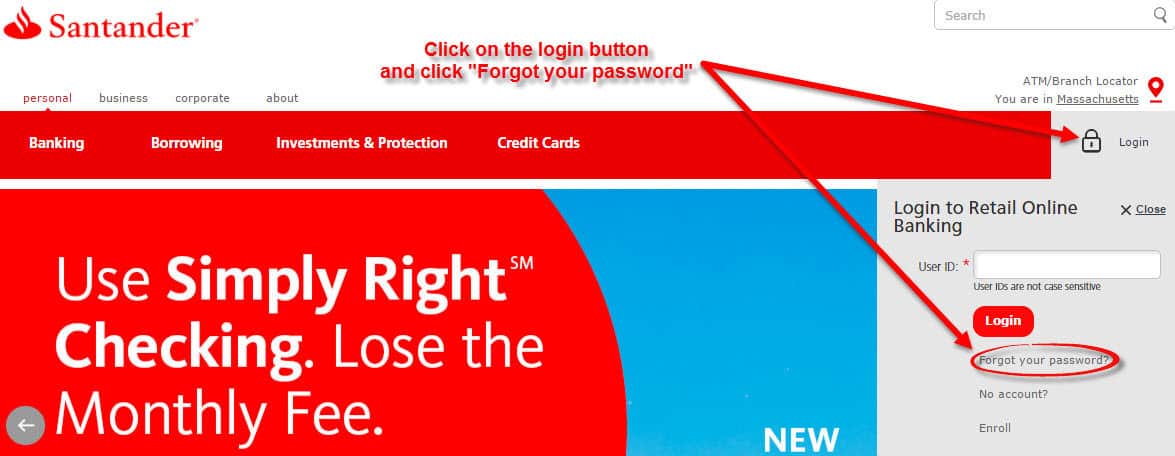
Step 2- Enter your User ID and your date of birth, then click Continue:
Note: For security purposes, you will be required to answer your challenge questions if you are using an unrecognized device.
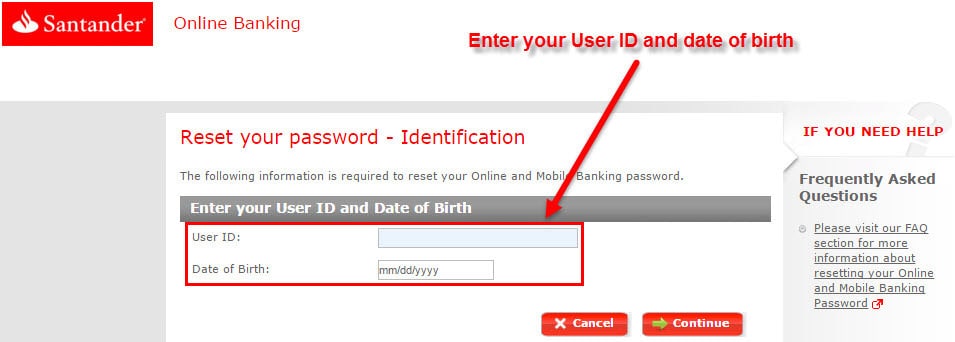
Step 3- On the next page, enter the last four digits of your Santander Debit, ATM or Credit Card Number, enter your PIN number and click Continue.
Step 4- On the next page, enter and confirm your new Online Banking password, then click Confirm.
HOW TO ENROLL FOR ONLINE BANKING
You can enroll for online banking at any time as long as you hold the Santander Bank account, and you must be a U.S. resident to enroll online. To enroll for an online banking account, follow these simple steps:
Step 1- Go to the homepage, click Login and then click on the “Enroll” link as shown:
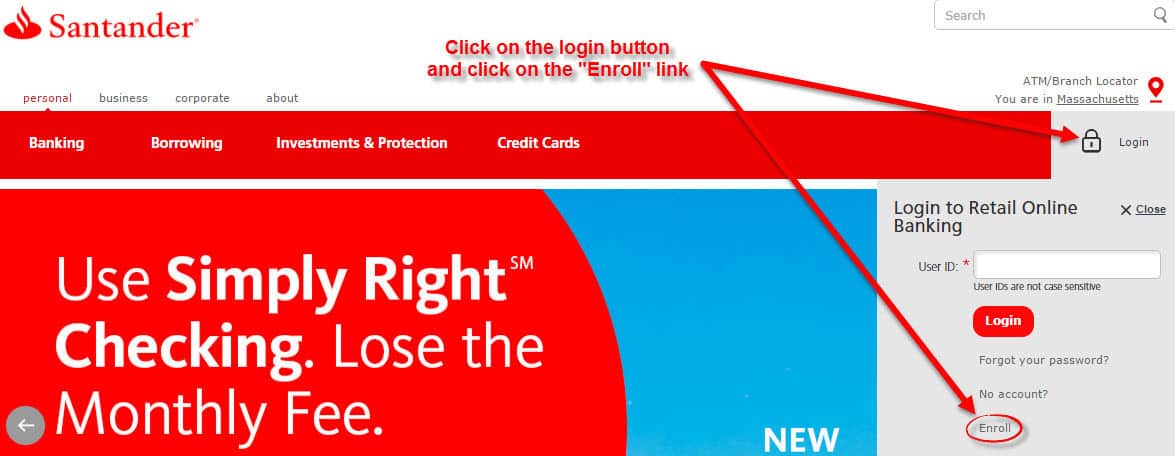
Step 2- Complete Online Banking Application with your Personal and Account details and click Continue:
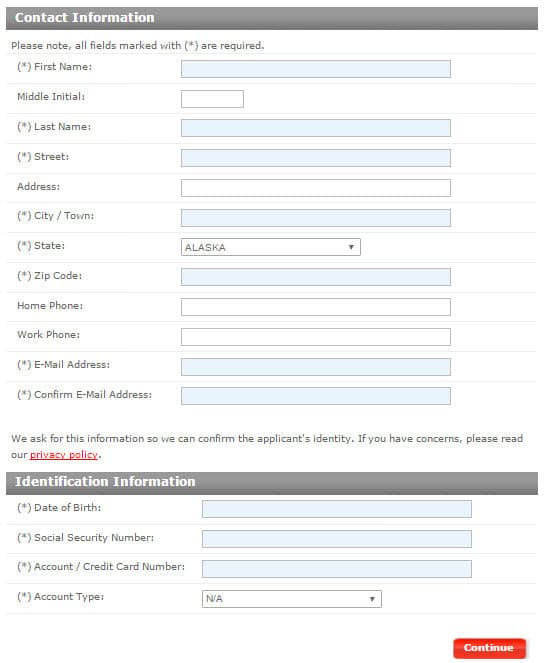
For your security, Santander Bank will validate your identity during the enrollment process. Once your identity has been verified, you gain immediate access to Online Banking with BillPay and will be prompted to select a User ID and Password.
If you need more assistance contact an Online Banking Representative at 877-768-2265, 6 a.m. to 10 p.m. ET, 7 days a week. Outside the United States, please call 1-401-432-0749. Or simply visit one of their branches.
MANAGE SANTANDER BANK ONLINE BANKING ACCOUNT
Convenient, customizable, quick, and easy, Online Banking is designed for the way you live. Our technology allows you to manage your money securely, our online tools enable you to manage it smartly. You can access your account when you need it, and conveniently do the following from your account:
- Monitor your accounts in real time
- Transfer funds between your accounts
- Pay bills securely, quickly and easily
- Sign up for eBills
- Receive alerts
- Order checks
- Stop payments
- Replace lost or stolen cards
- And much more…
Video Instructions
Federal Holiday Schedule for 2025 & 2026
These are the federal holidays of which the Federal Reserve Bank is closed.
Santander Bank and other financial institutes are closed on the same holidays.
| Holiday | 2025 | 2026 |
|---|---|---|
| New Year's Day | January 2 | January 1 |
| Martin Luther King Day | January 20 | January 19 |
| Presidents Day | February 17 | February 16 |
| Memorial Day | May 26 | May 25 |
| Juneteenth Independence Day | June 19 | June 19 |
| Independence Day | July 4 | July 3 |
| Labor Day | September 1 | September 7 |
| Columbus Day | October 13 | October 12 |
| Veterans Day | November 11 | November 11 |
| Thanksgiving Day | November 27 | November 26 |
| Christmas Day | December 25 | December 25 |







Try to open account at r bank in China Beijing, this brunch is really crazy, nobordy want contact with clients
If u can help me for open personel bank card in r bank China Beijing brunch pls contact me by +86-15645052098
What is annoying you?
This is annoying me