Severn Savings Bank started business in 1946, before it relocated and became a fully-fledged bank in 1980. Since then, it has been a bank of choice for the residents of Annapolis and beyond. It a community bank which strives to provide the best services to its wide range of clients in order to meet their financial needs.
- Branch / ATM Locator
- Website: https://severnbank.com
- Routing Number: 255071444
- Swift Code: Not Available
- Mobile App: Android | iPhone
- Telephone Number: 800-752-5854
- Headquartered In: Maryland
- Founded: 1946 (79 years ago)
- Bank's Rating:
The Severn Savings Bank online banking platform works well to enable its customers, get the most out of their banking. It provides an experience where customers can have their way in terms of managing all the details and activities in their bank accounts. For example, you will be able to trace a transaction that took place a few weeks or months ago by just logging into your account and getting those details. Below we have made things simple for new users to learn how to log in, how to get your user ID and password if forgotten and how to enroll.
How to login
The login process is simple but still will require assistance for those who are new users to this kind of platform. It is for this that you have to find the right guide to help you learn quickly on how to get started once you have enrolled for online banking. Follow the process below:
Step 1: Click here
Step 2: Go to the personal banking login space.
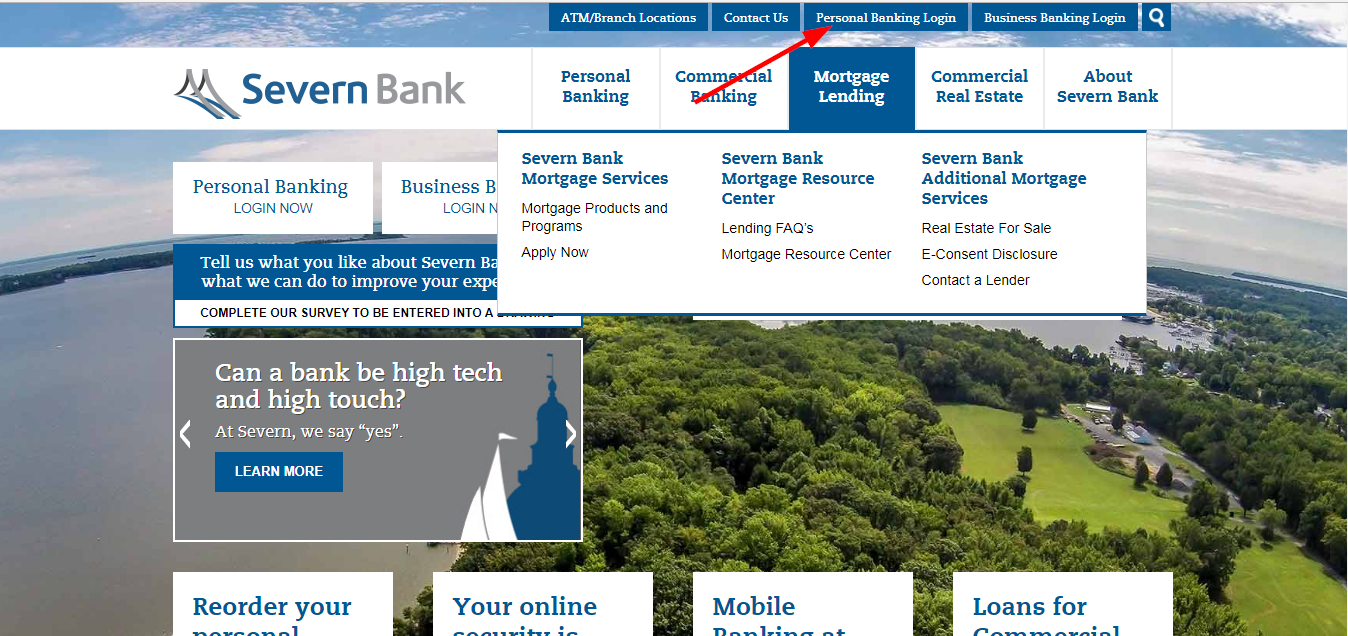
Step 3: Enter your username and password and then login.
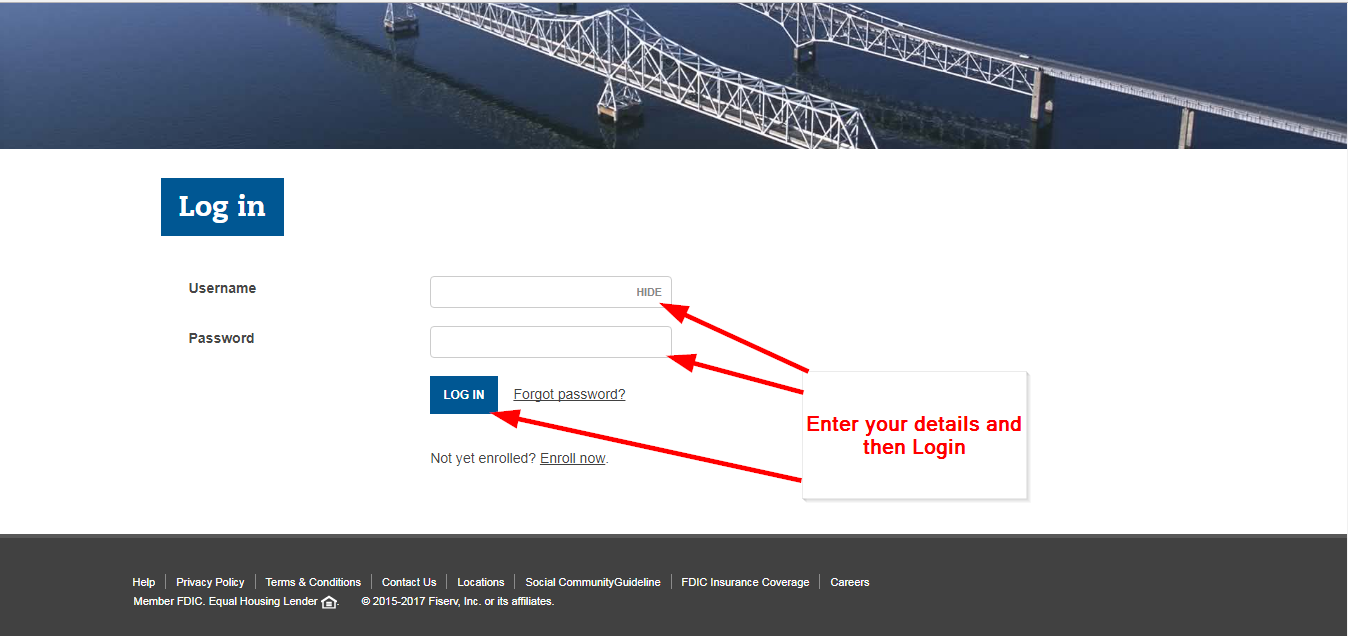
How to reset your password if forgotten
You can use your other account detail to get your login details if you have forgotten. It is a common thing and thus there is a self-service procedure which you can follow to solve the problem.
Step 1: Click the forgot password phrase.
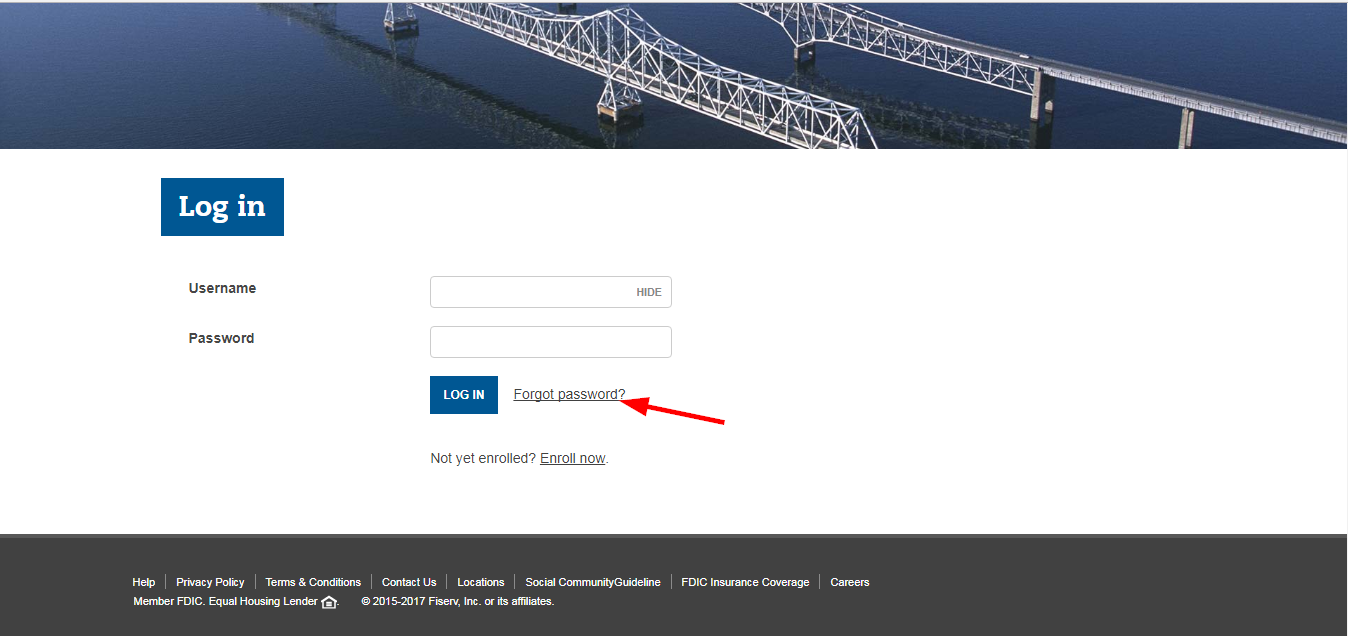
Step 2: Enter your username, last 4 digits of your social security number and email address and then reset password.
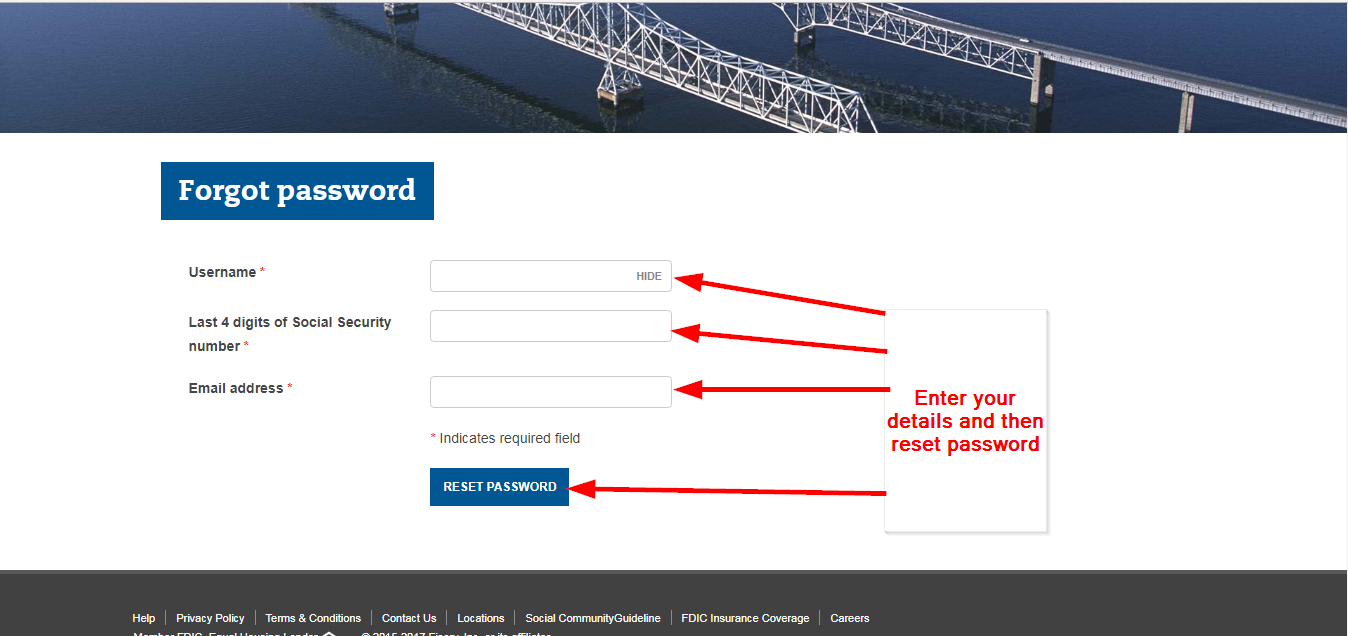
How to enroll
Getting it right for the first time means, you do not have to go through it again, ever. It is, however, a short process that aims to get your details into the system so that you can login without a major problem. The registration to online banking takes the following procedure:
Step 1: Click the enroll now phrase.
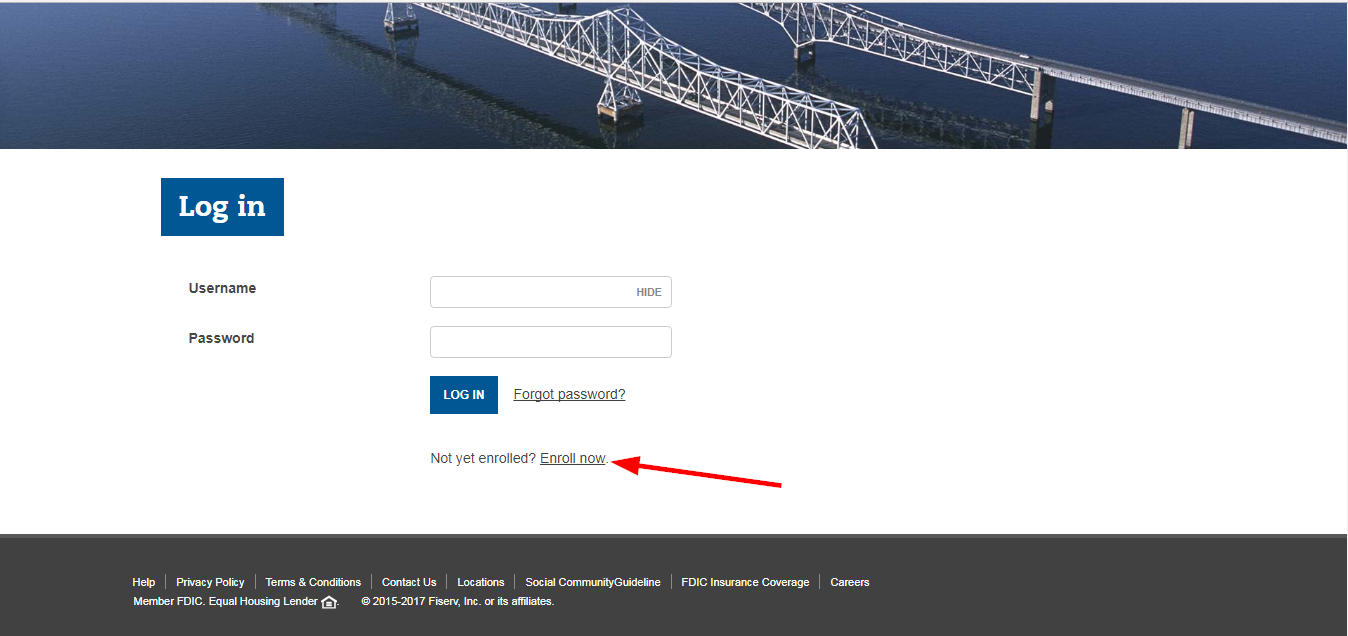
Step 2: Select the account type, enter the account number, social security number, security question and answer, email address and then enroll.
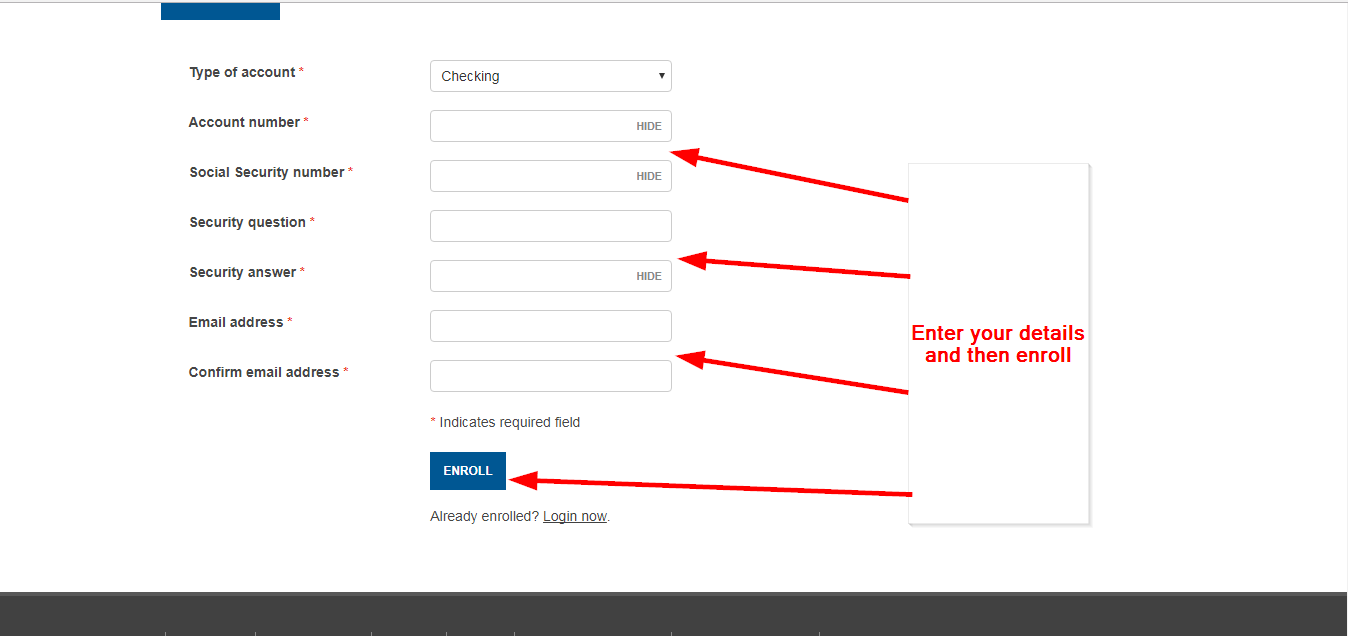
How to manage your bank account online
The sad part is, not knowing how to make the best use of the online banking platform after you have registered for online access. Luckily, everything is out in the open once you log in. You will find out that you can make payments with ease chat live with a customer representative and check your account statement whenever you want. This will make your work easy in terms of managing your bank account.
Federal Holiday Schedule for 2025 & 2026
These are the federal holidays of which the Federal Reserve Bank is closed.
Severn Savings Bank and other financial institutes are closed on the same holidays.
| Holiday | 2025 | 2026 |
|---|---|---|
| New Year's Day | January 2 | January 1 |
| Martin Luther King Day | January 20 | January 19 |
| Presidents Day | February 17 | February 16 |
| Memorial Day | May 26 | May 25 |
| Juneteenth Independence Day | June 19 | June 19 |
| Independence Day | July 4 | July 3 |
| Labor Day | September 1 | September 7 |
| Columbus Day | October 13 | October 12 |
| Veterans Day | November 11 | November 11 |
| Thanksgiving Day | November 27 | November 26 |
| Christmas Day | December 25 | December 25 |







