Silver Lake Bank is a community bank which is locally owned and operated. Since it was founded in 1909, the bank has been fully committed to enriching the community through the support of local initiatives financially. Through this, it has managed to develop lasting relationships with its local community.
- Branch / ATM Locator
- Website: https://www.silverlakebank.com/
- Routing Number: 101110404
- Swift Code: Not Available
- Mobile App: Android | iPhone
- Telephone Number: 877.232.0102
- Headquartered In: Kansas
- Founded: 1909 (116 years ago)
- Bank's Rating:
As a customer of Silver Lake Bank, you have to know how to use the online banking platform. The bank offers mobile and online banking services to their customers. However, to use these services you will need to enroll for online access. As a customer of the bank, you already have an account and thus you can enroll that account in internet banking. This way, you will be able to access it whenever you want and manage it effectively from where you are without the need to visit the bank in person.
How to login
It is important that you know how to access your user account. As a new user, you might have minor issues when it comes to this. However, with the right guide to the right direction, you will be able to login within a few minutes.
Step 1: Click here
Step 2: Enter your user ID and then login
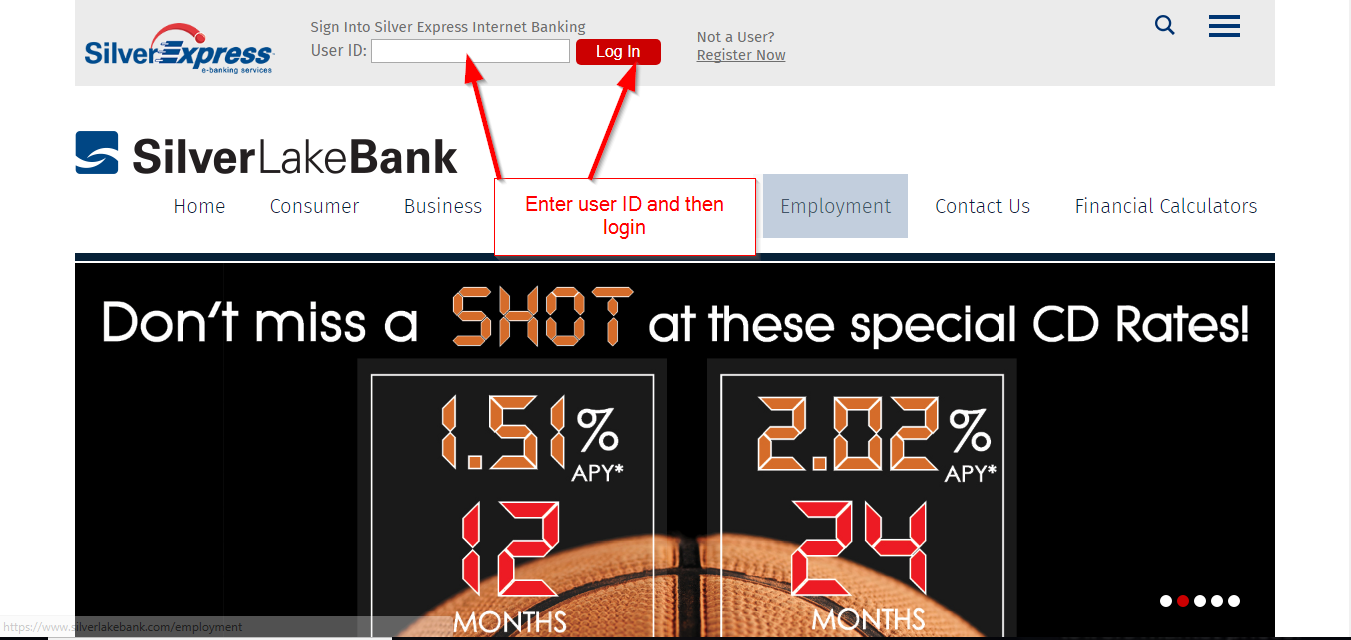
How to get a new password if forgotten
It makes sense to be locked out of your own account if you cannot remember your password details. The same way, an unauthorized person will be locked out once they attempt to access your bank account online with the false details. Call customer support at 877.232.0102 to get help.
How to enroll
It is simple to register your account for online access. However, you have to know which details you will need to submit in order to get the process going. Once that is covered, you can use the following steps to register your bank account for online access:
Step 1: Click the register now phrase and then continue as shown below
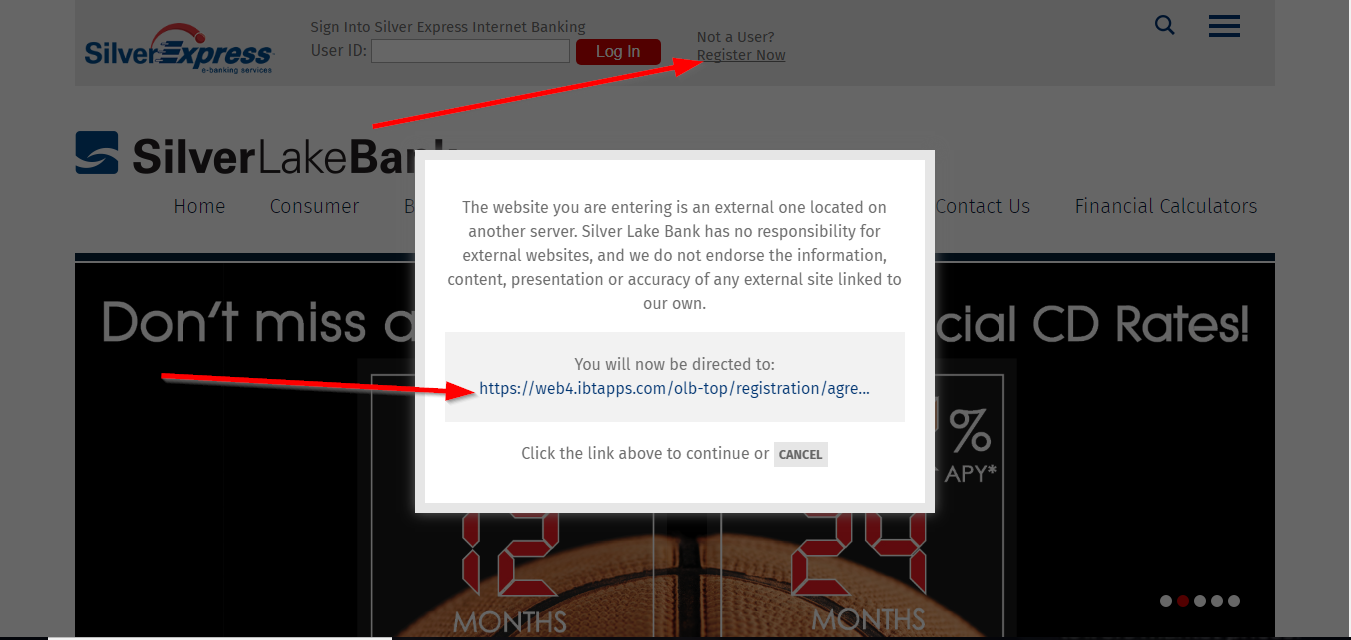
Step 2: Read the online banking agreement and then accept.
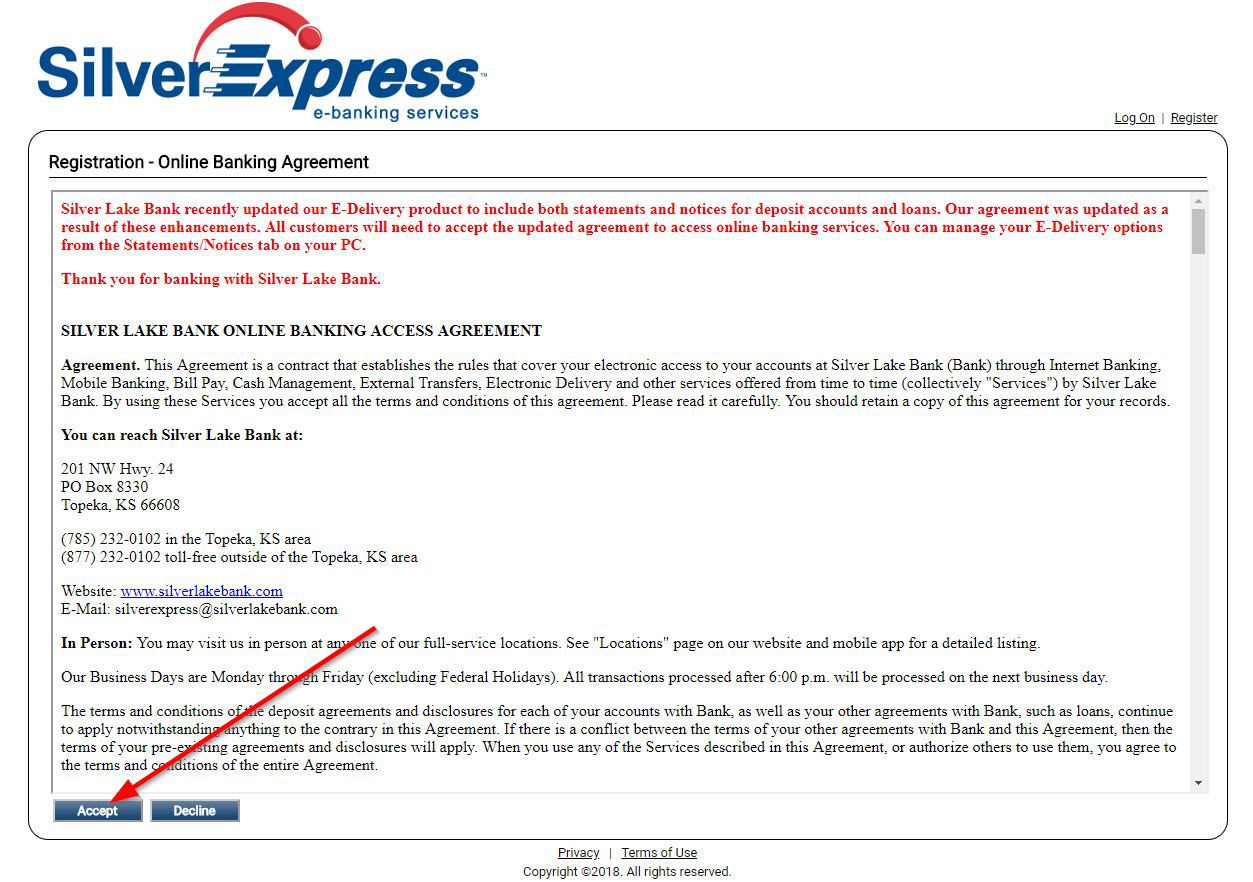
Step 3: Enter your name details, social security number, date of birth and account number and then submit.
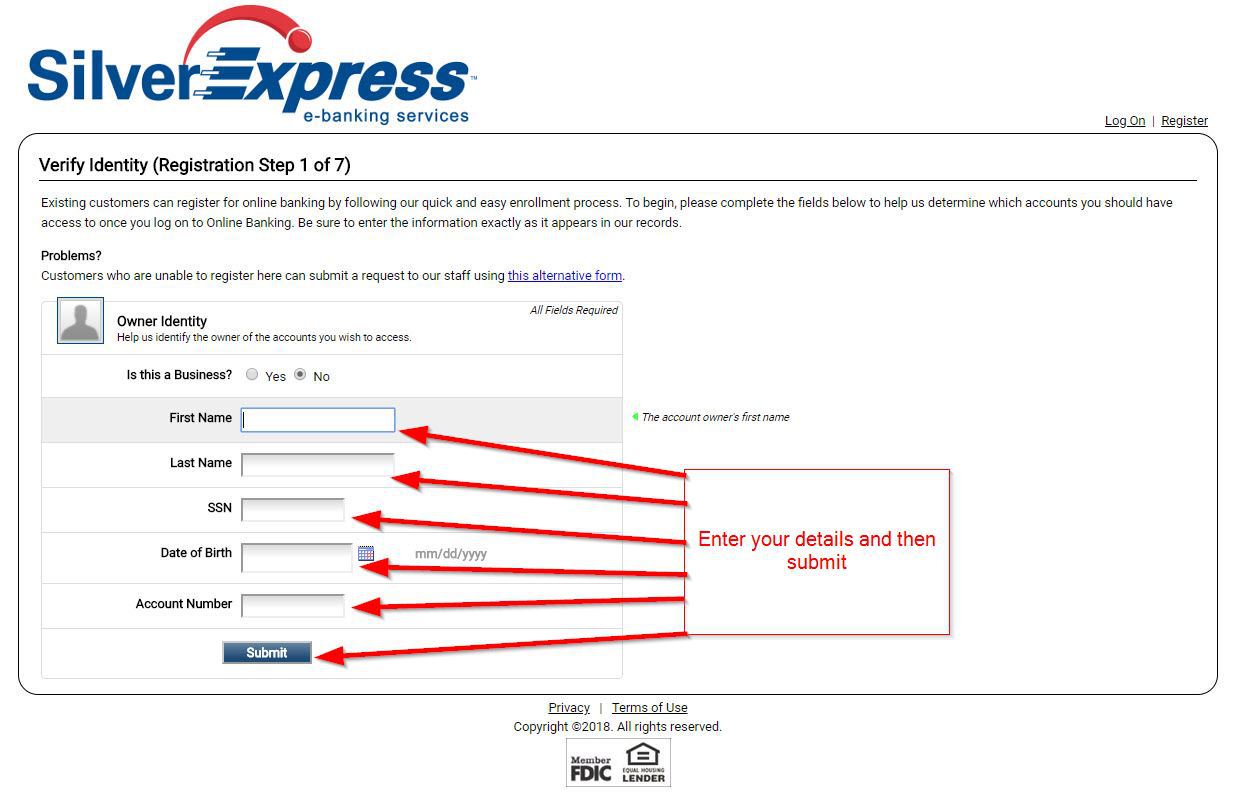
How to manage your bank account online
You have to know how to manage your bank account online. It is a vital affair which involves logging in in order to access your bank account online. From there, you will access the many features and actions the user account has to offer. For example, you can choose to link your bank account with an online store or another bank account or credit card. Also, you will be able to check your account balance whenever you want to.
Federal Holiday Schedule for 2025 & 2026
These are the federal holidays of which the Federal Reserve Bank is closed.
Silver Lake Bank and other financial institutes are closed on the same holidays.
| Holiday | 2025 | 2026 |
|---|---|---|
| New Year's Day | January 2 | January 1 |
| Martin Luther King Day | January 20 | January 19 |
| Presidents Day | February 17 | February 16 |
| Memorial Day | May 26 | May 25 |
| Juneteenth Independence Day | June 19 | June 19 |
| Independence Day | July 4 | July 3 |
| Labor Day | September 1 | September 7 |
| Columbus Day | October 13 | October 12 |
| Veterans Day | November 11 | November 11 |
| Thanksgiving Day | November 27 | November 26 |
| Christmas Day | December 25 | December 25 |






