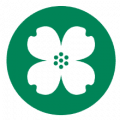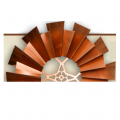Simmons Bank began over 111 years ago in Pine Bluff, Arkansas in 1903. Throughout the decades, the bank grew its products and services.
- Routing Numbers & Wire Transfer
- Branch / ATM Locator
- Website: https://www.simmonsfirst.com/
- Routing Number: 082901428
- Swift Code: Not Available
- Mobile App: Android | iPhone
- Telephone Number: 1-866-246-2400
- Headquartered In: Arkansas
- Founded: 1903 (122 years ago)
- Bank's Rating:
- Español
- Read this tutorial in
Online Banking from Simmons Bank allows you do most of your daily banking activities from the convenience of your PC. With the bank’s new online branch, current customers can open more bank accounts, online. Consider the following guide to understand how Simmons Bank customers login, reset forgotten password and enroll for online banking.
HOW TO LOGIN
For you to access your bank account online, please follow these steps if you are an online banking customer:
Step 1- Use this link https://www.simmonsfirst.com/ to access Simmons Bank website
Step 2- In the homepage, click on the shown drop-down box, then choose Bank Accounts in the Online Banking section
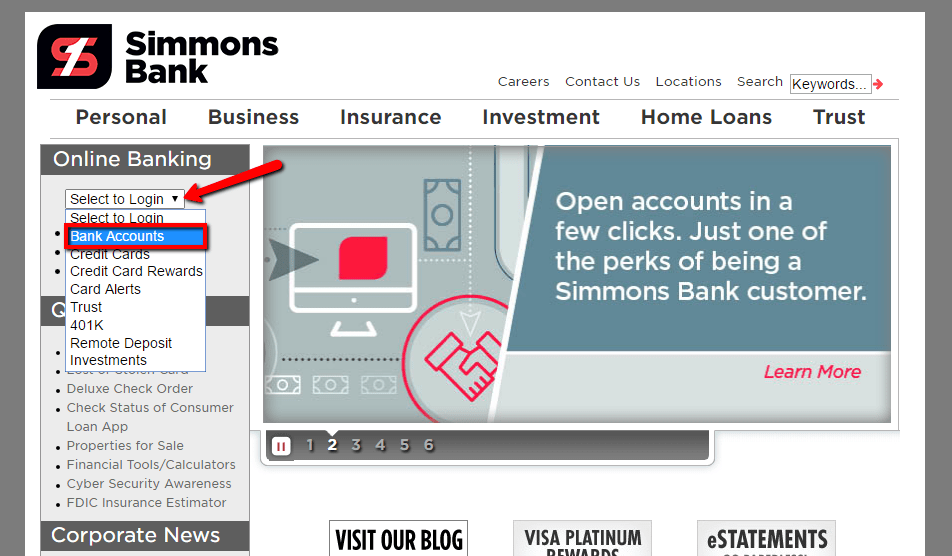
Step 3- Please enter your
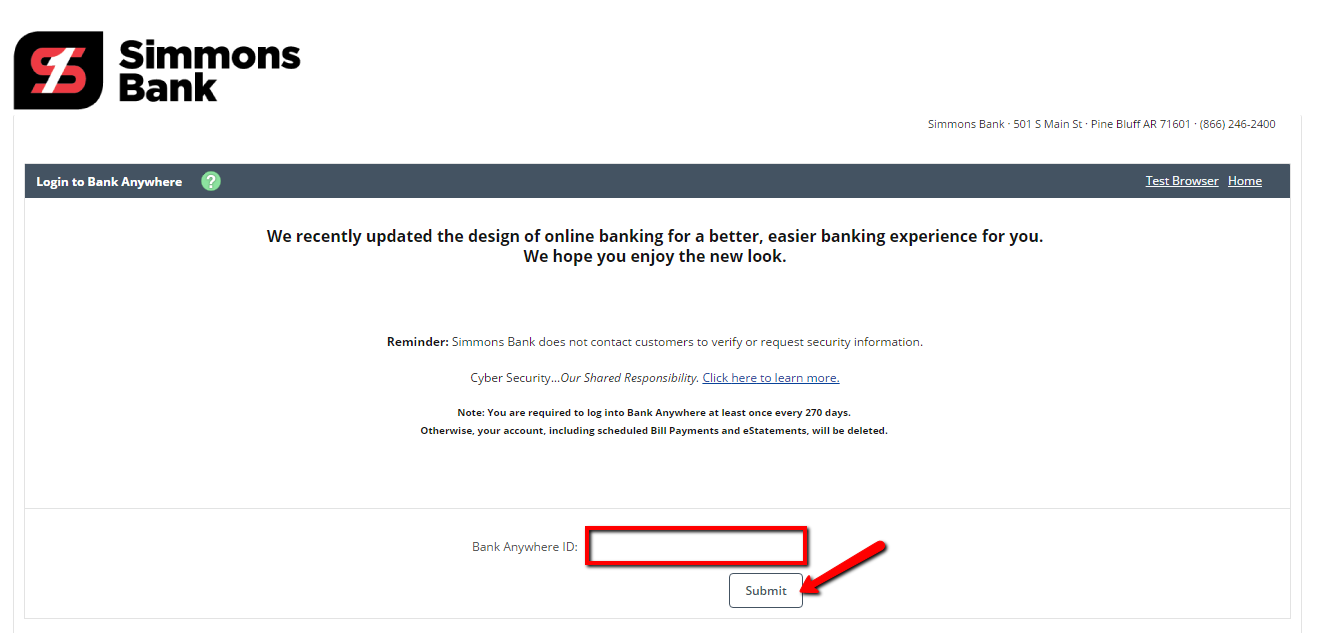
Step 4- Enter your
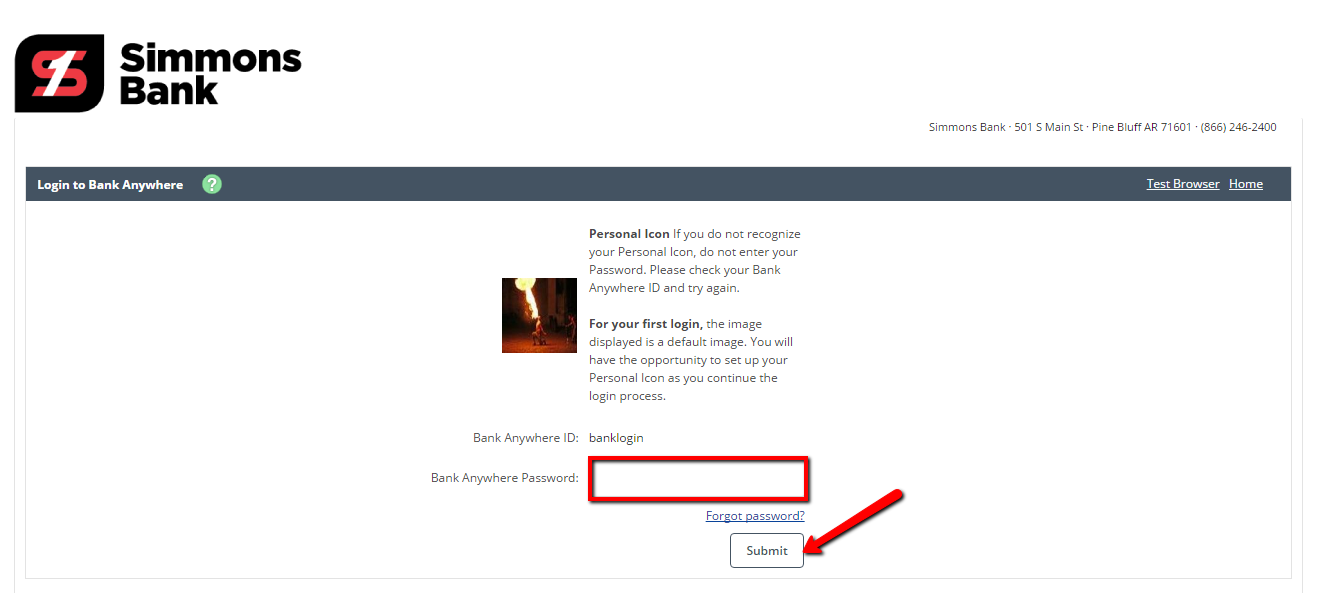
The bank will validate your login credentials before allowing you to access your account.
FORGOTTEN PASSWORD/ LOGIN ID?
If you can’t recall your Bank Anywhere Password, please consider the following steps to reset it:
Step 1- Follow the first three steps in the login section above
Step 2- Click the shown Forgot password? link just below the password field
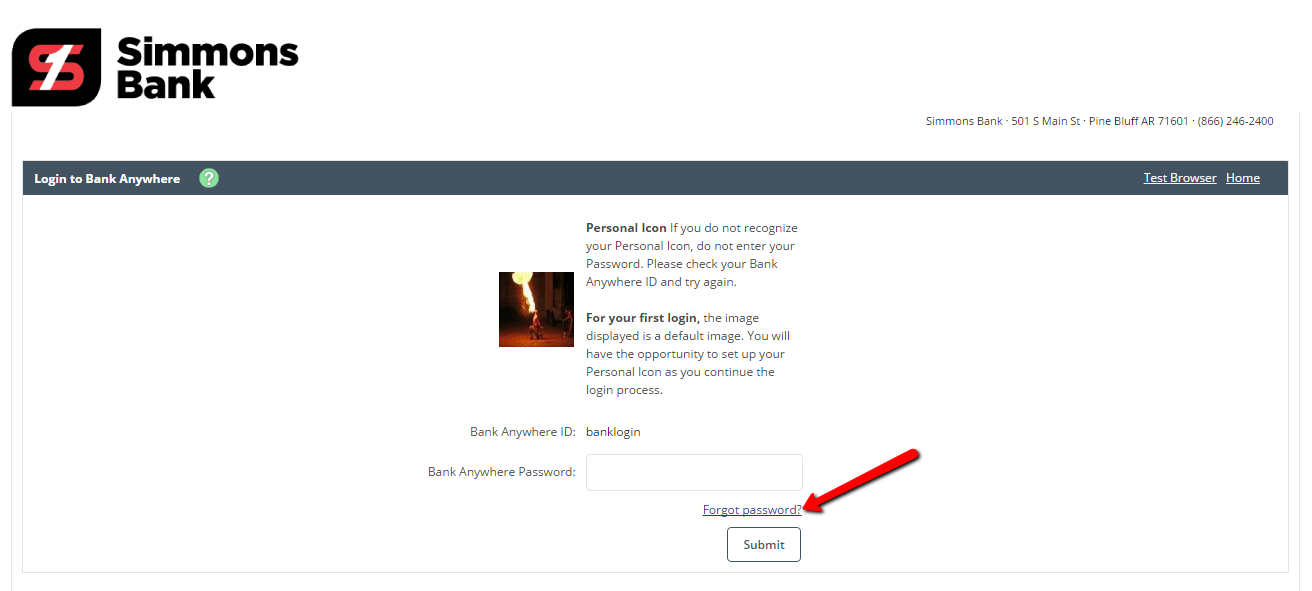
Step 3- Please enter your Bank Anywhere ID, E-mail Address in the bank records and E-mail Subject in the shown fields, then click Continue
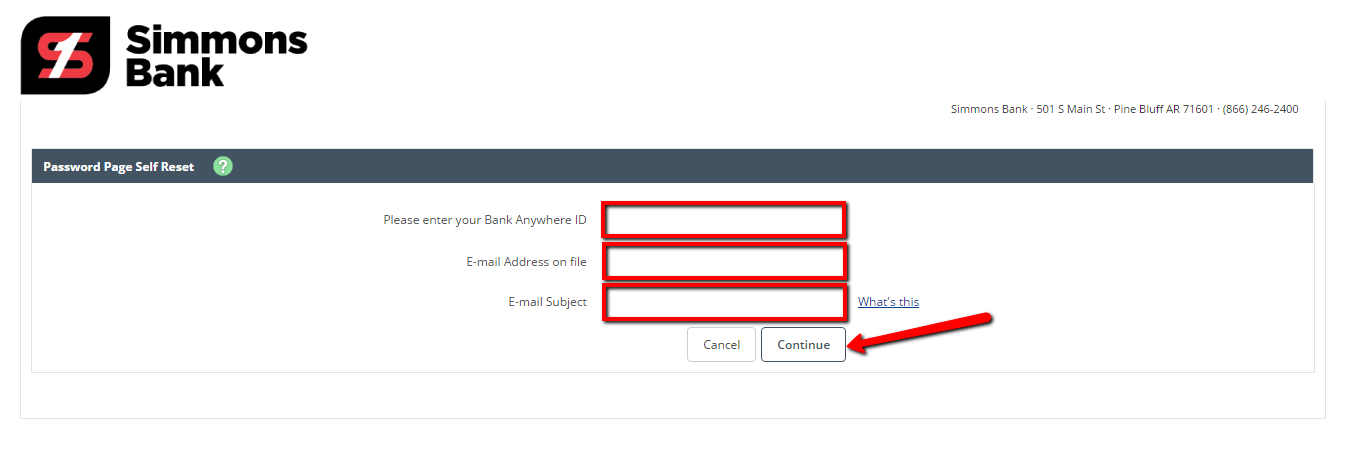
You will receive an email with details on how to reset your password.
HOW TO ENROLL
Simmons Bank customers can enroll for online banking, online. Here are the enrollment steps:
Step 1- In the homepage, click the shown Enroll link in the Online Banking section
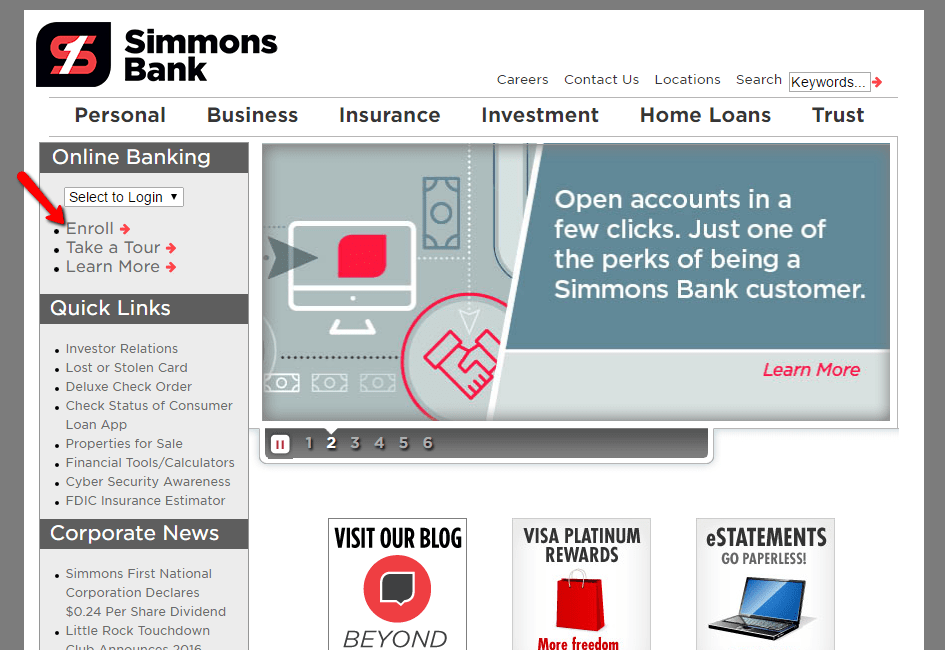
Step 2- Please the click the account you want to enroll
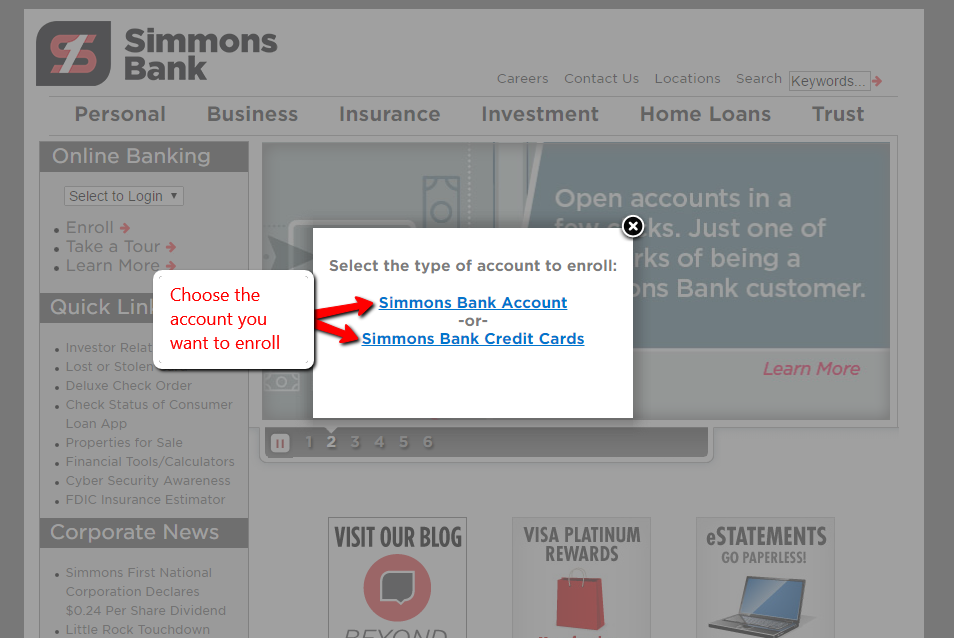
Step 3- Select Online Banking for Individuals by choosing the shown radio button, then click Next
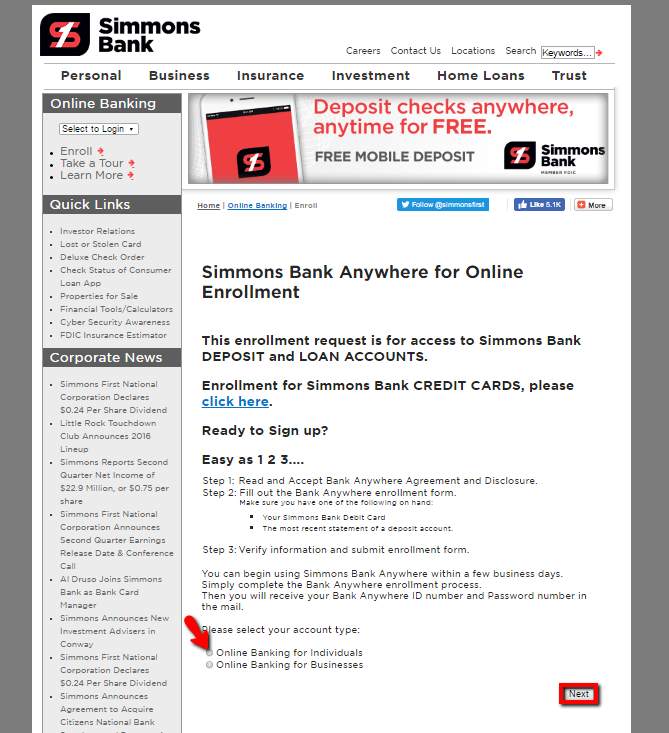
Step 4- Review the various charges that apply to the service, then click I Agree
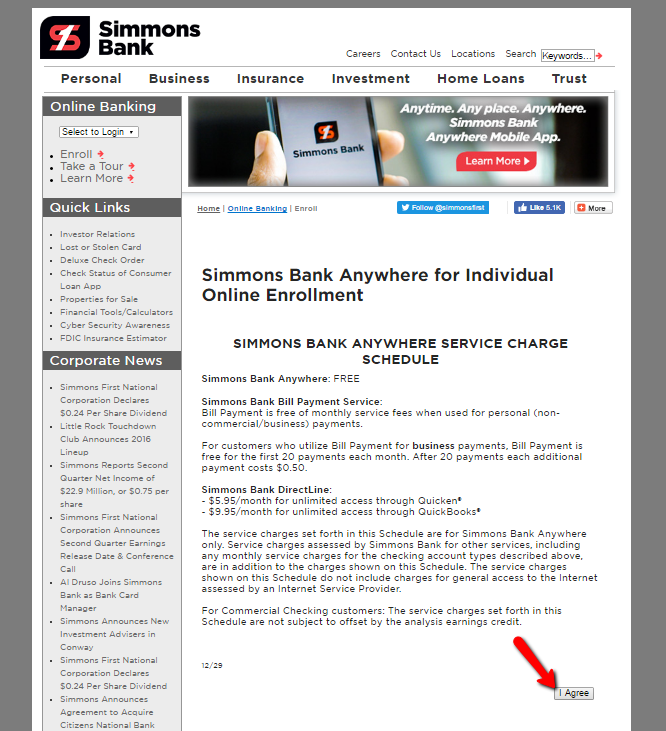
Step 5- Please fill in the Simmons Bank Anywhere for Individual Online Enrollment form, then click Submit at the bottom of the page
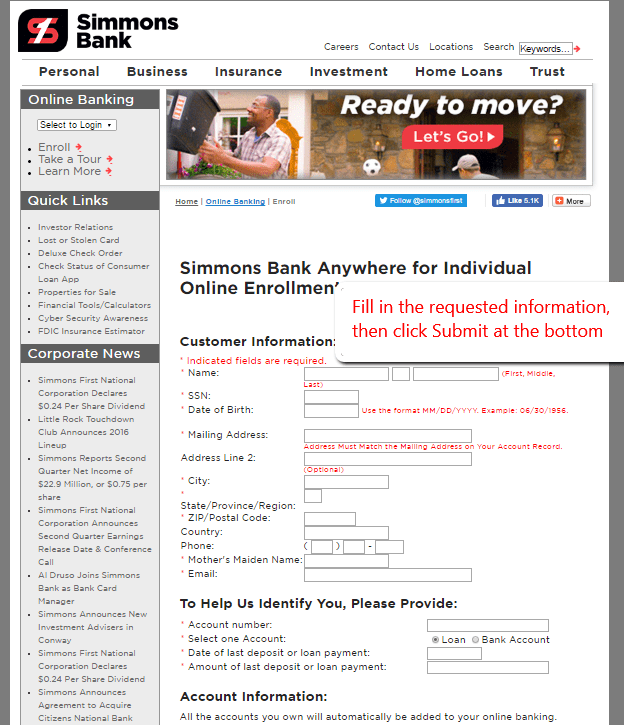
Once the bank approves the information, it will activate your online banking account.
MANAGE SIMMONS BANK ONLINE ACCOUNT
Simmons Bank customers enjoy these online banking services:
- View account balances
- View and print bank statement
- Transfer funds between accounts
- Make loan payment
- View account transaction history
- Open new deposit accounts online
- Make external transfers
Federal Holiday Schedule for 2025 & 2026
These are the federal holidays of which the Federal Reserve Bank is closed.
Simmons Bank and other financial institutes are closed on the same holidays.
| Holiday | 2025 | 2026 |
|---|---|---|
| New Year's Day | January 2 | January 1 |
| Martin Luther King Day | January 20 | January 19 |
| Presidents Day | February 17 | February 16 |
| Memorial Day | May 26 | May 25 |
| Juneteenth Independence Day | June 19 | June 19 |
| Independence Day | July 4 | July 3 |
| Labor Day | September 1 | September 7 |
| Columbus Day | October 13 | October 12 |
| Veterans Day | November 11 | November 11 |
| Thanksgiving Day | November 27 | November 26 |
| Christmas Day | December 25 | December 25 |