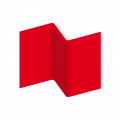Swineford National Bank is a wholly owned subsidiary of Fulton Financial Corporation established in 1903. The bank has played a critical part in the growth and development of south central Pennsylvania. It provides consumer retail and business customers with a wide range of financial and banking services and products, investment management and trust services. The bank has 7 full-service locations with headquarters in Middleburg, Pennsylvania.
- Branch / ATM Locator
- Website: https://www.swineford.com/
- Routing Number: 031313627
- Swift Code: Not Available
- Mobile App: Android | iPhone
- Telephone Number: 866-762-1903
- Headquartered In: Pennsylvania
- Founded: 1903 (122 years ago)
- Bank's Rating:
Swineford National Bank offers reliable, free and quick Online Banking service. This platform lets you conveniently check your account balances and account activity, pay bills, monitor your accounts at other banks and transfer funds between accounts and much more. All this can be done remotely through a laptop, mobile phone or tablet which has internet access. This platform is secured through a multilayer security framework. Consider the guide below to enroll, login and reset forgotten password.
HOW TO LOGIN
Enrolled users can follow the steps below to log in to the online banking service:
Step 1 – Click this link https://www.swineford.com/ to access the institution website
Step 2 – In the bank homepage, select Online Banking then click Login to access login page
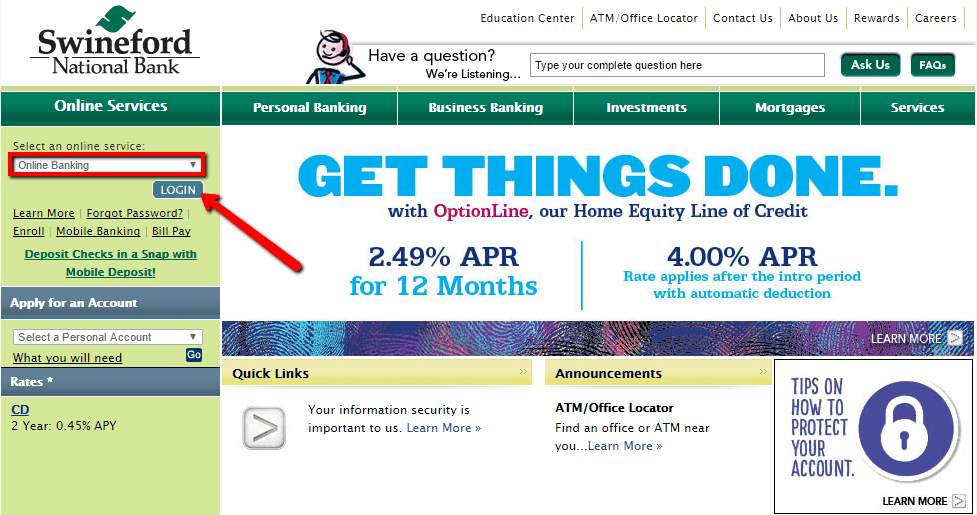
Step 3 – In the login page, enter your User ID and Password then click Log In
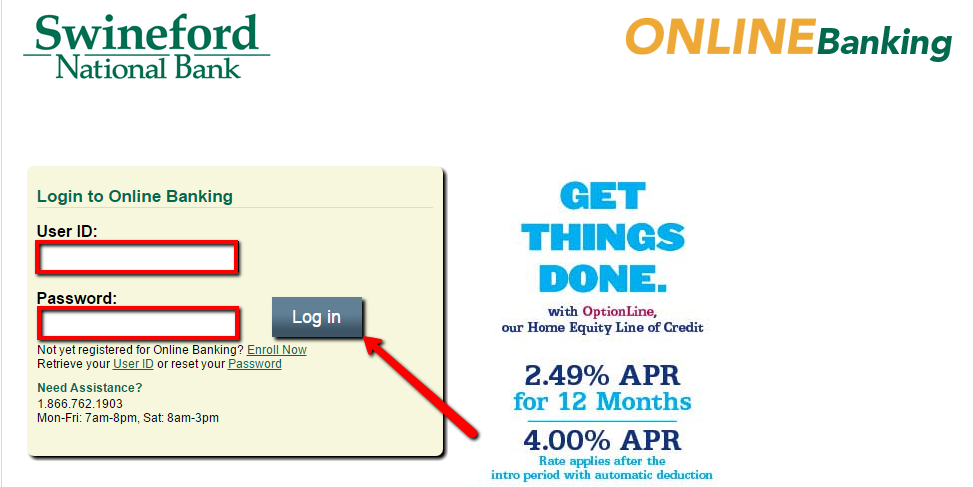
Your login credentials will be verified and be allowed to access online banking service.
FORGOTTEN PASSWORD/LOG ID?
If you have forgotten your Swineford National Bank online banking login credentials, kindly follow the guide below to retrieve them and regain access to your account:
Forgotten Password
Step 1 – Under Online Services, click Forgot Password link to open recovery page
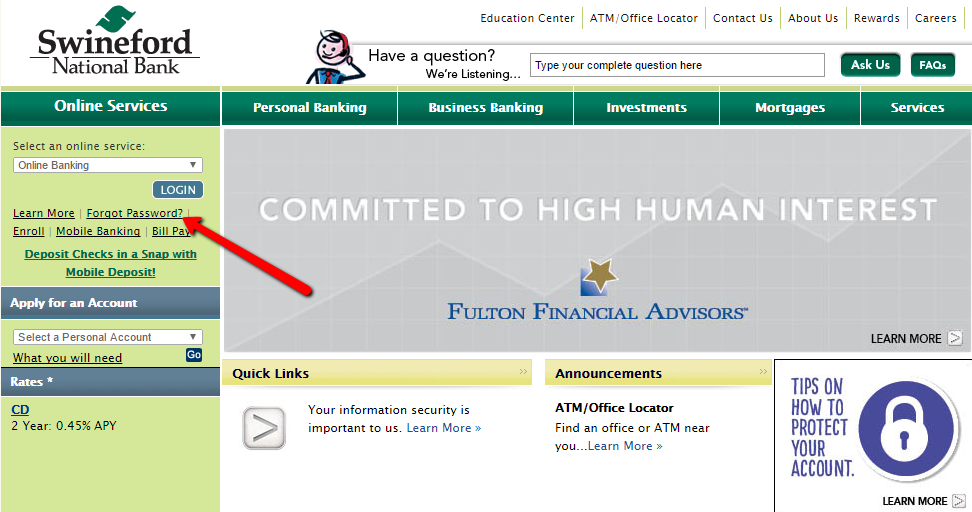
Step 2 – Enter your Phone number and Username then click Send me a new password
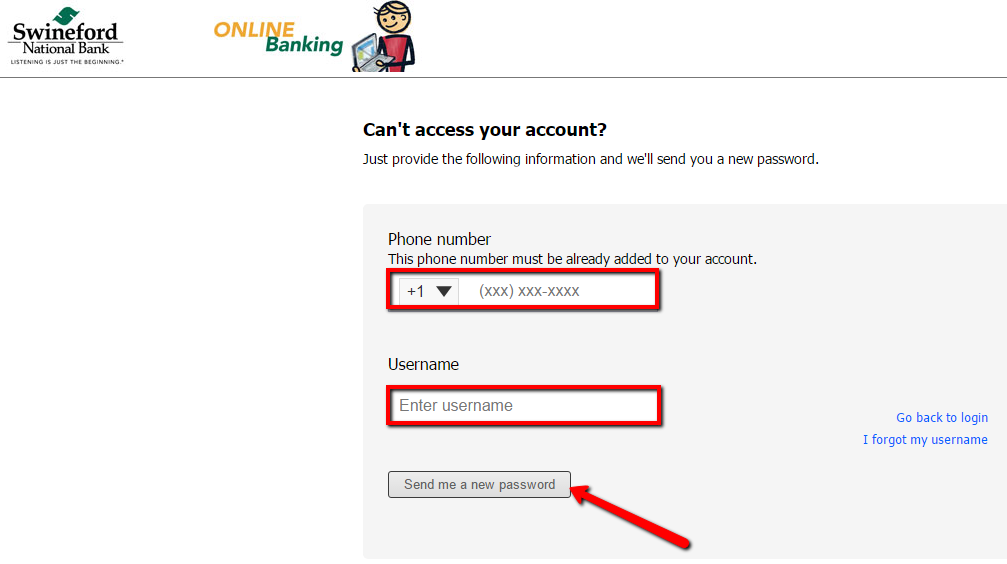
A new password will be sent to you through a text message. Use it log in and set a preferred password.
Forgotten Username
Step 1 – In the recovery page, please click I forgot my username link
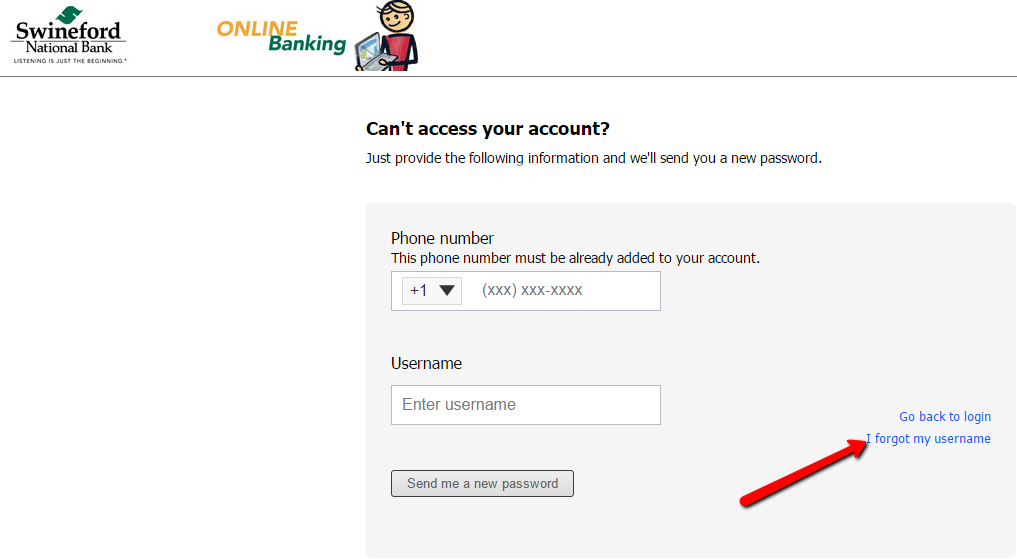
Step 2 – Enter your email address then click Send
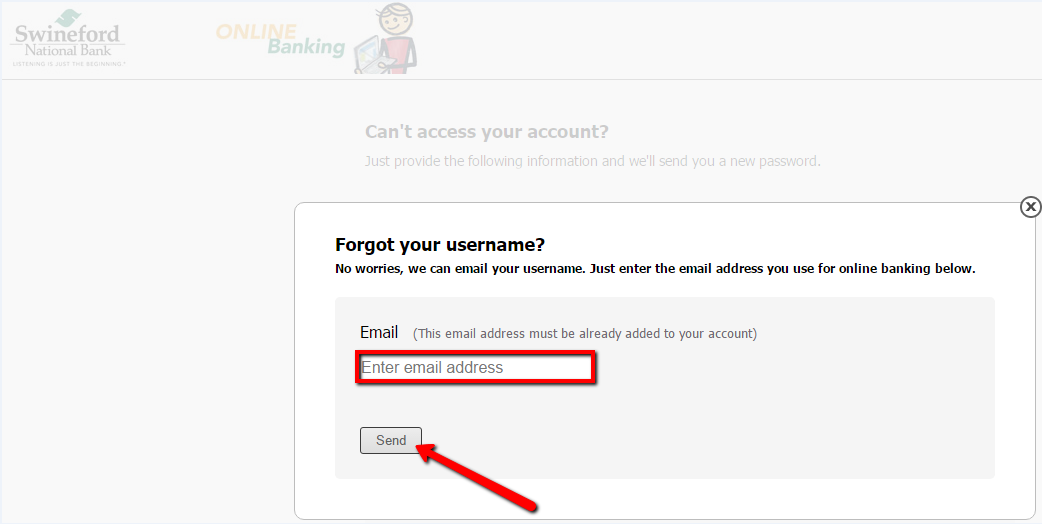
Your username will be emailed given that the email address is in the bank database.
HOW TO ENROLL
Any customer with an active account in Swineford National Bank is eligible to join and enjoy online banking benefits. Follow the steps below to join:
Step 1 – In the bank homepage, click Enroll link
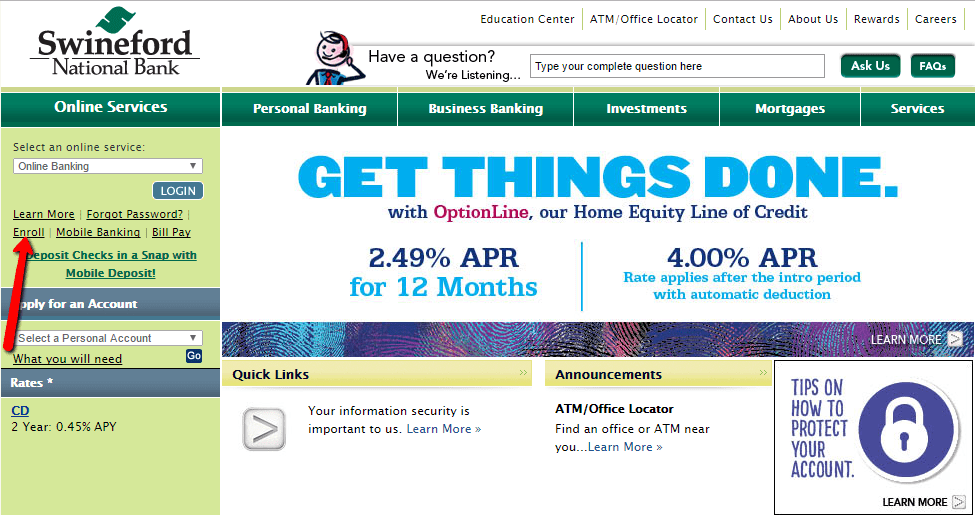
Step 2 – Review the Personal Online Banking Enrollment instructions then click Enroll Now
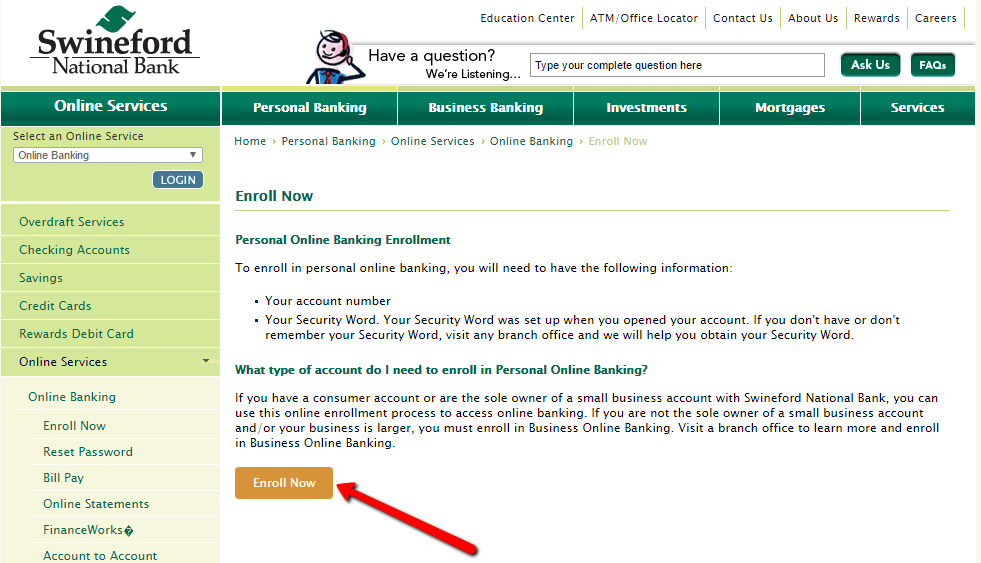
Step 3 – Enter the Secure Sign Up details correctly and review and accept the terms and conditions then click Complete Sign Up
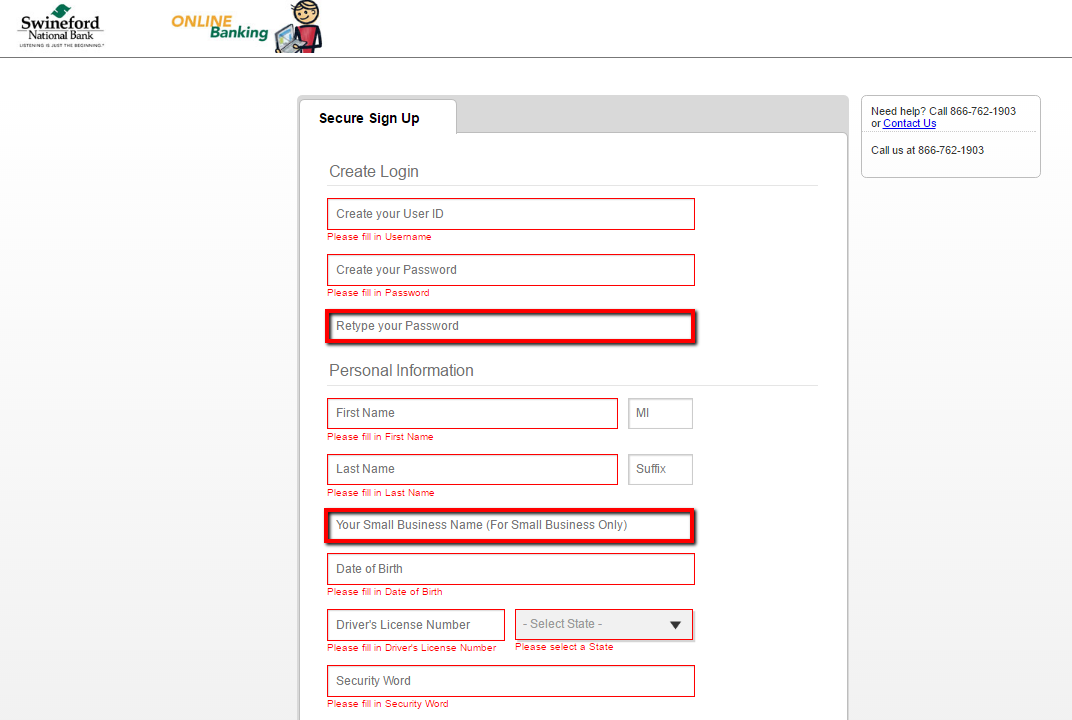
Your enrollment details will first be verified and your account will be set up. you will be notified through a welcome email.
MANAGE SWINEFORD NATIONAL BANK ONLINE ACCOUNT
Users of Swineford National Bank’s online banking can:
- Review account balances
- Transfer funds between accounts
- Schedule recurring payments or transfers
- View e-statements
- Pay bills
- Access account transactions
- View images of cleared checks
Federal Holiday Schedule for 2025 & 2026
These are the federal holidays of which the Federal Reserve Bank is closed.
Swineford National Bank and other financial institutes are closed on the same holidays.
| Holiday | 2025 | 2026 |
|---|---|---|
| New Year's Day | January 2 | January 1 |
| Martin Luther King Day | January 20 | January 19 |
| Presidents Day | February 17 | February 16 |
| Memorial Day | May 26 | May 25 |
| Juneteenth Independence Day | June 19 | June 19 |
| Independence Day | July 4 | July 3 |
| Labor Day | September 1 | September 7 |
| Columbus Day | October 13 | October 12 |
| Veterans Day | November 11 | November 11 |
| Thanksgiving Day | November 27 | November 26 |
| Christmas Day | December 25 | December 25 |