UGI is an electric and natural gas company and its headquarters is based in Reading, Pennsylvania. UGI Utilities was founded in the year 1882. It is a division of UGI Corporation which is located in Valley Forge. UGI Utilities serves more than seven hundred thousand customers in one county in Maryland and forty-five counties in Pennsylvania. UGI has employed approximately one thousand and five hundred people from different backgrounds. UGI Utilities owns and maintains approximately twelve thousand miles of natural gas pipelines and about two thousand miles of electric lines.
- Website: https://www.ugi.com
- Mobile App: Android | iPhone
- Telephone Number: (800) 276-2722
- Headquartered In: Pennsylvania
- Founded: 1882 (144 years ago)
- Company's Rating:
UGI Utilities is committed to supporting the community in their service area through charitable contributions, employee volunteer efforts and corporate donations. UGI focuses on providing safe and reliable electric and natural gas services to its customers. The company achieves this through continuous improvement of infrastructure whereby the aging facilities are replaced with modern ones. Since construction can cause disruptions, UGI’s website shares its current projects in different areas to keep the customers informed about the infrastructure projects.
UGI has a mobile app that is available on Android and iPhone. The app has three main features which help users to view, manage and paying bills. You must have an UGI account in order to have access to all the features of the app.
HOW TO LOGIN
Step 1 – Click here to open the website in a new tab and then click “Login to eBill” located on the upper-right side of the screen.
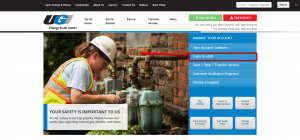
Step 2 – Enter your username and the current password of your account and then click on the “Log In” button.

You should have accessed your online account if the details were typed correctly. Note that you can click on “Remember me next time” checkbox to save your details on to your computer. It is not recommended to click on the checkbox if using a public or shared device. You can create a seal to confirm whether you are on a genuine KUBRA website.
HOW TO RESET YOUR PASSWORD
Step 1 – If you have forgotten either your username or password click the “Forgot your user name/password?” hyperlink.

Step 2 – Enter your username, the email address in your profile, your account number, the validation code and then click on the “Continue” button.

Make sure you have entered your details correctly to avoid troubles resetting your password.
Forgot Username
Step 1 – If you can’t remember your username click “Forgot your User Name?”

Step 2 – Enter your first and last name, the email address in your profile, the validation code and then click on the “Submit” button.

Note that if you can’t see the validation code clearly, click the refresh icon to get a new code. You can also click on the sound icon to hear the code.
HOW TO PAY YOUR BILL
Step 1 – Click “Pay Online” located on the upper-right side of the screen to pay your bill.

You will have to first log in to your account before you can make a bill payment. Other ways you can make payments include pay by mail, pay in person, pay by phone, or make a one-time payment.







Pingback: Ugi Login - News Live Network
I did log in…etc…..??????
I tried to re-register with the new acct number…several times. Tried to make my payment. It used to be soooo easy. Very frustrating. Could you please help? I did receive the “link” etc…still did not work to the best of my knowledge. Thnk you.