Ventura Community Bank is a division of the well known Ojai Community Bank. The bank strive to get communities to work together and to become financial partners to help the growth of your family, business or community.
- Branch / ATM Locator
- Website: http://venturacommunitybank.com/
- Routing Number: 121042484
- Swift Code: PCBBUS66
- Mobile App: Android | iPhone
- Telephone Number: 805-642-9955
- Headquartered In: California
- Founded: 2005 (19 years ago)
- Bank's Rating:
- Español
- Read this tutorial in
Online banking Ventura offers a great range of services online such as: monitoring your financial assets, money transfers, quick loans, managing your savings and more.
How to login
Step 1 – Go to Ventura Community Bank website, from there, look at the left side of the site for the “ONLINE BANKING LOGIN” box, if you are in a mobile device, their site is responsive and you will see it in the middle of the screen.
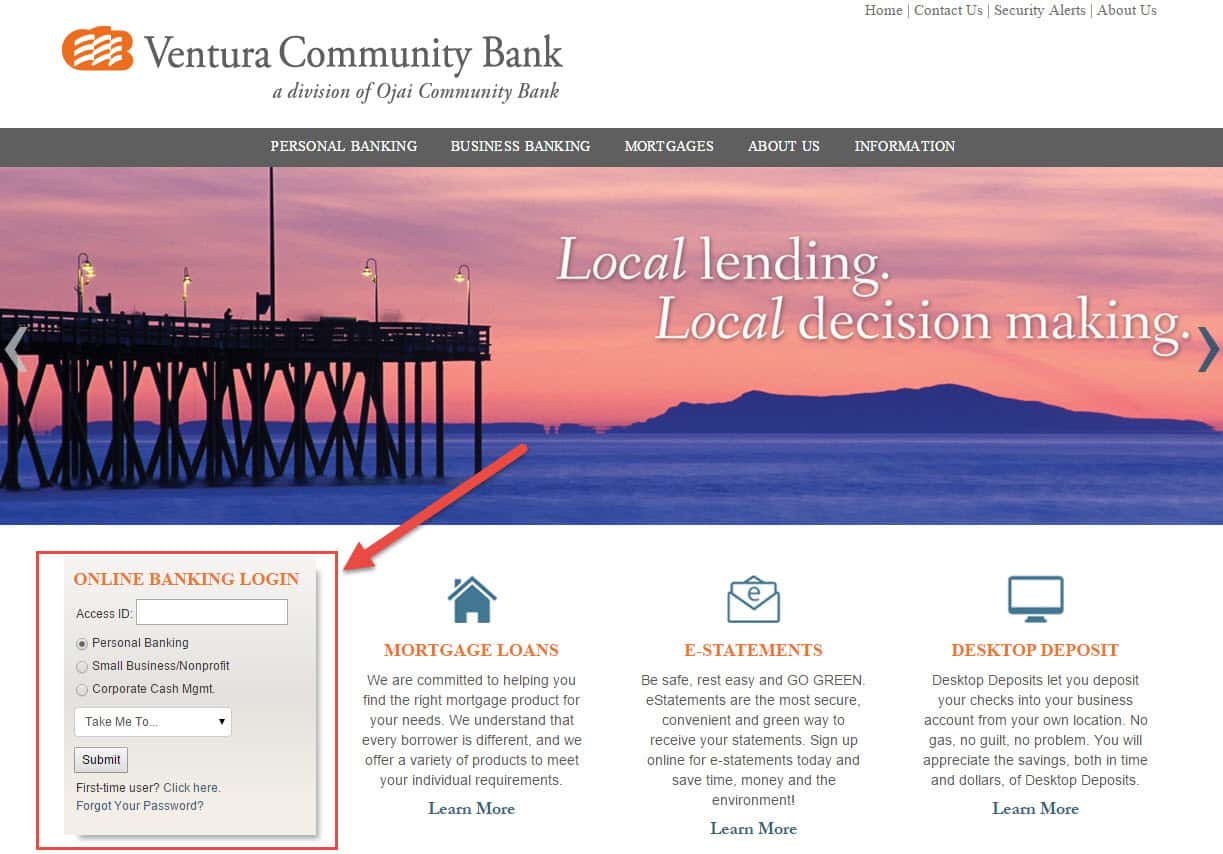
Step 2 – Type you account ID into the field and click “Submit”.

Step 3 – Enter your password in the field and click “Submit”.
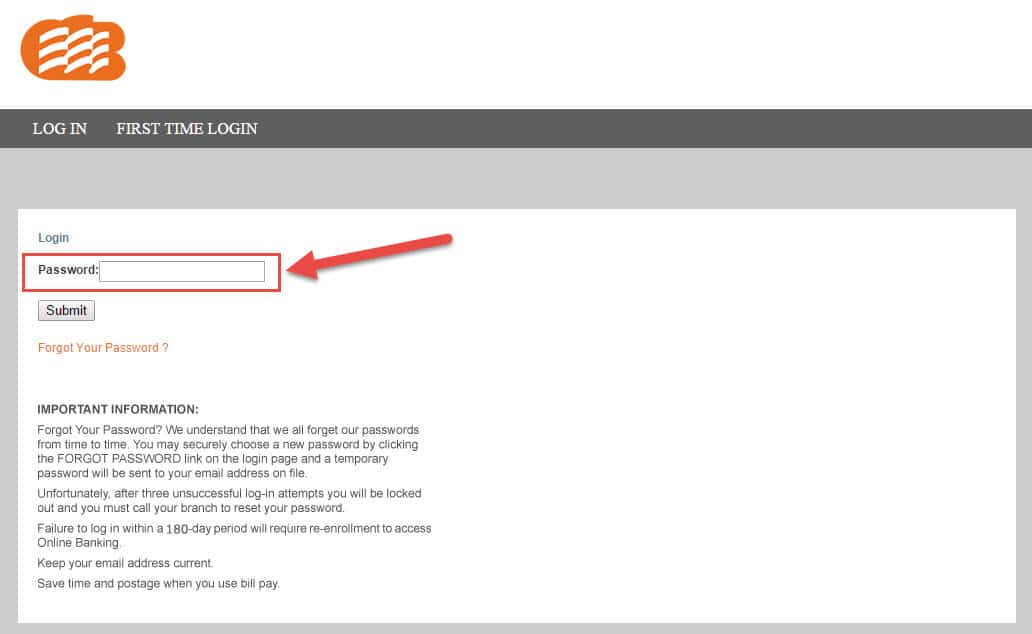
Forgotten Password
Step 1 – On the second page after you entered your account ID and been directed to the password field page, hit “Forgot your password ?” below the “Submit” button:
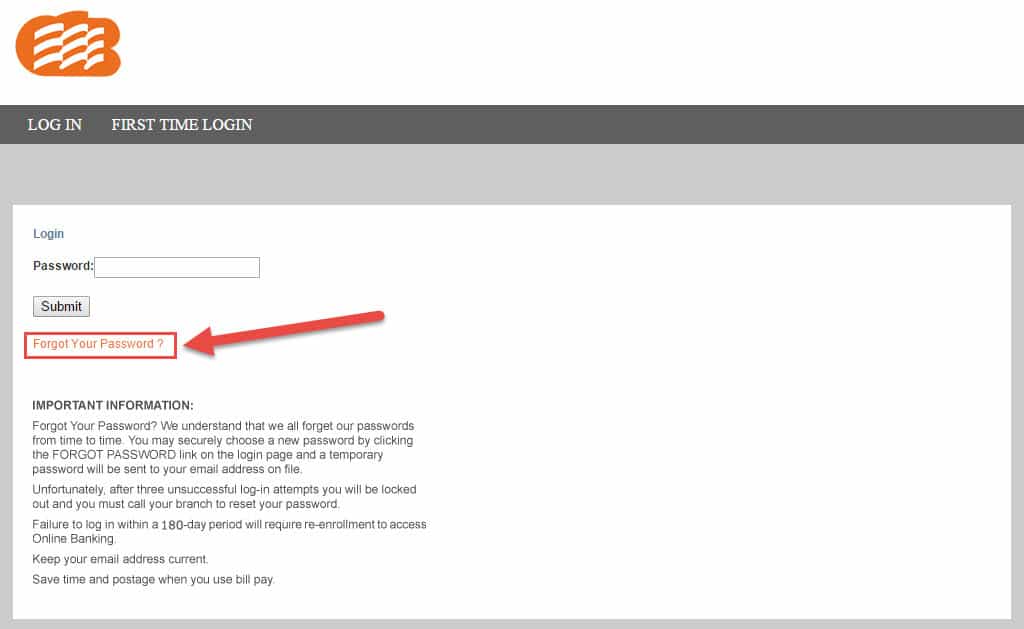
Step 2 – Fill in the fields on the page and click “Submit”, the password will be sent to you via email. note that you need the same email address on file with the bank as it won’t send your password to any other email.
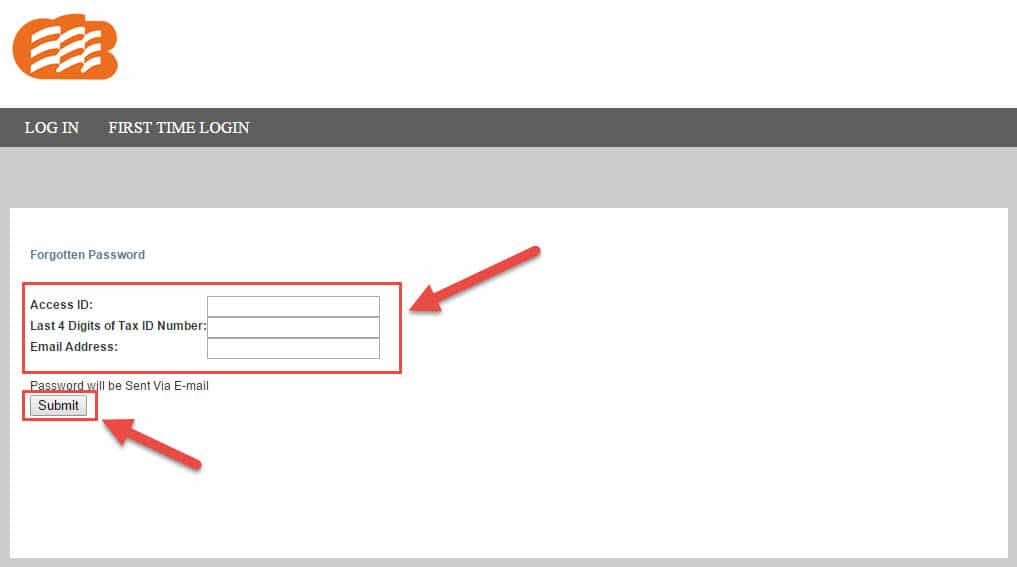
How to enroll
Step 1 – First, head on to the Ventura Community Bank website, and look for the “First-time user?” in the online banking login box, then click the “Click here” link:

Step 2 – You are now been directed to the Ojai community bank homepage, from there click the same link again, just like in the picture about. (“First-time user? Click here”).
Step 3 – You will now be in the terms and agreement page, you can read their terms here and understand the conditions of using your online bank account. after you read, scroll down to the very bottom of the page and click “I ACCEPT”.
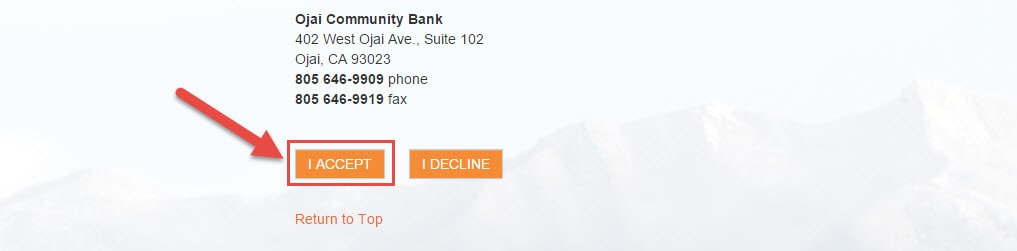
Step 4 – After click the “I ACCEPT” button you will be at the next page where you need to fill in the fields, your Access ID is your account number and your password is the last 4 digits of your SSN or the last 4 digits of your TAX ID number if it’s a business account. after filling the fields, click “Submit”.
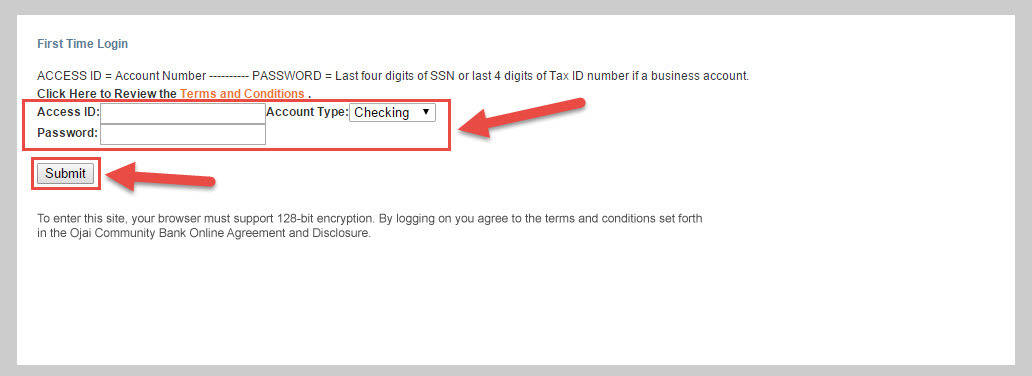
Federal Holiday Schedule for 2023 & 2024
These are the federal holidays of which the Federal Reserve Bank is closed.
Ventura Community Bank and other financial institutes are closed on the same holidays.
| Holiday | 2023 | 2024 |
|---|---|---|
| New Year's Day | January 2 | January 1 |
| Martin Luther King Day | January 16 | January 15 |
| Presidents Day | February 20 | February 19 |
| Memorial Day | May 29 | May 27 |
| Juneteenth Independence Day | June 19 | June 19 |
| Independence Day | July 4 | July 4 |
| Labor Day | September 4 | September 2 |
| Columbus Day | October 9 | October 14 |
| Veterans Day | November 10 | November 11 |
| Thanksgiving Day | November 23 | November 28 |
| Christmas Day | December 25 | December 25 |



 (6 votes, average: 3.50 out of 5)
(6 votes, average: 3.50 out of 5)


