WaterStone Bank was established in 1921 and has its headquarter in Wauwatosa, Wisconsin. The bank has additional offices in Oak Creek, Franklin, Oconomowoc, Pewaukee, Waukesha, Germantown/Menomonee Falls, West Allis, and Greenfield, Wisconsin; Minneapolis, Minnesota; and Fox Point, Washington.
- Branch / ATM Locator
- Website: https://www.wsbonline.com/
- Routing Number: 275071770
- Swift Code: Not Available
- Mobile App: Android | iPhone
- Telephone Number: 414-761-1000
- Headquartered In: Wisconsin
- Founded: 1921 (104 years ago)
- Bank's Rating:
WaterStone Bank Online Banking provides a very convenient platform for you to manage your finances in your convenient time. This convenient service is excellent for people who may not have the time to visit any of the bank’s branches or those who don’t fancy queuing in the banking halls to do what they can do online. The guide below is an overview of the steps online banking customers in WaterStone Bank follow to login and recover forgotten credentials as well as steps taken by its customers who want to enroll for online banking.
HOW TO LOG IN
Please follow these steps to access your online banking account if you are a valid online banking customer:
Step 1- Follow this link https://www.wsbonline.com/ to open WaterStone Bank website
Step 2- In the homepage, click the Account Access tab, then choose Consumer Internet Banking as shown below
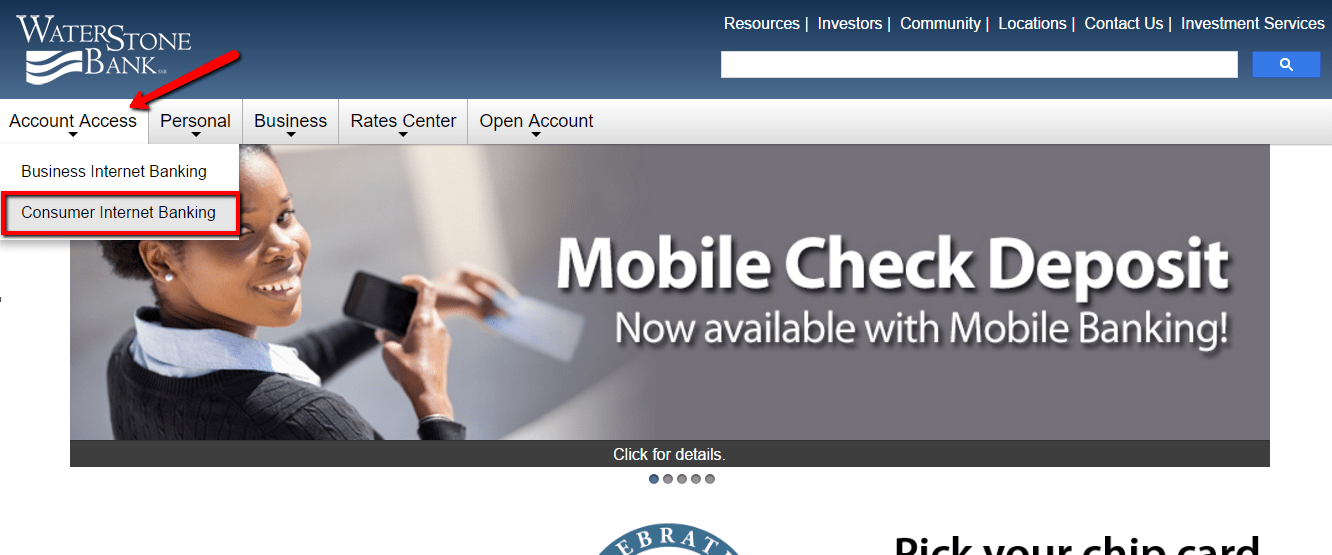
Step 3- Please enter your User ID, then click on the Continue button
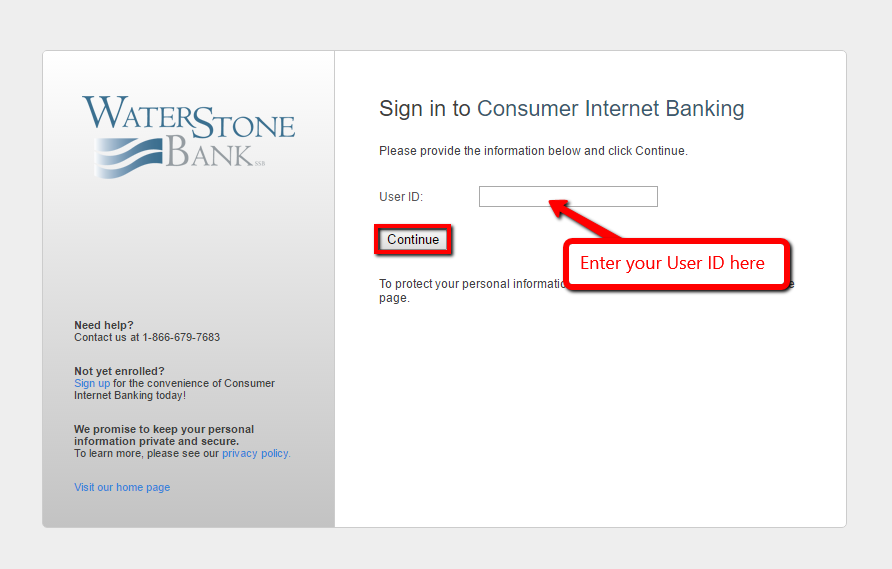
Step 4- Click Continue with Security Code button shown here to proceed with a one-time security code
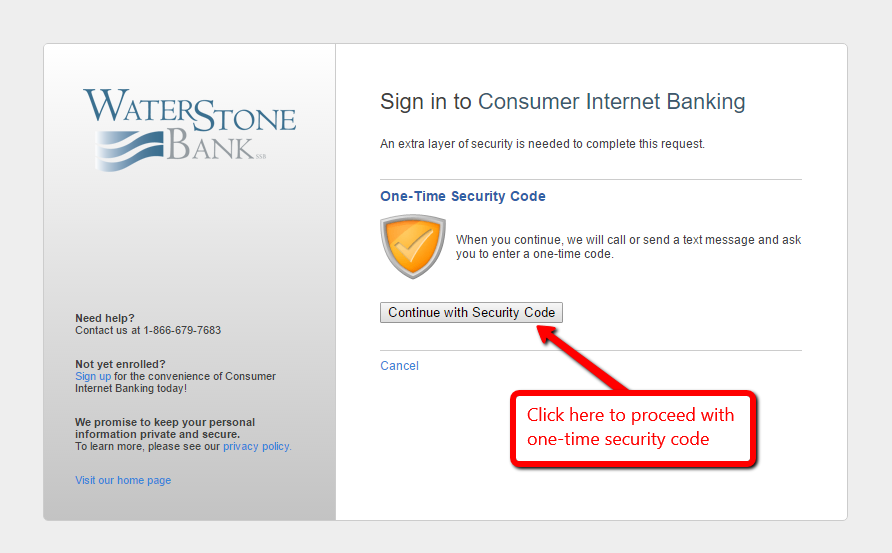
Step 5- Please choose how you want to receive the security code, then click Continue
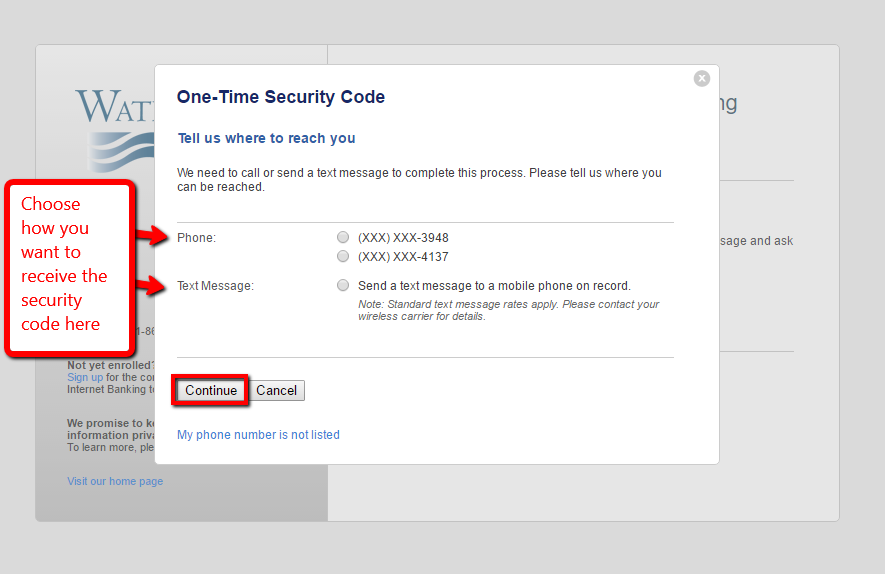
You will receive the security code via the method you chose. Enter the given security code to continue to the password page.
FORGOTTEN PASSWORD/ LOGIN ID?
If you’ve problems recalling your online banking credentials, please call the bank on 1-866-679-7683 to request for assistance.
HOW TO ENROLL
Online banking enrollment is strictly for account holders in WaterStone Bank who want to enroll for the online banking. Please follow these steps to enroll:
Step 1- Please follow the first two steps in the How To Login section
Step 2- Click the Sign up link shown below
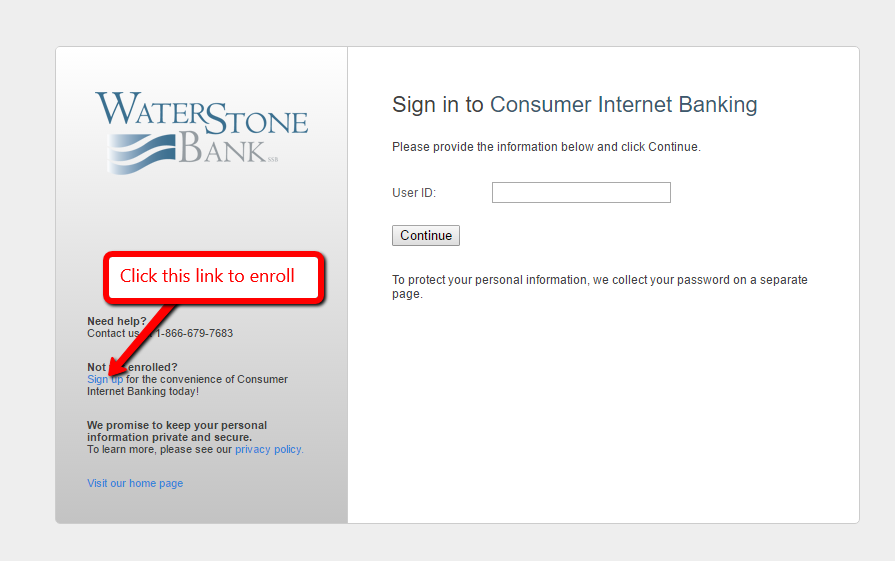
Step 3- Choose the account you want to use for enroll online banking, accept the terms by ticking the shown checkbox, then click Continue
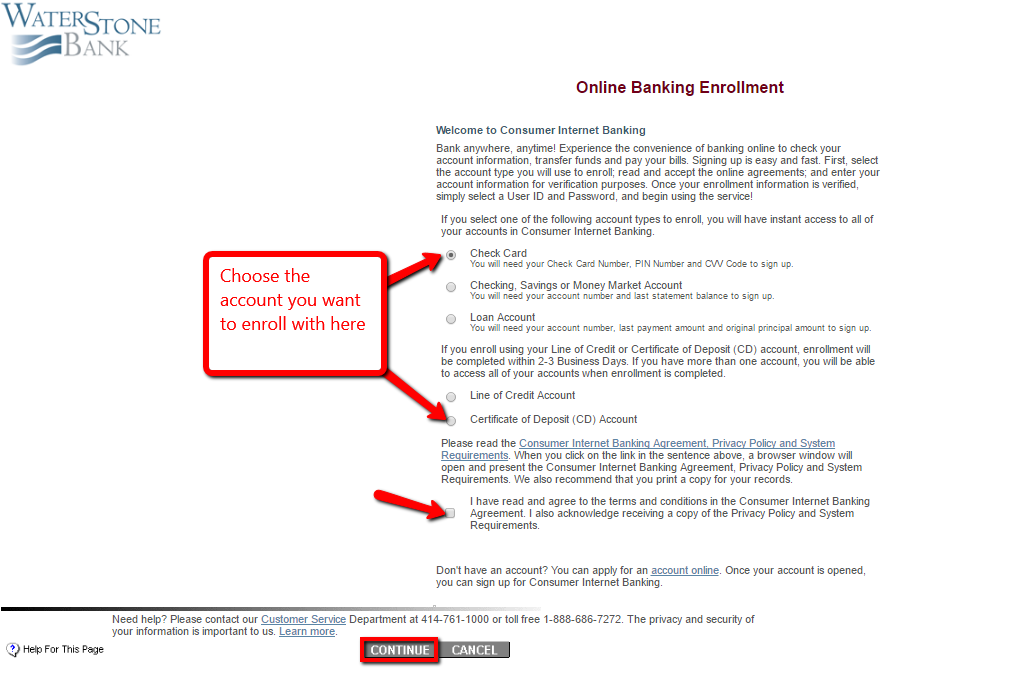
Step 4- Please fill in the Online Banking Enrollment form, then click Continue
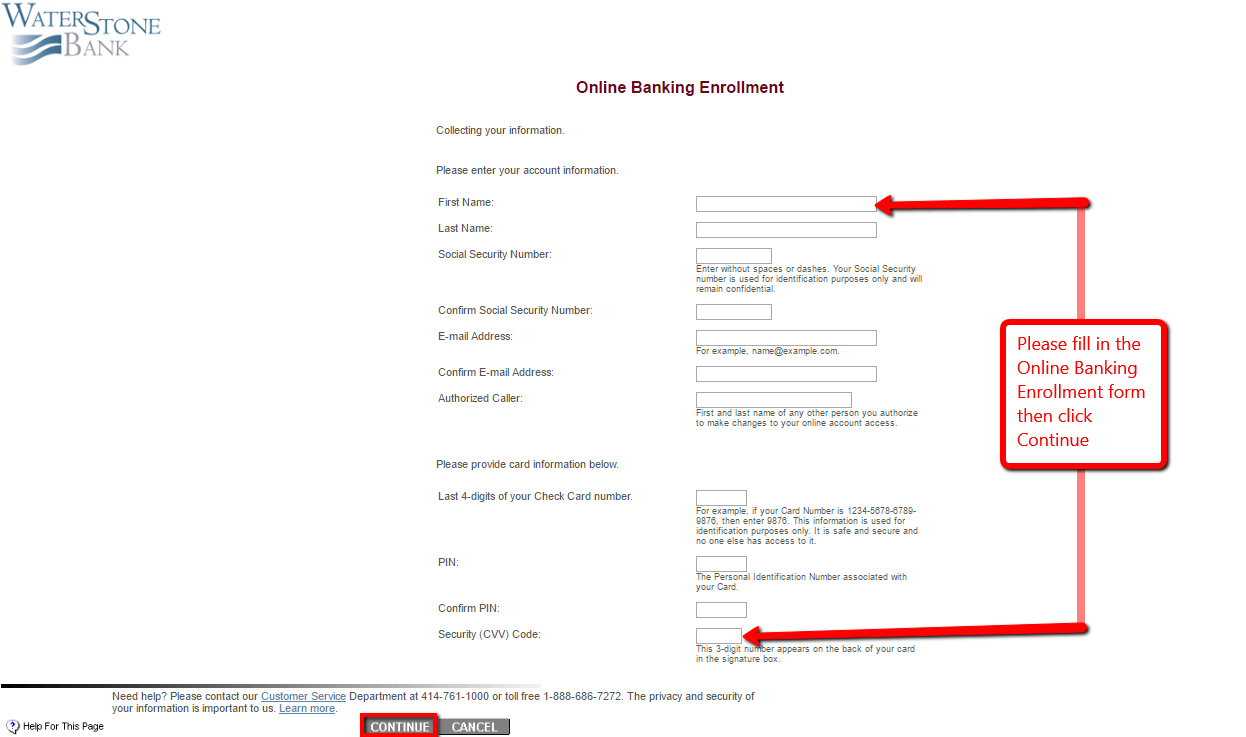
The bank after validating your identity, it will allow you to proceed with the enrollment.
MANAGE WATERSTONE BANK ONLINE ACCOUNT
Online Banking from WaterStone Bank enables you to:
- Pay bills online
- Receive convenient e-statements
- Transfer money between accounts
- See, print, and save images of canceled checks
- Configure recurring transfers
- Make principal payments to your loan
Federal Holiday Schedule for 2025 & 2026
These are the federal holidays of which the Federal Reserve Bank is closed.
WaterStone Bank and other financial institutes are closed on the same holidays.
| Holiday | 2025 | 2026 |
|---|---|---|
| New Year's Day | January 2 | January 1 |
| Martin Luther King Day | January 20 | January 19 |
| Presidents Day | February 17 | February 16 |
| Memorial Day | May 26 | May 25 |
| Juneteenth Independence Day | June 19 | June 19 |
| Independence Day | July 4 | July 3 |
| Labor Day | September 1 | September 7 |
| Columbus Day | October 13 | October 12 |
| Veterans Day | November 11 | November 11 |
| Thanksgiving Day | November 27 | November 26 |
| Christmas Day | December 25 | December 25 |






