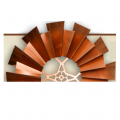Westfield Bank of Massachusetts was established in 1853 and has its headquarter in Westfield, Massachusetts. The bank has branches in Agawam, Westfield, West Springfield, Springfield, Southwick, Feeding Hills, East Longmeadow, and Holyoke, Massachusetts; and Granby and Enfield, Connecticut.
- Branch / ATM Locator
- Website: https://www.westfieldbank.com/
- Routing Number: 211871604
- Swift Code: WFLDUS33
- Mobile App: Android | iPhone
- Telephone Number: 1-800-995-5734
- Headquartered In: Massachusetts
- Founded: 1853 (172 years ago)
- Bank's Rating:
Online Banking from Westfield Bank of Massachusetts gives you the ability to check account balances, transfer funds, pay bills, and manage your finances from the comfort of your home or office 24/7. In addition, Online Banking customer can access the bank’s Mobile Banking App, eStatements and Mobile Deposit. The guide below will highlight the steps online banking customers in Westfield Bank of Massachusetts follow to login and recover forgotten credentials as well as the steps Westfield Bank of Massachusetts customers follow to enroll.
HOW TO LOG IN
Please follow these steps if you are an existing online banking customer in the institution.
Step 1- Click this link https://www.westfieldbank.com/ to access Westfield Bank of Massachusetts website
Step 2- In the online Banking Login section within the homepage, choose Online Banking
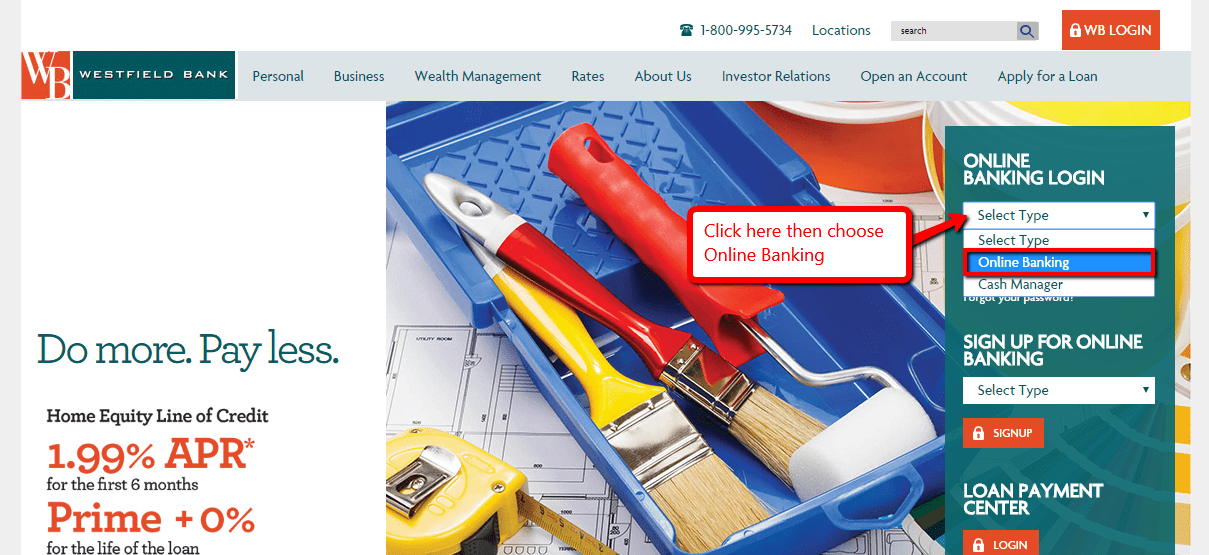
Step 3- Click the Login button shown below
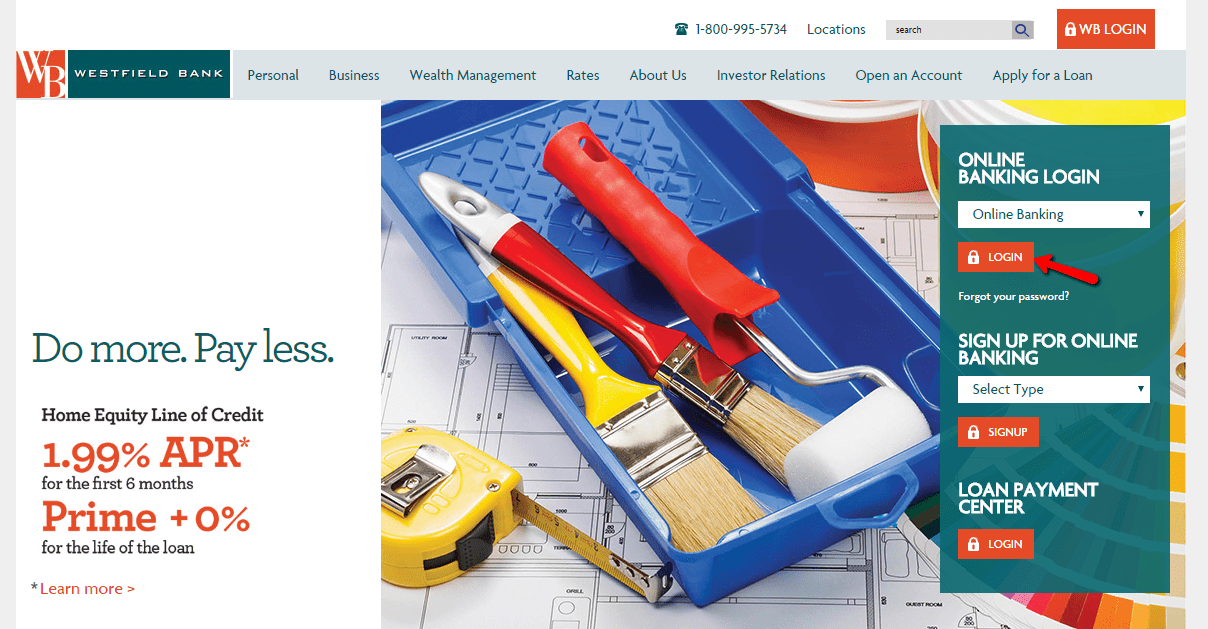
Step 4- Please enter your Username and Password, then click Login
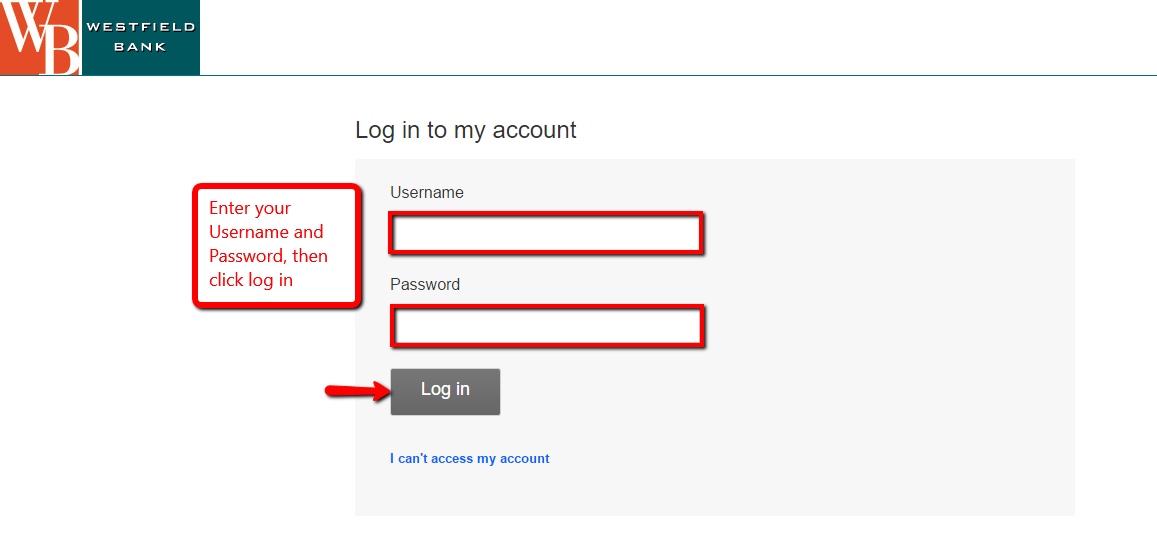
The bank will grant you access to your online banking account after validating your login credentials.
FORGOTTEN PASSWORD/ LOGIN ID?
After your realize that you are unable to recall your online banking credentials, please follow these steps to recover them:
Recover Username
Step 1- Follow the first three steps in the login section above
Step 2- Click I can’t access my account link shown below
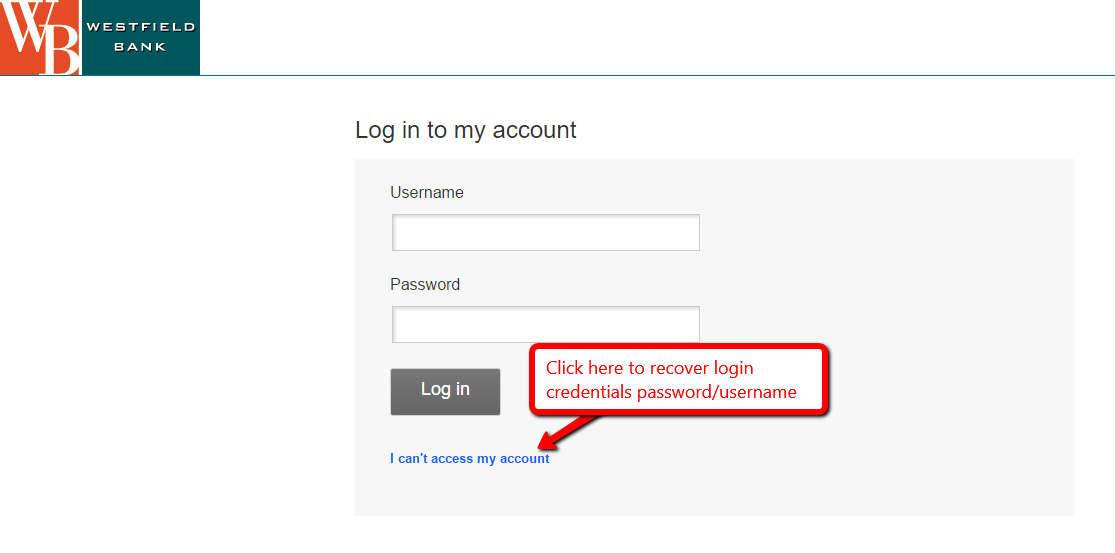
Step 3- Please click I forgot my username link shown here
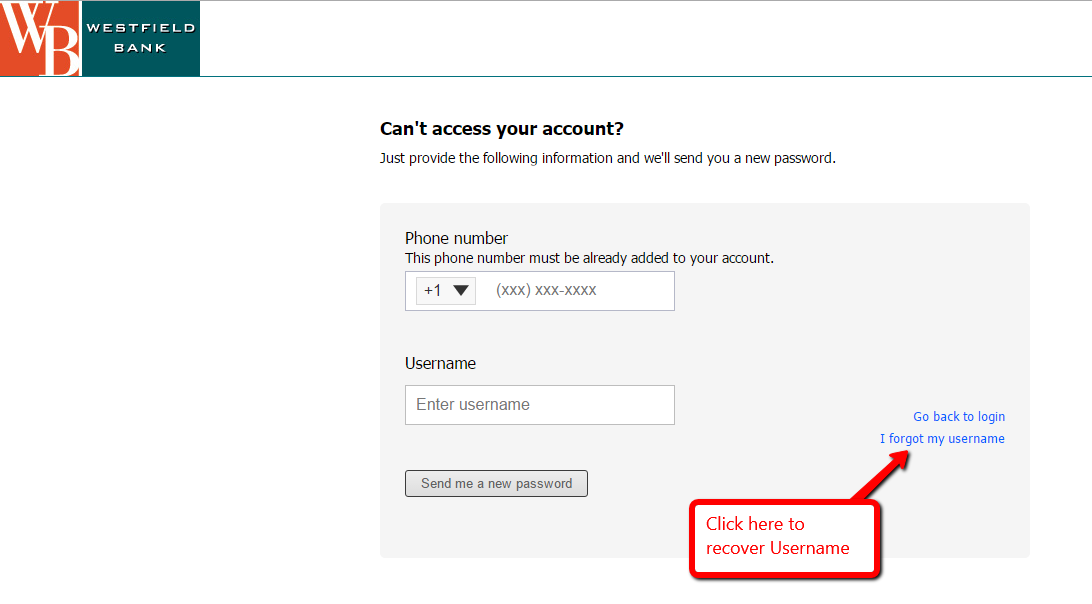
Step 4- Enter your online banking email address, then click the Send button
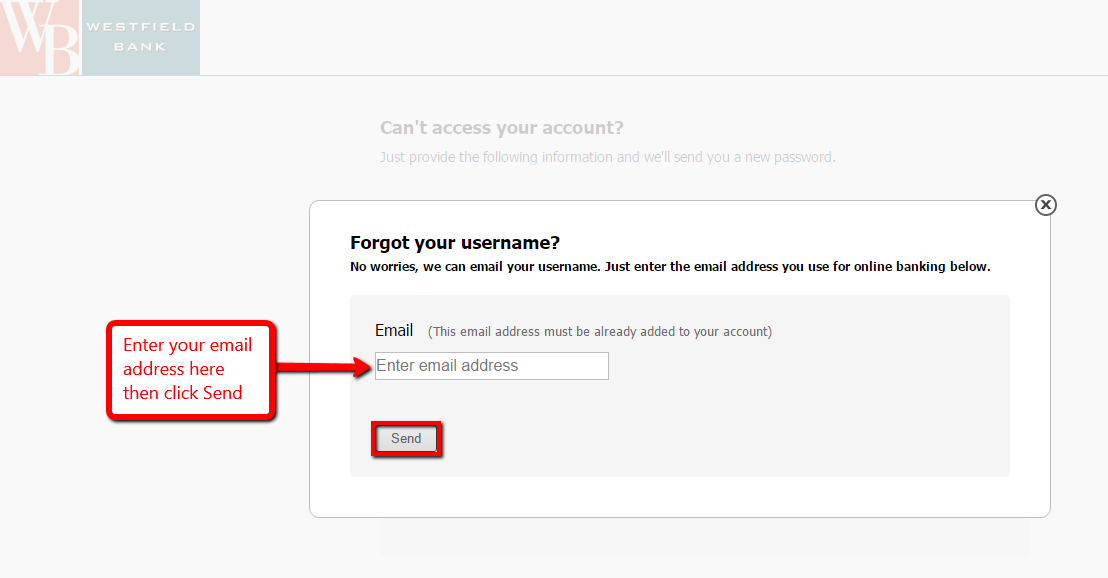
You will receive an email with your username reminder.
Reset Password
Step 1- Follow the first two steps above
Step 2- Enter your online banking account phone number and username, then click on the “Send me a new password” button
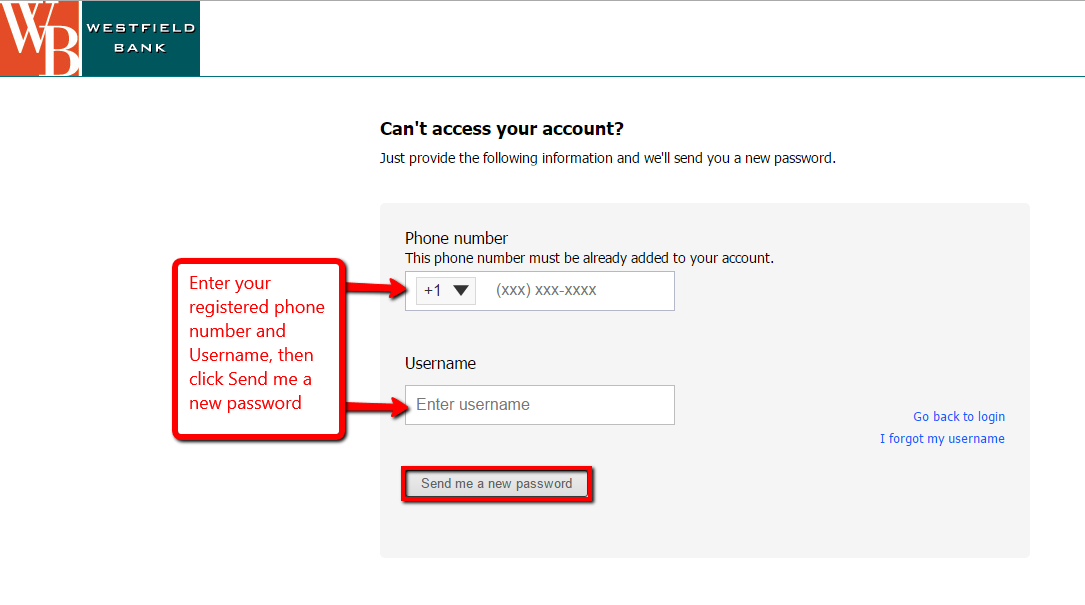
You will receive a new password.
HOW TO ENROLL
Please follow these steps if you are an account holder in Westfield Bank of Massachusetts and you want to sign up for online banking:
Step 1- In the Sign Up for online Banking section within the homepage, choose Consumer Online Banking as shown here
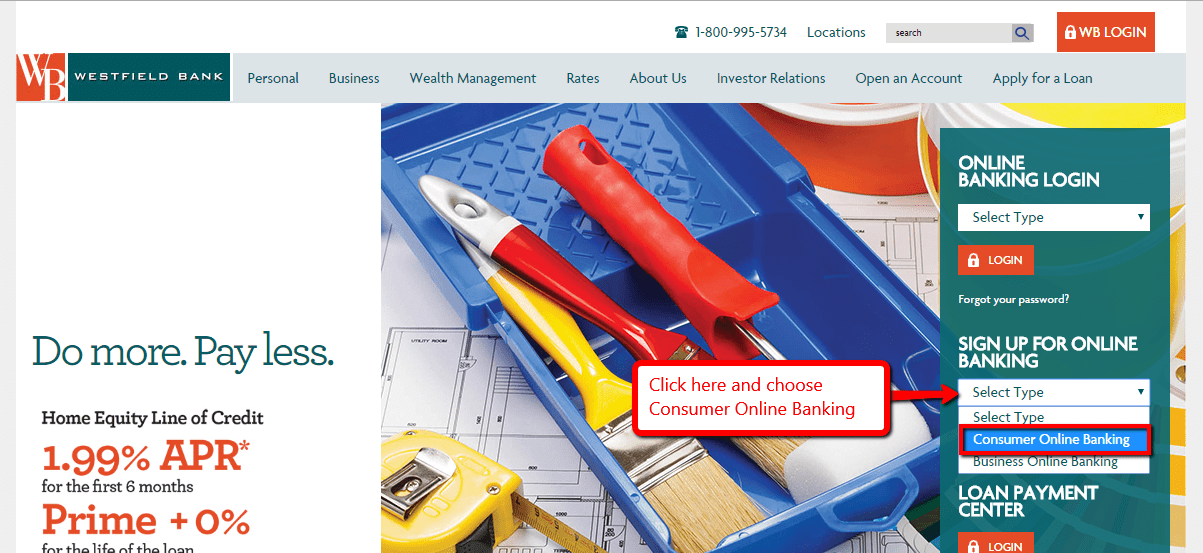
Step 2- Now, click the SignUp button shown below
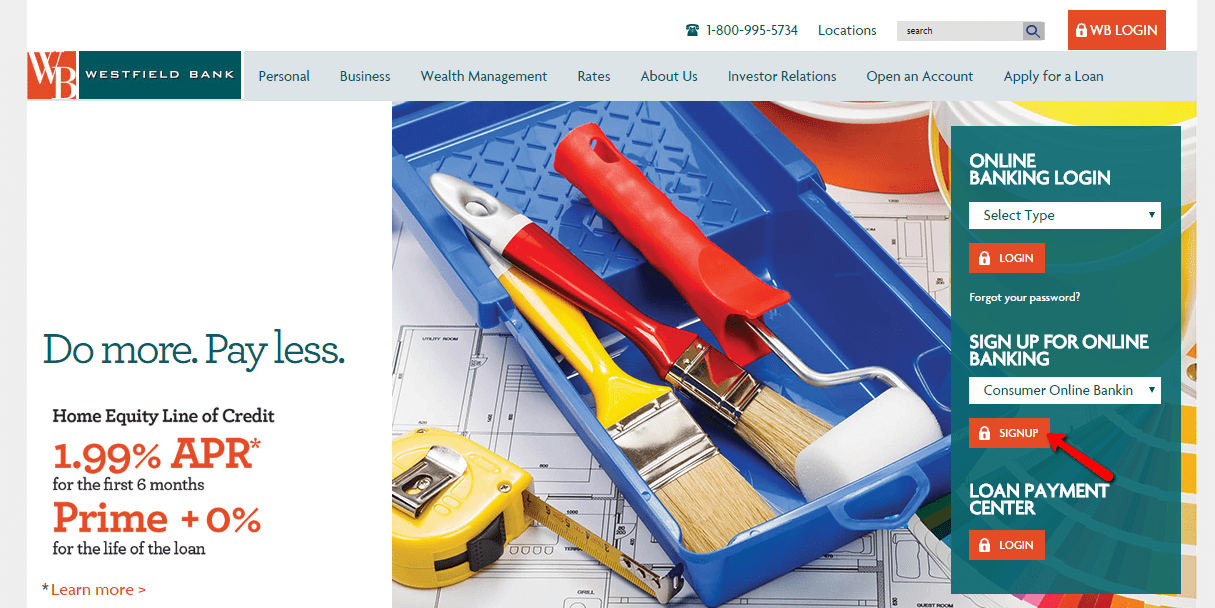
Step 3- Please fill in the Secure Sign Up form and remember to tick both Bill Pay and Terms & Conditions checkboxes before clicking on the Complete Sign up button at the bottom
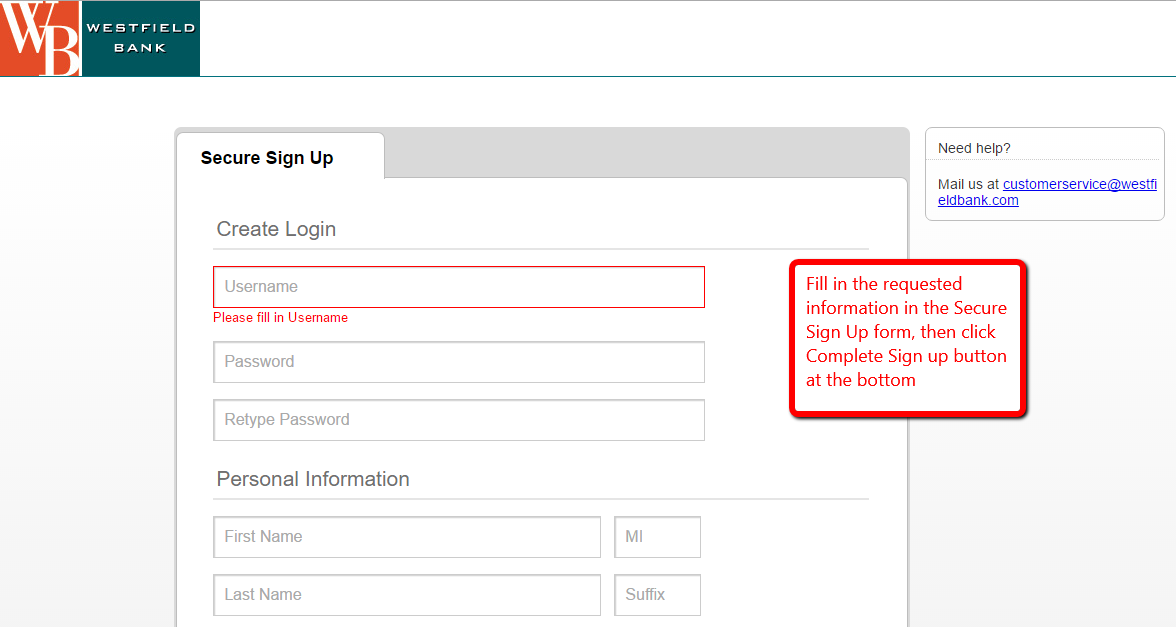
The bank after approving the information you provided, it will activate your online banking account.
MANAGE WESTFIELD BANK OF MASSACHUSETTS ONLINE ACCOUNT
Online Banking from Westfield Bank of Massachusetts enables you to:
- Check account balances
- Transfer funds
- Pay bills
Federal Holiday Schedule for 2025 & 2026
These are the federal holidays of which the Federal Reserve Bank is closed.
Westfield Bank of Massachusetts and other financial institutes are closed on the same holidays.
| Holiday | 2025 | 2026 |
|---|---|---|
| New Year's Day | January 2 | January 1 |
| Martin Luther King Day | January 20 | January 19 |
| Presidents Day | February 17 | February 16 |
| Memorial Day | May 26 | May 25 |
| Juneteenth Independence Day | June 19 | June 19 |
| Independence Day | July 4 | July 3 |
| Labor Day | September 1 | September 7 |
| Columbus Day | October 13 | October 12 |
| Veterans Day | November 11 | November 11 |
| Thanksgiving Day | November 27 | November 26 |
| Christmas Day | December 25 | December 25 |