Westfield Bank is among the leading financial institutions in Northeast Ohio. The bank was established in 2001 and has its headquarter in Westfield Center, Ohio. The bank’s additional branches are in Akron/Fairlawn, Brecksville, Canton, Cuyahoga Falls, Medina, and Wooster, Ohio.
- Branch / ATM Locator
- Website: http://www.westfield-bank.com/
- Routing Number: 041272279
- Swift Code: Not Available
- Mobile App: Android | iPhone
- Telephone Number: 800-368-8930
- Headquartered In: Ohio
- Founded: 2001 (24 years ago)
- Bank's Rating:
With Online Banking from Westfield Bank of Ohio, you experience faster and easier banking. The bank’s online banking service allows you secure access and management of your finances 24 hours a day, from your internet-enabled device without ever leaving your office or home. Westfield Bank of Ohio offers this service free to its personal banking customers. Below is a guide on how online banking customers in Westfield Bank of Ohio login and reset forgotten online password as well as how they enroll for online banking.
HOW TO LOG IN
Consider these login steps if you’ve online banking credentials to access your online banking account:
Step 1- Follow this link http://www.westfield-bank.com/ to open Westfield Bank of Ohio website
Step 2- Click the Online Banking Login link at the top of the homepage, then enter your Username and click on the Let’s Go button
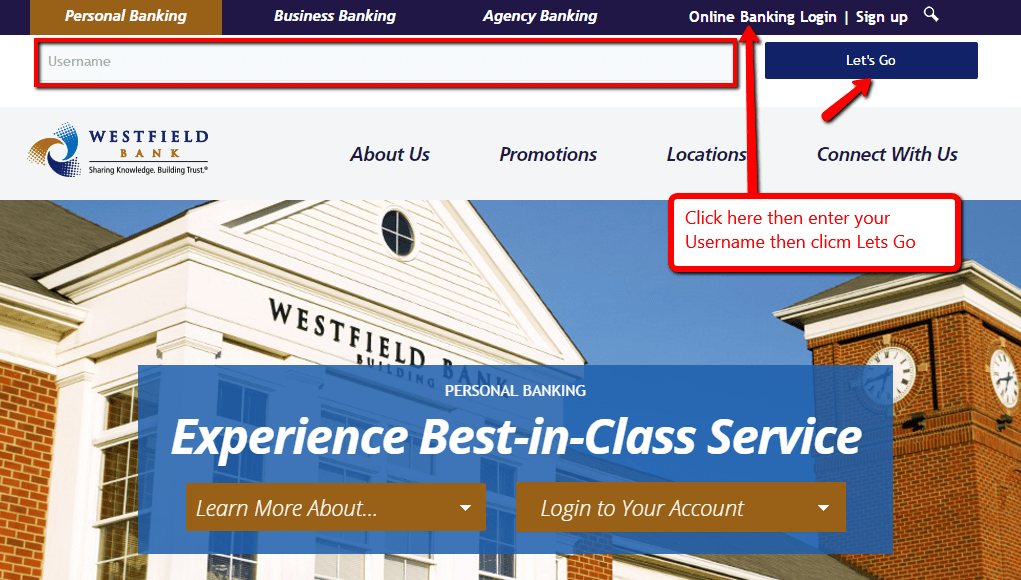
Step 3- Please enter your Secure Login password, then click Log In
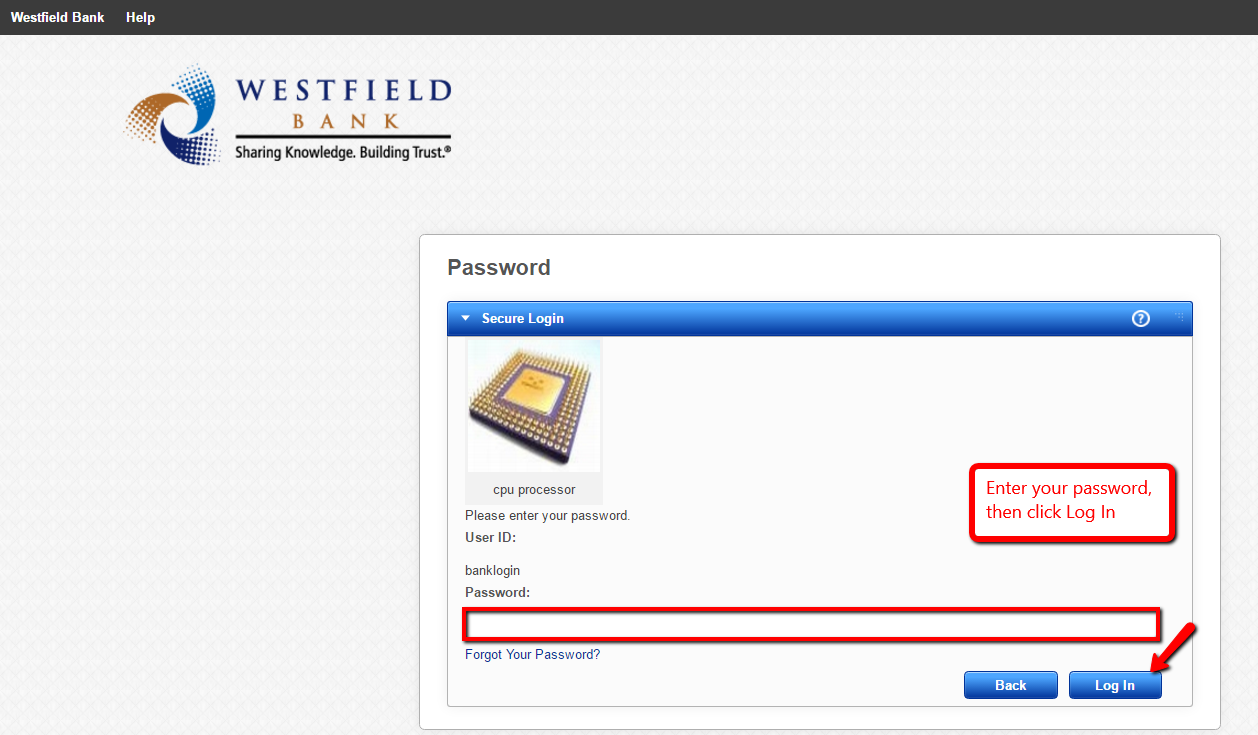
After approving your credentials, the bank will automatically direct you to your online banking banking account.
FORGOTTEN PASSWORD/ LOGIN ID?
In case you forgot your online banking password, please follow these steps to reset it:
Step 1- Follow the first two steps in the login section above
Step 2- Click Forgot Your Password? link just below the password field to begin the password-reset process
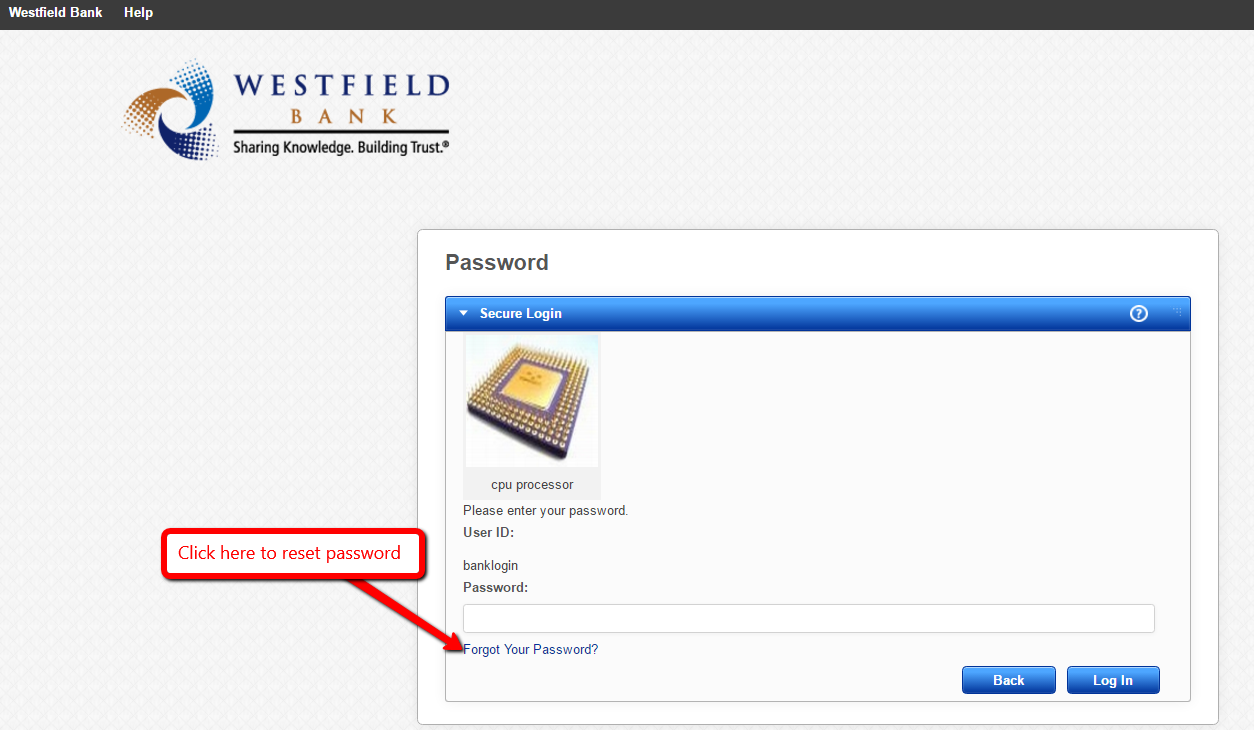
Step 3- Please enter the requested information i.e. your User ID, ZIP Code and Social Security Number or Business EIN, then click the Submit button
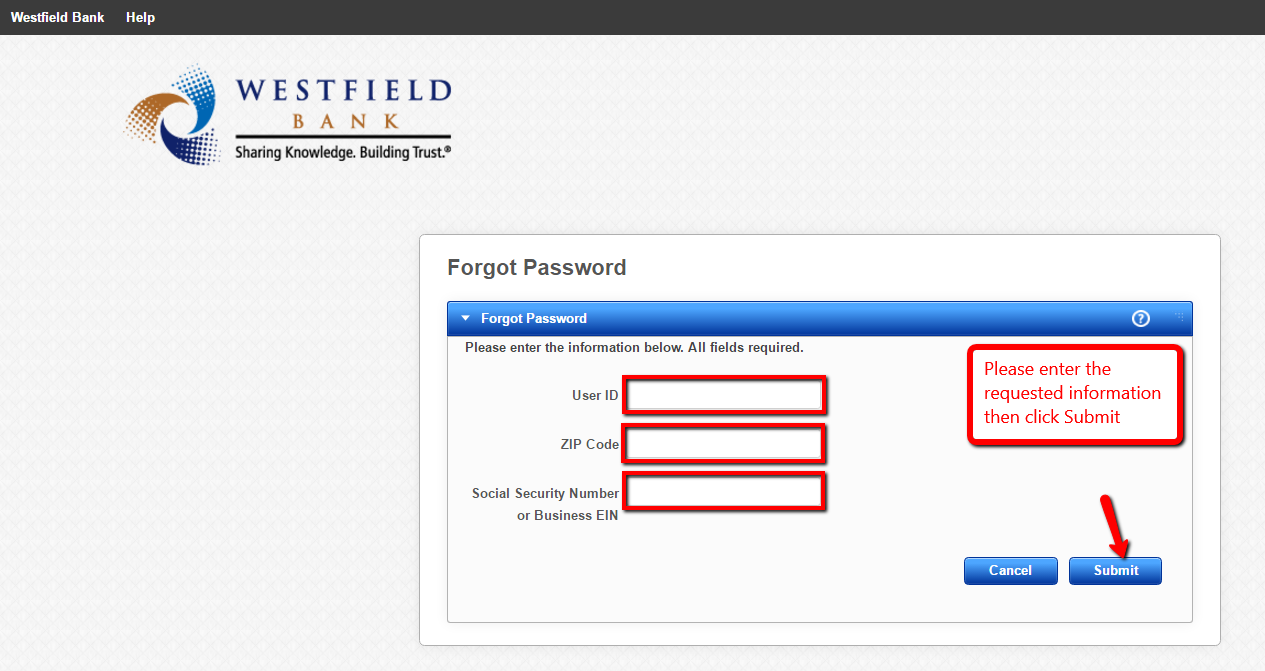
The bank upon validating your credentials, it will allow you to proceed with the password-reset process.
HOW TO ENROLL
For you to enroll for the Online Banking service, you must be an account holder in Westfield Bank of Ohio. Here are the enrollment steps:
Step 1- At the top right-hand side of the homepage, click the Sign up link shown below
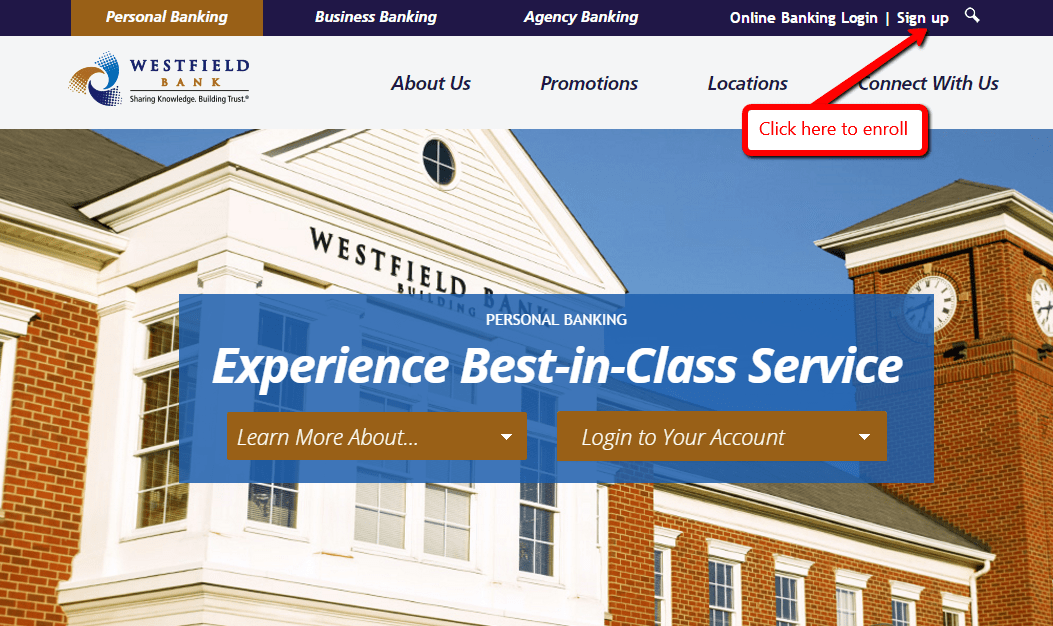
Step 2- Review the Registration Disclosure then click on the “I accept the terms of this agreement” button to proceed
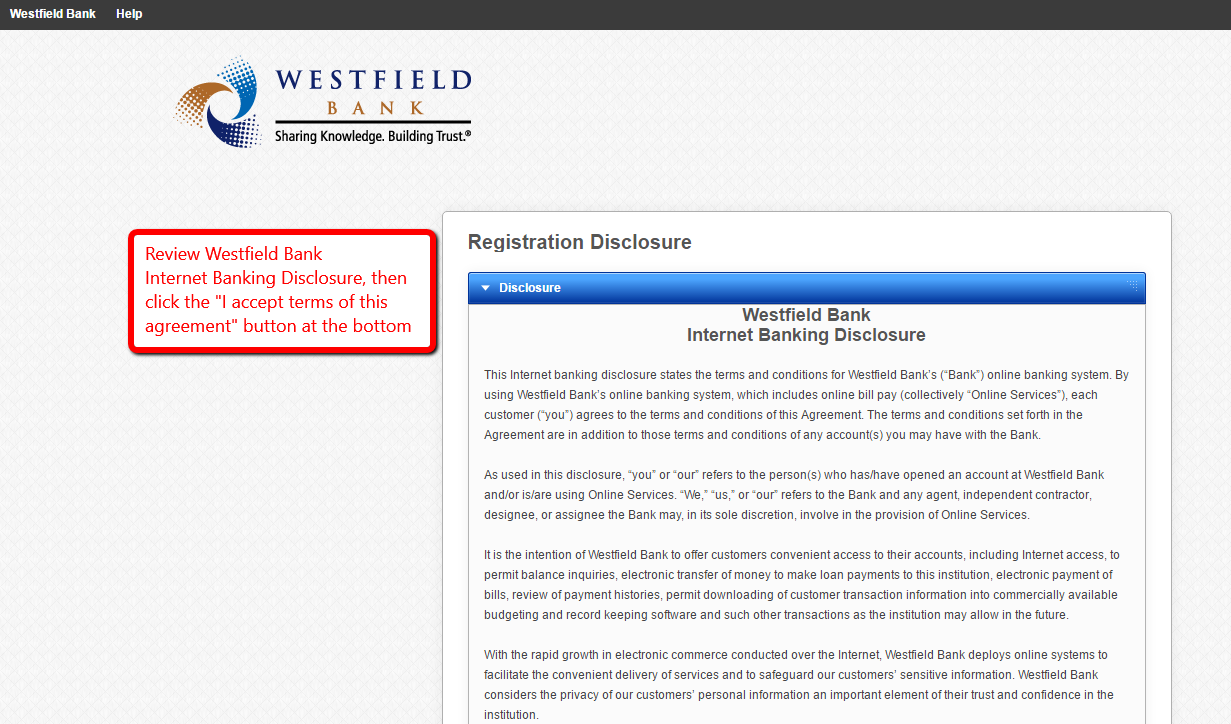
Step 3- Fill in the Registration form with your Social Security Number, First Name, Last Name, Email Address, Home Phone and Account Number, which are mandatory then fill in any other requested information
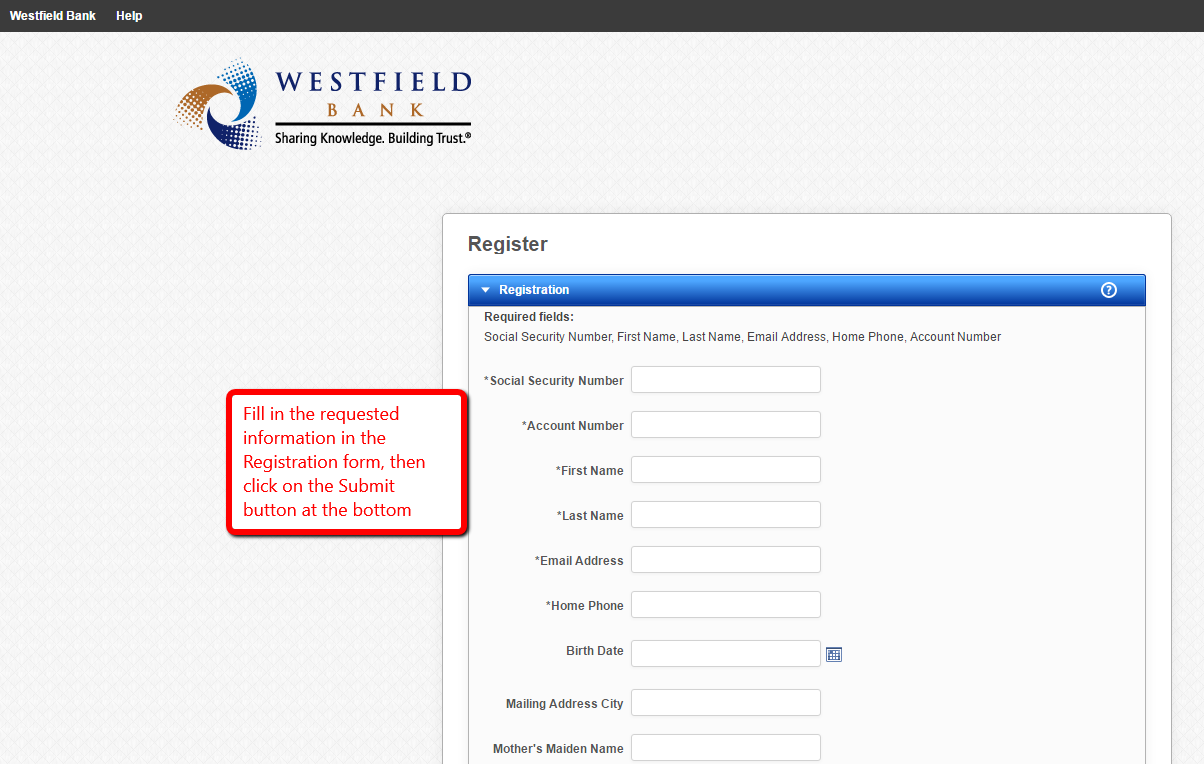
Once the information you provide is approved, the bank will take you through any remaining steps.
MANAGE WESTFIELD BANK OF OHIO ONLINE ACCOUNT
Online Banking from Westfield Bank of Ohio allows you to:
- See real-time account balances
- Update account information
- Pay bills instantly
- Change your address
- Reorder checks
- Request a new debit card
- See recent transactions
- Receive account alerts
- See loan status
- Configure travel notifications
- Transfer funds between accounts
Federal Holiday Schedule for 2025 & 2026
These are the federal holidays of which the Federal Reserve Bank is closed.
Westfield Bank of Ohio and other financial institutes are closed on the same holidays.
| Holiday | 2025 | 2026 |
|---|---|---|
| New Year's Day | January 2 | January 1 |
| Martin Luther King Day | January 20 | January 19 |
| Presidents Day | February 17 | February 16 |
| Memorial Day | May 26 | May 25 |
| Juneteenth Independence Day | June 19 | June 19 |
| Independence Day | July 4 | July 3 |
| Labor Day | September 1 | September 7 |
| Columbus Day | October 13 | October 12 |
| Veterans Day | November 11 | November 11 |
| Thanksgiving Day | November 27 | November 26 |
| Christmas Day | December 25 | December 25 |






