The story of Arvest Bank begins in 1961 with the purchase of The Bank of Bentonville that had $3.5 million in deposits. By 2006, Arvest Bank was operating over 200 branches. It adopted the name Arvest Bank in all of its 15 community banks, whose assets had grown to over $7 billion. Today the bank has over 270 locations and its total assets now exceed $16 billion making Arvest Bank the largest bank in Arkansas in terms of deposit market share. Its headquarter is in Lowell, Arkansas.
- Routing Numbers & Wire Transfer
- Arvest Bank Headquarters Info
- Branch / ATM Locator
- Website: https://www.arvest.com/
- Routing Number: 082900872
- Swift Code: ARVTUS44
- Mobile App: Android | iPhone
- Telephone Number: 866-952-9523
- Headquartered In: Arkansas
- Founded: 1961 (64 years ago)
- Bank's Rating:
- Español
- Read this tutorial in
Online Banking in Arvest Bank is a fully packed tool that guarantees you an optimal online banking experience. Online Banking is an easy and secure way to manage your accounts anytime from the browser in your computer or tablet. After accessing the online banking platform, you have access to resources needed to assist you use Online Banking service. The guide here will show you steps followed by Arvest Bank customers to login, reset forgotten password and sign up for the online service.
HOW TO LOG IN
This applies to individuals who already have an online banking account in the bank. Provided you have your account together with the required login credentials, please follow this guide to login:
Step 1- First, access Arvest Bank website by going to https://www.arvest.com/
Step 2- In the bank’s homepage, choose the account you want to log into i.e. Arvest Online Banking in My Accounts section
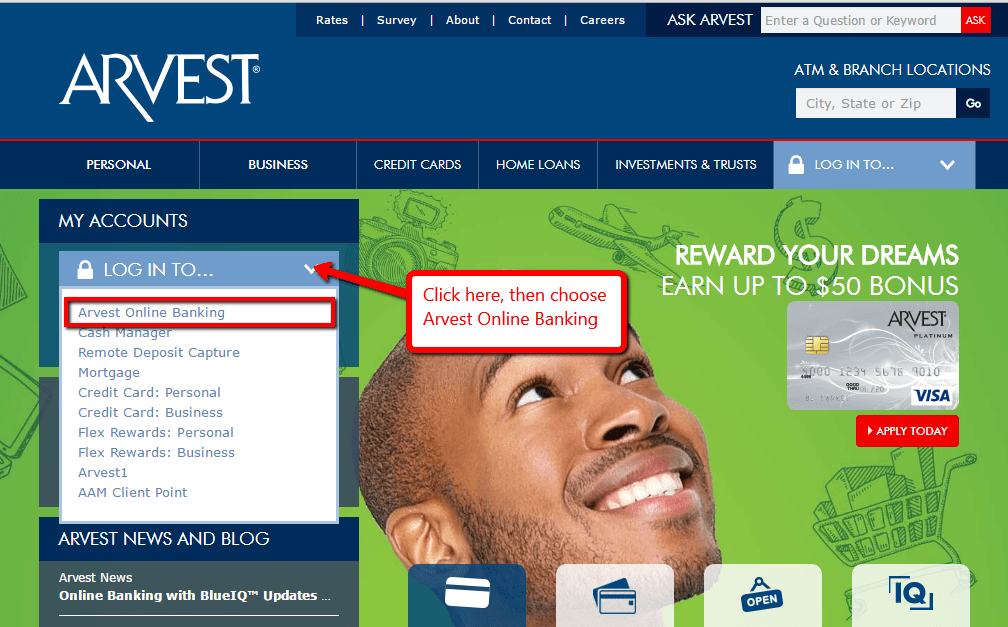
Step 3- Enter your Online ID, then click LOG IN
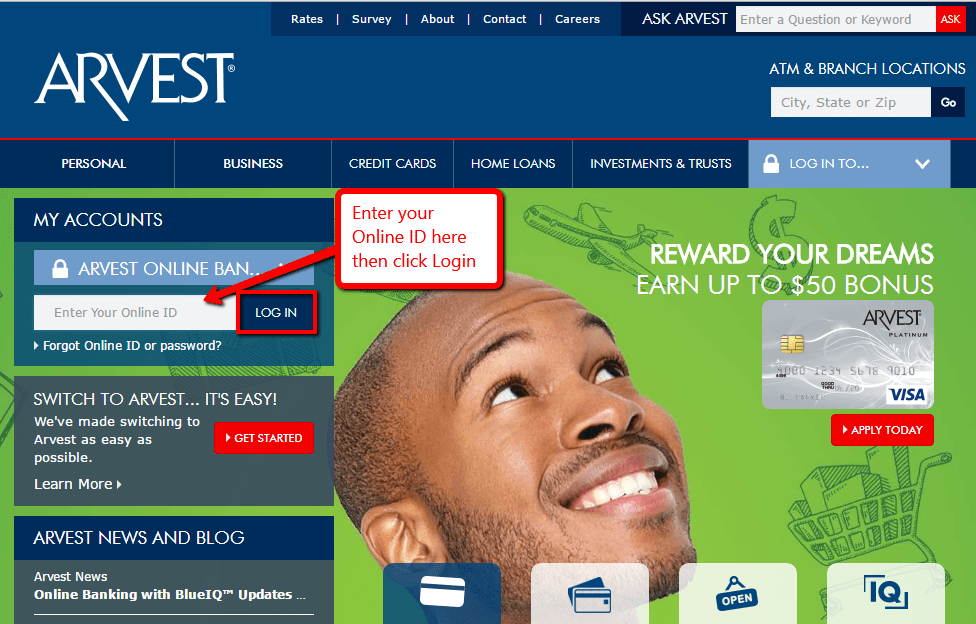
After the bank validates your Online ID, it will automatically direct you to password page. Enter your password to access your online banking account.
FORGOTTEN PASSWORD/ LOGIN ID?
Provided you are a legitimate online banking customer in Arvest Bank and you happen to have problems recalling your login credentials, please follow the guide below to reset or recover your credentials:
Recover Login ID
Step 1- In My Accounts section, within the bank’s homepage, click Forgot Online ID or password? to initiate the Online ID recovery process
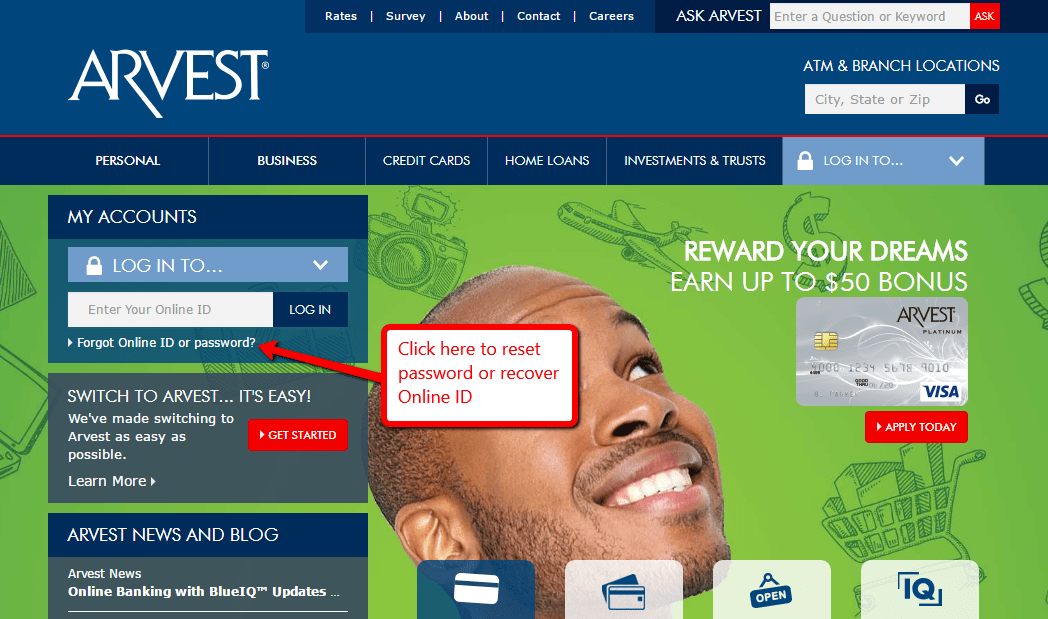
Step 2- Please enter the requested personal information in the highlighted fields, then click Submit in order to retrieve your Login ID
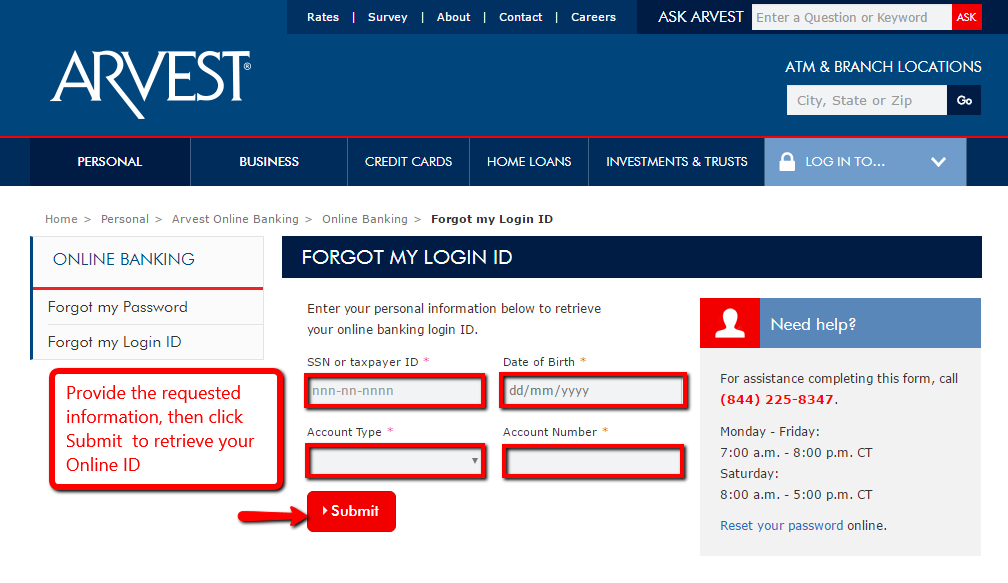
The bank after validating the information you provided, it will show you your Login ID
Reset Forgotten Password
Step 1- In My Accounts section, within the bank’s homepage, click Forgot Online ID or password? to initiate the Password-reset process
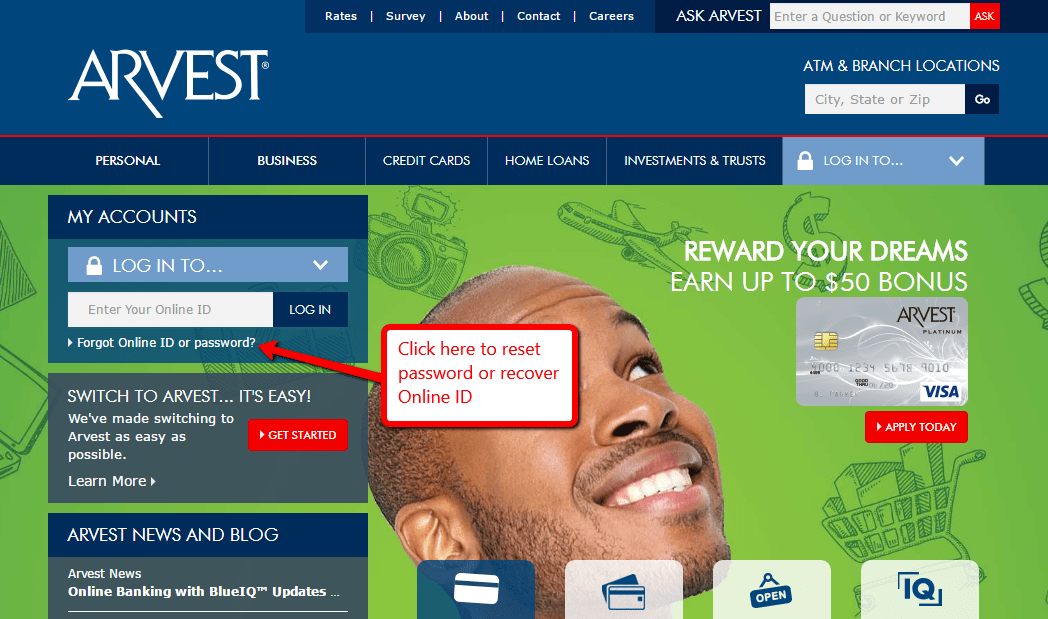
Step 2- Click Forgot my Password link shown below
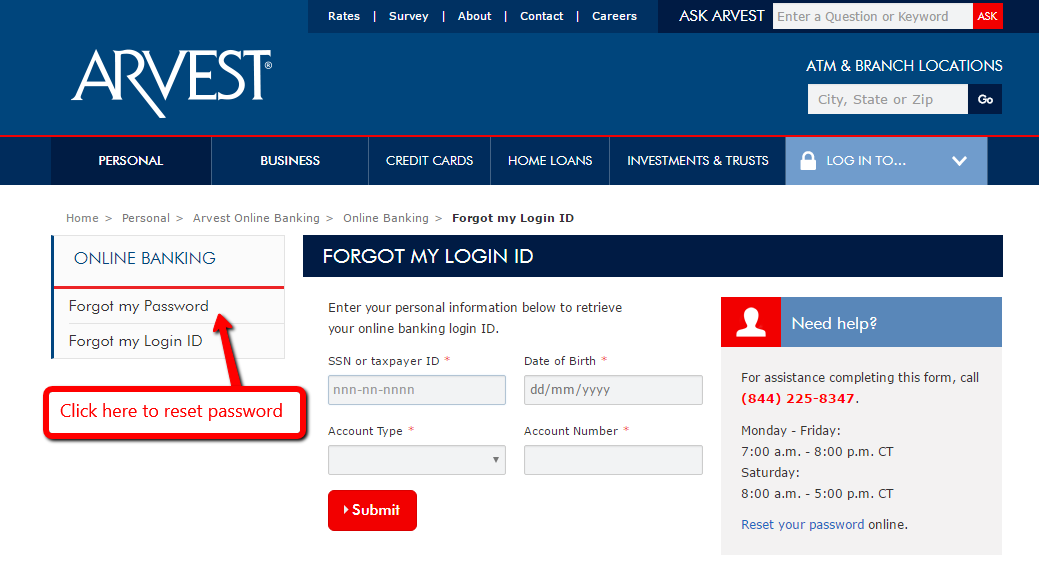
Step 3- Please enter your Login ID to reset your password
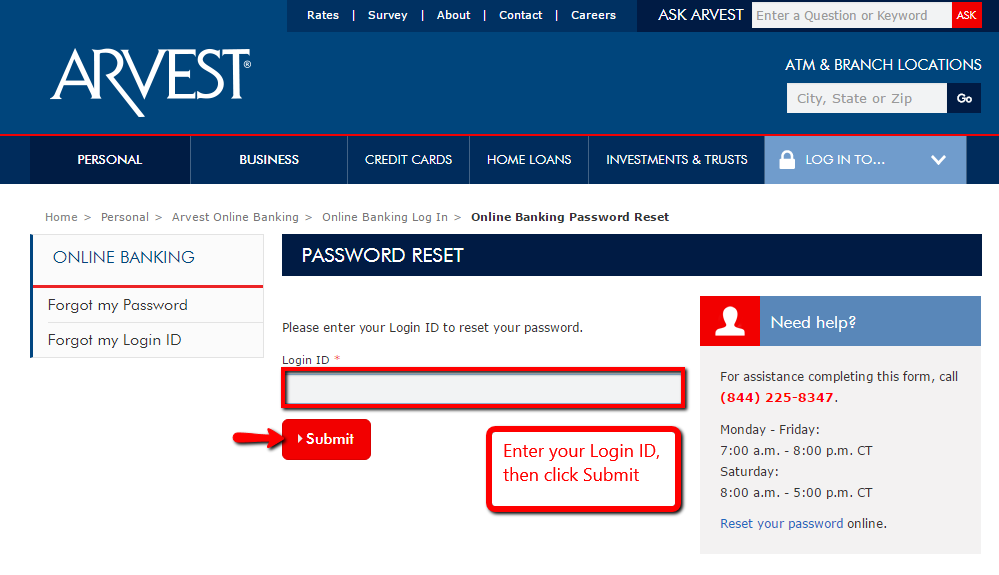
Once the bank verifies your Login ID, you will be allowed to proceed and reset your forgotten password
HOW TO ENROLL
The bank doesn’t offer a way for its customers to enroll for the online service, online. However, new customers can call the bank on 866-952-9523 to enroll in online banking.
MANAGE ARVEST BANK ONLINE ACCOUNT
Online Banking in Arvest Bank allow customers to:
- Check balances
- Transfer funds
- View transaction history
- Pay bills
- Track spending
- Create a budget
- Set account alerts
- Set savings goals
Video Instructions
Federal Holiday Schedule for 2025 & 2026
These are the federal holidays of which the Federal Reserve Bank is closed.
Arvest Bank and other financial institutes are closed on the same holidays.
| Holiday | 2025 | 2026 |
|---|---|---|
| New Year's Day | January 2 | January 1 |
| Martin Luther King Day | January 20 | January 19 |
| Presidents Day | February 17 | February 16 |
| Memorial Day | May 26 | May 25 |
| Juneteenth Independence Day | June 19 | June 19 |
| Independence Day | July 4 | July 3 |
| Labor Day | September 1 | September 7 |
| Columbus Day | October 13 | October 12 |
| Veterans Day | November 11 | November 11 |
| Thanksgiving Day | November 27 | November 26 |
| Christmas Day | December 25 | December 25 |







