Austin Bank always keeps growing. To date the bank has 32 different locations across Texas who provide a trustworthy banking services to the communities from the area.
- Branch / ATM Locator
- Website: https://www.austinbank.com
- Routing Number: 113103276
- Swift Code: Not Available.
- Mobile App: Android | iPhone
- Telephone Number: 1-800-644-9275
- Headquartered In: Texas
- Founded: 1900 (124 years ago)
- Bank's Rating:
- Español
- Read this tutorial in
Managing your finances has never been so easy, the system Austin Bank provide is very simple to use and the features can really help you save some valuable time. Some of the features they provide include: online money transfers, monitoring saving accounts, tracking investments and more.
How to Log In
Step 1 – Go to the bank’s homepage and enter your Access ID in the box titled “Online Banking Login”, then click the “LOGIN” button:
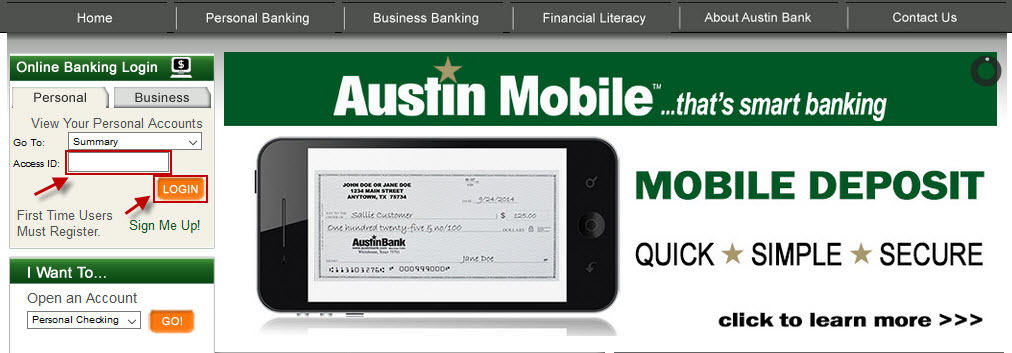
Step 2 – You been directed to the Login page, here you just need to type your password in the field and hit the “Submit” button:
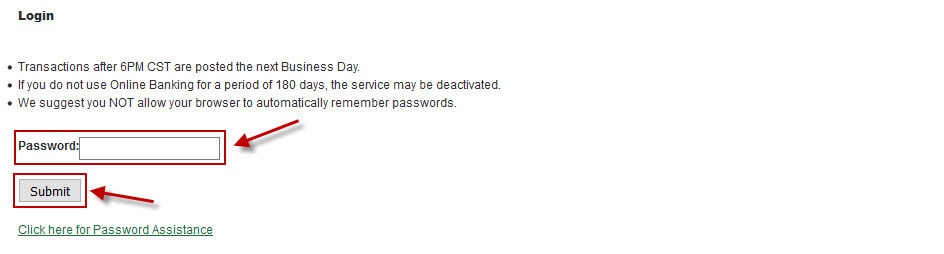
Forgotten Password / Access ID
Step 1 – If you forgot your password, go to the homepage and enter the Access ID, then click “Login”:
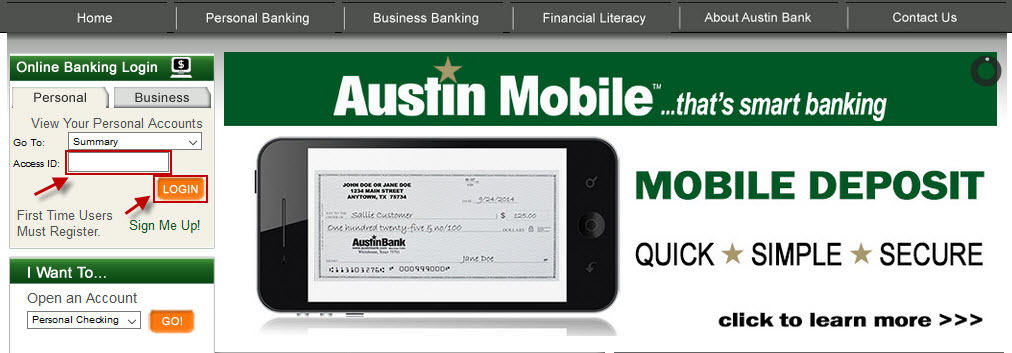
Step 2 – Click this link: “Click here for Password Assistance”:
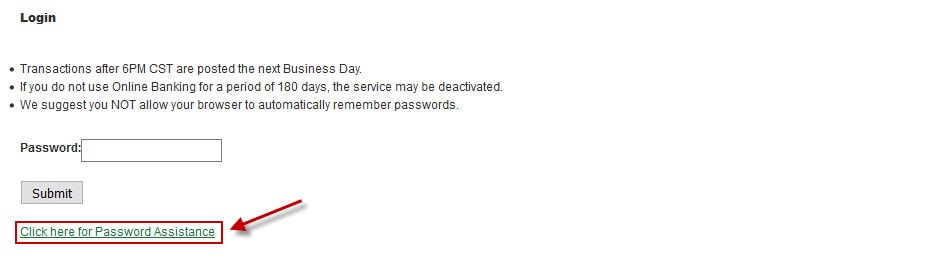
Step 3 – Fill out all three fields and hit the “Submit” button, use a current and active email address as you will get the password sent out to the address you provide in this page:

If you don’t have your Access ID you will have to contact the bank as they do not provide any online means to retrieve it for security reasons.
How to Enroll
Step 1 – In order to enroll you need to get to the bank’s homepage and click the “Sign Me Up!” link in the “Online Banking Login” box:
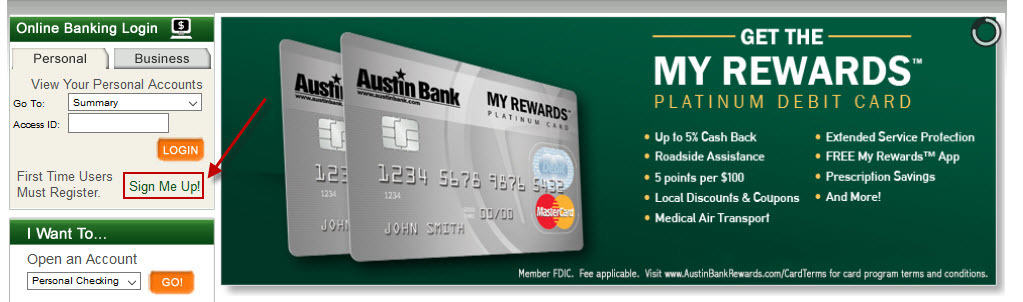
Step 2 – You will arrive at the “Internet Banking and Bill Payment Agreement” page, read through and scroll down to the bottom, there you need to click the “I AGREE” button:
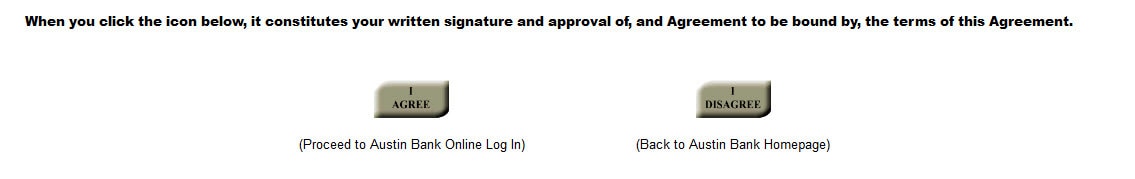
Step 3 – Fill out all the fields on the page you been directed to and click the “Submit” button:
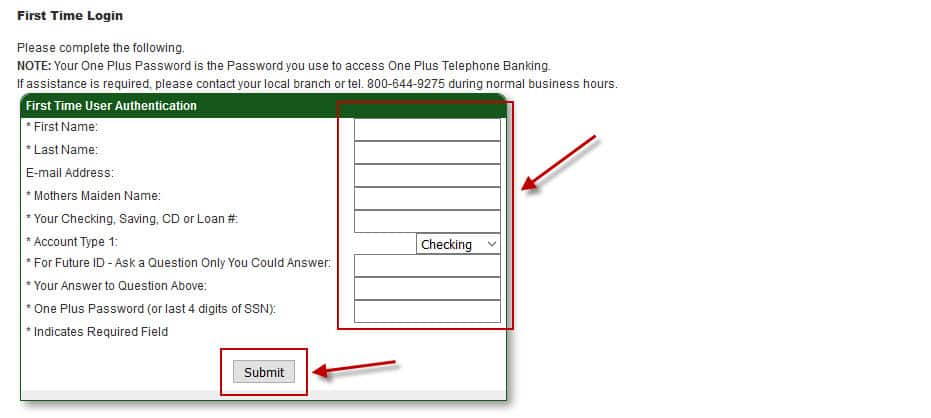
You are done! if everything went well you are now fully enrolled in Austin Banks’s online banking services.
Video Instructions
Federal Holiday Schedule for 2023 & 2024
These are the federal holidays of which the Federal Reserve Bank is closed.
Austin Bank and other financial institutes are closed on the same holidays.
| Holiday | 2023 | 2024 |
|---|---|---|
| New Year's Day | January 2 | January 1 |
| Martin Luther King Day | January 16 | January 15 |
| Presidents Day | February 20 | February 19 |
| Memorial Day | May 29 | May 27 |
| Juneteenth Independence Day | June 19 | June 19 |
| Independence Day | July 4 | July 4 |
| Labor Day | September 4 | September 2 |
| Columbus Day | October 9 | October 14 |
| Veterans Day | November 10 | November 11 |
| Thanksgiving Day | November 23 | November 28 |
| Christmas Day | December 25 | December 25 |



 (8 votes, average: 3.50 out of 5)
(8 votes, average: 3.50 out of 5)


