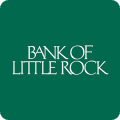Castle Rock Bank began operations as Castle Rock Industrial Bank in 1974. The bank provides personalized and customized banking services. In 1992, the bank changed its name to Castle Rock Bank. With time the bank has grown in asset size, deposit base, and number of locations; its products and services have grown in line with technological advances and community needs.
- Branch / ATM Locator
- Website: https://www.castlerockbank.com/
- Routing Number: 307074124
- Swift Code: Not Available
- Mobile App: Android | iPhone
- Telephone Number: 303-688-5191
- Headquartered In: Colorado
- Founded: 1974 (51 years ago)
- Bank's Rating:
- Español
- Read this tutorial in
Castle Rock Bank online services has advanced security measures. The online banking platform provides convenient 24/7 access to your Castle Rock Bank accounts. The service allows Online Banking customers to perform a number of transactions such as check account balances, transfer funds, research transactions, and download records to Quicken and Quickbooks. with the bank’s convenient online bill payment function, you can schedule bill payments for a maximum of a year in advance and schedule continuous payments. Also, you can access your statements in electronic format. Please consider this guide if you want to login or enroll for the convenient service.
HOW TO LOG IN
Only Castle Rock Bank Online Banking customers can enjoy this convenience service. For you to enjoy the service, please provide your valid Online Banking ID and Password. Below are the login steps:
Step 1- Go to https://www.castlerockbank.com/ to access Castle Rock Bank website
Step 2- In the homepage, click Secure Login button in the Online Banking section
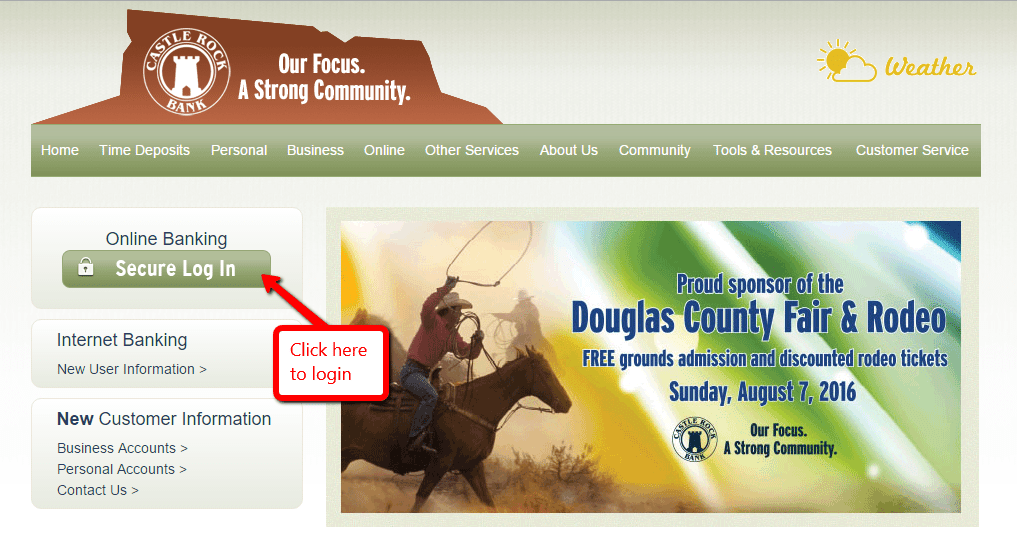
Step 3- Please enter your Online Banking ID, then click Submit
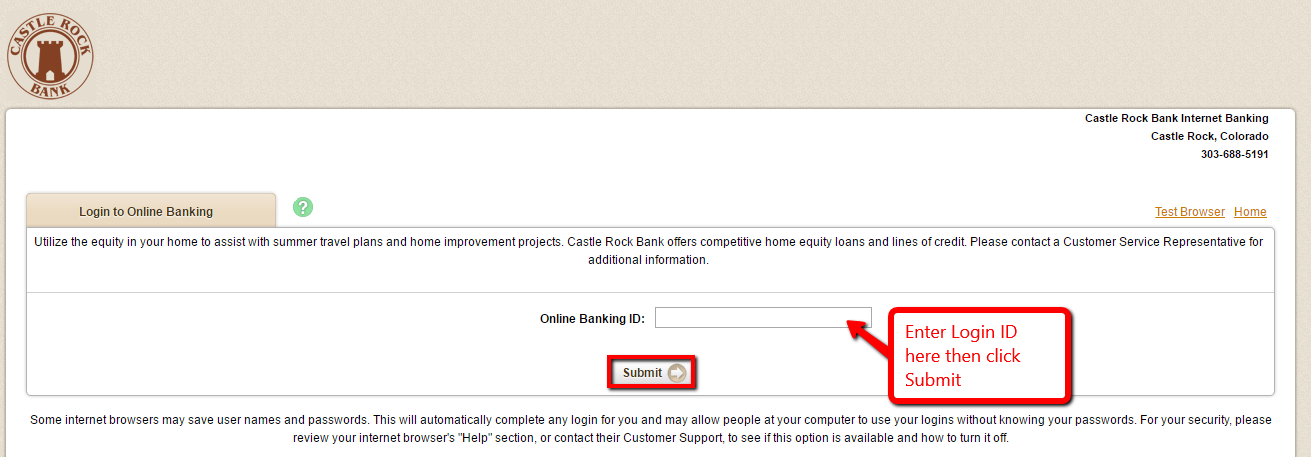
Step 4- Please enter your
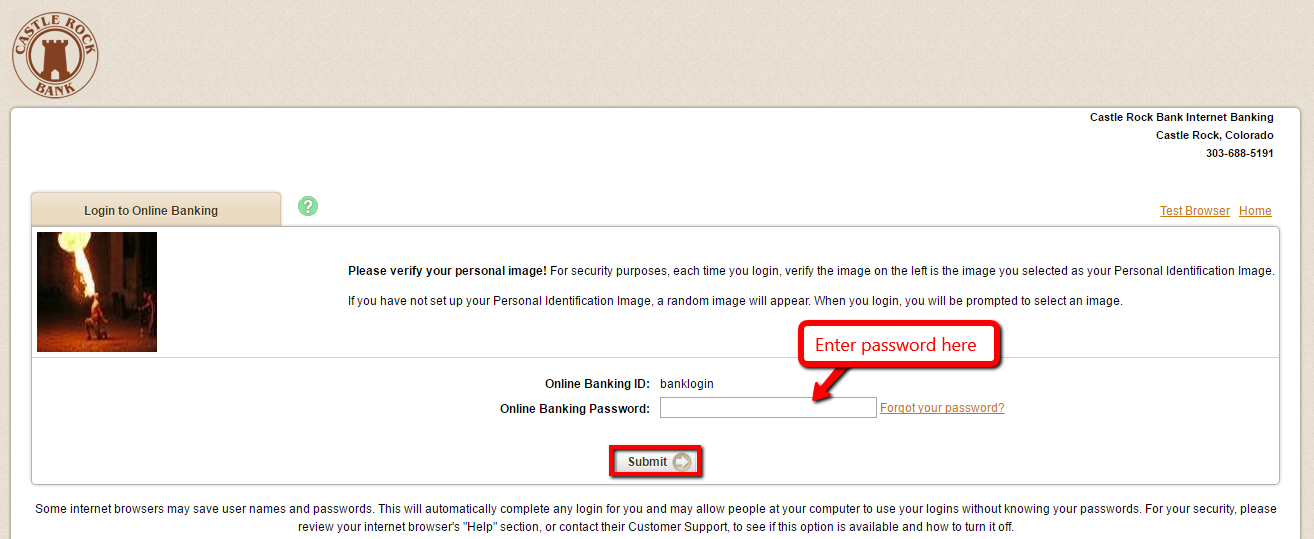
The bank will validate your credentials before granting you access to the online banking platform
FORGOTTEN PASSWORD/ LOGIN ID?
It’s possible to reset forgotten password if a Castle Rock Bank Online Banking Customer can’t remember his/her online banking password. please follow these steps to reset forgotten password:
Step 1- Follow the first three steps in the login section above
Step 2- Click Forgot your password? link to initiate self-password reset process
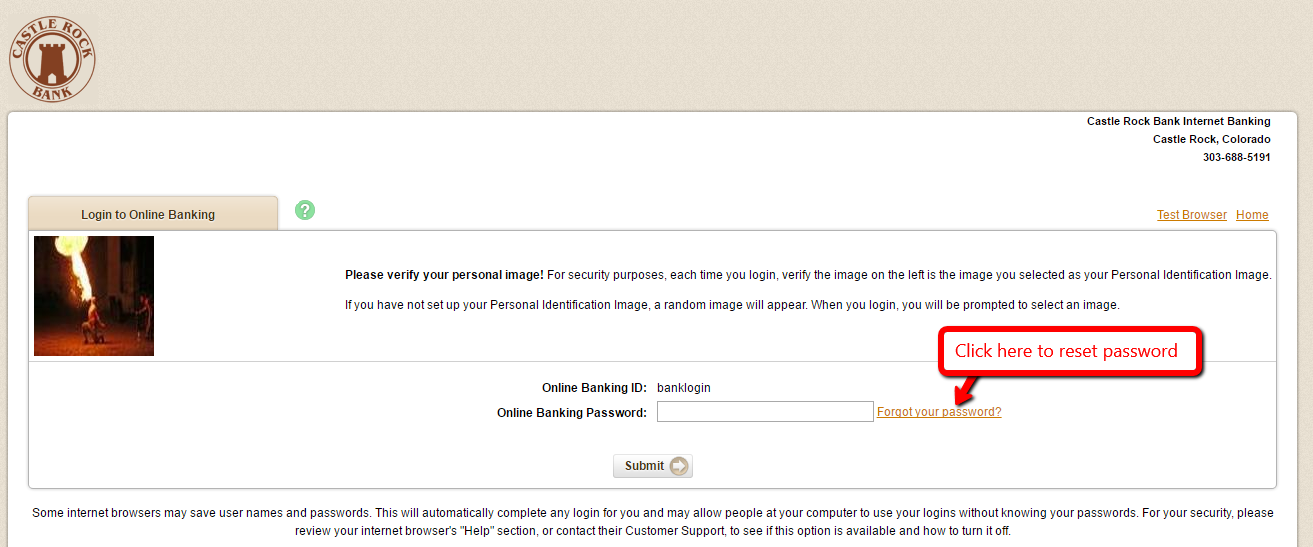
Step 3- Please enter your Online Banking ID, registered E-mail Address and
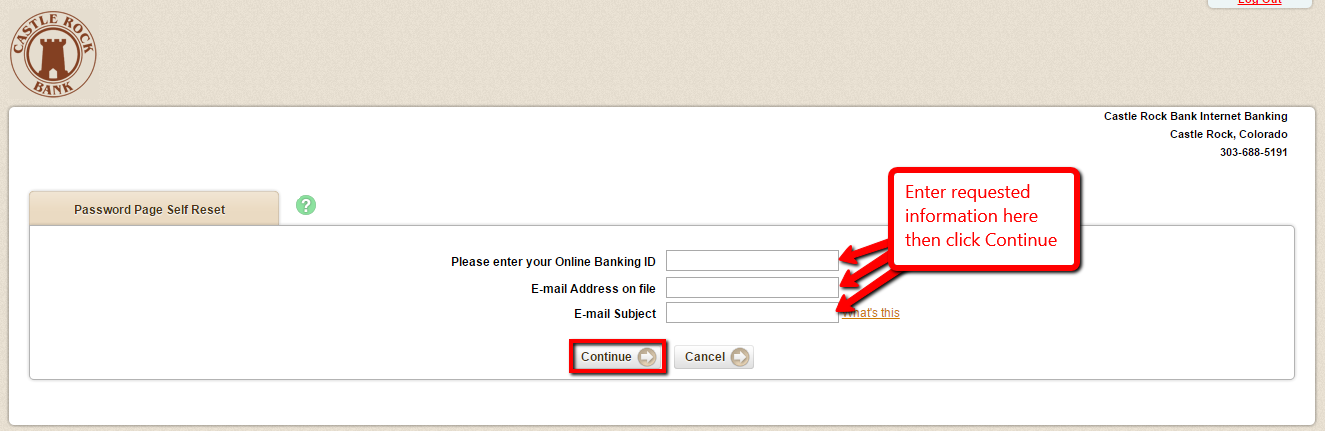
The bank after establishing your identity, the bank will send you and email with instructions on how to reset your forgotten password
HOW TO ENROLL
Sign up to enjoy the convenience of online banking. The bank doesn’t provide a way of enrolling for the service, online. So feel free to contact the bank’s customer service representative at 303-688-5191 to inquire the Online Banking sign-up procedures.
MANAGE CASTLE ROCK BANK ONLINE ACCOUNT
Castle Rock Bank Online Banking enable clients to:
- See account balances
- Transfer funds
- Look up transactions
- Download transaction records to Quicken and Quickbooks
- Access statements electronically
Federal Holiday Schedule for 2025 & 2026
These are the federal holidays of which the Federal Reserve Bank is closed.
Castle Rock Bank and other financial institutes are closed on the same holidays.
| Holiday | 2025 | 2026 |
|---|---|---|
| New Year's Day | January 2 | January 1 |
| Martin Luther King Day | January 20 | January 19 |
| Presidents Day | February 17 | February 16 |
| Memorial Day | May 26 | May 25 |
| Juneteenth Independence Day | June 19 | June 19 |
| Independence Day | July 4 | July 3 |
| Labor Day | September 1 | September 7 |
| Columbus Day | October 13 | October 12 |
| Veterans Day | November 11 | November 11 |
| Thanksgiving Day | November 27 | November 26 |
| Christmas Day | December 25 | December 25 |