Citizens Bank & Trust Company has been proudly serving Arkansas & Eastern Oklahoma since 1886. We have several locations throughout the River Valley in Crawford County with branches in Van Buren, Alma & Mountainburg. We’re in business to make our customers successful & we are honored to have your business.
- Branch / ATM Locator
- Website: http://www.cbankandtrust.com/
- Routing Number: 082901017
- Swift Code: Not Available
- Mobile App: Android | iPhone
- Telephone Number: 479-474-1201
- Headquartered In: Arkansas
- Founded: 1886 (140 years ago)
- Bank's Rating:
- Español
- Read this tutorial in
Citizens Bank and Trust is offering products, service and expertise through a customer-focused effort. Any success the Bank enjoys will depend upon the success of our customers. If you’re not sure of how to log into your account, how to change your password or how to enroll for online banking account, the guide below will show you how.
HOW TO LOGIN
As a Citizens Bank and Trust customer, you can log into your account at any time. To log into your account, follow the steps below:
Step 1– Open your web browser and go to www.cbankandtrust.com
Step 2– Click on the Login tab, then click on the Account Login as shown bellow:
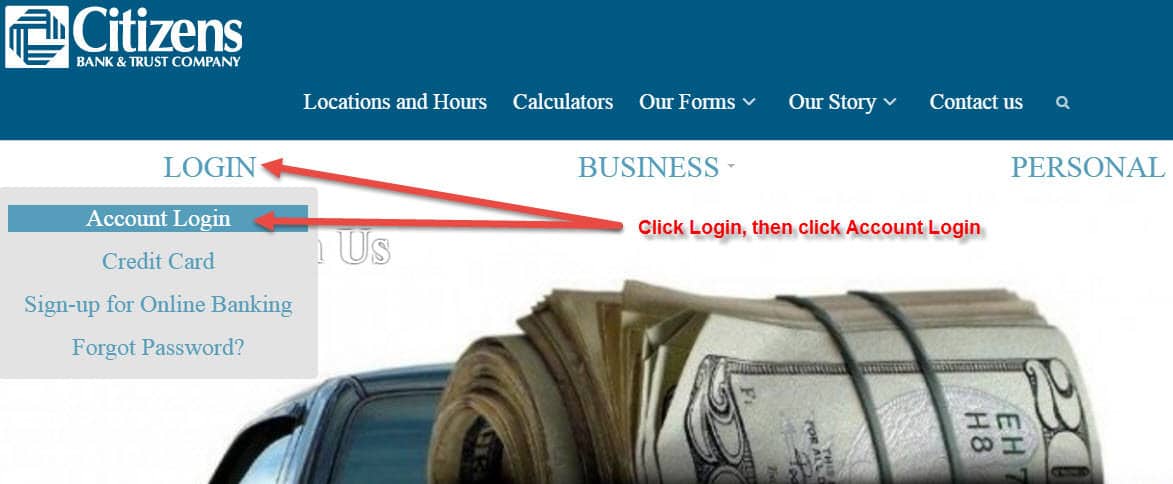
Step 3– Enter your Online Banking ID and click Submit:
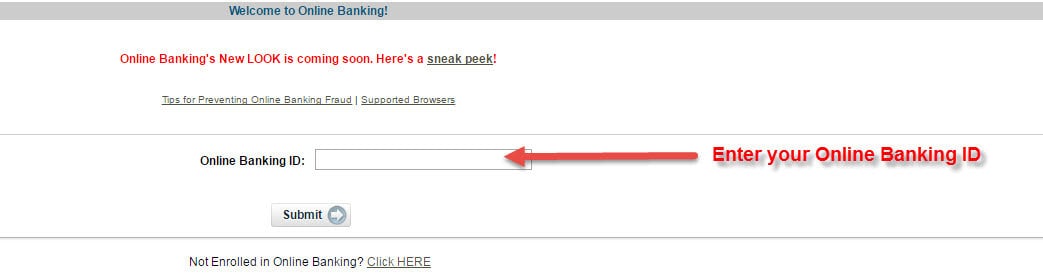
Step 4– Enter your Online Banking Password and click Submit:
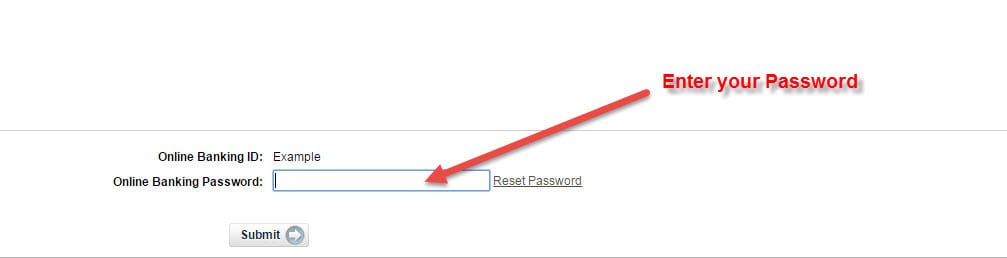
You will be directed to the dashboard of your Citizens Bank and Trust Online Banking Account.
FORGOT PASSWORD?
Citizens Bank and Trust allows customers who want to change or have forgotten their passwords to do so. To reset your password, simply do as follows:
Step 1– Go to homepage and click on the Login tab, then click on the Account Login:
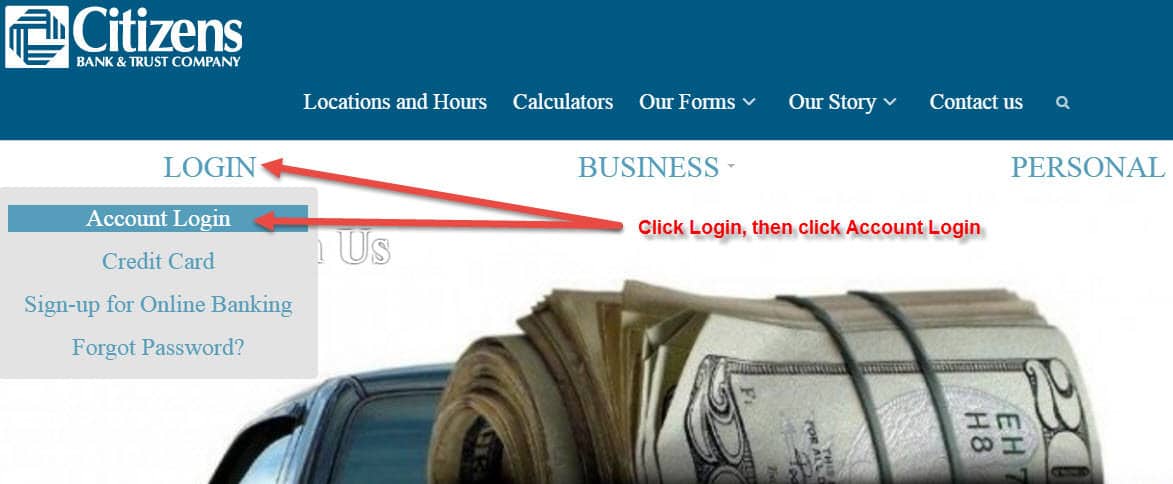
Step 2– Enter your Online Banking ID and click Submit:
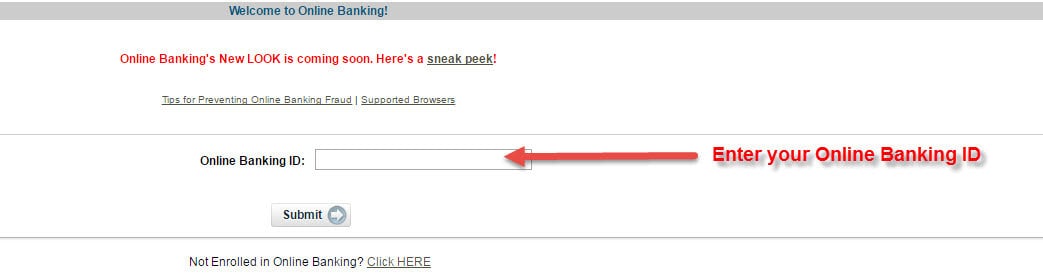
Step 3– Click on the Reset Password link:
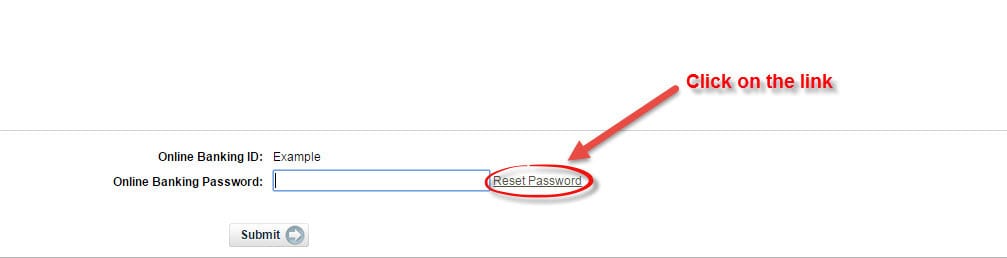
Step 4– Enter your Online Banking ID, email address and email subject, then click Continue:
Note: By entering your personal e-mail subject text in this field, Citizens Bank and Trust will add this text to the Password Self-Reset email, so you will know that the e-mail from us concerning your Password is legitimate and was generated by an inquiry of yours.

Citizens Bank and Trust will send you a new password via email.
ENROLL FOR ONLINE BANKING
Citizens Bank and Trust allows its new customers to Signup for Online Banking service.
Step 1– Go to the homepage and click on the Our Forms, then click Online Banking as shown:
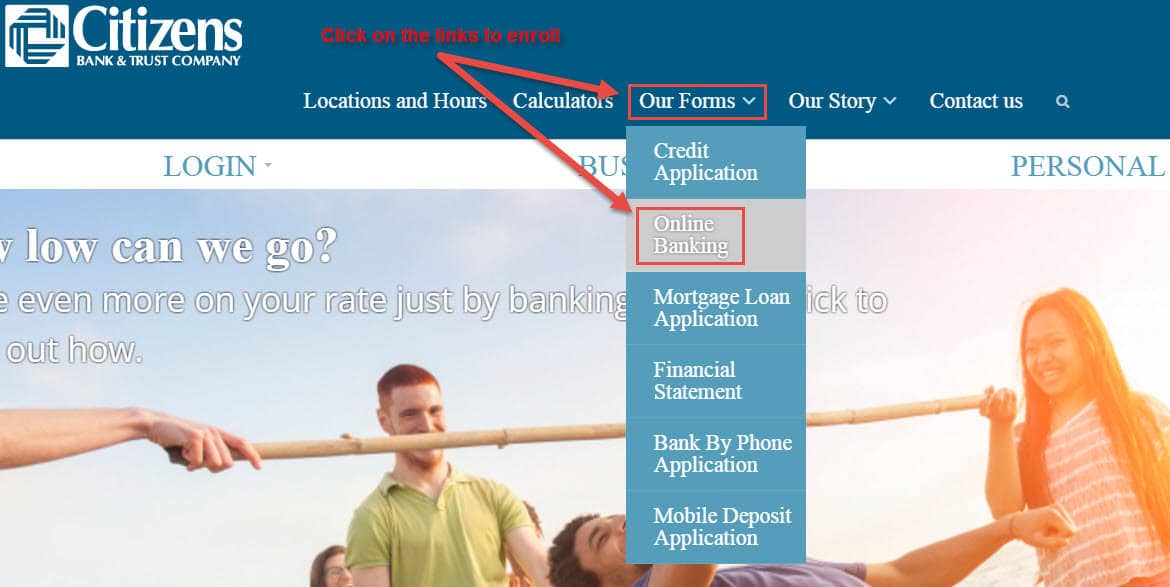
Step 2– Download and print Online Banking Application, complete the application and sign in the signature space provided and deliver it to one of their branches or mail to Citizens Bank & Trust Company, eBanking Department, P.O. 469, Van Buren, AR 72957.
If the Bank accepts your application, they will provide you with an Online / Mobile Banking ID and a temporary PIN. The first time that you access your account, you will be required to change your PIN Number.
MANAGE CITIZENS BANK & TRUST ONLINE BANKING ACCOUNT
Citizens Online Banking is the convenient, easy, and secure way to manage all aspects of your account anywhere and anytime. Once you enroll, you can do the following from your account:
- Check your balances and loan payment/payoff information 24/7
- Transfer Funds
- Pay bills
- Money management software such as Microsoft Money or Quicken
- And much more
Federal Holiday Schedule for 2025 & 2026
These are the federal holidays of which the Federal Reserve Bank is closed.
Citizens Bank and Trust and other financial institutes are closed on the same holidays.
| Holiday | 2025 | 2026 |
|---|---|---|
| New Year's Day | January 2 | January 1 |
| Martin Luther King Day | January 20 | January 19 |
| Presidents Day | February 17 | February 16 |
| Memorial Day | May 26 | May 25 |
| Juneteenth Independence Day | June 19 | June 19 |
| Independence Day | July 4 | July 3 |
| Labor Day | September 1 | September 7 |
| Columbus Day | October 13 | October 12 |
| Veterans Day | November 11 | November 11 |
| Thanksgiving Day | November 27 | November 26 |
| Christmas Day | December 25 | December 25 |







